As a small business owner, where do you start with SEO tools & software?
Even though I’m an SEO consultant myself, I fully get where you’re coming from. SEO tools can expensive, with some costing upwards of $1,000 per month.
Now, you’re going to need certain tools to help with SEO because without them you’re not going to have any data to inform your strategies. But, you don’t have to spend a fortune in the process.
In this guide I’ve put together my favourite SEO tools that small business owners and startups, in particular, can get the most out of. Oh yeah, and what you won’t need a business loan to pay for them…
[lwptoc hideItems=”1″]My 15 favourite SEO tools for small businesses & growing startups
1. Ahrefs

One of the best SEO tools ever, Ahrefs offers an incredible amount of data for businesses with any level of SEO knowledge. Whether you have someone doing your SEO in-house or want to get started with an SEO strategy, signing up to Ahrefs is a great way to start.
The reason why it’s top of my list too is that, at the time of writing, you don’t have to pay for Ahrefs if you connect your website as a project via Search Console.
Once you sign up, go to the Ahrefs dashboard and go to New Project > Import from GSC > Choose your website as a project
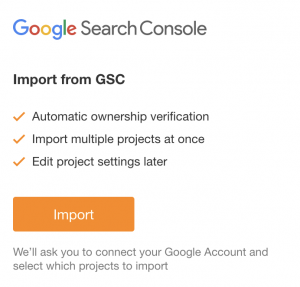
This will then allow you to see aspects of SEO related to your site such as:
- Incoming backlinks
- Keyword growth
- Top-level technical SEO auditing via the Ahrefs tool
- Your immediate organic competitors based on keyword similarities
I fully think that Ahrefs is worth paying a subscription for, but the fact that you can try it this way for free just makes it an absolutely fantastic tool for small businesses looking to get started in the world of SEO and data.
Check Out Ahrefs SEMrush vs Ahrefs
2. Answer The Public
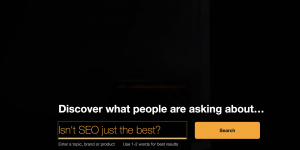
Wondering about the types of questions your audience are asking in relation to your primary keywords? Answer The Public provides beautiful, keyword-rich data based on the questions people are asking in relation to a top-level keyword.
For example, if you’re a locksmith looking to put a blog strategy together or add some FAQ’s to your service pages, then ATP is a great way to start with a deep level of insights that don’t cost anything. Using the locksmith example, you can get questions back such as:
- Can locksmiths programme a key fob for you?
- How do locksmiths make a key without the original?
- Is being a locksmith a good career?
It’s immediately apparent how you can then paste these into a tool like Ahrefs or SEMrush to look at estimated volume, and then get a blog strategy put together off the back of the data.
Get The Answers
3. Search Console

You could argue that Search Console is not technically a ‘tool’ in the same way as an external, full tool like Ahrefs, but I’d say that it’s a tool in the sense that you’re going to be using it regularly for SEO purposes.
Search Console is essentially a tool that provides you with insights on the visibility of your website in Google’s search results. it’s completely free, and covers things like:
- Sitemap Errors
- Crawl & Indexing Issues
- Growth of keywords on a page-by-page basis
- Opportunity to request indexing on a new page
- Ability to analyse performance versus a previous period e.g. comparing growth over a 6 month timeframe
I would recommend just getting stuck-in with Search Console to really get to grips with it. It isn’t necessarily complicated, however the sooner you can get started then the more prepared you’ll be to work with the data that is given (and know how to interpret it).
Check Out Search Console
4. SEMrush

I would say that SEMrush is hands-down the best overall digital marketing suite in comparison to its competitors. Is it perfect? Nope, no singular tool is perfect. But it gets very close to perfect!
Small business owners can make the most out of SEMrush because it’s not just used for the SEO side of things. Whilst it’s great for doing keyword research, analysing competition levels and deep-diving into the technical side of your site, it’s also amazing for:
- Tracking your business brand mentions. Great if you’re running any PR campaigns and want a quick way of seeing if your business has been mentioned somewhere, but not linked to
- Scheduling social posts. This is SO GOOD because you can schedule everything in one place!
- Outreaching to bloggers or journalists via the outreach tool. With SEMrush you can find sites to outreach too analyse them and track progress all within the platform.
Get started with an extended free trial to SEMrush via the below link!
SEMrush Free Trial SEMrush Review
5. Tag Assistant
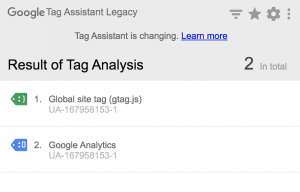
This is a fantastic free tool that might seem a little bit techy for beginners, but it’s worth getting to grips with how Tag Assistant works, and why it’s a really important tool to be using.
Essentially, Tag Assistant allows you to analyse the number and types of tracking tags firing on a website. For example, you can see things like Google Analytics tags, and also any which are firing on a given page within Tag Manager.
This is important because if you start to see issues with your analytics and tracking, Tag Assistant is a great way to immediately see if your correct tags are firing, or if there is anything missing from Tag Manager when you’ve set up a tag (which may have been firing at one point, but now isn’t).
You can download it as a browser extension and just turn it on when you need it – perfect!
Check Out Tag Assistant
6. Screaming Frog

Just on price alone, Screaming Frog is such a valuable tool for any website owner to have. You can even keep a free version if your site is under 100 URLs.
Screaming Frog allows you to crawl any website to see aspects such as:
- Metadata
- Schema
- Issues relating to status codes & indexability
- Headings
- Content
The tool is incredibly versatile, and you can use features such as the custom extraction in order to pull something specific out of your site.
Why is this good for small business owners? Because you can keep track of any issues relating to core aspects of your site, and see exactly what needs to change based on the data. For example, if you launch a website redesign and don’t implement redirects as part of the migration, then you can see any 4xx URLs within Screaming Frog.
You can also connect the tool directly to Search Console and Google Analytics in order to cross-reference your findings with actual analytics data. I’m really just scraping the surface here of what this tool is capable if, so if you’re wanting to get stuck into SEO then I’d highly recommend you get signed-up to Screaming Frog.
Check It Out
7. Wincher
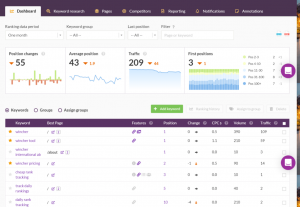
Wincher is a really effective tool for tracking and monitoring specific keywords. Specifically, you can track your primary keywords fairly cheaply in comparison to paying for a larger marketing suite tool like SEMrush or Ahrefs.
You get daily reports where keyword tracking is updated in real-time, and you can also use the tool to discover new keywords related to your primary ones which you otherwise might not have been aware of.
What I really like about Wincher is that you can automate reports to have them as often as you want. It’s great if you’re obsessed with a certain keyword because you can get really lovely-looking reports daily, or you can change things up and track overall growth across weekly or monthly periods.
If you’re new to keyword tracking for your business, then Wincher is really logical place to start out because it doesn’t cost much to get started with a few keywords to begin with.
Try Wincher! Wincher Review
9. Hunter.IO
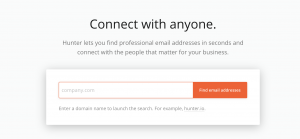
When you’ve set your SEO stall in order in terms of rank tracking and all that good stuff, you’re going to want to get some form of link building process underway. One of the best approaches to take is blogger outreach, but it can often be hard to actually get in touch with bloggers or relevant publishers just via their available contact details on their site. This is where Hunter comes along.
The browser extension allows you to find contact details for a site you’re on. Why is this a good thing? Because you can often find the personal email of the person you’re trying to outreach to, rather than a generic contact email. Generally, this means you can get a quicker response and a more accurate one in comparison to a generic inbox for non-specific enquires. Oh, and it’s free too.
Give Hunter.io a go
10. SE Ranking

SE Ranking is another tool like Moz, SEMrush or Ahrefs, and it’s fairly newer than the rest of them. I like it because it’s easy to use and the modern aesthetic of the tool is incredibly pleasing. For example, the minimalist design means that you’re not distracted by random popups when you’re trying to find out the data relating to your latest SEO progress.
With SE Ranking you can get insights into competitors, integrate the tool with your analytics data for reporting, put together a marketing plan actually within the tool, run a website audit, monitor inbound backlinks from external sources and so much more.
You can also get a full free trial with the below link, so it’s not like you have to spend a fortune just to see what the tool is like. Check it out, you might actually prefer it to some of the larger tools (you don’t know until you try!).
SE Ranking Free Trial SE Ranking Review
11. Page Speed Insights
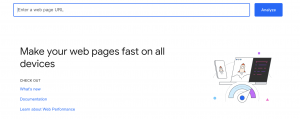
Page Speed Insights has recently had a bit of a design update, and it looks amazing! It’s no secret that Core Web Vitals are a ranking factor, so it’s imperative that you know what they are and how to fix them.
Okay, maybe knowing how to fix them is the type of job you split between an SEO’er and a developer, but it does help to understand what the implications are for poor page speed. Google has explicitly stated that page speed is a ranking factor, and also a slow load experience is naturally very likely to lead to an increase in bounces from your site.
Whilst the data can seem a bit overwhelming to beginners, it’s important to learn because Google are literally telling you what you need to do to your site to improve page speed, core web vitals scores and, ultimately, how to appease the speed and usability aspect of their algorithm.
Get Page Speed Insights
12. Google Analytics

Google Analytics or GA is one of the first things you should look to set up (along with Search Console) when you first launch your site. Without GA, you simply won’t be able to get the level of insights into your site that you’ll need to understand popular pages, how users are interacting with your site, what type of traffic is leading to conversions, and so much more.
There isn’t enough room in this guide to outline all of the benefits of GA, it’s just the sort of thing that you need to jump into to see just how much data you can actually get from the tool. Get started as soon as you can if you haven’t already.
Get Started With GA
13. KWFinder
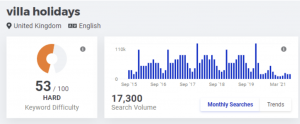
Sometimes you just want a tool that does one thing really, really well. And, this is where KWFinder comes in when you’re looking to do keyword research.
You can start at the top-level like I have in the above screenshot, and then use the incredible levels of data to whittle-down the related keywords you also want to be targeting.
Also, you might even see that your main keywords are too high in levels of competition at this stage of your SEO journey, but you can find related keywords which will no doubt have lower-levels of competition (so that you’re not missing out on writing any content or doing any SEO at all).
It’s one of the lesser-known tools in relation to the larger ones, but it’s definitely worth checking out.
KW Finder Free Trial KW Finder Review
14. Editorielle
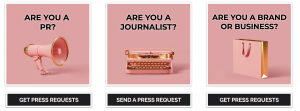
This is a fairly new tool in relation to the other ones on this list. It’s similar to HARO but has a bit more of a UK-focus. You get an email each day relating to various journalist requests, and you’ll be immediately surprised at the sheer level of publications and journalists looking for very specific answers to very specific questions. This gives a great edge if you’re looking to build high-authority links from UK-specific websites.
Rather than reading this summary, it’s best to get signed up at the link below… yep, it’s free!
Check Out Editorielle
15. Google Trends
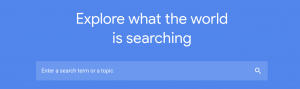
The final tool in this list is another free one from good ol’ Google. It’s an incredible free tool that you can use to find the initial popularity of a keyword or set of keywords. Why is this important? Well, even initially with that little bit of data, you can:
- Compare alongside other growing terms or specific keywords
- Use the data as part of link building and outreach campaign
- Transfer the growing keywords over to your SEO tools to assess competition levels and search volume estimates
Take a look at the tool via the link below and you may be surprised at just how deep a level of insight you can get without having to spend a penny. Not bad at all!
Check Out Google Trends
Conclusion
I could add another 50 tools to this list, but in my opinion these are the 15 that you need to cover enough of an SEO ‘spread’ when starting out. They’re also well-respected tools or websites that don’t cost the earth, which is a vital aspect for small businesses.


