What is Wincher?
Wincher is a rank tracking tool which gives users the options to add individual keywords to accurate rank tracking technology, offering a scalable and cost-effective solution that can be utilised by small freelance operations, right up to agencies and large businesses.
Rather than you bore you with how much I like this tool, let’s get into why it’s good, and what you can expect from it.
Give Wincher A Go!
The Dashboard
As you’d expect from any good rank tracking tool, Wincher’s Dashboard gives you a good top level overview of how your chosen keywords are doing.
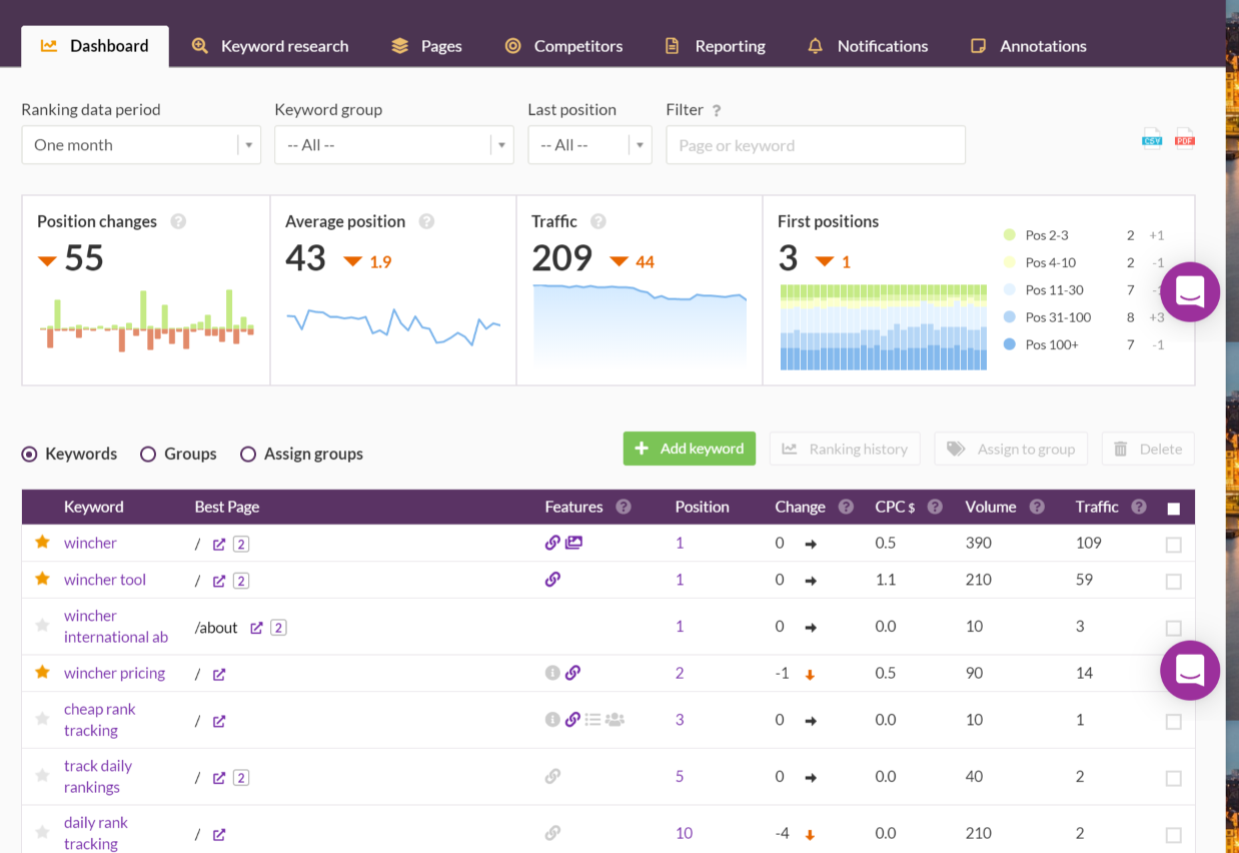
The first thing to do, of course, is select the date range. Then you’ll see at a glance several metrics:
-
- Position changes – I.e. how many keywords have climbed the rankings, and how many have fallen, presented in a nicely visualised bar chart showing the positive and the negative. By clicking on the chart, it’ll show you an upwards arrow with the “gains” figure, and then another click will reveal the “losses” figure.
- Of course, you’ll want to view which actual pages have climbed and fallen, so that information comes below the fold in a comprehensive keyword table (much like SEMrush’s Position Tracking function, if you’ve ever used or seen that). But more about that table later.
- Position changes – I.e. how many keywords have climbed the rankings, and how many have fallen, presented in a nicely visualised bar chart showing the positive and the negative. By clicking on the chart, it’ll show you an upwards arrow with the “gains” figure, and then another click will reveal the “losses” figure.
- Average position – This is basically an aggregated number based on your ranking for each page of your website. I’d advise being wary of this metric and not reading too much into it, because it doesn’t really tell you much on its own. It can be useful if you apply some filters though (which you can do), such as viewing just your category pages, or just your product pages, or just your blog pages. But viewing the average ranking for your website as a whole, especially if it has hundreds or thousands of pages, isn’t that insightful.
-
- Traffic – Overall traffic figures, which again can be filtered down to certain site sections or certain pages if you don’t just want to view the website as a whole. By adjusting the date range, you’ll also see a comparison figure – such as week on week, month on month, year on year, or some other customised date range of your choosing.
- The keyword table – As mentioned above, this is a simple yet effective table showing all of your chosen keywords and how you’re performing for them. Right next to each keyword is the “Best page”, i.e. your highest-ranking page for said keyword, and then the essential metrics for it: the current ranking position; the change (AKA the variance, depending on your chosen date range); the cost per click (useful if you’re considering PPC activity to supplement your organic performance); the keyword volume, i.e. how many searches it gets per month; and finally the estimated traffic you’ve gained in the set period (although I would always favour Google Analytics for traffic data, provided you’ve got it set up… and set up properly).
All in all, it’s a decent dashboard. You can quickly add new keywords directly into your list, which you might want to do if you suddenly spot an oversight or a more general keyword gap. Categorising your keywords is easy as well, with a simple checkbox function for assigning clusters of keywords to groups (and creating new groups on the spot if you want).
The Keyword Research Function
Accurate and thorough keyword research has always been essential to any on page SEO activity. There are plenty more SEO boxes to tick these days, especially technical aspects such as site speed, URL structure and so on – but your choice of keywords is still very important, because the quality of your content hinges on it.
As such, you need a decent keyword research tool (or several!) to make sure you’re covering all the bases.
Wincher’s is a good one, because it’s intuitive and gives suggestions.
You’ll obviously have an idea of what your “focus” keywords are already. In other words, the short tail terms that you need to rank well for. But we are all human, and sometimes we can overlook things. So what Wincher does is take your seed keywords and give you the data for those – but on top of that, it suggests additional keywords that you might not already have thought of, which is incredibly helpful.
It might be that you confirm what you already suspected about the way your target audience is searching: the words and phrases they’re using, the complexity of their terminology compared to your internal terminology. But it might be that you actually discover that you were wrong, and your audience is actually speaking differently than you expected. If the latter is the case, the only way is up! At least you now have a better idea of it, and can adjust your site content accordingly.
As well as forming the basis of your site’s fixed content, by informing the wording of meta titles, H1s, H2s and so on, a good keyword research tool will also give you some longer tail terms that are useful for all kinds of purposes, such as blogs, subheadings and more.
Instead of repeating the same phrases over and over as though it’s 2005, you should be using keywords in a natural way, with plenty of variations, as well as a good mix of short tail and long tail (the latter being FAQ style phrases). In other words, you want to avoid keyword stuffing, and instead focus on writing thorough, natural sounding content that answers questions. And to do that in a strategic way, you need a helpful keyword research tool like Wincher’s, which shows you monthly search volume, as well as an estimated competition score and other metrics that will help you decide if a keyword is worth pursuing.
When you come across these new keywords in the tool, you can add them immediately to your list, and they’ll then feed through directly to your dashboard straight away. Keyword research can and should be a never ending process, so Wincher’s functionality is ideal for constantly reviewing and expanding your list(s).
Ranking Pages
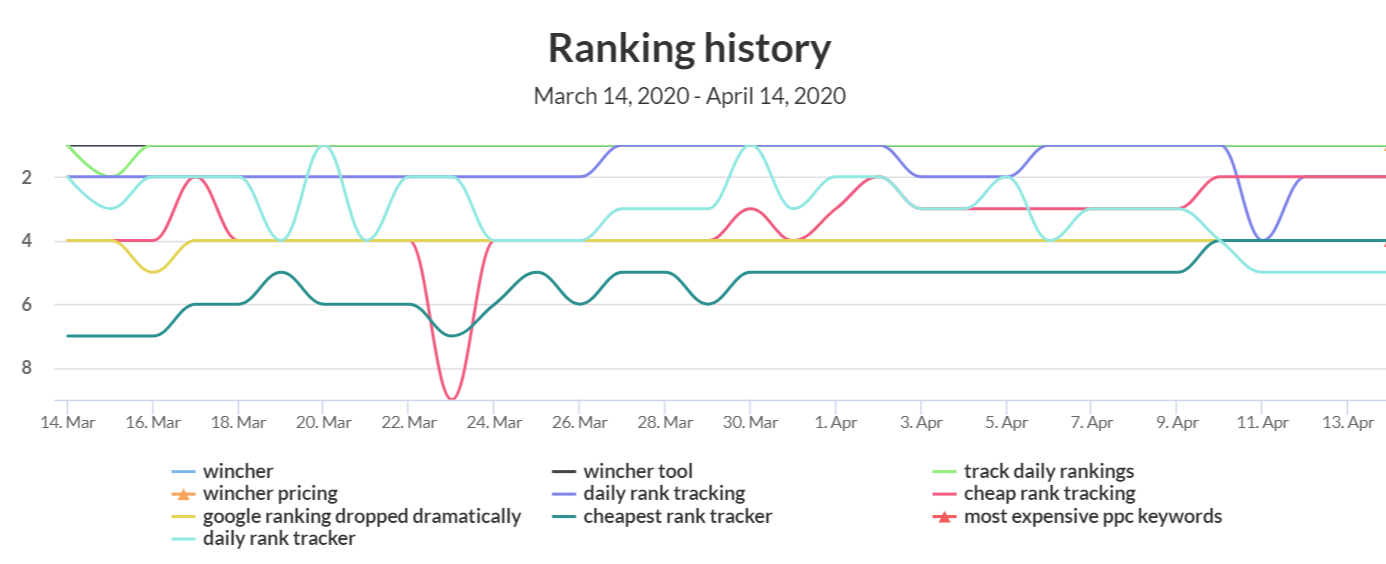
The ‘Pages’ tab shows you which of your pages are ranking for your list of added keywords.
You can order the data in a few different ways.
Choosing rankings in descending order is a good one to go for, because it shows you which pages are already claiming those top spots, and are therefore already optimised.
Choosing the opposite – rankings in ascending order – is just as insightful, because it puts your lowest ranking pages at the top, including those that aren’t ranking at all. From there, you can see which pages need immediate work, and can then examine each one in turn to identify what the problem(s) might be.
Perhaps the page is just generally thin on written content, and needs an increased word count. Or it could be that your meta title, H1 and subheadings don’t contain any keywords at all (this is something I see commonly: beautifully and carefully written copy, but a total absence of keywords).
If your ranking is low despite having keyword strategy behind it, it could be that you’re simply targeting a keyword that is ridiculously competitive, in which case you might want to go for longer tail terms instead – or really go to town on expanding your existing content and optimising it, so that it’s the most thorough content resource out there (often worth doing).
The ‘Pages’ tool can also reveal unexpected rankings, and potential keyword cannibalisation (where you’re effectively diluting the ranking strength of your content). For example, if one of your thorough blog posts is outranking the service page that it’s related to, you might want to revisit the service page and make sure it’s as thorough as it should be.
Competitor Analysis
Competitor analysis is another essential part of any SEO strategy, because you can learn a lot from it. First and foremost, you see how you compare against your competitors, but you can also see where they have the advantage in terms of keywords. By then delving deeper and examining their websites, you’ll be able to suss out why this is.
![]()
In terms of rankings specifically, Wincher’s ‘Competitors’ tab gives you a good overview of the competition and how you compare against them. It is essentially your main dashboard, just with your competitors added in.
As I mentioned earlier, your average ranking position isn’t the most insightful metric, so the same goes when examining your competition. For example, one competitor might have a lower average ranking than you, but don’t be fooled into thinking this means you’re automatically “winning” – it could be that the competitor’s average rank figure is dragged down by a few hundred low quality blogs, while their main service or product pages are actually ranking really well. With this in mind, you might want to filter the data down to certain keyword groups – such as a list of product focused keywords – to get a more accurate picture of the competitive landscape and where you fit in.
The Position Summary report is a really good feature with the Competitors tab, because it puts you and your competitors side by side, with stacked bar charts showing which kinds of positions you’re each ranking for (e.g. how many #1 spots, how many #2 – #3 spots, how many #4 – #10 spots and so on). This is useful for seeing how fierce each competitor actually is. The more green and yellow you seen in a competitor’s stacked bar chart (meaning top-3 positions), the more seriously you need to take them!
You can also compare traffic levels using the Traffic report, but as I mentioned earlier, this data is not very reliable in all honesty. However, as you won’t have access to your competitors’ Google Analytics accounts(!), you might want to take a look at the Traffic report anyway – just take it with a massive pinch of salt. I would suggest using SEMrush and Ahrefs for this analysis instead, because they’re more established tools with bigger data pools.
All of this competitor analysis is made against the keyword list you’ve chosen, so don’t worry about unfair comparisons. For instance, if you’re a bookseller and one of your competitors sells not just books but also some tech products, it will only be their book-related rankings that show up in the report – the tech stuff won’t be tracked, because you haven’t chosen those in your keyword list. So with that in mind, feel free to add a wide variety of competitors, both direct and indirect.
It’s worth noting that your keyword list should be nice and lean if you’re going to get the most out of the competition analysis functionality. In other words, make sure you only include keywords that you’re actually going to be focusing on going forward, and get rid of any legacy keywords and certainly any competitor brand terms!
Reporting
No rank tracking tool is complete without decent reporting, so Wincher’s has everything you need – and arguably more.
You can customise the reporting to whatever fits your needs, and automate it so that it sends you everything in a PDF via email, at whatever frequency you require – daily, weekly, monthly? – and whatever day of the week is best. And of course, you can specify the points of comparison: e.g. month to date, week on week, year on year, etc. It’s all up to you, and is easily changed if you find that you need to make tweaks to make the reports more relevant. This reminds me of the same white label reporting setup that I mentioned in the SE Ranking review, and it really makes sense as both a convenient option and a time saver for those otherwise lengthy reporting tasks.
If PDFs are a bit basic for your needs, you can also choose to have the full data sent out to you in CSV exports, which is perfect if you need to plug it into a bigger or more sophisticated report (perhaps one that draws from several data sources), such as a Google Data Studio dashboard or something similar.
But you do get plenty out of the PDFs alone, which are perfect for white labelling because you can just add a custom logo to each report, as well as custom descriptions and so on. So if you’re an agency or a freelancer, you can save yourself a lot of time and effort by just setting up these custom reports and then letting the automation take care of the rest. You can even have them go out directly to clients’ email addresses.
Conclusion
I’m a fan of Wincher because it can be easy to scale, and also it’s cheap enough for complete beginners on low budgets to use. It’s also a low cheaper than tools like Accuranker and is essentially offering a more scaled service, however I’d urge you trial both and choose what you prefer between the two.
For SEO consultancy services please feel free to drop me a message, and keep your eyes peeled for plenty more reviews and SEO-related content in the future!


