My Overall Favourite SEO Tool

- The number of features and ease of use makes SEMrush the best all-round SEO tool for marketers
- Great for beginners, particularly with their academy and vast resources section (which includes broader SEO advice as well as how to get the most out of the tool)
Get An Extended Free SEMrush Trial
Runner Up

- Ahrefs is particularly great for SEO professionals who have retainer clients. Their dashboard covers rank tracking, auditing and ongoing competitor analysis
- The tool is fairly priced and you can use Ahrefs Webmaster Tools to connect your site and access the data for free
What you need to know about SEO tools before reading this list
Before we get to the guide, I want to break down what you need to be aware of when it comes to SEO prior to jumping into the wonderful world of tools. Or, if you just want the nitty gritty, then feel free to jump straight to the list.
Tool Specialism
Some tools will do things that others can’t. Some of the more expensive ones will cover multiple aspects of SEO and wider digital marketing. How much you spend and what you decide you require a tool (or tools) for depends completely on the type of SEO you do, and the level of data you’re looking for.
For example, using a purely technical SEO tool that just does audits when you actually need keyword data isn’t going to cut it. The same with diving head first into an agency-level package of an expensive tool if you’re a freelancer. Chances are you’re paying above the odds for the levels of data you’re actually using.
What I’d recommend is spending time on this list to understand what the different types of tools do. The ones directly below in my overall favourites section are the types of tools that are perfect for both beginner and advanced SEO’s, and ultimately offer a wide array of subsections or data points that mean you can do pretty much everything you’re going to need within them.
How to utilise the data
No singular tool is going to do the job of SEO for you. Whether you’re doing a technical audit or actioning keyword research, you’re going to also want to use a few different tools to cross-reference your findings. The tools I’ve listed are ones that are tried and tested, and actually do what they say they’re going to do! Below is a bit of a summary in terms of my opinion on the best tools that are fit for a certain purpose:
Best Free Tool – Search Console
Best For Keyword Research – KWFinder
Best Marketing Suite – SEMrush
Best For Technical SEO – Deepcrawl
Best Rank Tracker – SE Ranking (SERP Tracker)
Note: Some of the tools listed have affiliate links and some don’t. If you liked this tool guide and want to support my obsessive content efforts I’d really appreciate you going through these links prior to getting a free trial or signing up to a platform. Let’s get into the guide!
48 of the best SEO tools for digital marketers
1. Ahrefs
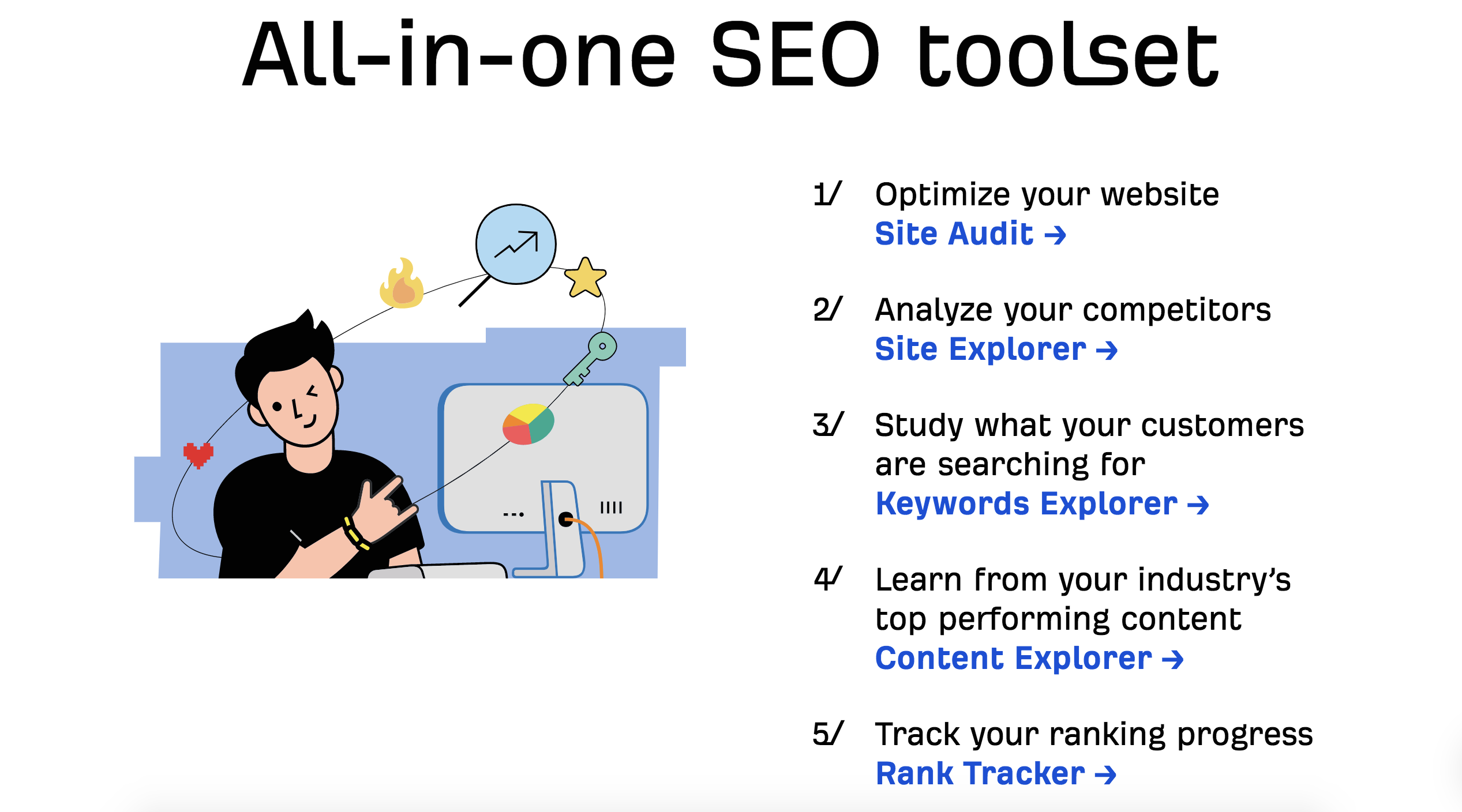
For anyone who knows me or has worked with me over the past few years, it’ll come as no surprise that Ahrefs is the first in this list. Essentially on the same level as my overall favourite choice SEMRush, Ahrefs is a fantastic tool that not only provides boat loads of data, but they’re always adding to their tool and actively listening to their customers.
The setup process for Ahrefs if very easy, allowing you a free version if you connect your data via Search Console. With the paid version, you’ll naturally get greater access to the levels of tracking and data they have to provide.
During setup, you’ll be given the option to provide competitors to track, to set up scheduled technical audits, and to begin the process of providing seed keywords to their rank tracker.
Speaking of what they have to offer, some of the more popular aspects of Ahrefs include:
- Rank tracking
- Site audit tool
- Keywords explorer
I love that it’s really easy to use as a way to gather insight on my competition. You can paste any URL into the tool and see metrics such as domain rating, estimated organic traffic levels, backlinks and the number of organic keywords the site ranks for.
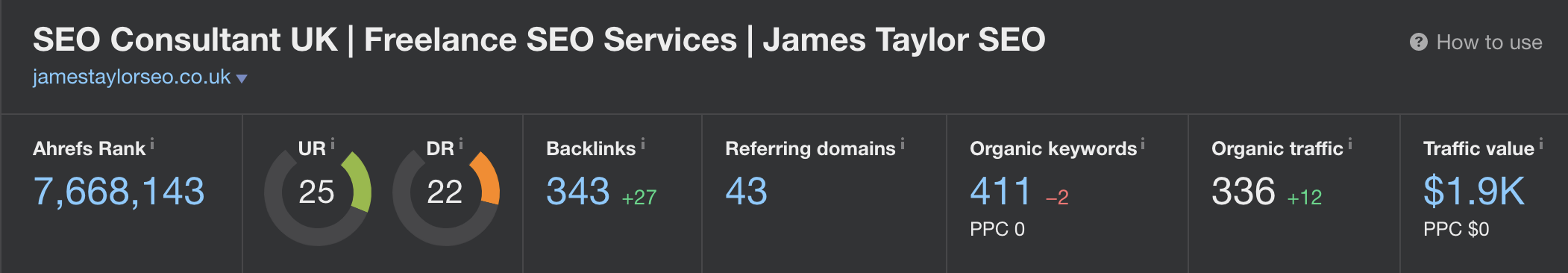
This then makes it easy to essentially reverse-engineer the strategies of your competition, and to look at trends for your niche as a whole (perfect as Ahrefs will also show recommended organic competitors in relation to the site you’re analysing).
If you’re just getting started, I recommend using Ahrefs for:
- Analysing competitor keyword gaps
- Judging the quality of a backlink or outreach target site
- Using the tool to analyse your inbound links (as it’s certainly the quickest to pick up on inbound links out of all of the tools I’ve used)
They also have the Ahrefs Insider group on Facebook where updates and announcements can be seen, so if you’re looking to dive into the world of Ahrefs then the group is also a great place to start.
Pros
- Very quick to pick on inbound links, and link data overall is second to none
- Keyword research & content explorer features are great for both top-level and long-tail targeting ideas
- Competitor content gap analysis is an incredible feature
- Little features like the bulk analysis really help when vetting multiple competitors
Cons
- Would be awesome if they could offer a free trial and an affiliate programme for all of their fans
- Has a little more of a learning curve than other tools
2. SE Ranking
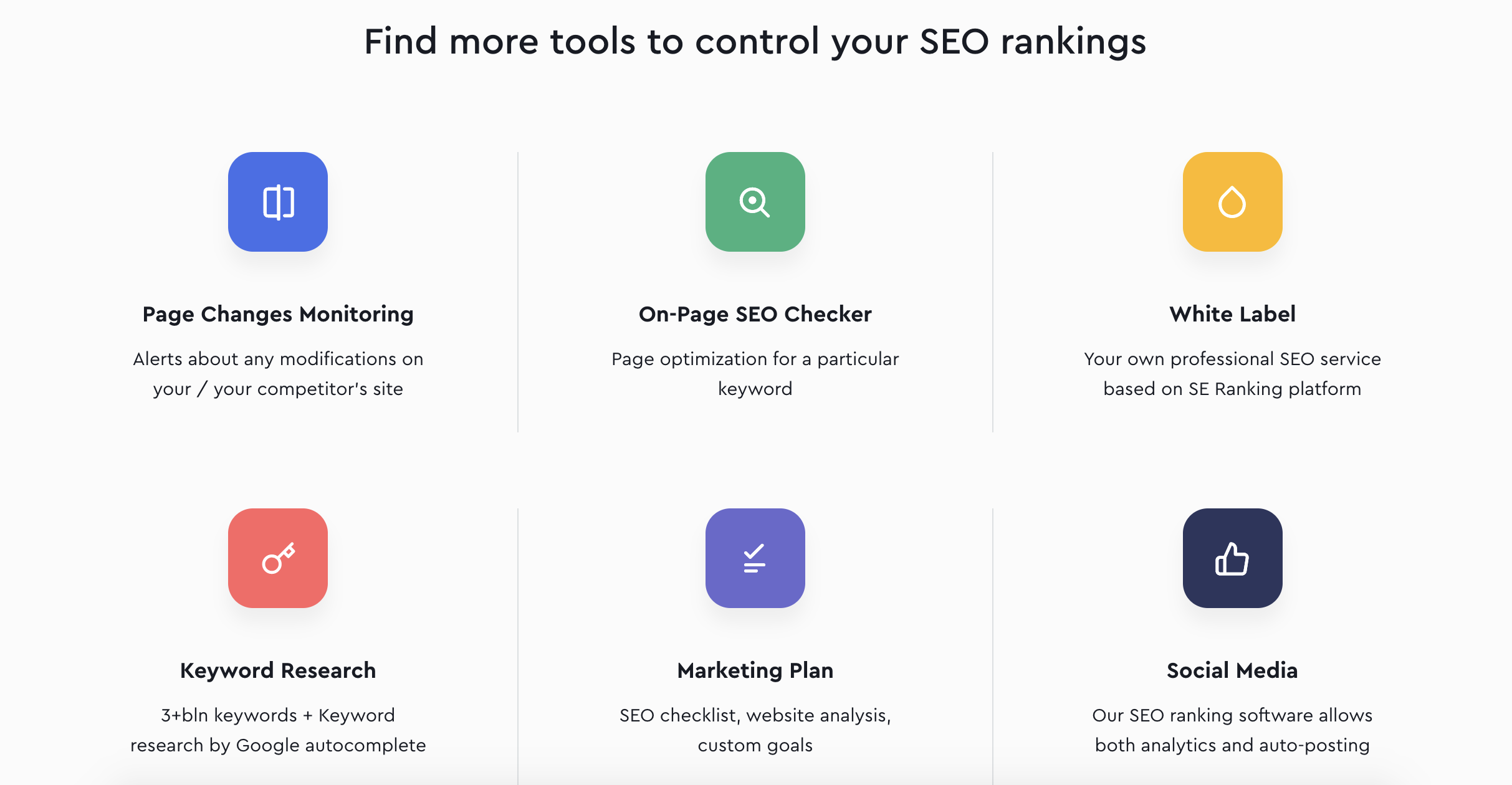
This is a tool I’m still fairly new to in comparison to a lot of the others in this list, but one that is so fluid and easy to use it has become a firm favourite. As the name suggests, the tool is centred mainly around providing a rank tracking service, complete with other aspects that you may expect to see in a tracking tool such as:
- Competitor & Keyword Research
- White Label Report Builder
- Backlink Checker
The white label reporting feature in particular was a pleasant surprise! It’s so simple to format and create a report that in minutes goes from looking like a standard template to one that is suited instantly to your business branding and styles. You can also connect from external sources, so if you’re looking for an alternative to something like Data Studio that is a little more beginner-friendly then this white label reporting approach is an awesome first step.
The on-page SEO checker is also incredibly helpful if you’re lost on where to start optimising your current site, or where to take a piece of content to the next level in terms of quick-win optimisation.
As expected the keyword rank tracking tool is very easy to almost set and forget, with regular reports on how your keywords are going sent to you based on the frequency you request. I think it still has a way to go to compete with the likes of the larger tools, but it’s definitely up there and they have a very generous free trial offering too.
Pros
- The platform is incredibly clean and easy to use
- The rank tracking levels that you can go to are fantastic
- White label reporting really shines as a primary feature
Cons
- Doesn’t offer as much as some of the larger tools
3. SEMrush
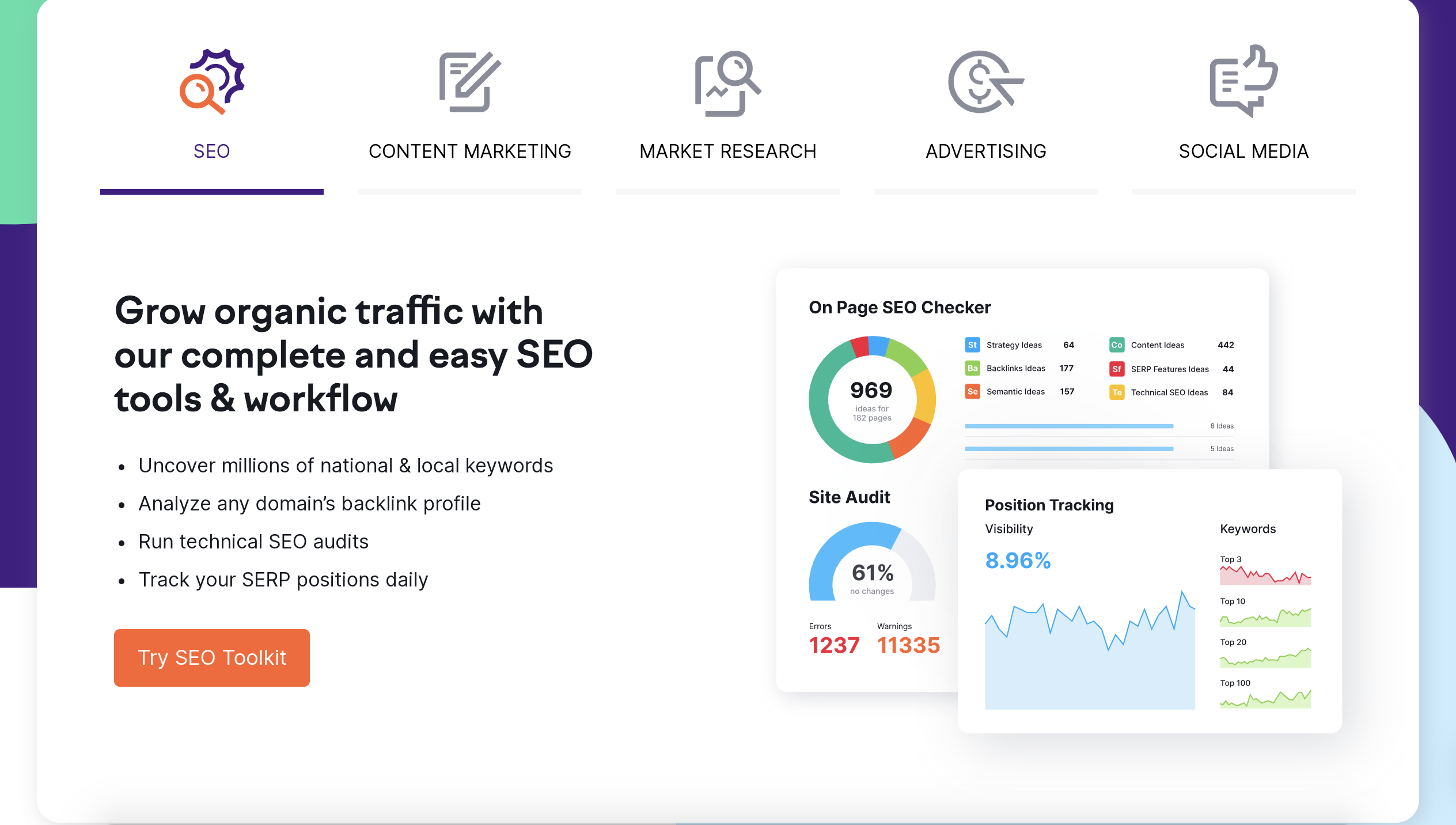
Even if you’re new to digital marketing tools, you’ve no doubt heard of SEMrush. And if you haven’t, you’re in for a treat.
I like to refer to SEMrush as a wider marketing suite that also has made significant progress with their specific SEO section offerings. In my eyes, it’s a ‘suite’ because you’re not just looking at SEO with the tool. For instance, have a look at some of the features of the tool and you’ll quickly see just how far it spans:
- Social media post scheduling
- Competitor analysis data for social accounts
- PPC / Paid media data
- Paid media forecasting via research and competitor ads
- Content marketplace
- Auditing tool
And as far as features for SEO goes, here are some of my favourites:
- Rank tracking
- Link auditing
- Keyword research & wider topic analysis
- Reporting
- Local SEO feature
And the list goes on. What I’ve always loved about SEMrush is that you literally never need to leave the tool to get done what you need. There is a collaboration feature when auditing a site so that you can tag teammates into a task. You can directly create and upload a disavow file as part of a link audit. You can even do your keyword research, outline a piece of content and then book it within the marketplace.
Are there tools that do thing better than SEMrush? In more specific offerings, yes of course. But what you need to remember is that you can get a really generous free account with this tool, and that it offers integrations and wider features that no other tools do.
So as far as the ‘best’ type of tool for SEO when looking at this from a usability standpoint and also for beginners, there really isn’t a tool that compares. It’s definitely not perfect, but you can seriously get your teeth stuck into not just the SEO features but the wider digital marketing sections, and get to grips with exactly what a well-rounded digital strategy should look like.
Pros
- Easily the best overall digital marketing tool for beginners
- Amazing tool for collaboration and larger teams
- Extended free trial is available to give a proper go of the platform
Cons
- More expensive than some of the other more specific tools
4. Screaming Frog
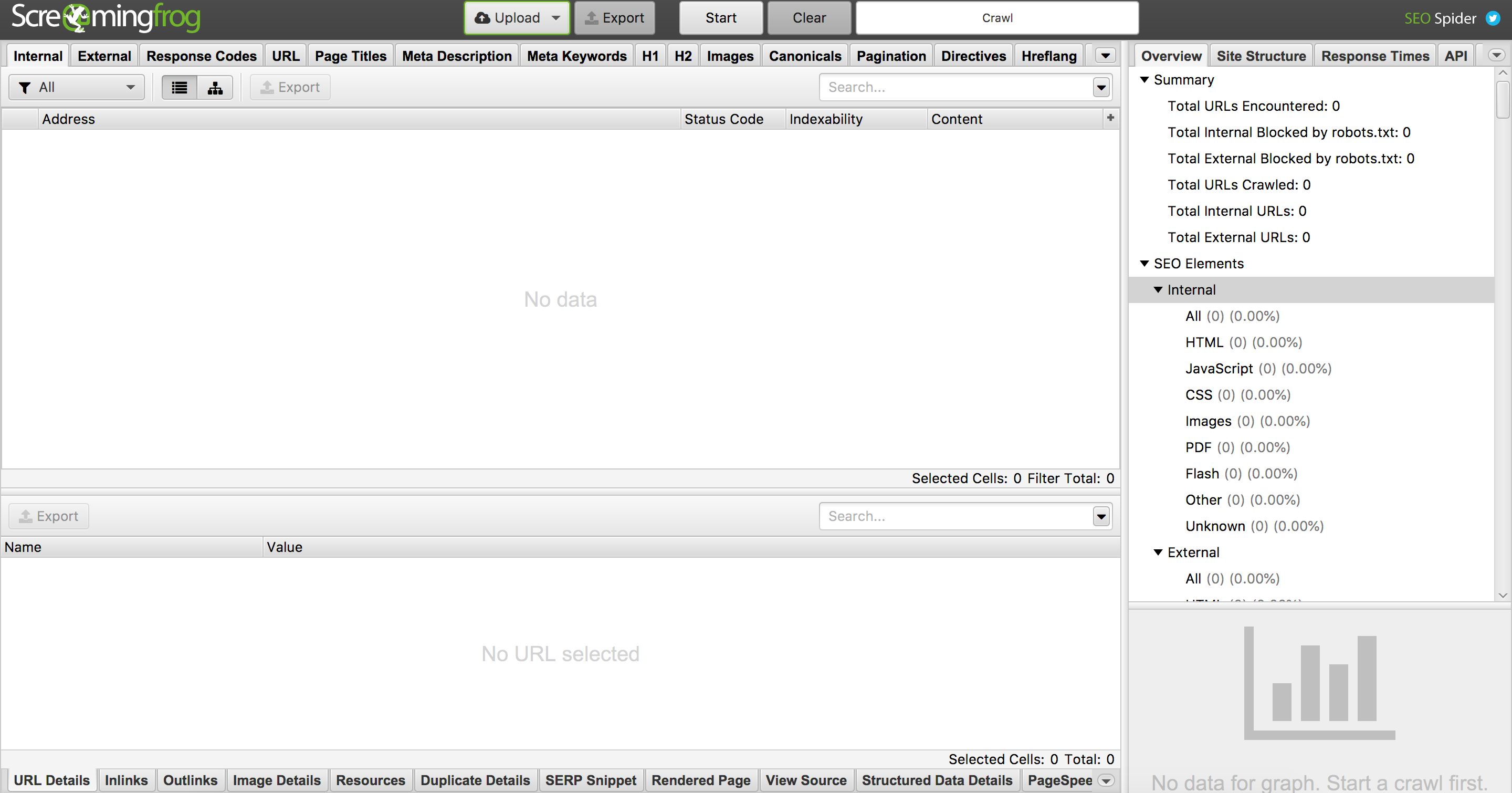
This is an incredible tool for several reasons, but for me the main two are:
- Its features are incredible and ever-expanding
- It is significantly cheaper than the majority of SEO tools that you would have to pay for on a monthly retainer
Screaming Frog is one of the better-known tools in the SEO world, and for many is the site crawler of choice. Screaming Frog allows you to either paste a site URL for a full site crawl or a list of specific URLs into the tool so that you can literally have a gander behind the curtain. This includes seeing things like:
- Title tags & meta descriptions
- Image alt tags
- Heading structures
- Canonical URLs
- Response codes
And if you want to get a little more technical, Screaming Frog delivers. I’m talking aspects like:
- Custom extraction
- GA & Search Console API integration (and more)
- Redirect loops & chains
- Structured data
- Thin & duplicate content
- Hreflang
- Pagination
I’m forever grateful that they don’t raise their prices as they definitely could and it would be fully justified. You can also get a free version if you’re not set on buying a license just to test it out.
Pros
- The range of features and options for customising a crawl is astounding
- API integration is a fantastic addition
- Custom extraction allows you to really refine your crawl data
Cons
- Can be a little intimidating for beginners. Luckily there are countless articles and online guides to help you out. I couldn’t really think of a ‘con’ to be honest, so there we go!
5. Search Console
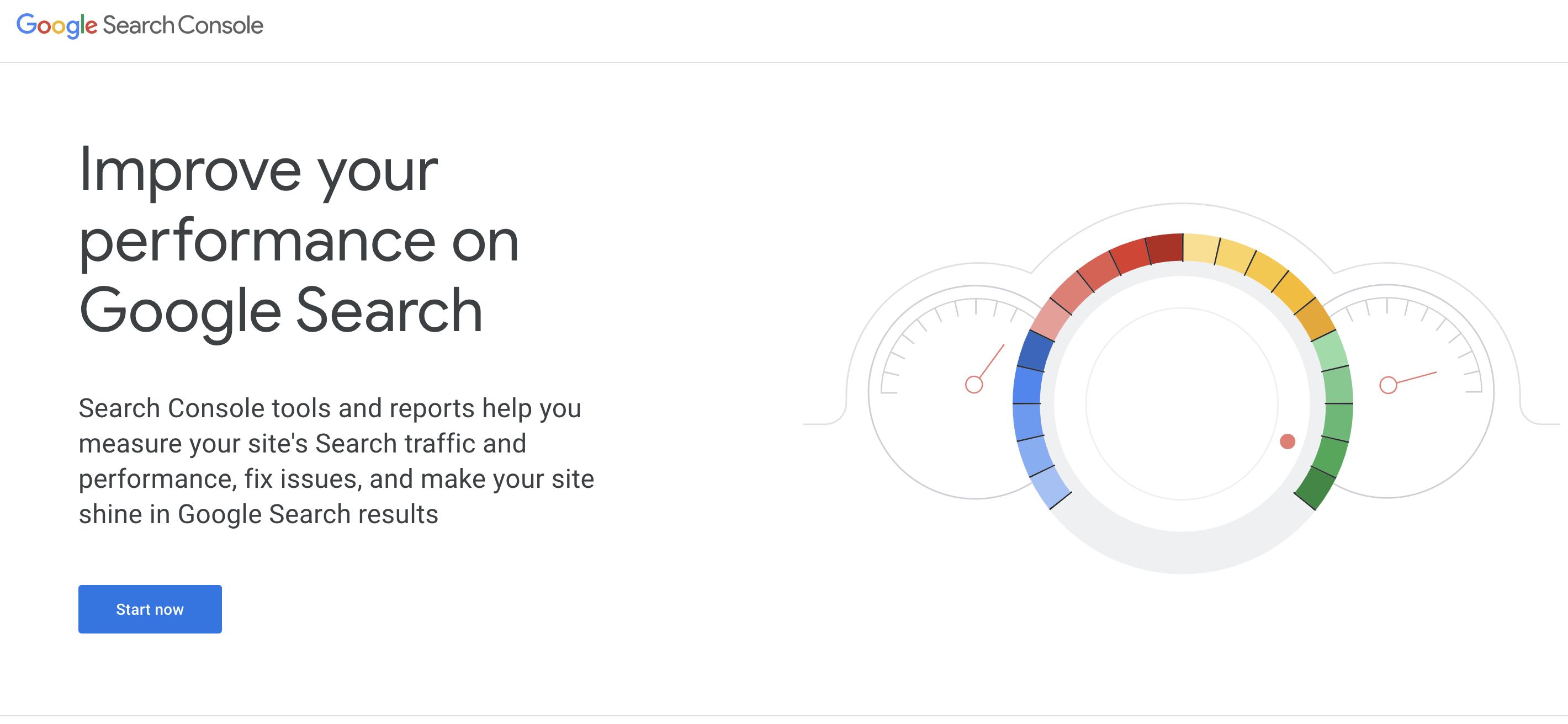
Search Console by Google is a fantastic free tool, and one that is often overlooked (particularly by beginners who may have heard of Google Analytics, but not necessarily Search Console).
The tool essentially allows you to have a greater context behind the performance of your website in organic search results. But it’s not just about how many clicks you get. Search Console has evolved over the years, and now it’s practically criminal if you don’t have a profile, just based on the amount of data you have at your fingertips. This includes things like:
- Overall performance – Clicks, Impressions, Average CTR & Average Position
- Queries – You can see the searches that lead to clicks on your site. You can also filter by top pages and see the queries specific to each page too
- Page Experience & Core Web Vitals – An incredible tool to understand issues around mobile indexabilty and ultimately how good of a user experience you’re offering visitors. Things like cumulative layout shift and issues relating to overall speed are flagged within these reports, and are crucial for ensuring your site remains as fast and easy to crawl (and index) as possible
Also, Search Console can allow you greater control over how your site is crawled and indexed. This is perfect for publishers and those with larger sites when it comes to things like:
- Sitemap – Submit your sitemap URL and see indexing issues fairly quickly. I’d recommend also running your sitemap through a Screaming Frog crawl to ensure there are no unwanted URLs lurking in there that could be potentially inflating crawl budget (shameless plug – I love doing technical SEO audits if you’d like to get one booked-in for your site)
- Fetch & Render – Understand how Google views and crawls your pages. You can also ensure a new blog post or page is indexed rapidly by submitting it via the URL inspector to then request indexing
Search Console is something I could write another 10,000 words on, so rather than bore you here’s my final summary on this one… Get signed up!
Get Search Console ASAP6. Little Warden
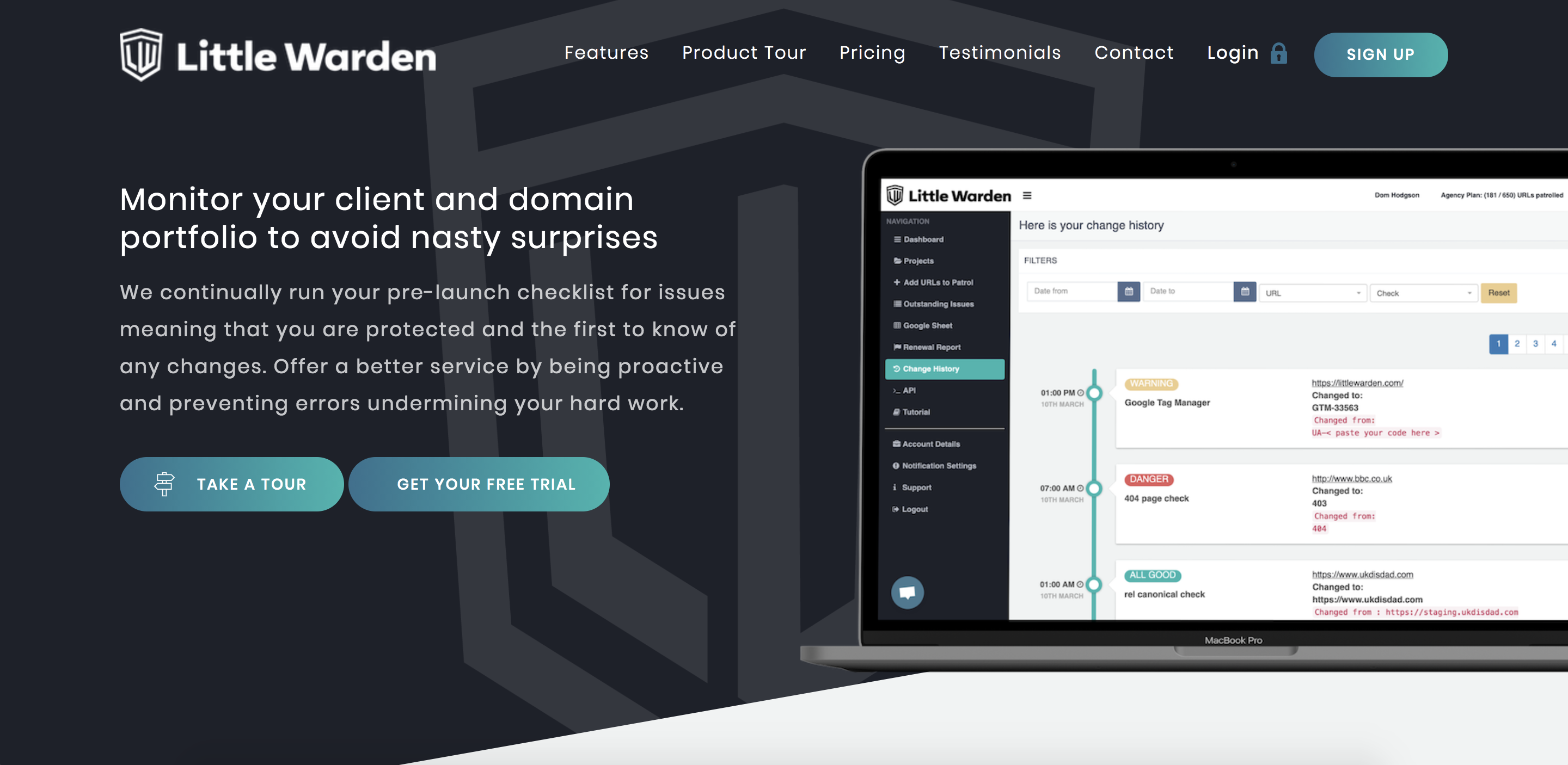
Little Warden is, quite frankly, a life-saving SEO (and wider website) tool. It regularly monitors and checks your website for changes and errors that require attention before they become more problematic. The tool has saved myself and clients countless headaches, in particular when it comes to a client who no longer gets their domain expiry warning emails and then ends up in a bit of a pickle when their domain ceases to be theirs…
If you’re running an agency or are looking to scale consultancy operations, it’s a no brainer to get Little Warden integrated into your SEO tool belt.
Little Warden, you’re a bloody life saver.
Pros
There are many pros to Little Warden, but here are just a few of my favourite reasons why I’m a massive fan of this tool.
- Cost-effective: Packages start from just £24.99 per month and based on the size of your business.
- It’s highly beneficial if you manage multiple websites, making it less time consuming for you.
- Ideal for pre-launch checks to ensure there are no surprises before launching a website.
- Regular website monitoring means you can keep your clients updated and resolve any problems quickly and efficiently.
- It categorises the issues based on priority or urgency.
- It provides various checks from SSL certificate expiry to sitemap validation.
Cons
There isn’t anything I don’t like about Little Warden, but like most packages, the more you spend, the more you get from it, so it’s worth bearing in mind.
It’s a fantastic tool for all SEO experts, and it does all those time-consuming checks allowing to you focus on other areas and planning an effective ‘fix and repair’ strategy.
Have a Gander7. Yoast
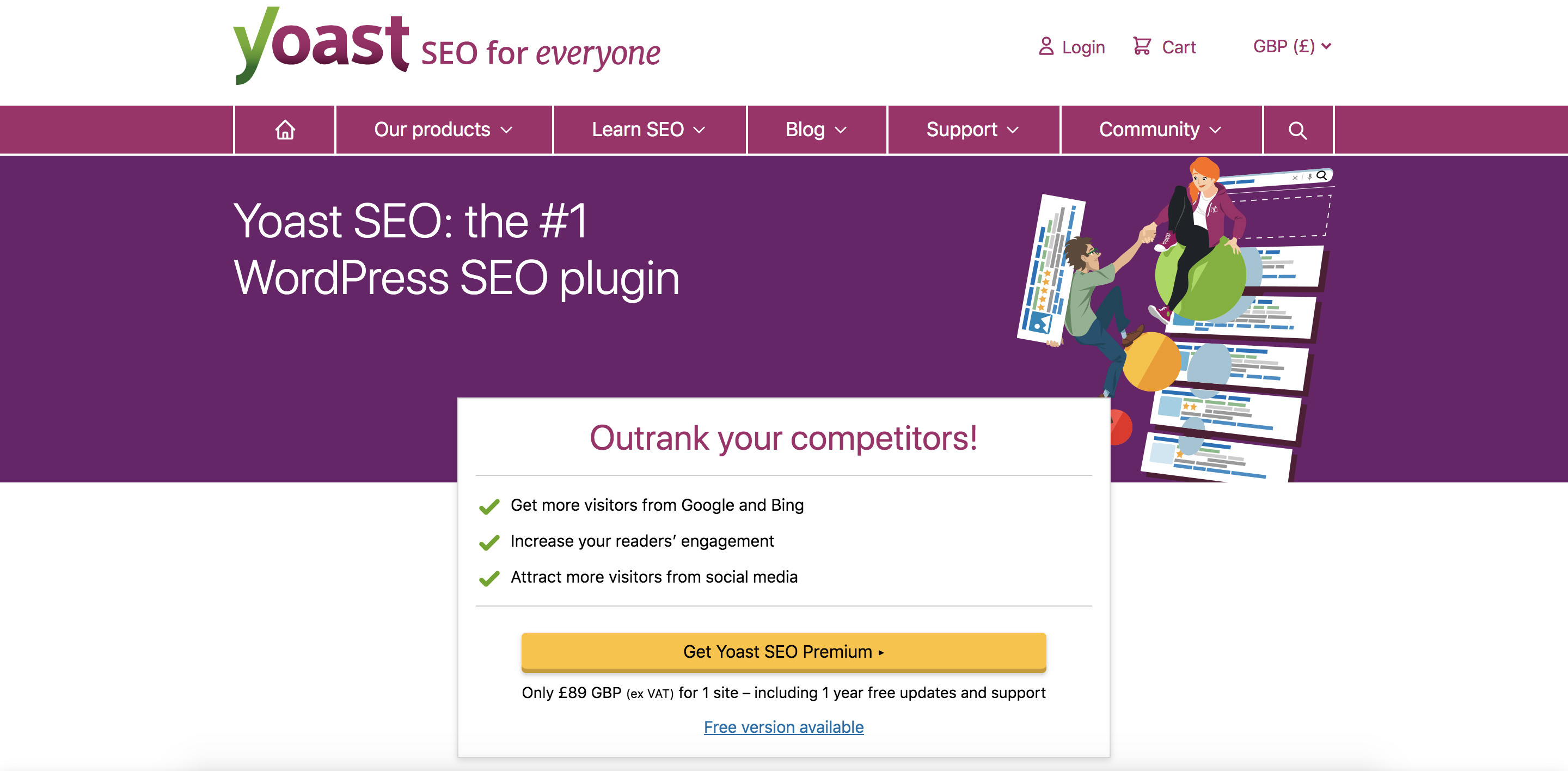
Yoast is a popular SEO plugin for WordPress, and is arguably one of the most well-known SEO plugins on the market today.
To be totally honest, Yoast has both caused and saved me from problems, but it still ranks highly on the list. I’m not a big fan of the traffic light system when it comes to grading content on a page, but then again no plugin or tool is going to be it 100% right. What I do like is the ease of adding and amending metadata, canonical URLs and even redirects that Yoast offers which would otherwise be a complete pain to add.
Pros
- It informs you of page recommendations and improvements, including adding more keywords in the content or to update the meta description.
- It reads content to ensure it’s user-friendly and optimised.
- It’s designed to help you inform search engines about what each website page is about, therefore, supporting ranking positions.
- You don’t need to write any code for your website, as Yoast SEO has software to do that for you.
- It’s a great tool that everyone can use, whether you’re a blogger, start-up, or SEO expert.
Cons
For me, Yoast SEO’s keyword suggestions aren’t necessarily the ones you want to target, and it sometimes suggests changes that aren’t always relevant. So, I would use your expertise along with Yoast SEO’s recommendations to decide what action to take. It can be overwhelming for beginners too.
Overall, I still highly rate this tool and would recommend it to anyone, particularly if you own a WordPress site (in which case you probably already have Yoast). They’ve also recently integrated into Elementor website builds as standard, which is an awesome feature.
Check Out Yoast8. WebPageTest
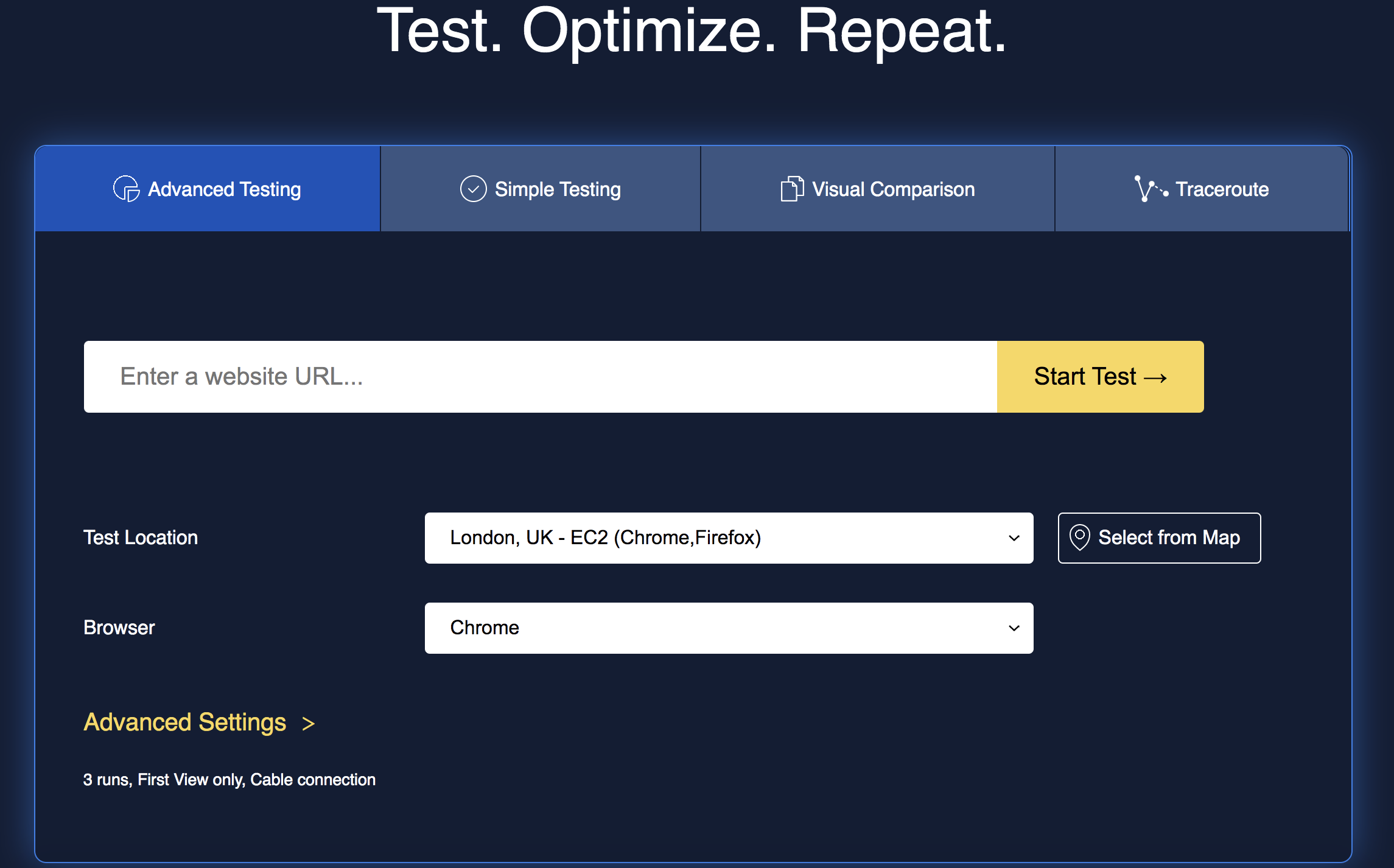
WebPageTest is a free tool that tests the speed of your website on a global spectrum, using the average consumer connection speed and real browsers. It also provides you with optimisation suggestions, helping you to improve website performance.
Pros
- The most significant selling point to this tool is that it’s free.
- You can leave the page while it scans your website to run in the background.
- It’s quick and efficient and provides a detailed analysis of your website.
- You can test desktop and mobile speeds, as well as all browsers.
- It provides a page speed score and recommendations that go beyond Google’s PageSpeed Insights.
- RAG status with recommendations from Google on changes to make to your website – which I advise taking into consideration.
Cons
My biggest gripe with WebPageTest is that while the data provided is detailed, it’s also a minefield, as a lot of it can appear complex for beginners. The test parameters are set to default, which is the US, so make sure you change the test location and browser before running the page speed test.
Having said that, it’s easy enough to work your way through the issues flagged and I particularly like how it gives you a waterfall breakdown of site files so that you can immediately pinpoint any overly large or troublesome files on a page.
Overall though, WebPageTest is a fantastic tool to use, plus it’s free, making it more valuable than other tools on the market. Although the data provided is complex, there is a glossary available to help you understand the terminology and blog articles. They even include Core Web Vitals checks as standard which is an added bonus.
Give WebPageTest a Test9. Page Speed Insights
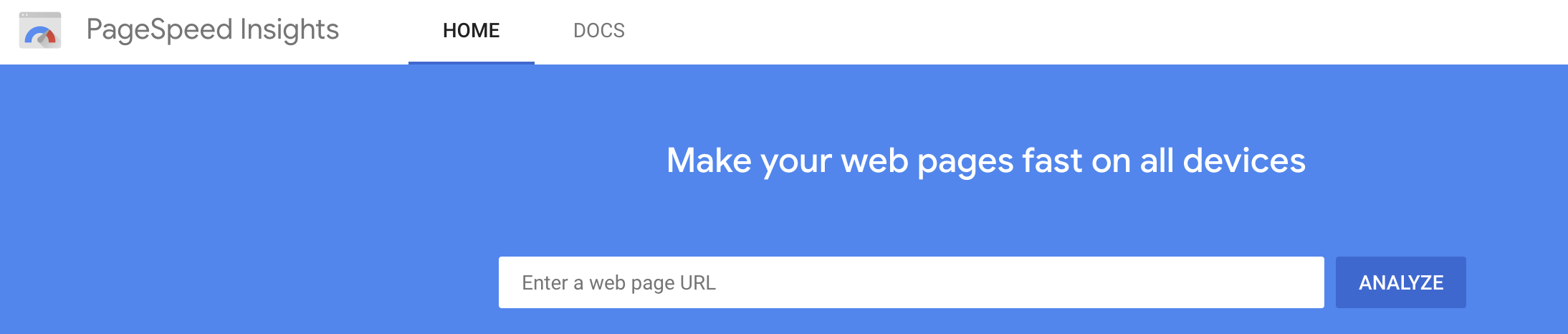
Speaking of page speed, Google also has their version for page testing called PageSpeed Insights, and it’s free. It’s a simpler version of WedPageTest and uses a RAG status to determine urgent attention areas.
Pros
- It’s free to use and available to everyone.
- The data provided isn’t as complicated to digest as other web page speed tools.
- PageSpeed Insights provides you with an overall score and determines whether the web page has passed the Core Web Vitals Assessment.
- It’s suitable for SEOs and development teams.
- It tells you which areas need improvement to support page speed including, user experience and accessibility.
- It also assesses page speed for desktop and mobiles.
Cons
PageSpeed Insights is tailored more towards developers, so the information this tool provides can be technical and complicated to understand. The page speed score is grouped into three, 0-49 (bad), 50-90 (average), 90-100 (good), but don’t be offended if your website doesn’t score 100. It’s rare that a page gets full marks, and it doesn’t mean your website isn’t optimised correctly.
I recommend PageSpeed Insights, as it’s less complicated than other similar ones, and it’s suitable for everyone from beginners to novices to blogging and eCommerce landing pages.
Make Your Website FASSTT10. GTmetrix
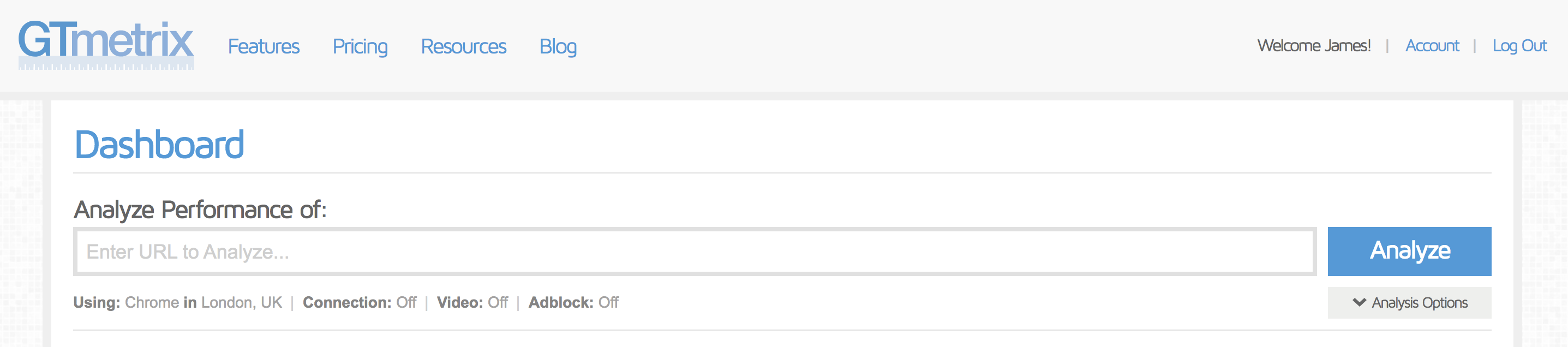
GTmetrix is another page speed performance tool. It tells you why your website is performing slow, what you can do to improve it and additional optimisation opportunities. It’s available to anyone, and free trials are offered. Likewise, with WebPageTest, you must set the desired location, as the tool is currently set to Vancouver, Canada.
Pros
- Free trials are available, and if you choose to use the tool further, then the annual costs are extremely low, with the most expensive package hitting $40.
- It provides a summary of key performance indicators.
- Schedule regular website monitoring so you can track performance to see if your website is improving.
- Notifications are set up to alert you when your website isn’t performing well.
- It tests page speed in 22 locations from around the world and from 65 servers.
- It tests page speed on various devices.
- It tests page performance on different screen resolutions, staging platforms, and you can create presets (for PRO uses only).
Cons
The location settings are limited, so it would be good to explore other areas, as a good proportion of them are US/ Canada based. I’d like this tool to have more options available for the main capitals around the world. Also, the interface and information can be confusing, but it’s worth having a play around to understand the key points.
Analyse Your Site With GTmetrix11. Google Analytics

If you work in digital marketing then chances are you’re already familiar with Google Analytics. If not, then it’s time to get your sire setup with GA as soon as possible!
The backbone of any monthly reporting and level of insight into the performance of a website, Google Analytics allows website owners to see who is coming into their website, how they’re getting there, and also to set up goals so that any tracking or data is as customised and in-depth as possible.
I’ll keep this one short to be honest, as my description of Google Analytics just doesn’t do it justice. Get GA if you haven’t already!
Pros
- An incredible level of data is available, all for free
- Integrate with Data Studio for amazing monthly reports
- Set custom goals to track campaign effectiveness
Cons
- There’s a slight learning curve, but given the levels of data on-hand, this is expected
12. Majestic
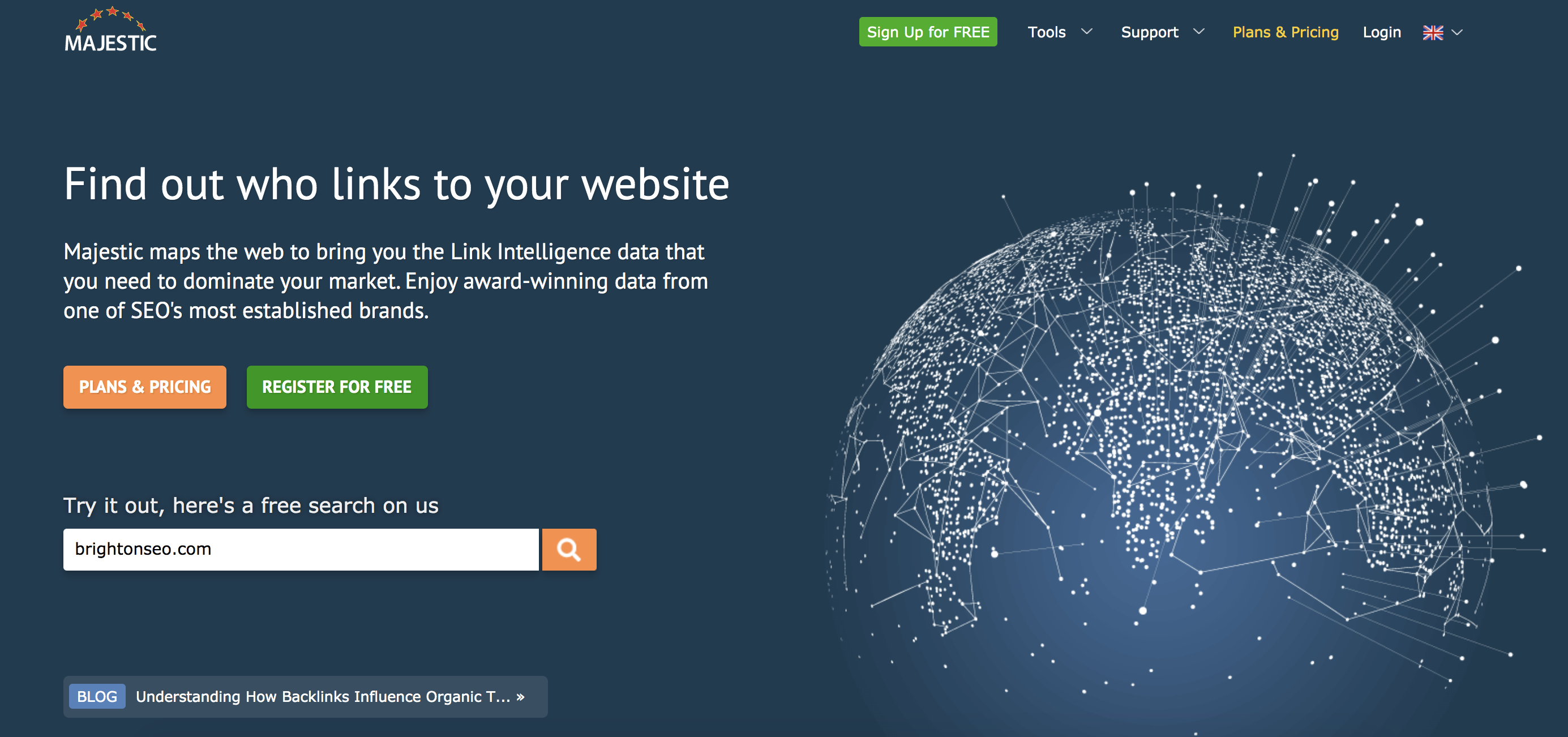
I’ve been using Majestic for years, and it’s an excellent tool for monitoring backlinks and campaigns. They’ve recently added a keyword feature to the tool, which helps find relevant terms to target for content. Likewise, with tools such as AHREFs and SEM Rush, the keyword generator categorises the keyword difficulty.
Pros
- It provides trust flow score for backlinks associated with your website, which is the quality of individual links.
- It provides a citation flow score to assess the quantity of the backlinks.
- There’s a competitor analysis section so you can see which sites your competitors are featuring in.
- You can review links to learn more about the site and whether you want to feature in it.
- Easy to use interface.
Cons
The main setback is the cost. There is a free trial option available, but if you wanted to keep this tool, you’re looking at spending up to £320 per month.
Though, the Lite package (£39.99 per month) still offers a vast amount of information. There are some discrepancies with the information provided, so I recommend using different tools, as you might have to investigate some areas further.
I often found it slow for updating new backlinks. Personally, if I were to choose an SEO tool that specialised in backlinks and content, I would choose SEMrush given their recently update backlink checker – it’s very fast!
Make Your SEO Majestic13. Answer The Public
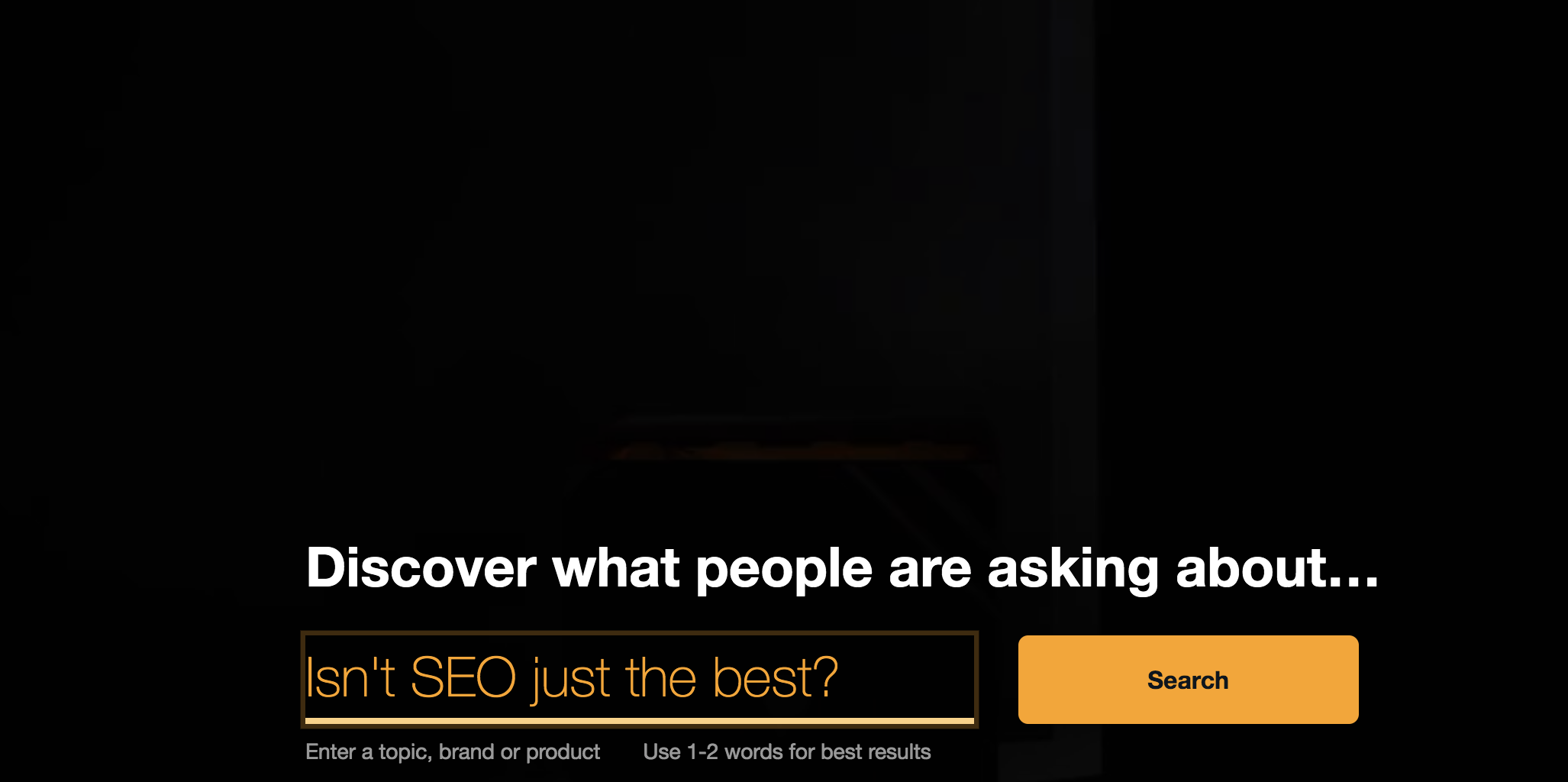
Answer the Public is a popular tool for content marketers and highly recommended. The tool allows you to search for keywords relating to your content theme, and it reveals the most relevant and popular questions asked for those terms. Anyone can use the tool, and there are two options available, the standard free version and a Pro version.
Pros
- There’s a free version available that is accessible to everyone, and no need to sign up.
- It allows you to search for multiple keywords, topic, brand or product.
- Pulls out common questions that people are asking about that relates to your search.
- It’s easy to use.
- It compares historical data. (Pro only).
- It has unlimited daily searches (Pro only).
- You can stay up to date with emerging topics and trends (Pro only).
- You can create folders to stay organised with your searches. (Pro only).
- You can filter out irrelevant suggestions (Pro only).
- It displays a visualisation of data.
- The information is from Google and Bing.
Cons
The free version is limited, and you can only have a minimal amount of searches per day.
Although you can search for content topics via keywords, the tool doesn’t provide keyword volume like other content tools do. Some of the content suggestions are irrelevant and poor and there will be a lot of irrelevant terms in there, but that’s on you to sort through.
Get The Answers You Need14. Keywords Everywhere

Keywords Everywhere is a pretty cool tool, and it certainly has a collection of positives. It’s a browser add-on for keywords and suitable for Chrome and Firefox. It’s ideal for those who regularly do keyword research or need to find data quickly to report on.
Pros
- It provides similar searches and ‘people also search for’ from Google and Bing.
- It has historical data from 2014.
- The keyword data includes monthly, weekly, daily and hourly, so you can determine when to publish content and ensure your website is optimised ready for the peak trends.
- It provides website traffic and rankings for specific keywords.
- It combines Google’s keyword planner with other keyword tool data, so you don’t have to switch between them.
- The keyword data shows up on search results pages, which is excellent for popular retail sites such as Amazon.
- It has real-time data.
- You can find find long-tail keywords, which is ideal for content creation.
Cons
Like most keyword tools, the data provided is different to Google Keyword Planner. So, we suggest sticking to one tool for accuracy to avoid discrepancies. It’s not free to use, although it seems like it should be.
Packages start from $10 to $1000. Each package provides a number of credits which is complicated to get your head around, and one search doesn’t always mean one credit has been used, so bear this in mind.
Go Find Them Keywords15. Hunter.io
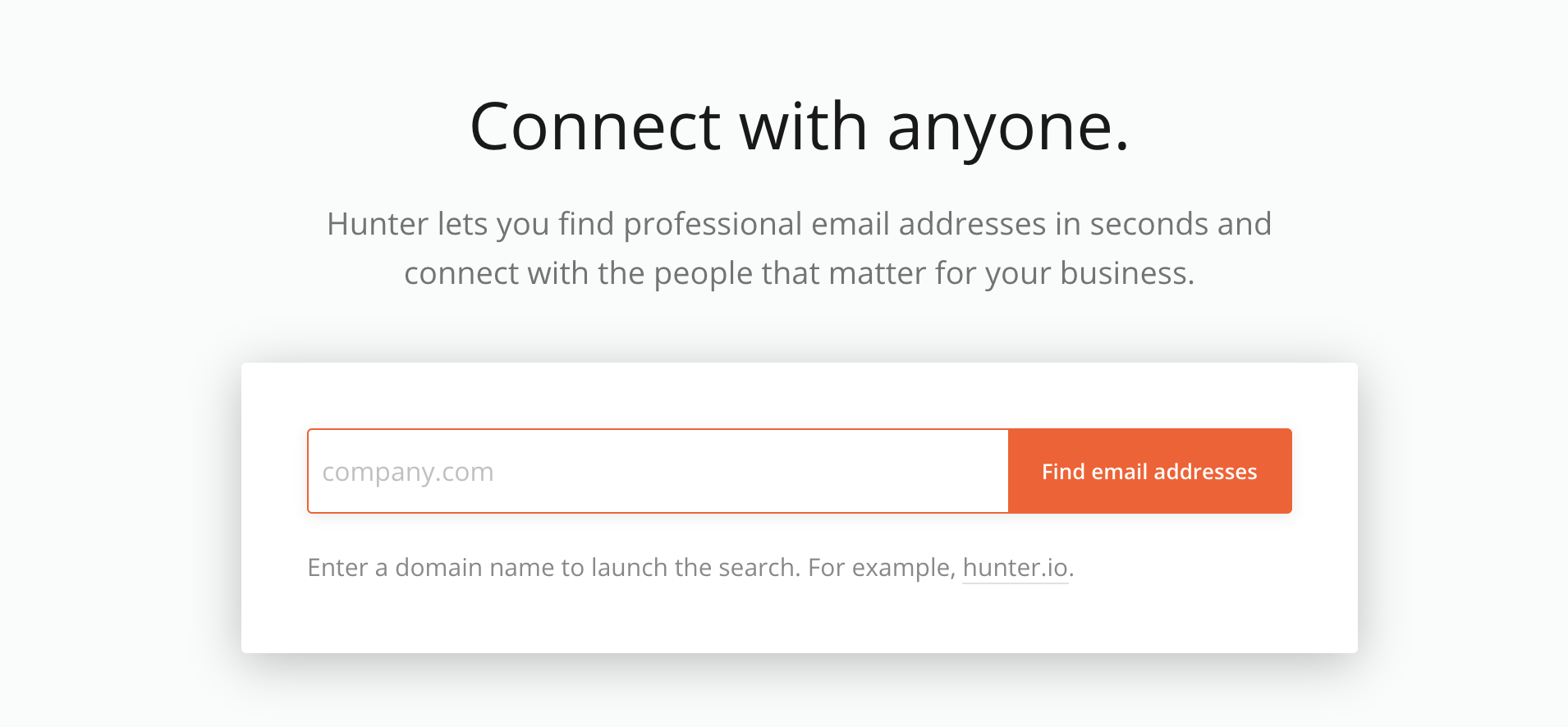
Hunter is a tool that lets you find the email address of any professional. It’s slightly stalkerish, as all you need to do is put the business URL in the search box, and it pulls up all the email addresses for everyone that works there. It’s great for PR when you need to find a specific contact, but some privacy elements need addressing.
For PR purposes, Hunter tells what the typical email pattern is, for example {first name}.{surname}@company.co.uk. It also pulls out where else the email address is linked to, for example, a press release.
Pros
- It helps you find the correct email address for a contact you want to reach.
- It verifies the email address, so you don’t have to worry about bounce backs.
- The interface is quick and easy to use.
- You can search by name to make the results more refined.
- You can save the contacts and export them.
- There is a free version available.
- It’s great for PR, saving money on expensive journalist database tools.
- Anyone can use this tool.
Cons
The free version is capped at 25 searches per month and has no additional features. From there, the next cheapest option is €49 per month, with the priciest reaching €399 per month. It’s easy to lose your quota searches, so use them wisely.
Time To Hunt Some Emails!
17. Serpstat

A lot like Moz, Ahrefs and SEMrush, Serpstat is an all-in-one SEO tool. It began as a keyword research tool and expanded to an all singing and dancing platform. While it’s marketing for SEO’s, it also has benefits for paid media specialists. You can keep up to date with competitor activity, review backlinks, perform an SEO audit and monitor daily ranking positions.
Pros
- There is a free option to sign-up.
- There is a competitor review for organic and paid search.
- It has a keyword analysis tool to monitor rankings and target opportunities.
- It provides one-page site audits.
- It offers SERP identification for opportunities.
- The contextual advertising feature is excellent for paid media specialists, so that they can examine paid ads and more.
- It reviews backlinks, anchor texts, malicious links, and link changes for your website and competitors.
- There is a personal demonstration is available.
- It analyses page optimisation and provides recommendations.
Cons
It’s not cheap, but slightly less expensive than Moz, but not by much. The most affordable package will cost you $69 per month and designed for freelancers.
The most expensive package is the Enterprise one, which is $499 per month and includes all the features Serpstat offers. There is also a more extensive package for large enterprises that require more data. While it’s slightly cheaper than Moz, I’d still choose Moz as it has a slight edge. Best case scenario is you get the free trials and see which of the ‘suite’ tools you prefer.
Check It Out For Free18. Pingdom
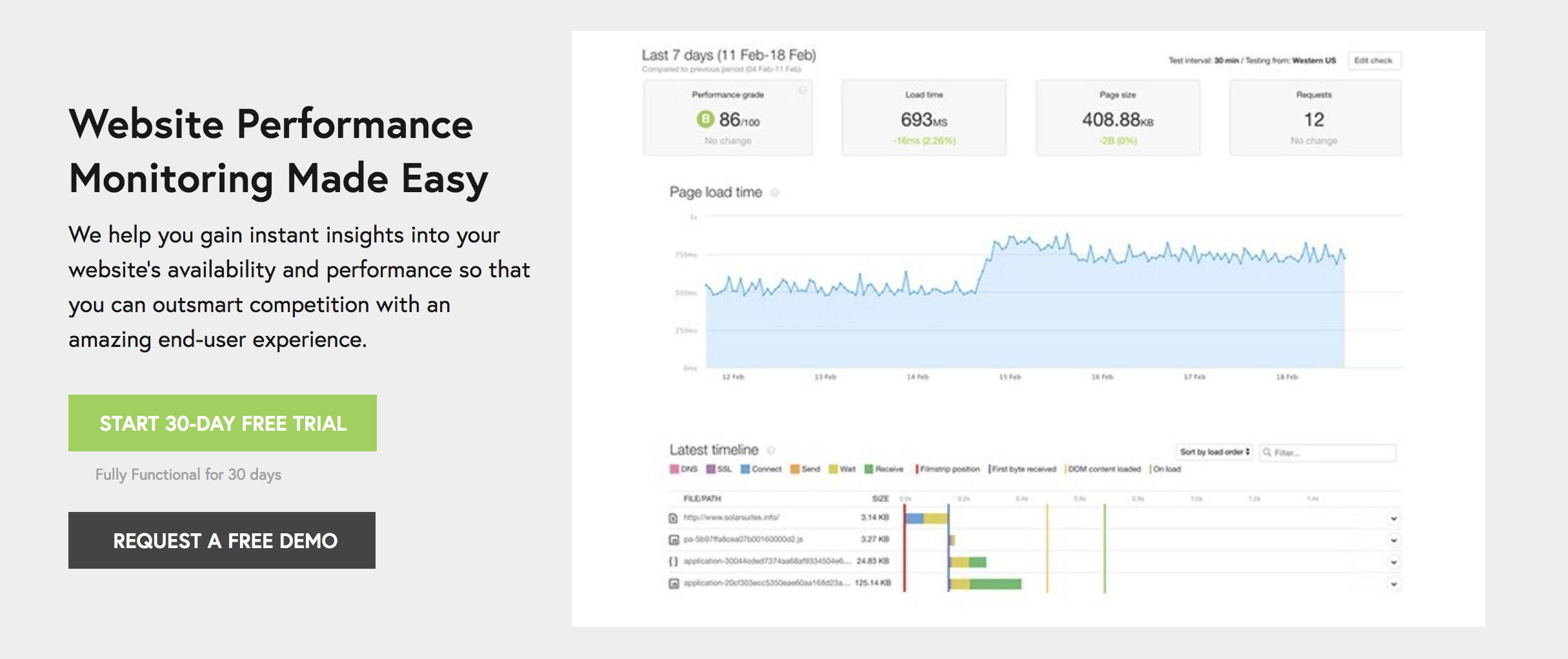
Pingdom is an SEO tool designed for website monitoring, insight and competitor reviews.
It’s relatively easy to use, and it replicates visitor interaction on your website or app and identifies any issues. It’s an excellent tool for SEO’s, web developers, web hosting providers, freelancers and those with a small budget.
Pros
- Pingdom lets you know if there are issues with a web page or the user experience flow isn’t working correctly.
- It’s a great tool for understanding user behaviour and ensuring their journey is positive.
- It has a page speed analysis, so you can rectify any slow loading pages, helping to improve user experience.
- It provides transaction monitoring, so you can ensure the checkout process is working correctly from testing new customer accounts to existing ones.
- It has real-user monitoring, so you can understand how users are interacting with your website.
- It compares data to see if your website is performing better.
- It alerts you if your website isn’t performing well, slow or gone down.
- SEO experts, web developers and web hosting providers can use the tool simultaneously.
- It tests website performance while the site is in development.
- There’s a 30-day free trial and demo available.
Cons
The price packaging seems overwhelming and split into tiers. Packages start from £7.92 per month, but it tells a different story when you view the full pricing.
There can often be discrepancies with the speed page reports and overall site performance, so I suggest using this tool as a supporting tool. I recommend making Google Analytics your primary source for data.
Analyse Your Website Performance19. SpeedCurve
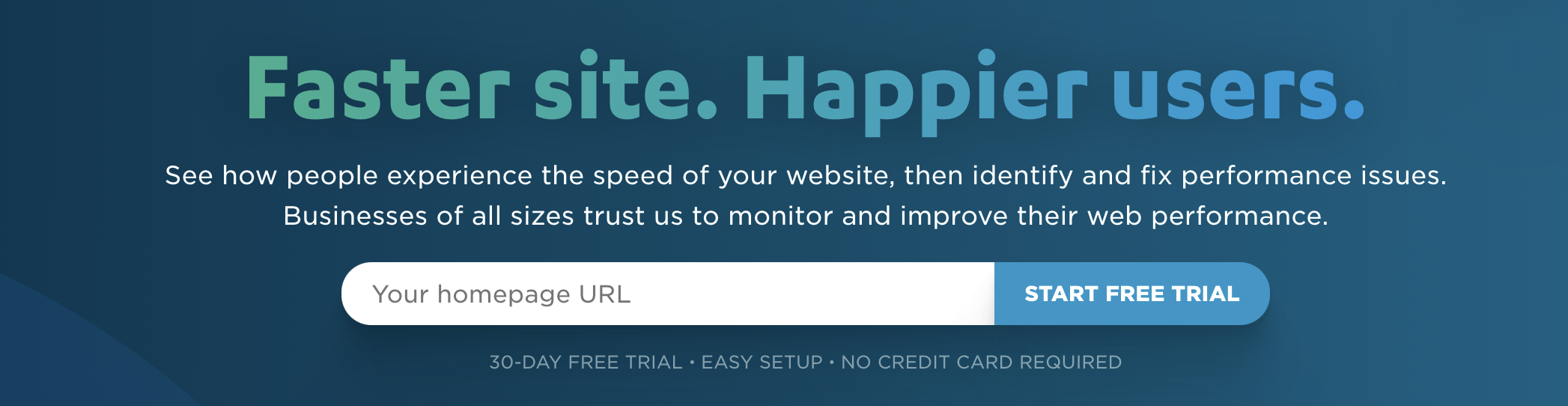
SpeedCurve is another tool that analyses how users are experiencing the speed of your website, helping to improve overall website performance.
This tool also allows you to compare your website with competitors, creating a benchmark for page speed goals and regular monitoring. SpeedCurve is ideal for SEO and web developer/ hosting professionals.
Pros
- It monitors real-time page speed to understand the user experience on the website.
- It benchmarks your website against competitors, so you can identify which sites have a faster page load and those that don’t.
- There are user engagement charts available, providing insight into how slow page performance affects other metrics such as bounce rate.
- It measure specific content on a page that entices the user, including hero images and banners.
- It has A/B testing to keep track of your website performance and ensuring there are no failing areas.
- It provides a list of recommendations to rectify issues found on the website in a RAG status order.
- You view how paid ads and other third parties are performing and affecting your website and where the roadblocks are.
- There is a 30-day free trial available.
Cons
SpeedCurve is pricey. There are tools out there that offer the same features but at a fraction of the price. The cheapest package is $114 per month, and the most expensive is $1,680 per month. As you can see, there is a significant difference between the two.
There is a medium package of $840 per month, but still a considerable difference in price with the small package.
Boost Your Site Speed Today!20. Moz
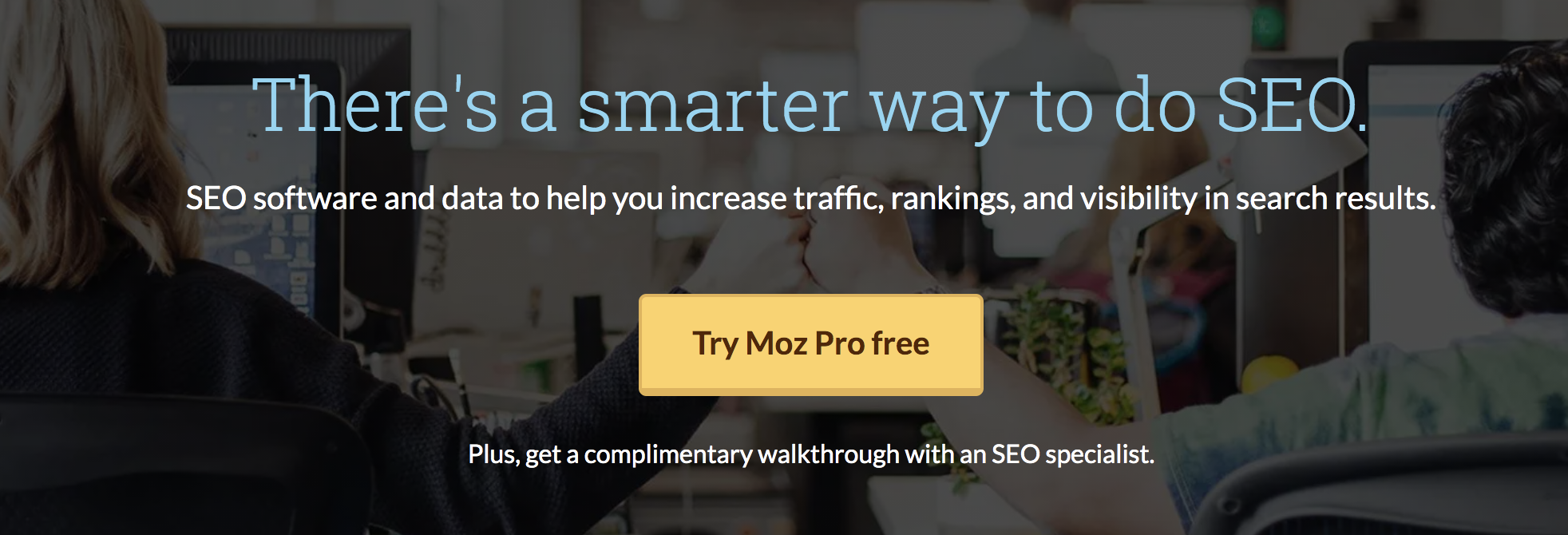
Moz is an SEO favourite, and if you haven’t stayed up to date with their White Board Fridays, I recommend that you do. Moz combines multiple tools in one, from site audits to keyword rankings and research to backlink analysis, plus more insights that will help improve website performance. It’s a highly recommended tool and one that I’m fond of.
Pros
- It’s an all-in-one SEO tool, so you don’t need to pay or work with multiple tools.
- There are tons of helpful articles available on the website, including tutorials, which are perfect for beginners.
- There is a free option available, which allows you to explore keywords, link opportunities, and a Chrome add-on to analyse page metrics in real-time and more.
- It reports on daily Google algorithm changes.
- It provides a free domain analysis – great for competitor and backlink insight.
- You can review your online presence.
- You can track campaigns for multiple clients to see if their performance is improving or declining.
- It provides domain authority scores.
- It has on-page optimisation recommendations.
There are many more features available with Moz, which is why it’s probably the most reputable SEO tool out there.
Cons
There isn’t much that I don’t link about Moz, other than the monthly costs. There is a 30-day free trial available, however, so you can play around with it before committing. The packages start from $99 per month or $79 if you pay a year upfront, $599 per month, or $479 if you pay upfront.
Give Moz A Gander21. SERPChecker
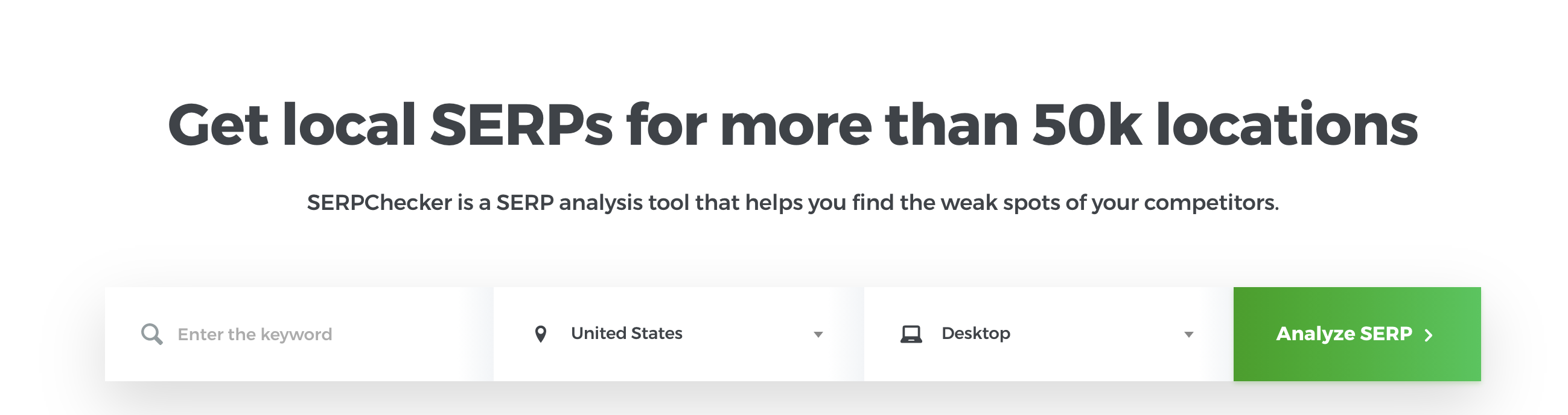
SERPChecker is exactly what you think it is. It checks the search ranking positions of competitors, providing an insight into their weak spots. The interface is straightforward, and anyone can use it, regardless of your SEO experience. If you wanted to keep an eye on competitors to see where they’re exceeding and being held back, SERPChecker becomes a valuable tool.
Pros
- It’s great for competitor review and insights, so you can see which pages are ranking well and which ones aren’t.
- It supports keyword research to ensure you’re targeting the correct term that will realistically secure top positions and outrank competitors.
- It checks local SERP results in more than 50,000 locations worldwide.
- It identifies rich snippet opportunities and visualise how this organic listing will look on the search results.
- There is knowledge section with helpful tutorials, blogs and guides.
- It’s cheaper than other tools with 40% savings when you pay annually.
- There is a 10-day free trial available.
Cons
You have to sign-up for the 10-day free trial to test this tool out, and a pop-up banner shows up asking you to sign in or register. So, if you didn’t want to commit by registering, this is a barrier even for the free trial.
The most expensive package is €79.50 per month, but you’re still capped on the number of keywords that you can search for and for alternative suggestions. So, I wouldn’t use this tool for keyword research analysis, as there are better, more affordable, sometimes free tools available.
Although the top-end package still has limitations, there’s still enough to get you going and probably more suited for small businesses.
Have A Look At SEOquake22. SEOquake

SEOquake is awesome for many reasons, but two stand out for me. It’s free, and it’s a browser extension – you don’t even have to leave the page you’re on! Let’s have a look at some of the pros when it comes to what is easily one of the best SEO browser extensions.
Pros
- Chance to do a quick top-level audit that provides simple, actionable information
- Clearly see internal and external link count on a page
- Quickly analyse metadata
- Compare URLs to competitors, very quickly
Cons
- Looks a little dated
- Can be a bit clunky to load
23. SiteProfiler
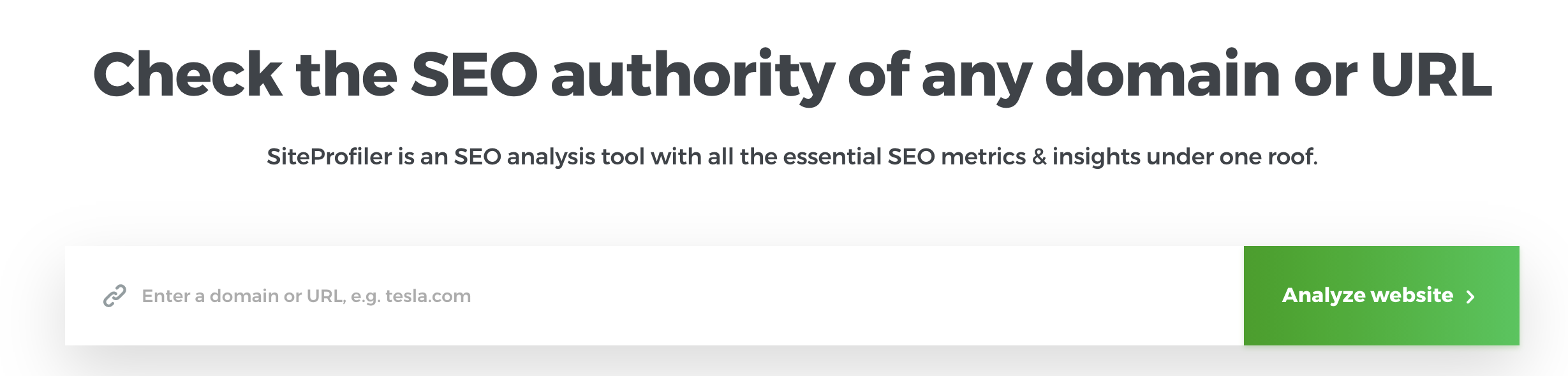
Another tool from the Mangools family is SiteProfiler, which analyses the SEO authority of a website. As you can guess, this tool is for SEO professionals of all experience levels. It enables you to check the authority of a website to determine whether it’s trustworthy. SiteProfiler uses the metrics from Moz and Majestic.
Pros
- It uses data from Moz and Majestic, as well as Alex Rank and Facebook shares.
- It analyses website authority, including the domain authority.
- It provides a backlink profile analysis to ensure referral links are trustworthy and not spammy.
- It identifies content opportunities from new blog articles to campaigns.
- It reviews competitors backlinks.
- Aside from competitor review, SiteProfiler alerts you when there’s a potential new competitor or similar websites.
- There is a 10-day free trial available.
- It has low monthly costs, which is ideal for smaller budgets.
Cons
Likewise, with the other Mangools tools, there isn’t anything that I particularly dislike about SiteProfiler, other than the packages still hold limitations. Still, you to choose the package that is most suited to you.
From speaking with other SEO experts, no one seems to have any issues with the Mangools tools.
Give SiteProfiler A Go24. LinkMiner
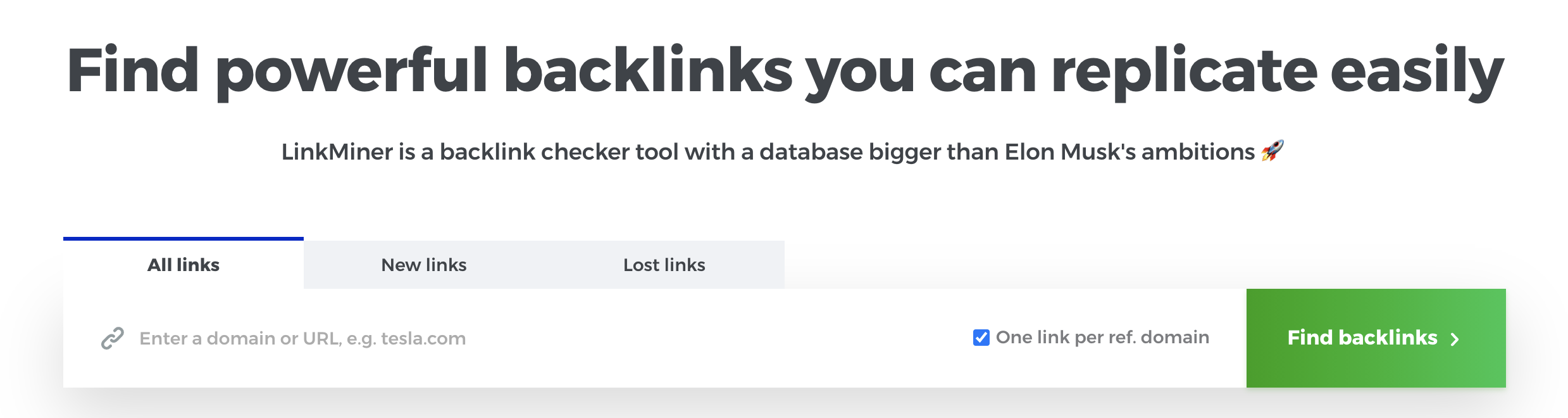
Likewise, with SERPChecker and SERPWatcher, LinkMiner is part of the same group, Mangools, so that you can expect similar features, UX design and packages.
However, unlike the two SERP tools, LinkMiner focuses on backlink analysis and how valuable they are. This tool is designed for SEO’s, content professionals and media professionals, such as those working in PR.
Pros
- It’s part of Mangools, so it’s a reliable tool.
- There is a 10-day free trial available.
- It analyses the strength of the link, using citation flow and trust flow, so you can ensure you’re featuring on a website that has a strong trust score.
- It previews the link placement on a website.
- You can save the websites you want to feature in, which is ideal for link prospect research.
- There are 9.5 trillion backlinks available in the database, including Majestic’s index.
- It’s great for content campaign opportunities.
- It’s easy to use and understand.
- It’s cheaper than other backlink tools.
Cons
There aren’t that many cons with this tool, other than the same ones I mentioned for the other tools in the Mangools group. I still prefer using AHREFs for backlink analysis, but the cost comparison is significant. So, if you’re on a small budget, I recommend LinkMiner.
Mine Them Links!25. SERPWatcher
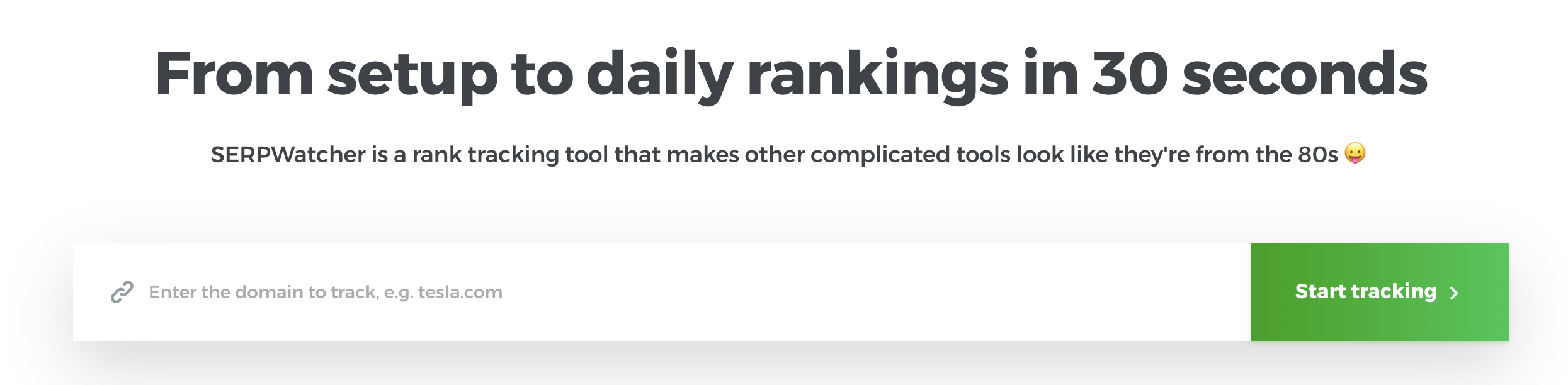
SERPWatcher is another SERP analysis tool. This tool prides itself on being less complicated with a modern interface. Again, you can monitor how your website is performing in the search results, with the addition of SERPWatcher’s Performance Index feature, so you can see the potential organic traffic your website could receive based on keyword positions and search volumes.
Pros
- It monitors page performance on the search results and identify areas of opportunities.
- It has a modern and cleaner interface.
- It provides daily keyword ranking updates.
- It track keyword rankings in over 50,000 locations and device.
- It provides shareable interactive reports and event-based alerts.
- There is a 10-day free trial available.
Cons
Like SERPChecker, you have to register or have an account to begin, and the only free version is the 10-day trial. Also, the packages are the same as SERPChecker with limitations, regardless if you opt for the top-end one.
It’s worth noting that SERPWatcher and SERPChecker are part of the same group, so it’s not like you’re paying double for the same set of tools (it’s a great deal for freelancers and those who don’t want to spend a fortune on multiple, singular tools).
Get Watching Those SERPs26. Wincher

Wincher; the world’s simplest SEO tool. Wincher is a Swedish SEO tool that offers keyword tracking and research, stay up to date with competitors and generate reports. There are two options available for brands and agencies to ensure you’re getting the best use of the tool. Wincher has a free trial available. It’s an SEO tool that anyone can use.
Pros
- It’s a simple and easy to use interface that isn’t overbearing.
- There’s a free trial available to test the waters before committing.
- Keyword research is available with additional data, including search volume, competitiveness, estimated traffic, cost-per-click.
- It picks up keywords that your website has previously ranked for/ currently ranking.
- You can track competitors and see which keywords they’re ranking for.
- Regular notifications on important changes to your performance and events.
- You can create bespoke reports.
- Wincher has a built-in API to take control of your data and integrations.
Cons
There are many positives to using Wincher, but to get the most out of the tool and its features, ideally, you would need to use the Business (€59 p/m) or Enterprise package (€249 p/m).
The Starter package provides daily ranking updates, which is still has numerous benefits. These features sound great, but you are missing out when you compare them to the other packages.
Win Rankings With Wincher27. Google Trends
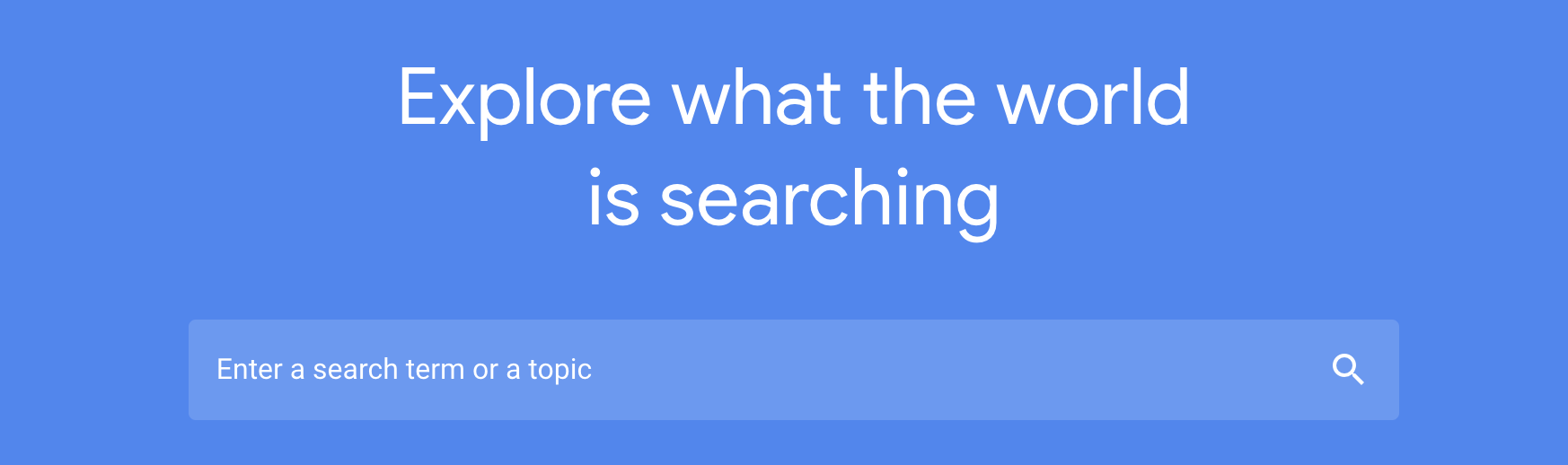
Google Trends is a tool I recommend everyone using, whether you’re an SEO entrepreneur or a business owner. It’s free to use and available to everyone.
It’s a fantastic way to learn about behaviour online and when users tend to search for specific keywords. Google Trends provides trends in data in a simple graph, so you can see when a target term is popular throughout the year, up and coming phrases and keywords that are declining.
Pros
- It’s free, and anyone can use it.
- You can filter by country.
- You can change the date period, e.g. check keyword trends over 12 months or five years.
- You can compare different search terms.
- Simple and easy to understand graph.
- The graphs can be exported for analysis documents and reports.
- You can filter by category, e.g. arts and entertainment.
- You can filter by web search, e.g. Google shopping.
- You can break it down by region.
- It pulls out related topics and queries.
Cons
There isn’t much that I don’t like about Google Trends, but it would be good if the graphs marked key updates and events and devices used.
Check Out Google Trends28. Deepcrawl
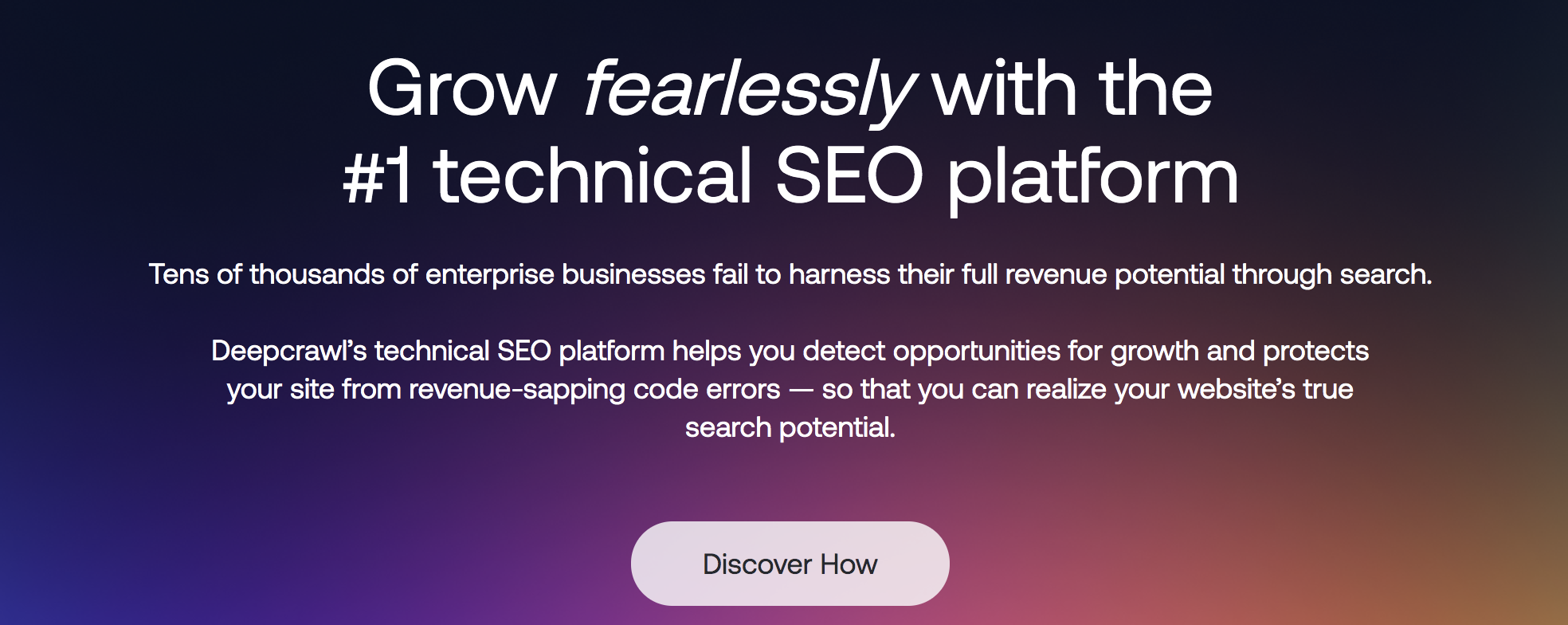
Deepcrawl is one of the most recognised and popular SEO tools. It focuses on the technical side of SEO, but that doesn’t mean you have to be a technical expert to use it. I recommend everyone in organic search uses this tool. It’s a great tool for crawling websites and highlighting problematic areas that need urgent attention and effective for new website migrations.
Pros
- It crawls your website, and flags issues found.
- It supports new websites, whether it’s a new build, migration or new URL structure.
- It detects technical issues when organic traffic is declining, helping you resolve the problem.
- It helps with mobile-friendly sites to avoid 404s, canonicalization and other technical mishaps that you can’t sometimes find until it goes live.
- You can export competitors’ top-ranking pages to see which keywords they’re profiting from.
- It identifies missing URLs from your Sitemap file.
- You can manage old, redirected URLs.
- It detects duplicate pages, content, page titles, H1’s and meta description.
- It also identifies missing page titles, H1’s, meta copy and page content.
Cons
The list goes on for why Deepcrawl is beneficial, including pulling out non-canonicalised and slow-performing pages. I guess the biggest downside to this tool is the cost. You must be wary of the crawl budget, as you can quickly eat away at it, particularly for large websites.
Give Deepcrawl A Go29. Screaming Frog Log File Analyser (to amend)
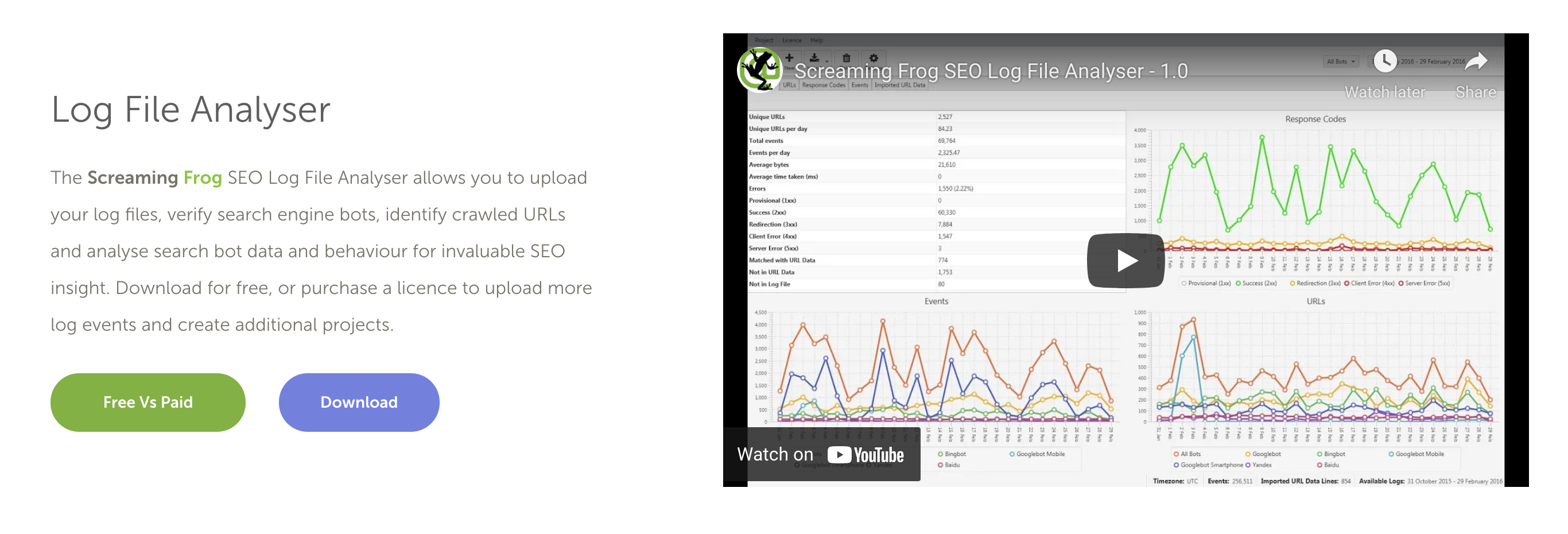
Another popular SEO tool for crawling a website is Screaming Frog. One of the features this tool has is the log file analyser. It enables users to upload log files, which then detects crawled URLs, search engine bots and behaviour. The data Screaming Frog’s log file analyser produces is priceless to any SEO professional. It helps make more effective SEO decisions.
Pros
- It identifies broken URLs.
- It can improve your crawl budget to avoid wastage.
- It detects unrecognised pages which haven’t been crawled.
- It highlights slow pages and the reason why, e.g. the size of the page.
- You can view bot crawl frequency and bot IP crawl activity.
- You can compare and combine crawl data.
- Technical support is available.
- It verifies search engine bots.
- It identifies redirects and errors.
Cons
Screaming Frog is one of my favourite tools, and the log file analyser does what it says on the tin to an incredibly extensive level, so there’s nothing you can really argue with there. So, cons to this tool? None that spring to mind, only that technical support isn’t available on the free version, and you’re limited to the number of logs and projects to upload on this package.
However, if the free version doesn’t work for you due to limits, the paid package is cheap at £99 per year, less than £10 per month.
Analyse Your Logs With Screaming Frog30. Google Disavow Tool
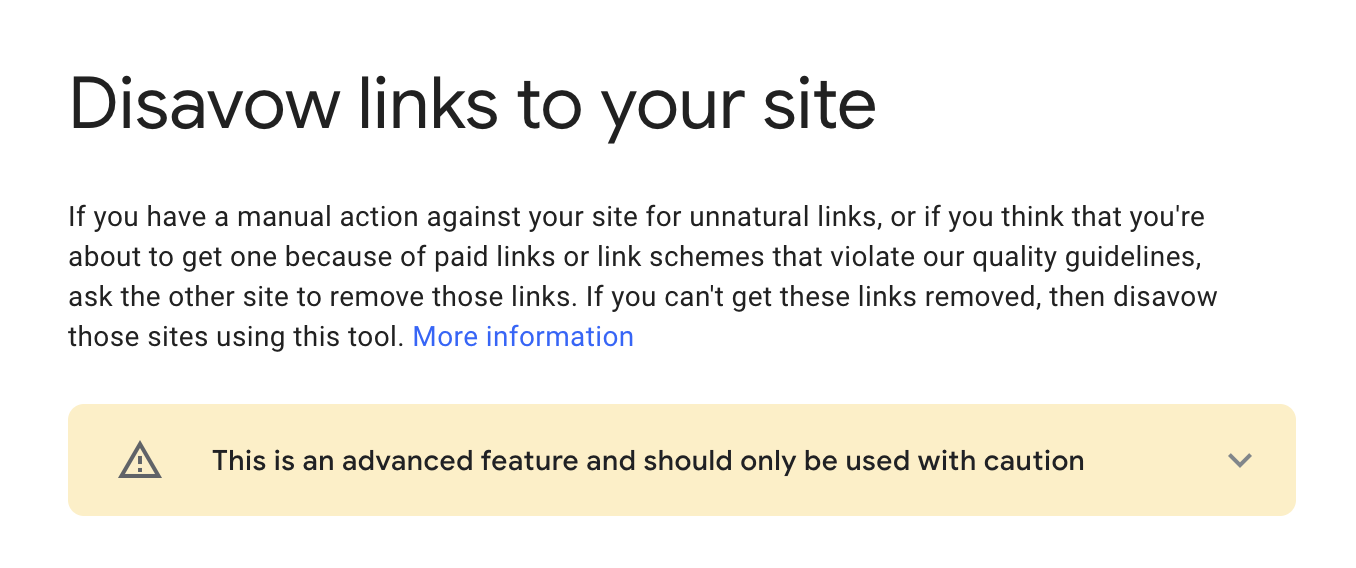
The Google Disavow Tool is free and one I recommend using, mainly if link building is a significant part of your SEO strategy. This tool enables you to remove any unwanted or harmful inbound links, which as a result, means you should avoid Google penalising you. In short, Google’s disavow tools is you informing Google that you don’t want your website associated with specific links. So, if you’ve previously purchased many links, I recommend using this tool sooner rather than later.
Pros
- It’s free to use. You just need a Google account.
- It disregards harmful or unsolicited backlinks.
- You can manage and monitor which inbound links to associate your website with.
- It helps prevent poor domain rating and penalisations from Google, punishing rank positions.
- By avoiding Google penalising you, it means your website can maintain rankings, avoiding doubling your efforts to rebuild lost positions and performance.
- If you’re unable to remove the links manually, Google’s Disavow Tool will do it for you once submitted.
Cons
Removing unwanted links from your sited doesn’t necessarily mean your website will experience a jump in rankings or boost website performance. It’s merely cleaning inbound links and informing Google before they come to you.
If your website isn’t performing well, don’t focus too much on disavowing links but focus on other attributes, such a broken links, duplicate page titles, ensuring your website is correctly optimised etc. There’s also the argument that a disavow file is no longer needed, but we’ll save that for another day…
Disavow Those Dodgy Links31. Google Keyword Planner
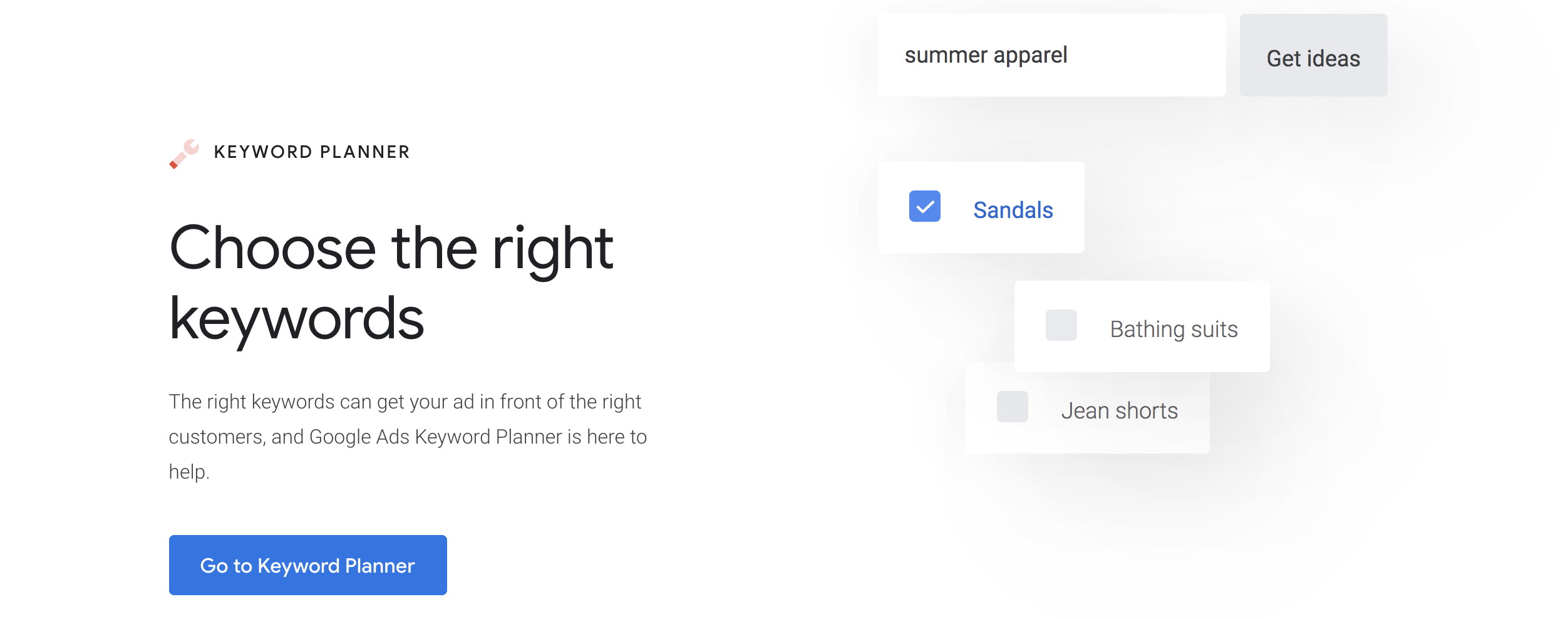
Undoubtedly, Google Keyword Planner is the most common tool for keyword research. While other keyword tools use Google’s data for search volume, you’ll sometimes find discrepancies, which is why I prefer to use this tool for data.
Google Keyword Planner is easy to use, and it’s free. The tool provides data on the terms you’re interested in plus other relevant ones, which shouldn’t be ignored.
Pros
- It’s easy to use.
- It provides data on similar keywords that you might want to add to your targeting list.
- It provides 12-months of data, so that you can analyse the popularity of these terms and up and coming ones.
- It provides paid media data, such as CPC.
- It tells you how competitive these terms are.
- It pulls out long-tail terms that are great for content.
- It often shows retail brands, which is excellent for competitor insight.
- You can export the data into an excel document.
- You can filter by region.
- You can search by keyword or URL.
- You can change the date range for the terms you’re seeking information on.
Cons
Google Keyword Planner can hide specific terms, such as medical terms, so this is where another tool is beneficial.
You can only search up to 10 keywords at a time, and it can display irrelevant terms, which is frustrating when you have to filter through them.
It doesn’t provide data for device, and it’s tailored towards PPC. However, I still highly recommend using it.
Get Planning Those Keywords32. Rank Math

Rank Math is an SEO WordPress plugin that helps optimise content, manage indexable pages and how you want your website to display in search results. This tool integrates with other marketing platforms such as Bing, Google Search Console, Google and the social media giants. Rank Math also monitors keyword rankings and produces technical SEO reports that report on issues.
Pros
- Similar to Yoast SEO, it’s another WordPress plugin that helps optimise pages and content.
- You can monitor keyword ranking positions.
- Produces SEO reports to identify issues with the site.
- It can help attain rich snippets for the various schema types, such as formal content pieces like FAQs.
- You can integrate with Google tools, including Analytics and Search Console and Facebook.
- It’s easy to install and provides a step-by-step guide.
- Simple interface.
- It provides analytic data so you can monitor performance.
- It offers a host of scheme features, including importing schema markup from other websites and templates.
Cons
There are many benefits and features to using Rank Math, and it’s currently on offer for $59 per year for the Pro package or $199 for the Business package.
Both packages offer similar features. I’ve used Yoast SEO in the past, and I’ve found it helpful, but I’ve heard that Rank Math provides more features and it’s cheaper. If you’ve used or are using Rank Math, let me know your thoughts on it.
Improve The Quality Of Your Site33. Google Lighthouse & Chrome Developer Tools
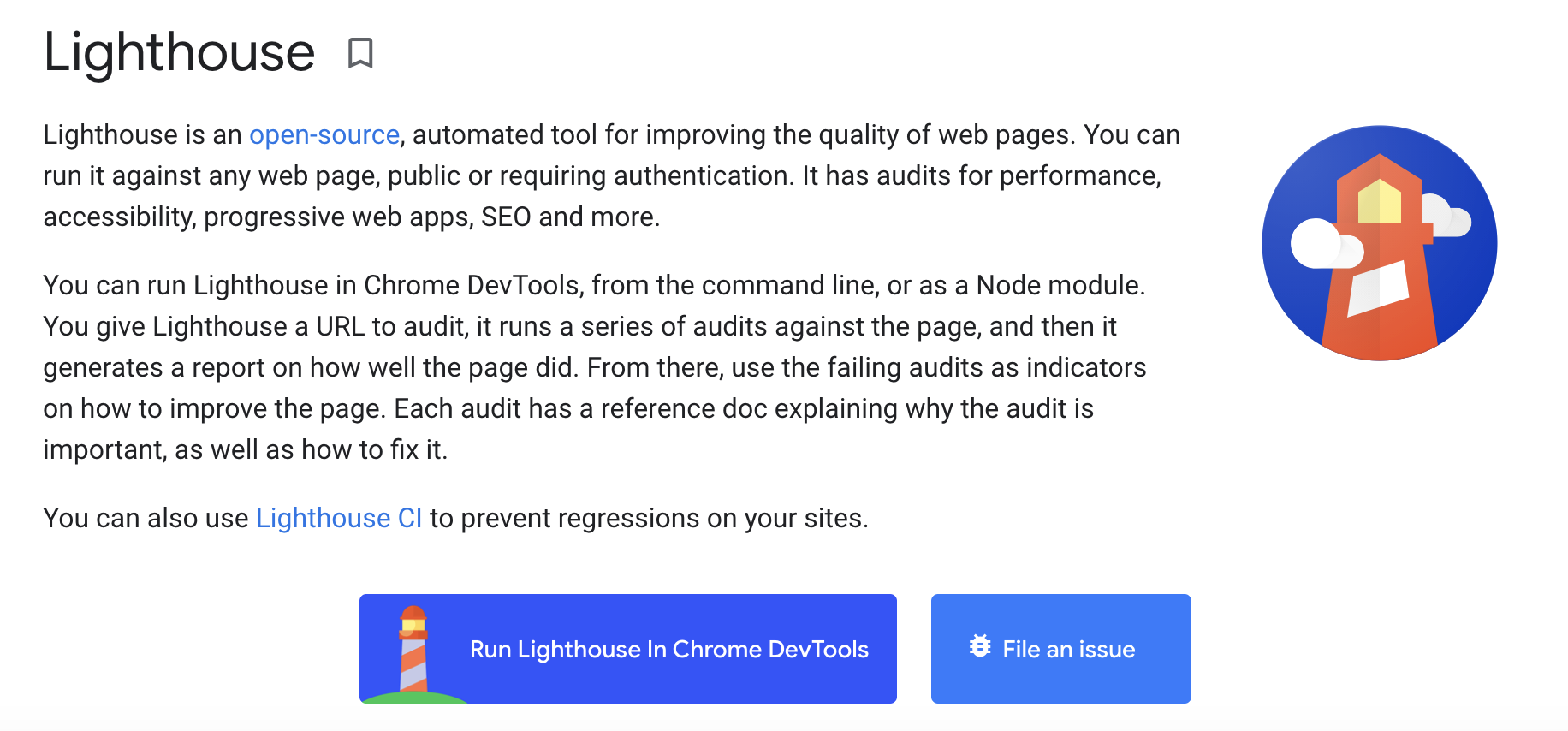
Google Lighthouse is another tool from the search engine giant. This tool is open-source to enhance the quality of web pages. It produces analysis on performance, SEO, accessibility and more.
Google Lighthouse can be used in Chrome DevTools. To summarise how this tool works, you submit a URL you want auditing and wait for the report to be generated that highlights any problems found. It provides you with recommendations on how to resolve the issues to improve page performance.
It’s easy to set up in Chrome. You download Google Chrome on your desktop, choose the URL you want auditing, open Chrome DevTools, select the audits tab, and follow the instructions.
Pros
- It’s easy to set up.
- It’s free to use, so you’re not losing out if the tool doesn’t work for you.
- Although it’s an SEO tool, it’s great for web developers too.
- It runs a variety of audits, including performance, SEO and best practices for any URL.
- It’s ideal for those who want a basic audit.
- The tool provides a short explanation for the issues found.
Cons
Unfortunately, Google Lighthouse isn’t always accurate, and like many tools, it can miss other issues with the site. So, my advice is not to rely on this tool for audits but to support your work or for quick URL checks. For example, combine Lighthouse with Google Analytics, Search Console and Page Speed Insights data to uncover commonalities.
Optimise Your WordPress Site34. Moz Local
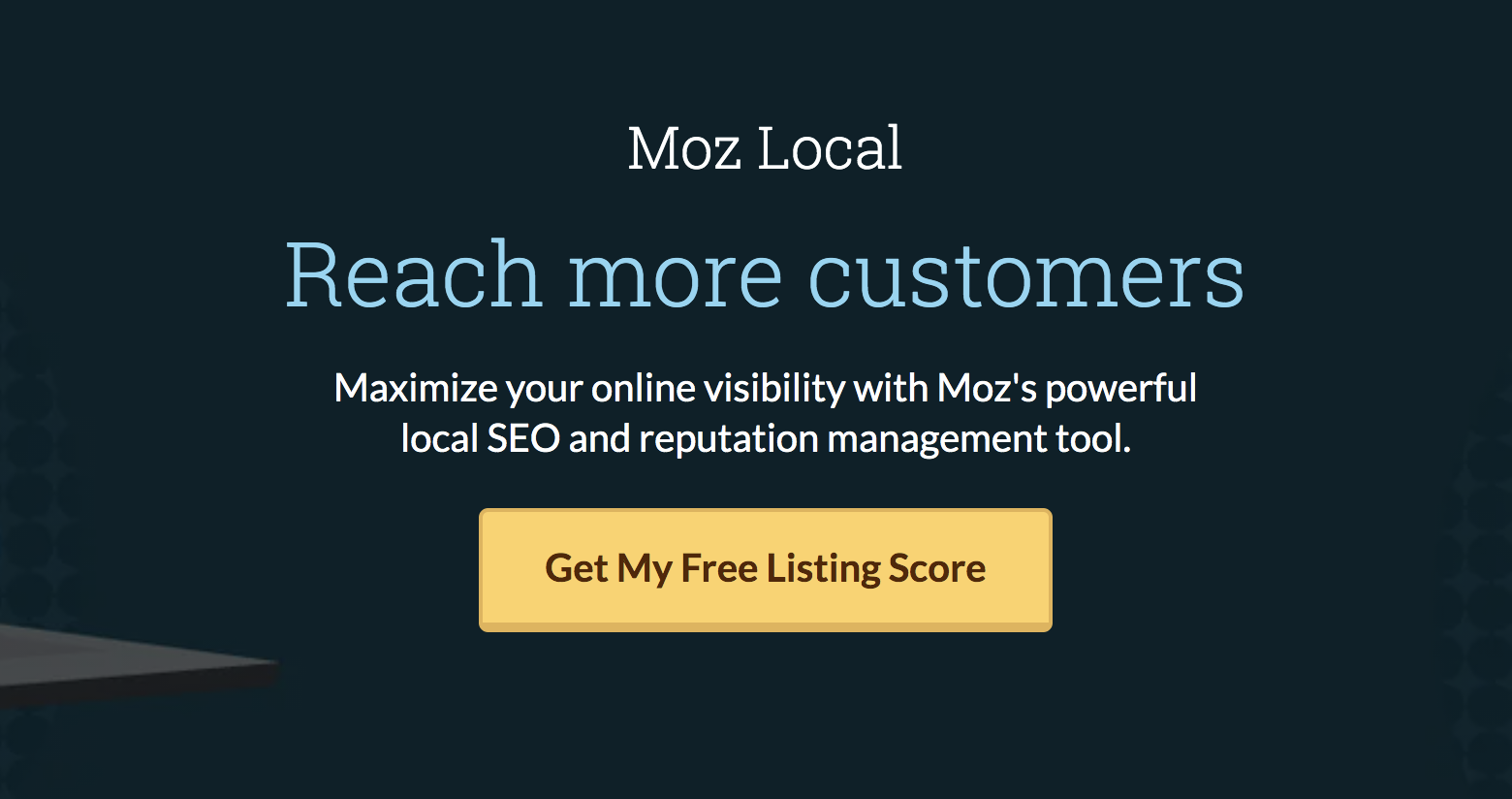
I mentioned that I’m a huge fan of Moz and Moz Local is no different. If you’re a business with local outlets or want to target specific areas, Moz local will be beneficial.
The tool will support your local presence online and helps you manage your local listings on sites such as Google and Facebook. So, if you’re looking to improve local listings for search marketing, I advise looking into Moz Local.
Pros
- Supports and helps with local listings on platforms such as Google.
- You can update your local listings for multiple platforms on one dashboard.
- You can monitor and manage online reviews such as Google reviews on one dashboard.
- You can respond quickly to negative reviews, to turn them into positive ones.
- It sends notifications when there’s been a new review, so you can quickly respond.
- You can update your local listing for multiple platforms using a single dashboard directly.
- It saves you time having to update your local listing numerous times.
- It provides reports and analysis, helping to improve your website continually.
Cons
I think Moz overall is a fantastic tool, but it is one of the pricier tools. However, Moz Local isn’t too bad, and the packages start from £129 per year. You can also check your website’s presence for free.
35. Surfer SEO
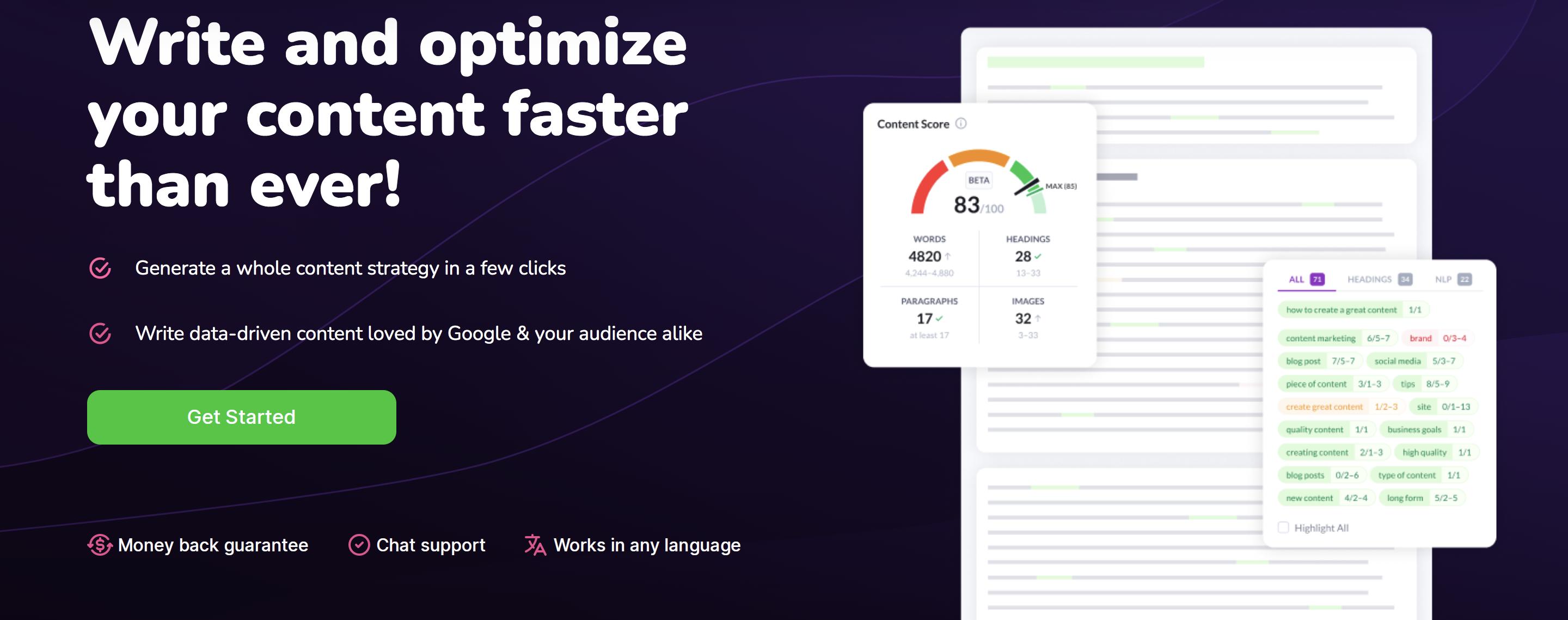
Surfer SEO supports content creation and optimisation. It’s great for content writers and those in SEO at all entry levels. The tool enables you to develop content strategies and produce data-driven copy suitable for Google. If you’re a blogger or starting in content writing, then Surfer SEO might perfect for you.
For seasoned SEO pros, you can use Surfer to analyse competitors, SERP results, and look at content density averages to understand the type and amount of content that will work for a given keyword.
Pros
- You can produce content strategies that will enhance website performance.
- The algorithms this tool uses makes content strategy easier.
- It provides recommendations on improving content, such as word count, keywords and structure, so it’s simpler to read and suitable for search engines like Google.
- It offers audits to identify site issues and how to improve them.
- The checklist provided from the audits includes content gaps and other opportunities to implement on your website.
Cons
While it’s great for entry-level content marketers, SEOs, freelancers, and bloggers, you might have to look elsewhere unless you have a decent size budget.
The Basic package will set you back at $59 per month, the Pro package, which is the most popular, is $99 per month, and the Business package is $199 per month. Although the Pro package is most favourable, the Basic still has great features, which is ideal for small business owners.
Check Out Surfer SEO36. Google My Business (GMB)
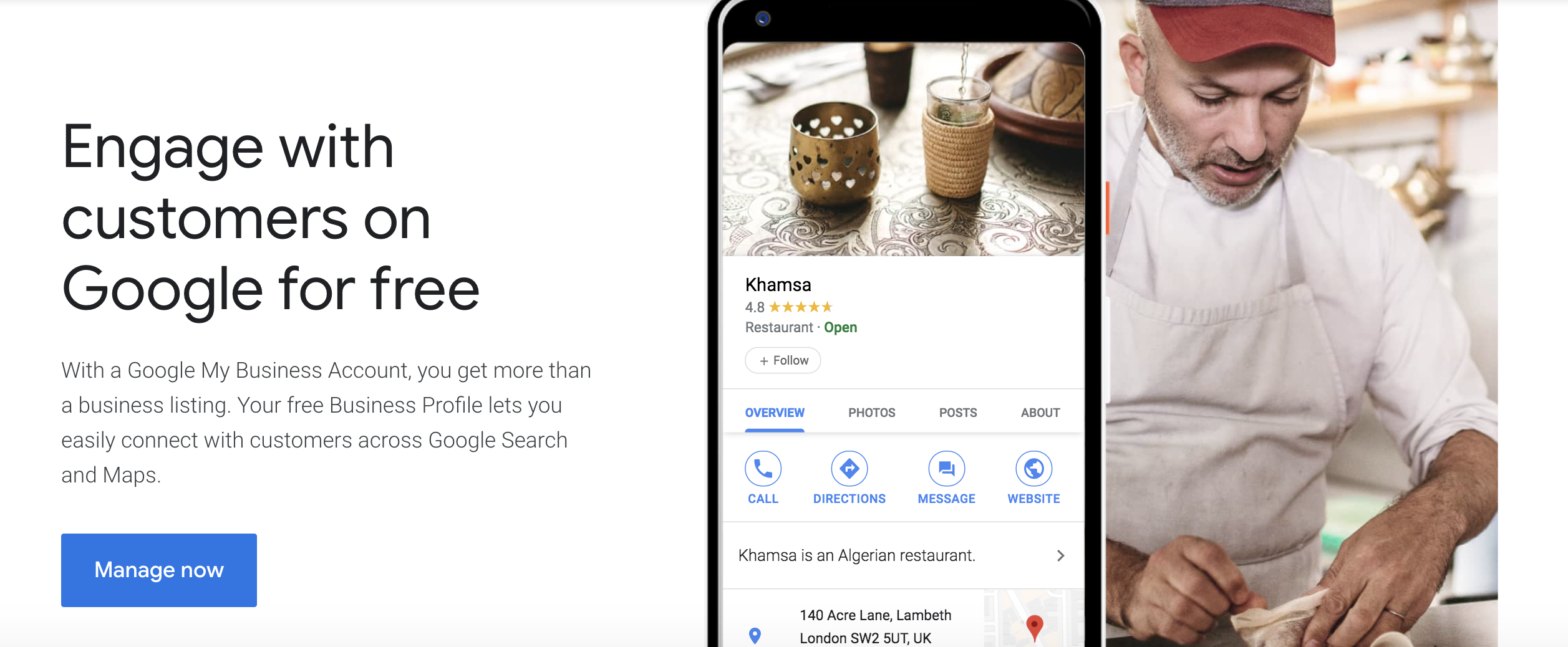
Google My Business is designed for local listings on search engines. Once you have a GMB account set up, you create a business profile that includes opening times, address, photos, website, about the business and customer reviews. Once set up, your business should appear in Google’s search results and Google Maps.
Naturally, this means that a GMB profile is a crucial part of any local SEO campaign, and is an absolute no-brainer to utilise if you’re targeting a customer base within a certain area.
Pros
- It’s free to set up, and any business can feature in the listings.
- If done correctly, it’s great for ranking positions in the search results, as sometimes the local listings will appear at the top of the results page.
- It supports online and offline traffic.
- Users can find out relevant information quickly, such as opening times and directions.
- If users require more information, they can click through the website.
- GMB pages can be optimised, supporting overall website performance, including ranking position for other target terms.
- You can post photos of your business, including products and your business premises.
- You can include promotions.
- Customers can call or message you directly through your GMB listing.
- GMB provides data on how users are interacting with your GMB page.
Cons
The competition can be high to feature in the top GMB listings, so it’s critical to ensure the page and website is correctly optimised. It’s up to you to remember to update your listing; out of date information can send negative signals to users.
Google reviews will show on your listing, and unfortunately, there’s nothing you can do about them (unless they’re blatantly spam). So, make yourself aware of them and respond accordingly!
Get Started With GMB37. Linkclump
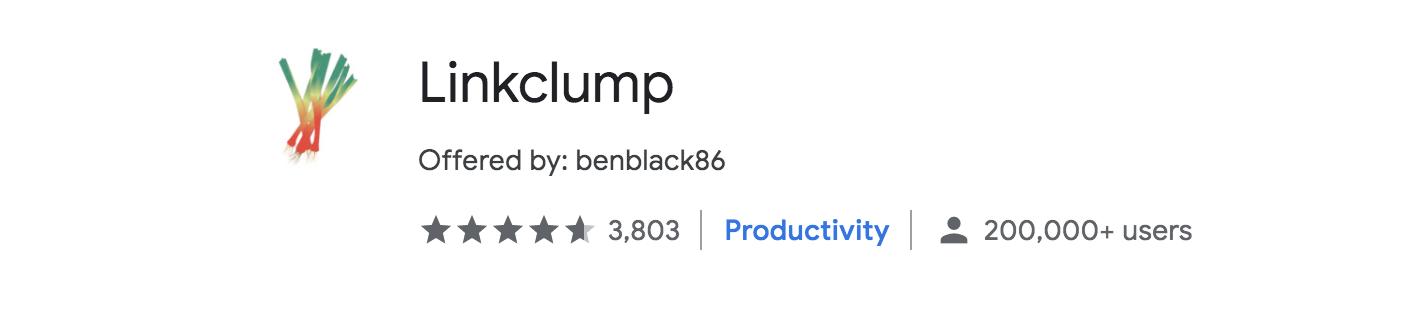
Do you find it frustrating having to open multiple links individually? Well, there’s a tool that can help – Linkclump.
Using this tool, you can bookmark, copy and open various links simultaneously. You select the links to open and decide to do with them. It’s that simple.
It’s ideal if you’re analysing multiple backlinks at a time or want to paste SERP results directly from the results page. Just drag and drop into something like Ahrefs Batch Analysis to take a closer look at the URLs once you’ve got them.
Pros
- Select multiple links simultaneously to open new tabs, copy and paste or save them as a bookmark.
- You can filter links and manage which ones you want to include and exclude.
- There’s a delay feature that allows you to choose when to open and close tabs.
- It’s a great tool for low budgets.
- It’s easy to use and a more time-efficient way of selecting multiple.
- It’s suitable for Windows, Mac and Linux devices.
- You can easily copy multiple URLs from a SERP result or page.
Cons
Be aware that Linkclump has a smart select option, which selects the important links, so you will need to turn this feature off to select all links. Other than a little bit of initial fiddling, it’s an awesome tool to check out!
Have A Look At Linkclump38. Fuzzy Lookup
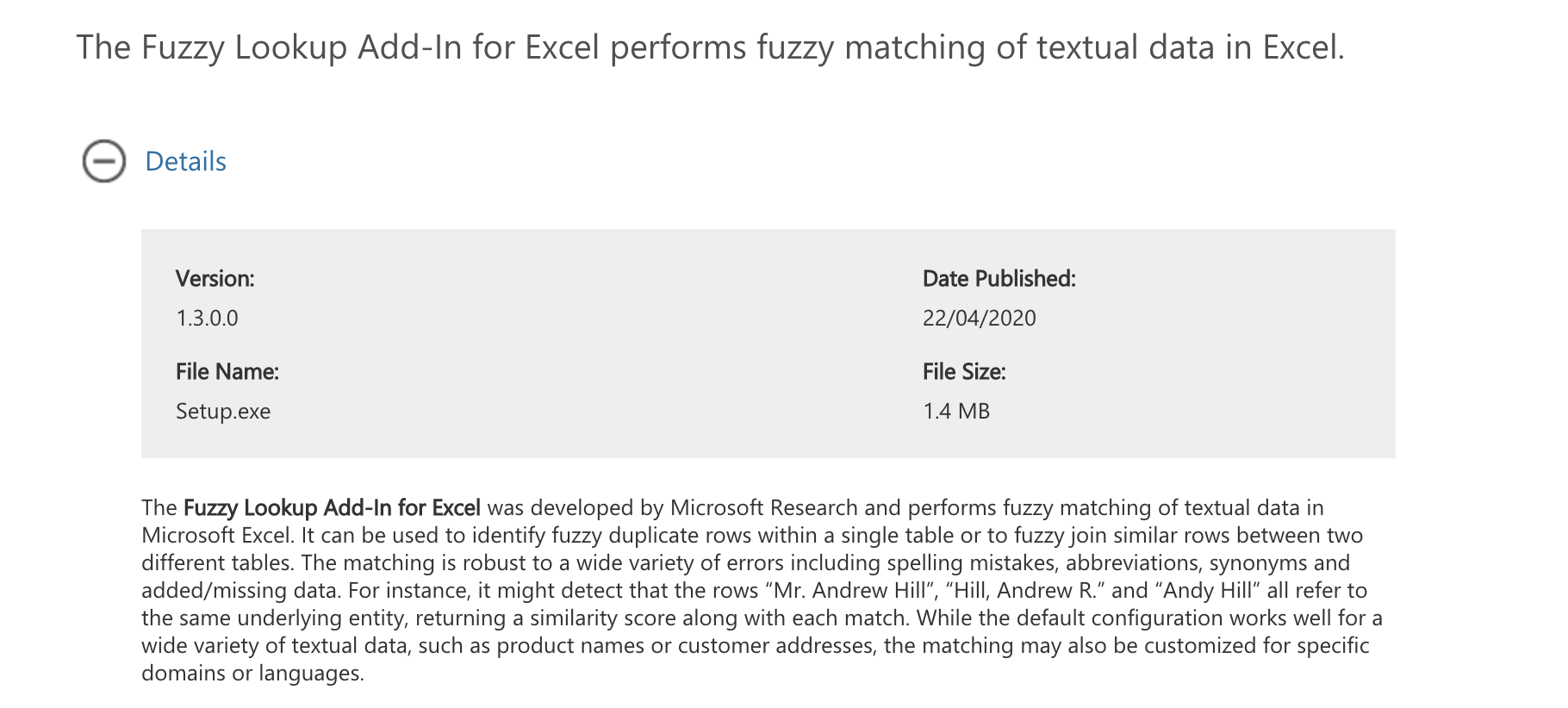
Fuzzy Lookup is an add-in for Microsoft Excel. Its main feature is identifying duplicate rows and errors within your Excel sheets, such as spelling mistakes and missing data.
However, I mostly use it for matching like-for-like URLs when doing redirects as part of a website migration. If you’re not an Excel wizard and struggle with VLOOKUP and the like (and lord knows I do), a tool like Fuzzy Lookup can make the matching of URLs from an old to a new site a piece of cake.
If you regularly use Excel to compile data, I recommend trying out Fuzzy Lookup.
Pros
- It filters out duplicate rows – saving you the task of manually scrolling to find them.
- It can identify numerous errors within your worksheet, including spelling mistakes, synonyms, abbreviations, missing data etc.
- It can be used for different domains and languages.
- It’s suitable for most Window versions, including Windows 7, 8 and 10.
- Simple instructions for installation are available on the website.
Cons
Like most tools that automatically filter out data, it can remove information you want to keep. So, it’s always best to manually check what’s been removed after.
It’s Fuzzy Lookup Time!39. Ubersuggest
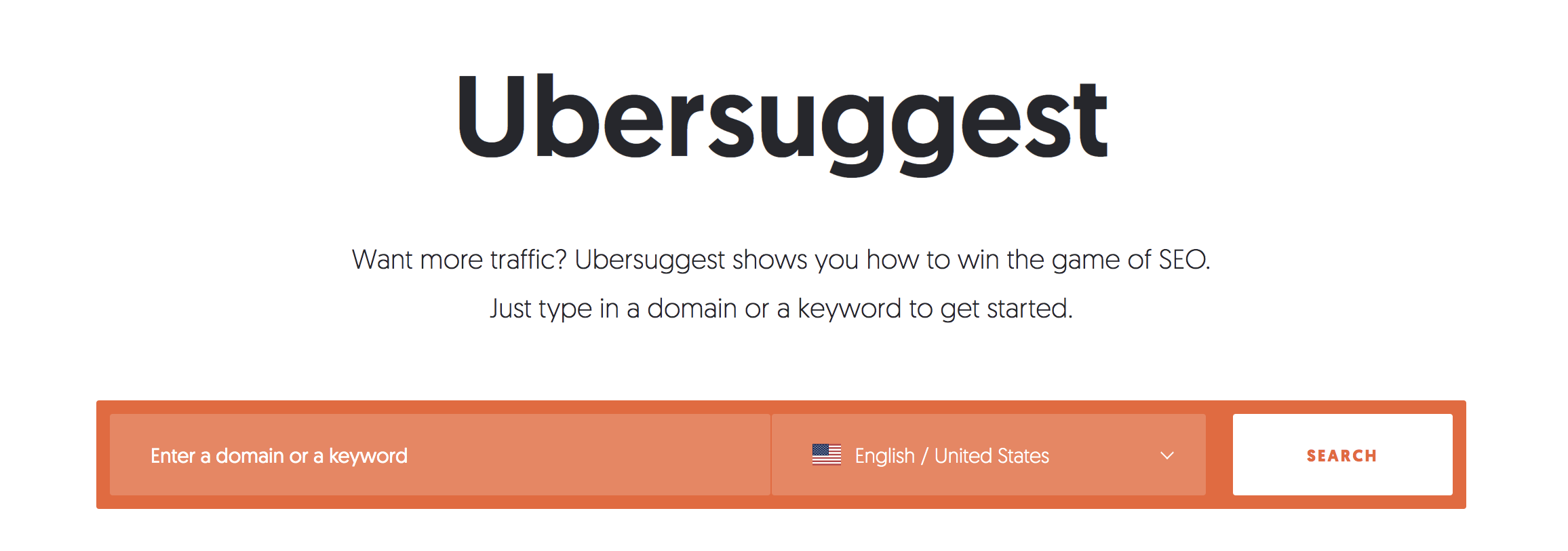
No, Ubersuggest isn’t part of the Uber empire, but it is a speedy tool for keyword research while providing information on competitors’ marketing strategies.
It also offers additional SEO features to help improve website performance and create a more meaningful and rewarding strategy.
Pros
- It provides a domain overview for competitor sites, so you can get an insight into their strategy, what’s working for them and how you can adopt a similar approach.
- It analyses the top SEO pages to see which competitor pages are performing well for organic search.
- The leading SEO pages provide information on which sites favour the top-performing pages, like Facebook.
- It helps improve content writing and produces ideas.
- It provides keyword suggestions, including long-tail terms.
- The keyword feature also gives you information on what’s working well for your competitors.
- It shows you backlink data and which content sites are linking to that’s relevant to your business.
Cons
There might be some discrepancies with the data like any keyword tool, so I would also refer back to Google Keyword Planner for search volumes.
There are three packages available, so you’re looking at around £1200 per year for agencies or about £350 for freelancers. There is a free 7-day trial available, though, and you still get a decent amount of features from the small package.
Check It Out40. Tag Assistant

Tag Assistant is another Google tool that is available as a free extension on Chrome. It’s a handy tool to have, as it detects any issues with your Google tags, including Analytics and Tag Manager. Google Tag Assistant also allows you to make amendments to your existing tags.
Pros
- It’s quick to install, easy to use and free.
- It’s beneficial for those working in SEO, PPC and developers.
- It alerts you if there’s a tag missing from a site, which is critical, therefore, preventing future issues.
- You can edit the tag and instantly verify that they are working as it should.
- It checks any page on a website and let you know which tags are live and missing.
- It provides a report for issues found and recommendations for improvement.
Cons
You need to be using Chrome to enjoy this feature, but it’s worth it, as it can identify missing tags that you weren’t aware of. I don’t have a negative to say about Tag Assistant.
Give Tag Assistant A Go41. WordStream

WordStream is an online advertising tool designed for paid media experts, whether it’s PPC or paid social.
This tool enables you to manage and monitor paid media activity for multiple platforms, including Google Ads, Bing and Facebook.
At the moment, this is the only tool of its kind, so if you manage numerous paid media campaigns across different platforms, then WordStream could be beneficial.
Pros
- You can manage multiple paid media campaigns on one dashboard, from Google display to Bing search ads to Facebook advertising.
- A 20-Minute Work Week feature allows paid media advertisers to edit campaigns based on intelligent data and personalised recommendations.
- It reduces time filtering through data to optimise and improve campaign performance.
- It supports geotargeting, call tracking, conversion tracking and more.
- WordStream has dedicated account managers available to provide additional support for your campaigns.
- There are free tools available within WordStream to enhance campaign performance further.
Cons
Although there is no contract and the monthly cost is from £39, the most common negative review surrounding WordStream is the subscription cost and contract confusion.
So, if you decide to use this tool, be sure to get a writing confirmation of your contract, as there seems to be a few issues flying around.
Take A Look42. KWFinder
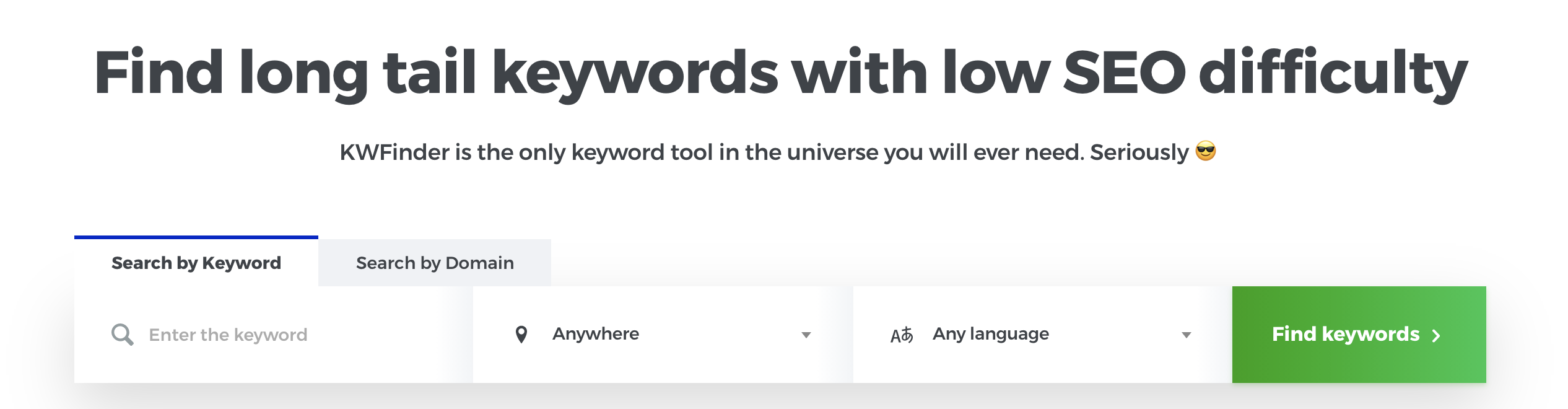
If you’re looking for a keyword tool that simplifies keyword research, I recommend KWFinder. It’s cost-effective and provides data on keywords, from search volume to how competitive it is to trends and SERP overviews.
It’s a fantastic tool for those starting in SEO, bloggers, students, small business owners and anyone looking to build their knowledge in this field.
You can also have a gander at my KWFinder review if you want to go in-depth on everything this tool provides!
Pros
- It’s cheaper than other keyword tools on the market.
- It has a simple interface, so it doesn’t provide you with overwhelming data.
- You can search for keywords data for different countries and languages, making the results more refined.
- It includes keyword difficulty level for the terms.
- You can view the most recent SERPs for specific keywords, so you can see who’s ranking in the top positions.
- It provides similar keywords, enabling you to view other targeting opportunities.
- It has built-in trend data, so you know when the popular times for searches are made throughout the year.
Cons
Although KWFinder provides a sufficient amount of information, if you’re looking for something that offers more data analysis, I recommend choosing another tool.
Get A Free Trial Full KWFinder Review43. Woorank
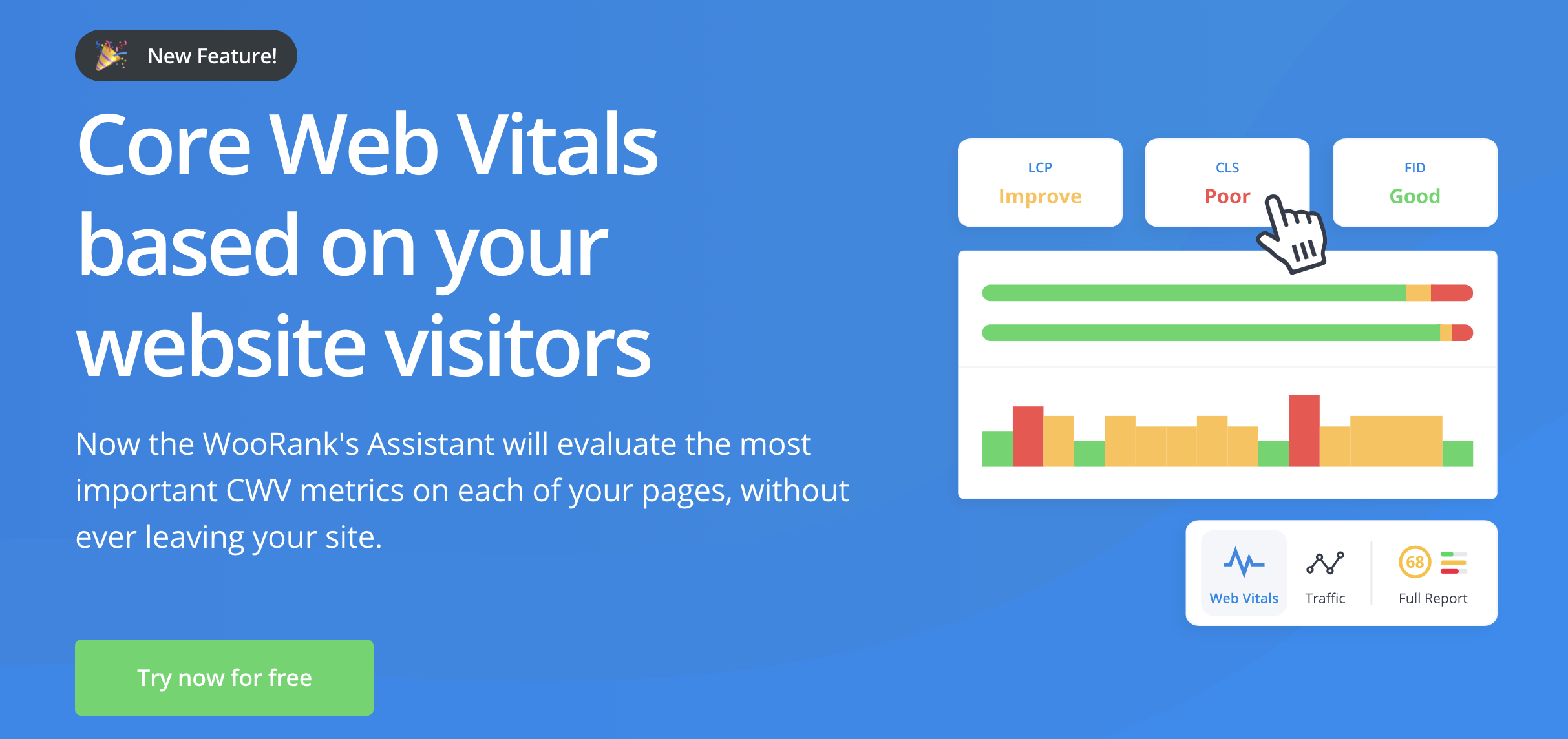
Woorank is a popular SEO tool that supports optimisation and keywords, crawls and identifies any website issues, reviews competitors, and more. It’s quite easy to use and provides valuable data, which is essential for performing SEO audits.
Pros
- It provides keyword targeting opportunities.
- It provides insightful information on technical issues found on the website through regular site crawls.
- It’s an all-in-one built-in SEO tool with several valuable features.
- You can customise reports.
- You can review backlink opportunities and when to outreach to the various sites.
- The competitive analysis feature means you can compare and monitor website performance.
- You can perform technical SEO audits.
- It provides white-label reports.
- There’s a 14-day free trial available.
Cons
Unfortunately, Woorank isn’t cheap and not ideal for small budgets. There are three packages available: Pro – £79.99 per month, Premium – £199.99 per month and the Enterprise one, a bespoke costing. Having said that, you get a lot for the money you pay so it’s whether you want to invest and use this tool a lot to get your moneys worth.
Check Out Woorank44. Conversion.ai

Conversion.ai utilises AI to write content for your website, mainly for affiliate websites. and sales copy. This tool supports content that will convert for websites, emails and paid ads. The AI is called Jarvis, and it’ll do all the leg work for you, saving you time and effort thinking of creative copy.
Pros
- It saves time developing creative copy for various means, such as paid ads, emails and websites.
- It can translate your content into different languages, which is great for international marketing.
- It checks and sorts out grammar issues.
- It’s suitable for anyone work works in marketing.
- Behind Jarvis is a team of trained content writers and conversion professionals, so your copy doesn’t sound robotic.
- You can set the tone of voice, the number of characters and more to ensure the copy is tailored to your needs.
- There are several features to support blog content.
Cons
While all this sounds great, it’s still not the same as human writing the content, and it won’t have the same feeling when it comes to writing copy, whether it’s for ads or category content, the more control you have over, it the better.
You want to make sure it’s targeting the right terms, has the right tone of voice and delivers the right message. It’s certainly interesting as an emerging technology, and something I’ll be testing further. I’ve also put together a more extensive guide on recommended AI tools if you want to look at some of the better alternatives out there.
Try Conversion.ai45. SEO PowerSuite
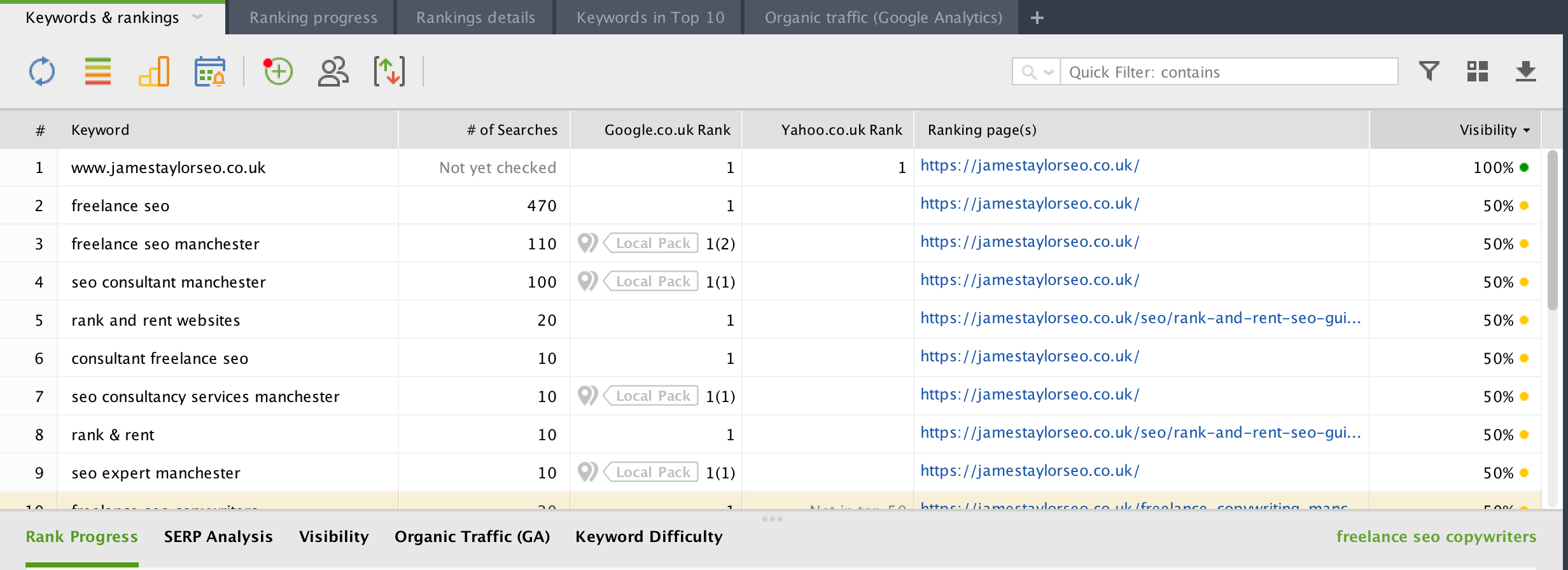
SEO PowerSuite is another all-round SEO tool that includes keyword rankings, on-page analysis, backlinks review and reporting. SEO PowerSuite is also known as Link-Assistant.com.
In addition, SEO PowerSuite supports PPC, so if you’re an agency or freelancer covering SEO and PPC, it might be worth checking this tool out.
Pros
- It has a targeting feature to support local and global SEO.
- It has keyword research and ranking features built-in.
- It provides a competitor analysis, so you can stay up to date with how their website is performing and where the gaps are.
- It integrates with Google Analytics and AdWords.
- It can perform SEO and technical website audits.
- It supports content performance and provides optimisation recommendations.
- It understands Google’s algorithm changes and highlights any issues your website has following the updates, such as poor backlinks.
- It has several backlink features, including auditing and management.
- Relatively low yearly subscription costs.
Cons
At first, the interface can look complicated, but after a while, you’ll get used to it like most tools. The cost might be off-putting, but compared to other tools, it’s reasonably priced.
Try SEO PowerSuite Read The Full Review46. Qwoted

This tool is similar to Help A Reporter Out, however the publications tend to be of a higher calibre. Naturally, this means that the levels of competition are going to be higher, but when it comes landing links via direct digital PR requests you can’t really go wrong with Qwoted!
Pros
- Premium requests from established publishers and journalists
- Free to sign up and test
- You can filter by sector via a hashtag e.g. #seo or #content
- It’s very easy to use
- Regular email updates summarising requests for the filters you’ve chosen
Cons
It’s very expensive once you start to scale, but then again it is used by large PR agencies (so naturally they’re going to charge a lot for an industry tool). You’re also limited to just 3 pitches per month on the free package, so choose your submissions wisely!
Try Out Qwoted47. WP Rocket

This plugin is an absolute life saver when it comes to standard page speed optimisation for WordPress sites. WP Rocket looks after everything from page caching, lazy loading of images, file optimisation and loads more. Seriously… lots more!
I’ve used a fair few different page speed plugins in the past that did more harm than good, so have been searching high and low (and testing countless plugins) to find a solid one to recommend as part of this tool guide. Don’t miss this one out if you’re struggling with stubborn developers or don’t know when to turn when it comes to page speed optimisation.
They’ve even taken notice of Core Web Vitals updates and what is required from within the plugin, which is simply awesome!
Pros
- Low cost
- Easy to get set up
- Lightweight as part of a plugin integration
- Actually listen to their audience and update the plugin accordingly
- Genuinely helps your page speed…. a rarity!
Cons
The only real con is that it’s a paid-for plugin, whereas you’d expect the majority of plugins to be free. But given how much you get, the price is justifiable.
Rock On With WP Rocket48. SEOSiteCheckup
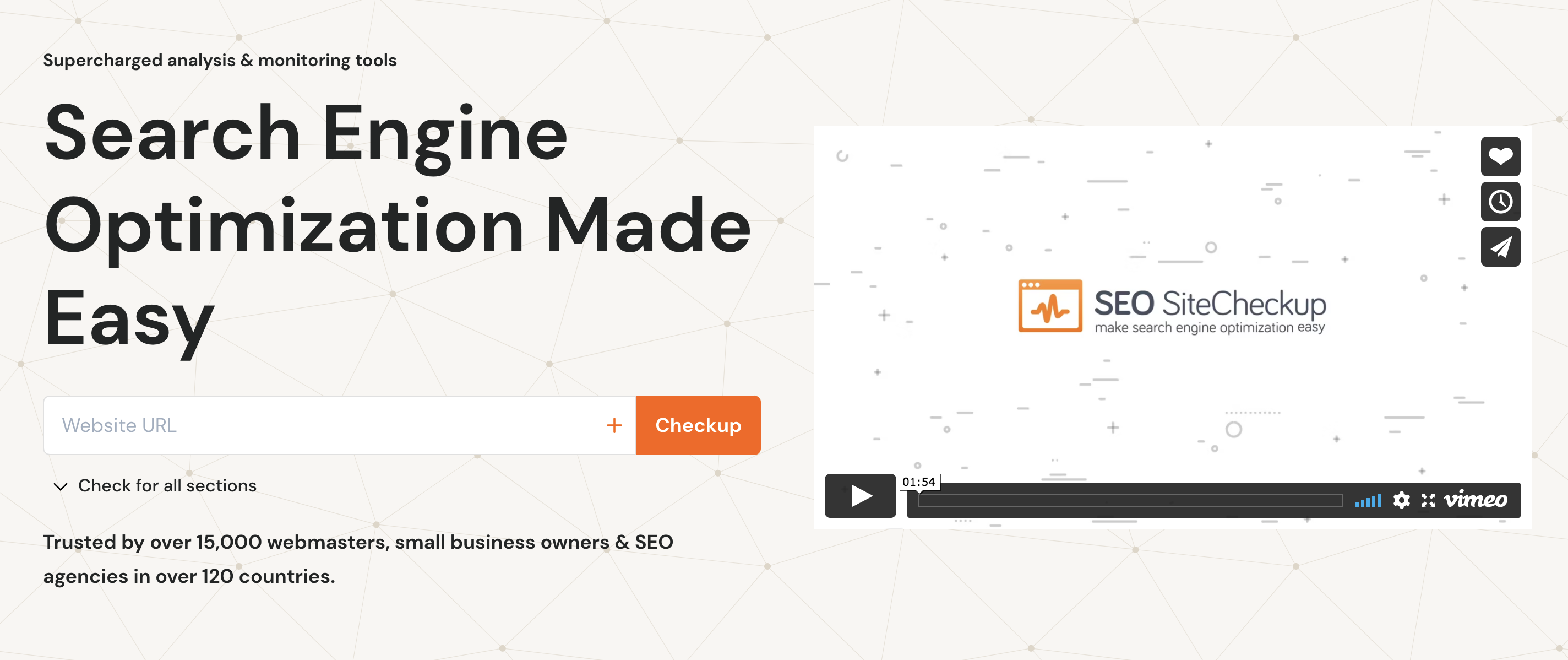
SEOSiteCheckup is an effective tool that analyses your web pages for technical errors. It’s a straightforward tool that you can use to improve your online presence and SEO ‘health’. With the help of this web analysis tool, you can select the right target keywords as well as analyse the strategy of your competitors.
You can use it for the following:
- To optimize metadata
- To find keyword commonalities
- To dig out the significant competitors to your domain
- To check the H1 & H2 heading tags on your web pages
- To verify if your site has a robots.txt file
- To check if your website is using a sitemap (you can also use Search Console and visual checks for this)
- To view the backlinks of the website
- To identify and analyse websites’ loading speed (getting a benchmark of sites in your sector)
- To check if your web page is using flash (an outdated technology)
- To perform a URL redirect test
Pros
- You can monitor your website’s performance with one click.
- All of the essential SEO tools are right at your fingertips.
- Allows you to create automated checkups.
- Generate custom branded reports for your clients.
Cons
- There are no significant cons of this excellent SEO tool. But, yes, after a 14-days free trial, you have to spend a good amount of dollars to use SEO Site Checkup.
Related questions I’m often asked
How much should you spend on an SEO tool?
I suppose it’s a typical SEO answer of ‘it depends’, but it really does. You can spend as little or as much as you want. All I’d say is don’t just get tools for the sake of having them. Also, many of the marketing suites which might cost a little more can cover multiple aspects in one go.
As an SEO consultant I opt for paid tools that do a specific job, and then one larger marketing suite tool. For example, SEMrush to cover broader aspects, and Deepcrawl for just technical SEO auditing.
Do I need more than one tool?
Again, it all depends on what you want to get out of using a tool. If it’s one aspect of SEO like local or competitor analysis or auditing, then generally you’ll be able to find a tool for that specific job.
Can I get by with free SEO tools?
Usually I would say no, but with many of the larger marketing suite tools now also offering free (albeit limited in their use) accounts, and plenty of free data available from the tools covered in this guide, I’d say that you can absolutely get by without paying for a tool. However, if you find you need a deeper level of data, then you might have to start shelling-out for your favourite tool.
Conclusion
I’ll be continually revisiting this guide as more and more tools get added. It’s by no means a definitive guide as it is, rather 47 of what I consider to the be the ultimate SEO tools at the time of writing.
If you spot any tools I may have missed or want to provide feedback on aspects of the tools or software covered in this guide, feel free to drop a comment below.
Also, if SEO seems like a bit of a minefield and you don’t know where to start, I can help. Have a look at my case studies for examples of recent work, or by all means drop me a message if you have any SEO questions you need answering.


