What is keyword research and why is it important?
Keyword research is fundamental for a successful SEO and content strategy. It informs search engines what your website is about and how it should be ranked while enhancing website performance and staying ahead of competitors. It also plays an influential role in internal linking.
The keywords must be relevant to secure the top positions while reaching out to the right audience, producing high-quality traffic from users who are likely to convert.
It tells us what users are searching for, when they’re searching for it and any shifts in search behaviour. For example, has the keyword become more popular? Is it declining? Are users searching for long-tail terms phrases or sticking to traditional broad terms?
Long-tail phrases are critical. The average search volume might be lower, but the intent is often higher. Users searching for long-tail keywords have a stronger intent to buy, as the searches are specific, meaning they’re further down the buyer funnel. These are great for content, including category and blog, and refine the targeting for particular pages.
Aside from technical website audits, keyword research should be the first thing you perform to draft the strategy for achieving KPIs. It needs to be refreshed at least once a year to identify any shifts in trends, and it’s something you need to be on top-off long with analysing competitors to ensure you’re also taking advantage of ‘gap’ opportunities within their strategies.
The 10 Best Free Keyword Research Tools
There are various free keyword research tools available. It’s worth noting that there are sometimes discrepancies between the tools, but it’s how you interpret and use the data that is important. Here are my ten favourite free tools to use for keyword research and data analysis purposes. Some are completely free tools, some offer free trial or limited versions, but all are awesome!
1. Google Auto Suggest
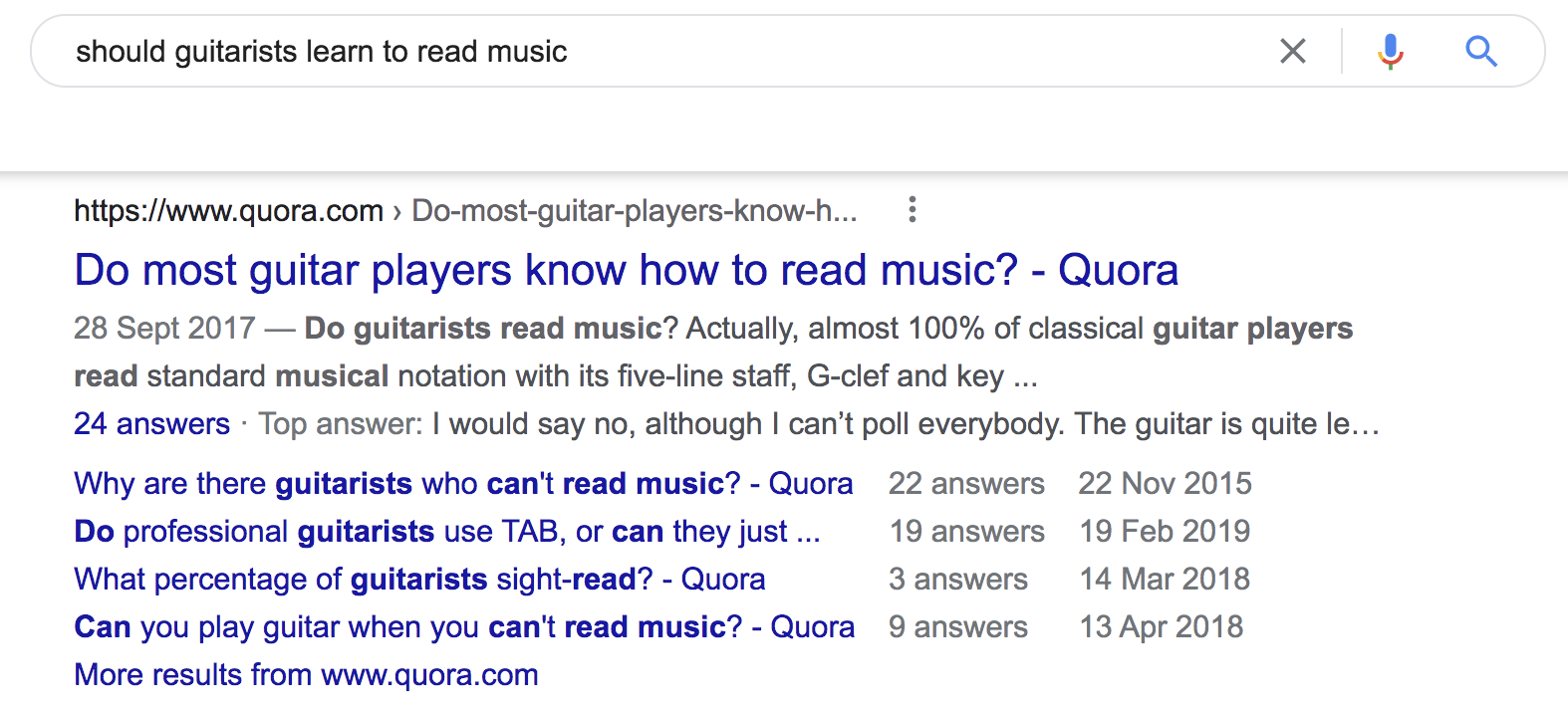
There’s no doubt you’ve used Google Auto Suggest before, and it’s free. When you start typing a query into the Google search bar, it auto-generates some search ideas that it feels are relevant. These predictions go off users search trends and what’s popular based on your query.
For example, if you search for “trike”, Google auto generates what it thinks you’re searching for – trike bike, trike for 1 year old and trike motorbike.
The best thing about this tool is that it’s free, and you can use it when you want. Another reason to use this free feature from Google is that it provides an insight into search behaviour and what users are searching for, enabling you to tailor content around this (category, product and blogs) and ensure pages are optimised for these searches. The results may also generate targeting ideas that you probably wouldn’t have thought of.
Clicking on the various auto-generated results also provides information on the websites ranking highly and the type of content and targeting they’re doing. It’s excellent for understanding competitors, gaps and opportunities.
To use this tool, simply head over to Google.co.uk and begin typing in the search box.
2. SEMrush Keyword Magic Tool
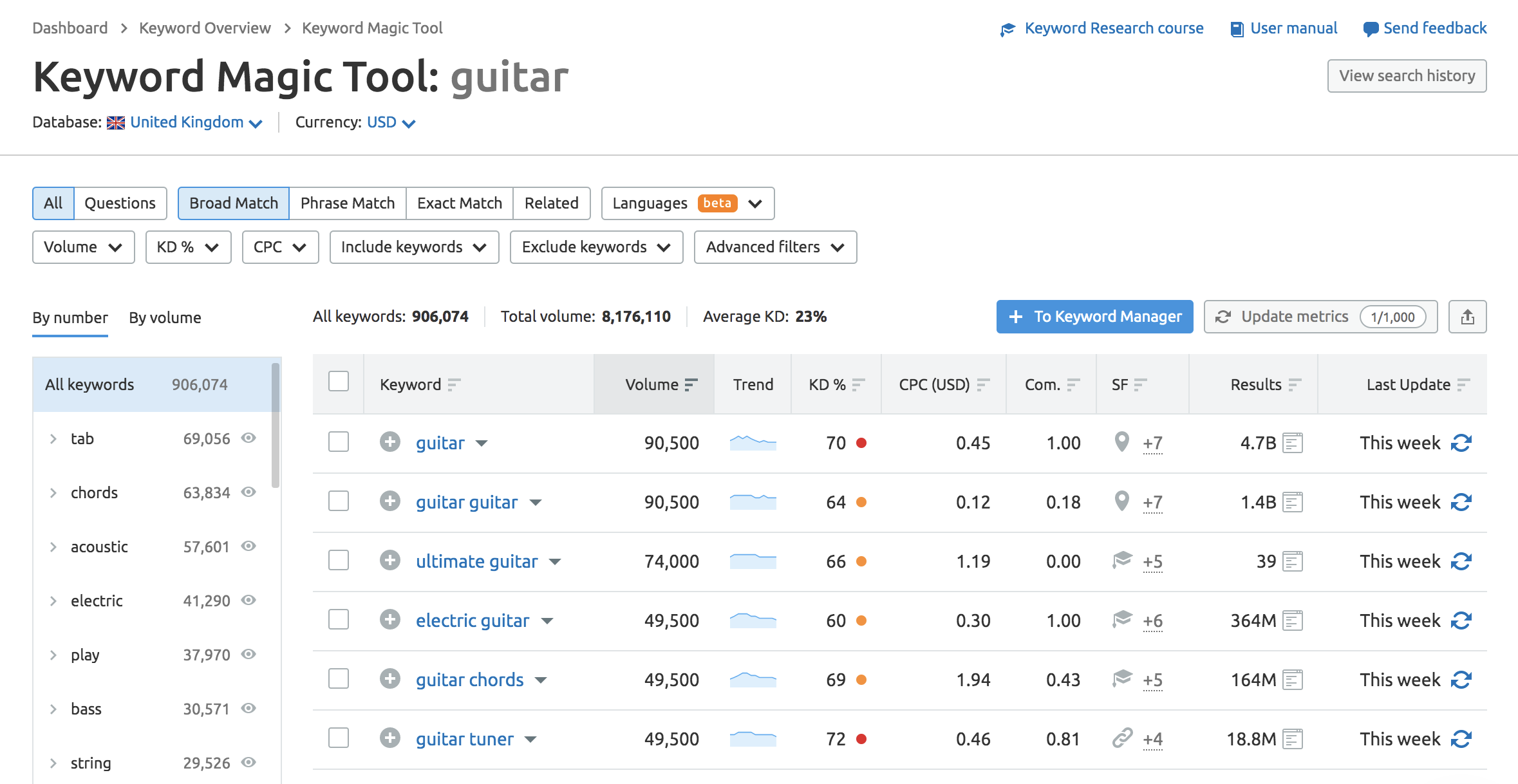
SEMrush is a popular tool for SEO, whether that’s for keyword research and monitoring, backlinks or content. However, like most SEO tools, there is a cost. If it’s within budget, we recommend it, as it offers various features to support your SEO and content strategy and website performance. SEMrush does provide a free trial, so it’s worth giving it ago.
The keyword magic tool is easy to use. Type the keyword into the search box, and SEMrush will provide you with average search volume, keyword difficulty, the number of URLs ranking for that term, similar keywords and more. You can also filter by “broad match” and “exact match” – more suited for PPC ads, but it’s still worth digging into this information.
If you want to get more information on specific keywords, click on one. SEMrush will provide you with additional data, including content suggestions and volume, how the keyword compares worldwide, SERP results and more.
SEMrush offers a 7-day free trial, however you can get an extended free trial with my SEMrush partnership and you get full access to all the features within this tool. For further information on everything you can do with SEMrush, make sure you check out my detailed review.
3. Google Trends
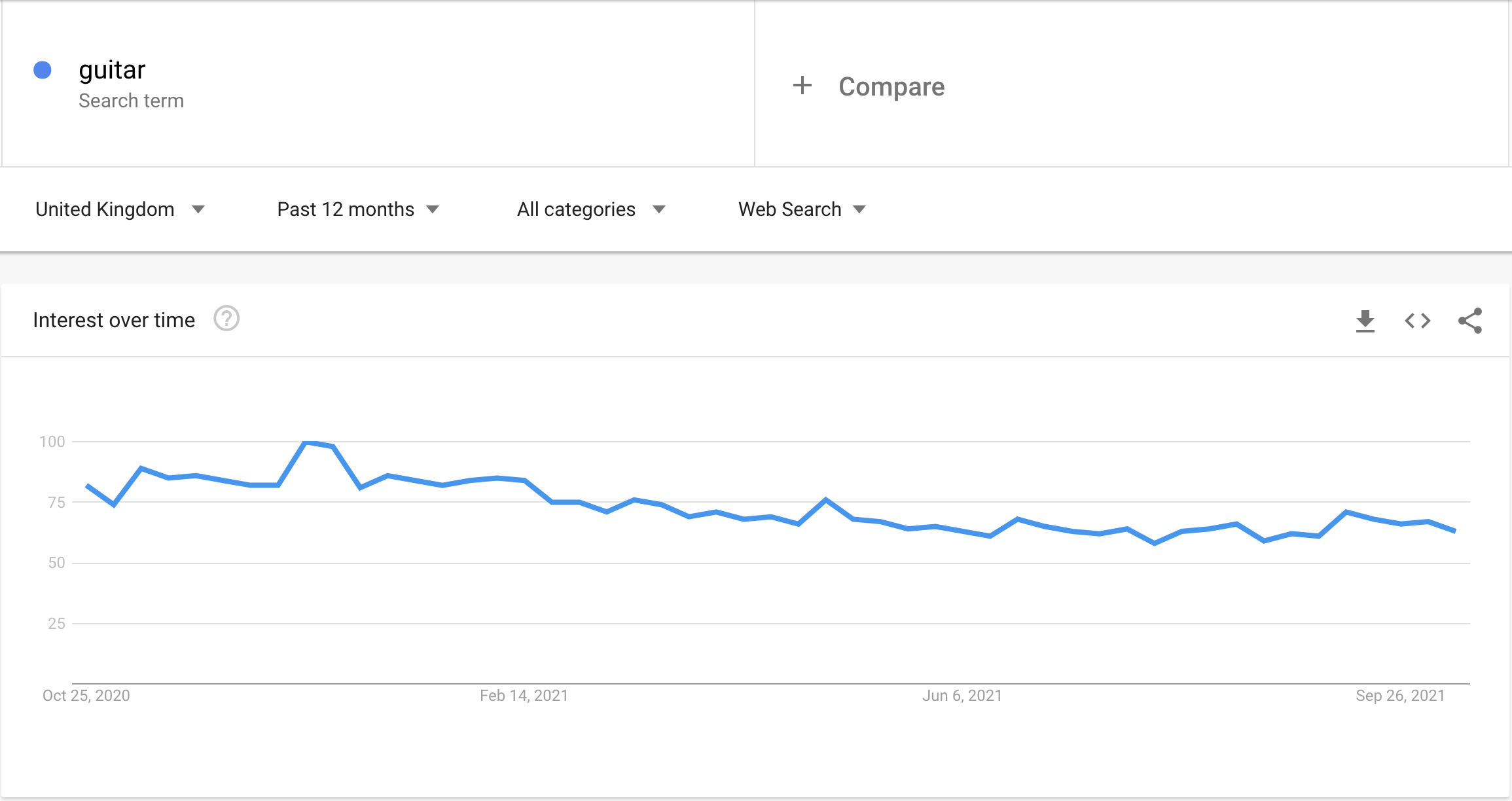
Google Trends is another free tool from Google. I love this tool. It’s great for seasonality trends and learning when users search for specific things, so you know when keywords are at their peak.
This is a fantastic tool to help with content strategies. Use the data provided to understand when to publish content and optimise pages on your website. For example, we know Christmas peaks from mid-November and throughout December, but searches might begin earlier. It’s critical to remember that keyword targeting requires planning, and websites must be one step ahead. If you want to target Christmas-related searches, your website must be optimised (including blog content) in advance to give it time for search engines to crawl and index the pages and ensure you’re ranking highly at the right time.
With Google Trends, you can filter the data from 12 months to 5 years, change the country, and whether you want web search, image search or Google stories. You can also compare keywords and analyse differences and similarities in trends.
The graph above tells us that users tend to search for trikes during late spring into summer. So, if we were an eCommerce site selling trikes, we would want to ensure the trike category and product pages are optimised earlier in the year, ready for peak season.
4. Accuranker
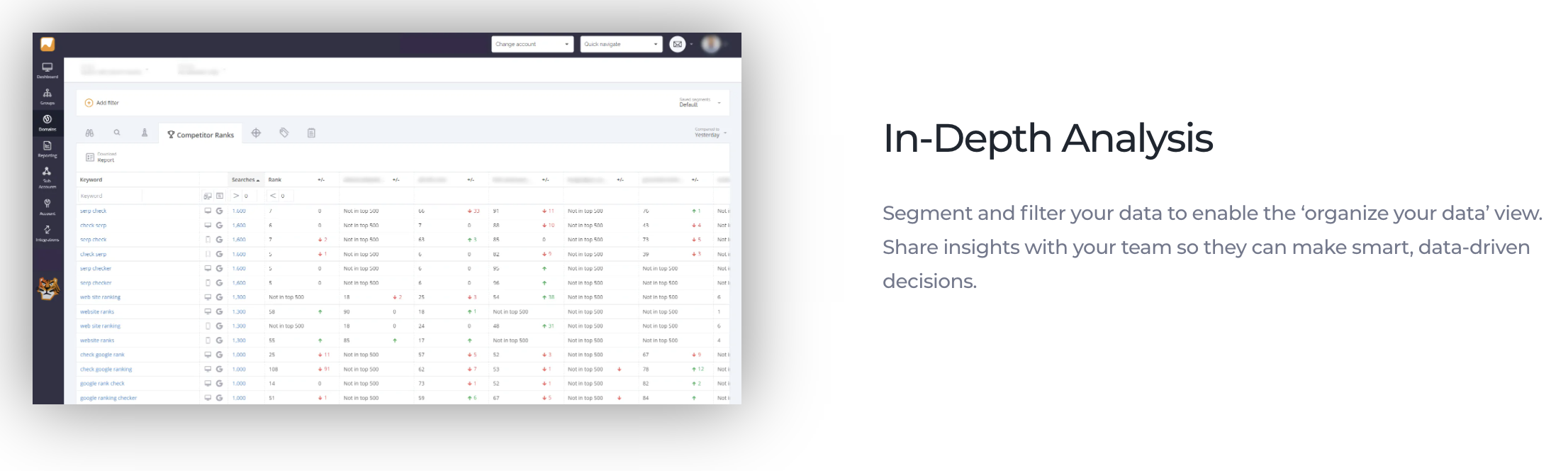
Accuranker is another fantastic keyword tool on the market. It provides keyword data, such as average search volume, competition, ranking positions and more. It also includes data on the competition so that you can identify gaps and opportunities. The average search volume is pretty like-for-like with Google Keyword Planner.
If you need a tool that offers quick keyword positioning and data, then Accuranker is the tool for you.
Accuranker is easy to use. You just submit the keywords you want to target and wait for the data, which isn’t long. By the time you’ve made a brew, the data, including ranking position, will be available (from our experience anyway). If you wanted to group-specific keywords, for example, such as bread and butter terms, or keywords that are high or low priority, Accuranker allows you to add tags to the terms to monitor them more effectively.
Accuranker offers a 14-day free trial so that you can test the tool. The monthly cost is average and great for agencies of all sizes and freelancers, with prices starting from $89.
5. Ahrefs
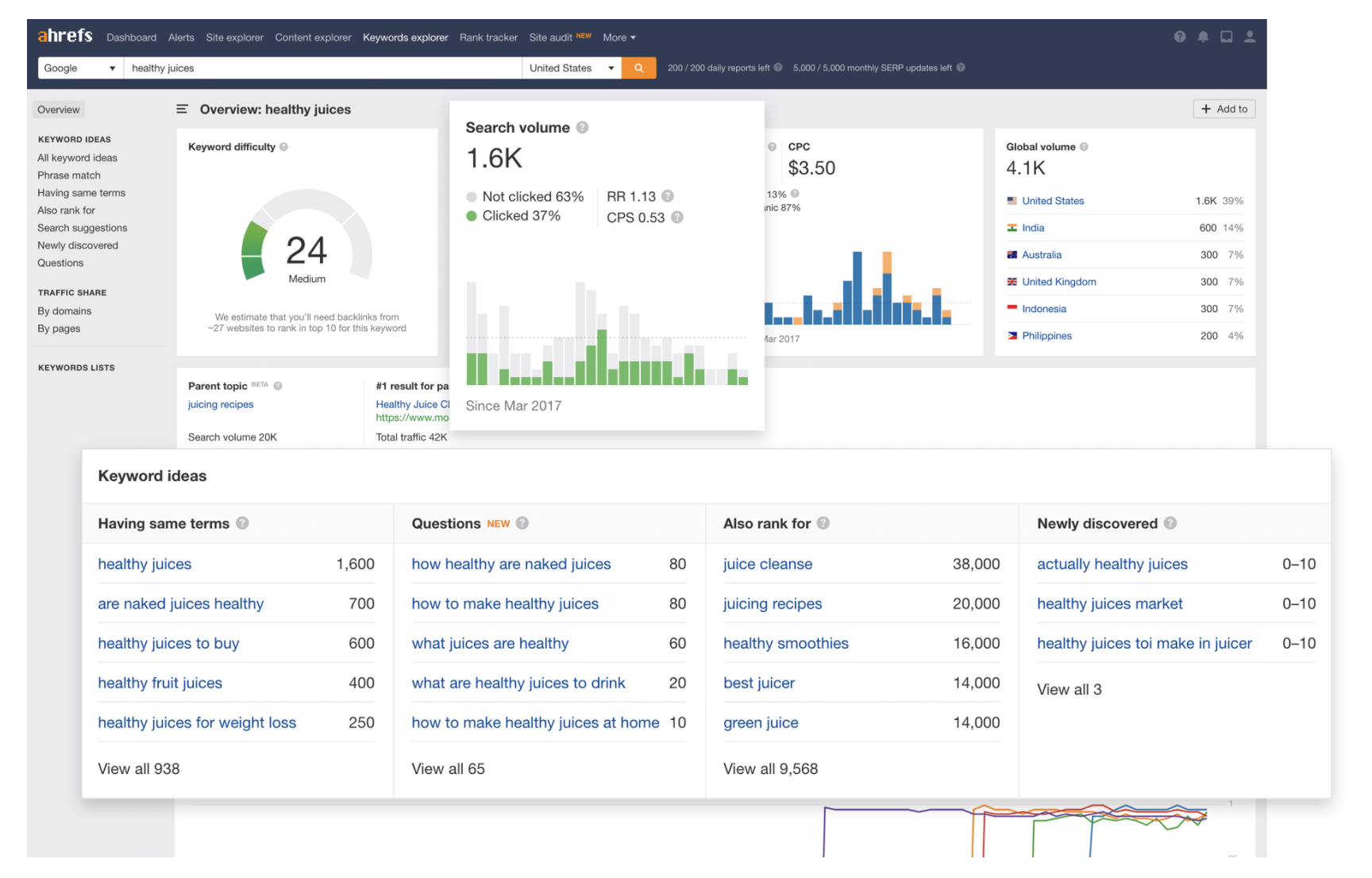
Ahrefs is another favourable tool for SEO and content professionals. This tool offers an incredible amount of data, from keyword data to backlink analysis, SERPs and content suggestions. Our only caveat with Ahrefs is the keyword data is often very different to Google’s, so interpret the data as needed. Still, if you’re performing an in-depth keyword research analysis, I recommend using other tools like Google Keyword Planner and SEMrush.
Another great feature with Ahrefs is connecting your website through Search Console to see how your site is ranking. While the data is limited to your website, you can still use this data for quicker achievements.
Ahrefs has a Keyword Explorer feature, which allows you to search for keywords through various means, including Google, YouTube, Amazon, Bing and more. This is great for comparing data and understanding your audience and where you need to be seen. You can also filter by county.
The data Ahrefs provides valuable and significant for assessing how much effort you want to make on a specific term. The information offers keyword difficulty, click-through rates, how the keyword compares to different countries, which website is ranking in position one, additional keyword ideas, including FAQs, how the position history has shifted, SERP results and more.
Ahrefs does offer a 7-day trial for just $7. So, while it’s not free, it’s a minimal cost.
6. Answer the Public
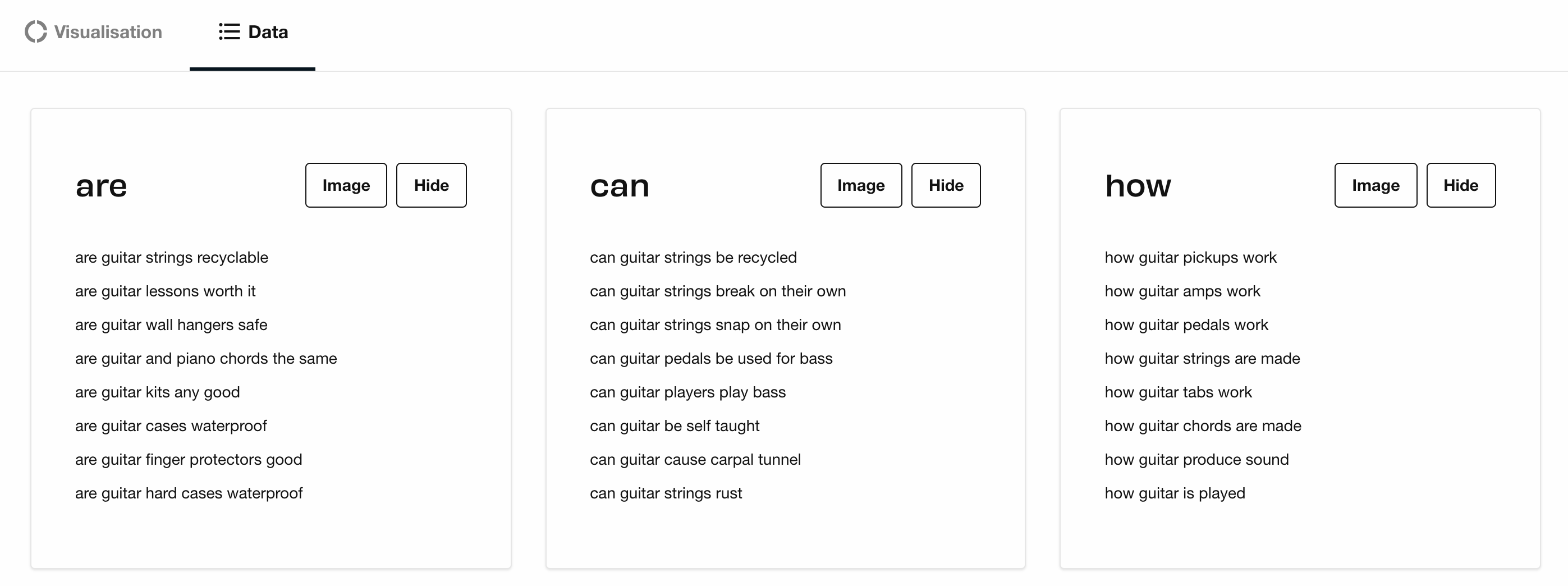
Answer the Public is widely used amongst content professionals and one wIrecommend if you’re looking for a tool to generate content ideas based on search behaviour.
The one downside to using this tool is the bulk of the content suggestions may not be relevant, but the ones that are will be valuable.
Answer the Public understands what users are searching for and the type of queries they seek information on. I suggest using this tool if you’re looking to bulk out your FAQ section or want to produce more content based on long-term keywords and attaining rich snippets. I spoke about Google’s auto generator feature; well, Answer the Public is similar and pulls this information for you.
It’s easy to use. Type the keyword you want information on and let the tool do the rest for you.
A few search queries generated by searching for information on trikes include:
- Is a trike worth it
- What age for trike
- Are trike bikes safe
- Trike how to use
- Which trike for a 1 year old
Some queries aren’t relevant:
- Where is trike fest
- Who bought the trike on iron resurrection
- Can trikes break stone
Answer the Public is free to use, but you’re limited to the number of daily searches. There is also a pro version available.
7. Keyword Chef
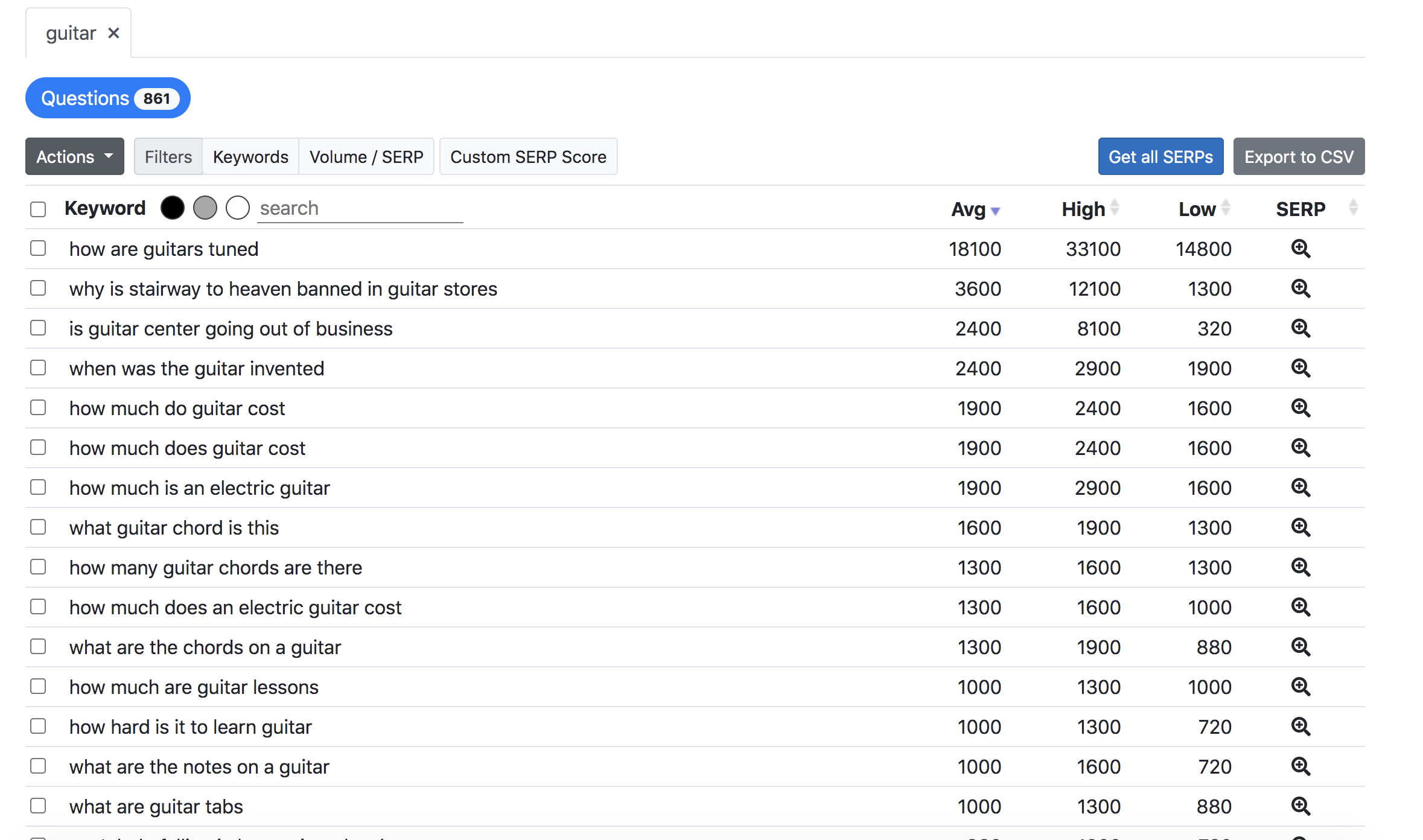
Keyword Chef is another excellent tool for SEOs and content marketers. It generates relevant keywords and filters out the non-relevant ones – saving you the job. It offers long-tail, high-quality terms that will help inform your content strategy. These are user-generated content ideas that will be valuable to your audience, therefore, improving ranking position and the quality of traffic flowing through your website.
Like most keyword tools, it provides SERP results to analyse why these sites are ranking in the top positions and what your website is missing. It’s great for identifying gaps and opportunities, ensuring your website secures these positions, improving performance.
You can build keyword clusters using their Smart Wildcard feature. This is great and fun to use. It produces search terms that you may not have thought about that could be a wildcard choice for targeting but something on-brand and relevant.
If you’re looking to broaden your keyword targeting and focus on queries with more intent behind them, then Keyword Chef is a recommended choice. What I love is that it also shows the sites ranking with user-generated content, so you can immediately spot relevant oportunities with otherwise very low competition.
Keyword Chef offers a free trial, but monthly pricing starts from $20 per month.
8. Search Console
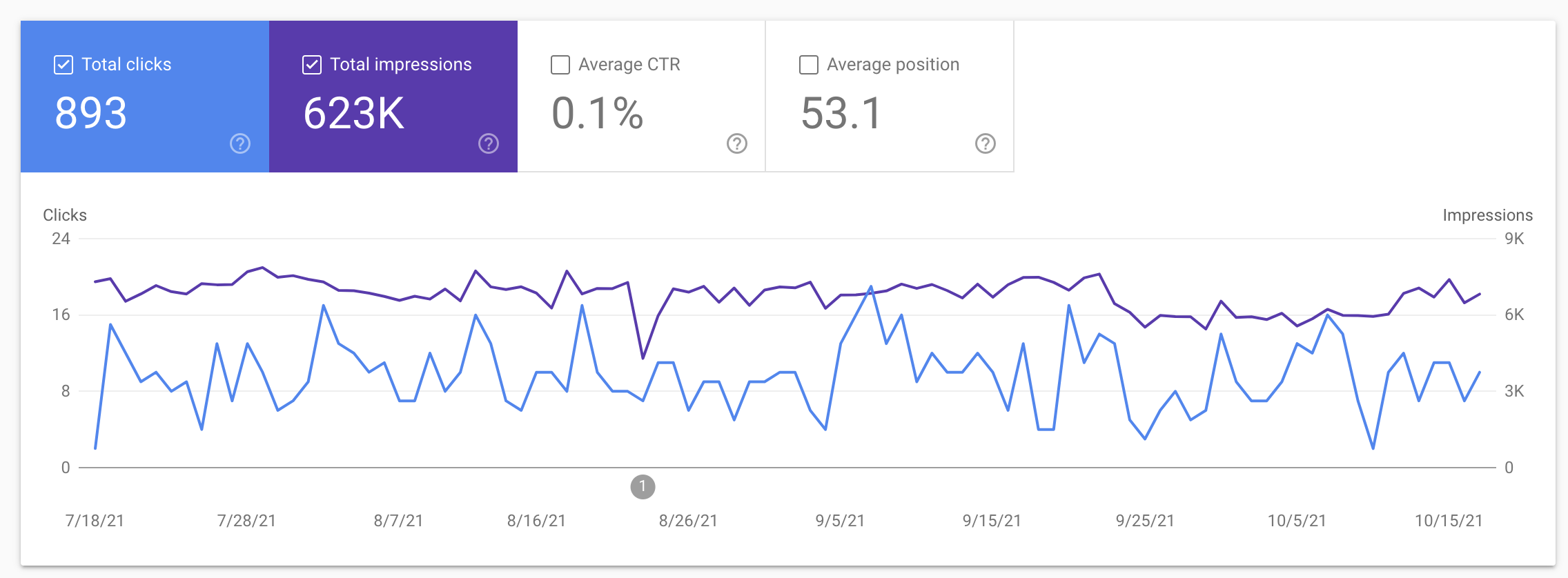
Search Console is another fantastic tool from Google. It provides valuable data on the type of queries your website is performing well with and those that aren’t. You can analyse how your website performs in terms of impressions, click-through rates and Google keyword positioning. This data is fantastic to determine where the quickest opportunities are.
Google Search Console provides other helpful information, ensuring your website performs well and resolving any issues. It’s a fantastic tool that all websites should own, and it’s free. It informs you how Google sees your website, alerts you when there are issues and more. But from a keyword perspective, it’s fantastic for identifying optimisation opportunities for content and what users are searching for that your site could benefit from.
Use the data provided to your advantage and get insight into the strengths and weaknesses of your website. What’s triggering users to visit your website – what are they searching for? Are they searching for broad or long-tail terms? Are they staying on your website or leaving straight away (use data from Google Analytics for more insight)? Is there search and buyer intent there that will turn users into a customer? Are there long-tail terms fluctuating on the bottom of page one or top of page two that need a boost?
9. SE Ranking
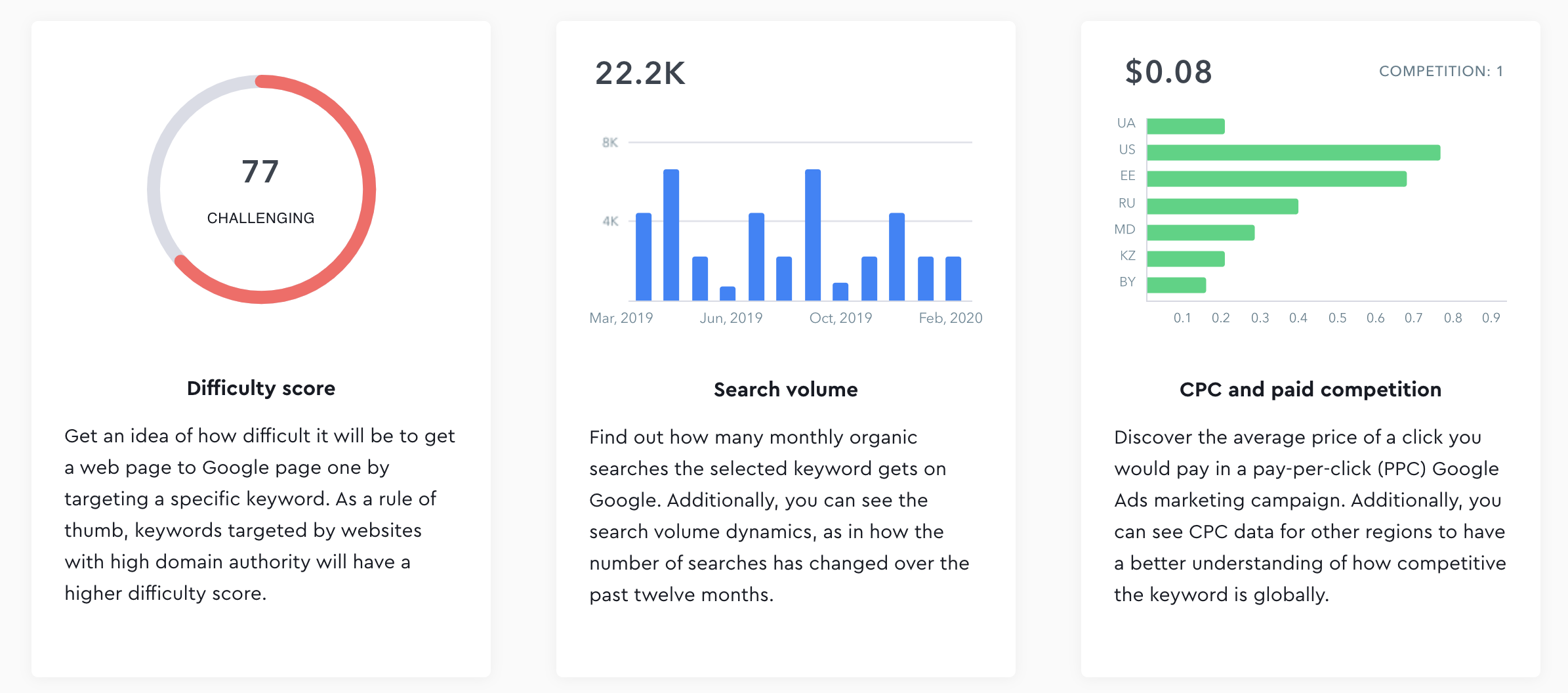
SE Ranking provides keyword ranking data across various search engines and locality. You can search for keywords or URLs to learn more about how your competitors use them for organic and PPC. SE Ranking is a complete SEO tool that offers website audits, backlink analysis and more.
There are two features available for keywords—one for research and suggestions and the other for monitoring rankings.
It provides the standard keyword research data, including competition, average search volume, PPC metrics, related and other relevant keyword suggestions, so you’re not missing out on opportunities. SE Ranking also tells you which competitors are ranking for those keywords to help inform your SEO strategy. If you have a large volume of keywords, you want to target or analyse, SE Ranking allows you to submit bulk search terms.
You can monitor how your keywords are performing across different search engines, devices, and regions to know where your audience is and where the efforts need to be placed. It provides SERP information, Google Map listings, competitive overview and more.
SE Ranking has a 14-day free trial. It’s worth trialling this tool if you’re looking for something that has a range of SEO and PPC features. You might also want to check out my full SE Ranking review to see everything you can do with this awesome tool.
10. Quora
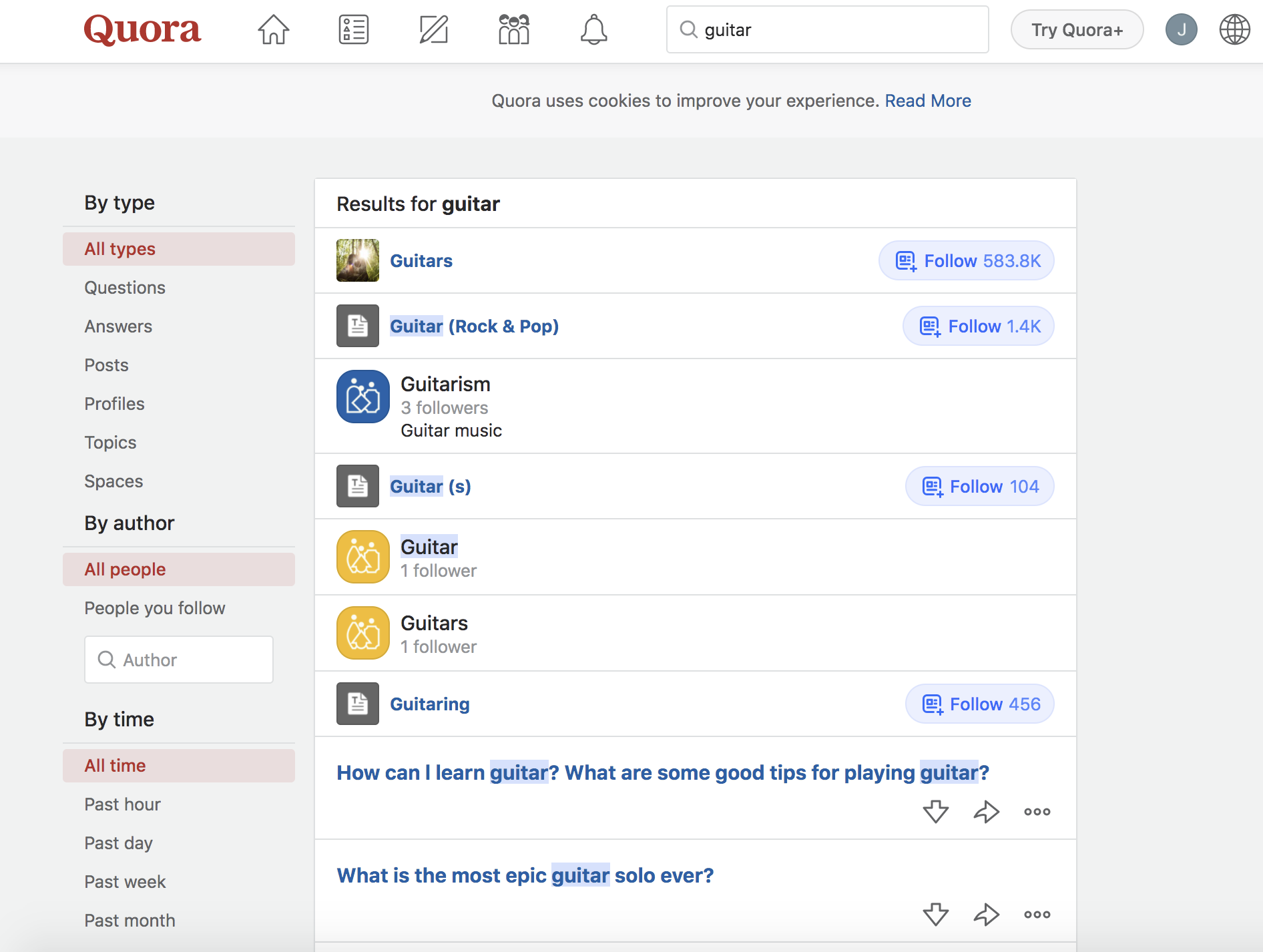
Quora is free and great for gaining insight into the type of questions related to your industry, who’s ranking well for specific queries, what users are discussing and how your website can capitalise on it.
Some of the results might not be relevant, but it gives you an insight into what is being discussed online relating to your search. If the results aren’t relevant, browse some of the queries to see the style of content that is performing well.
Quora has various search options available, from web analytics to search engines, backlinks, bloggers and more. So, you can filter the type of results you want to see. You can filter these results by questions, answers, posts and time of day.
While the results aren’t relevant to toddler trikes, it does inspire FAQ content.
Also, you can respond to queries and perform brand searches to see what users are saying about you and how you can turn these into positives.
You will need to set up an account to use Quora, but it’s free to use.
Conclusion
If anything, I’m probably glancing over the tip of the iceberg here when it comes to free keyword research, but hopefully this guide has pointed you in the right direction in terms of showing you that you don’t have to pay a fortune to get the data you require. Whether that’s with free trials or literally just using free tools properly, there’s SO much opportunity for all of the niches out there; it’s just knowing what to do with the data once you have it.
If you liked this post then you might also like my guide to blogger outreach if you’re looking to ramp-up your link building as well as your content output.


