Looking for an in-depth review of SEMrush?
This guide was written and published in May 2020, and will be updated moving forward as the platform continually develops. Last updated April 2022 with exclusive offers and added answers to questions I’ve received related to the platform.
Rating / Thoughts: A solid 5/5, both in terms of the amount of data you can find, and also the ongoing support in the form of the community content
14 Day Extended Free Trial
Whether you’re new to marketing or not, choosing the right tools is always a sticking point for both freelance marketers and agencies alike. Or, if you’re a business owner taking marketing into your own hands, then it can often be hard to justify paying the all-too-expensive rates that some of the tools are asking for.
Tools like SEMrush bridge the gap between overly complex tools, and beginner marketing suites. And there’s a reason why it’s one of, if not the most popular digital marketing tool available in 2022.
When I’m doing this sort of analysis for tools I’m always keeping in mind the exact type of tool that this is marketed as. For example, it would be unfair to go after one stand-alone aspect of the tool and judge it as such, as it’s not marketed as the primary solution for just one marketing issue.
The focus here is really to review SEMrush as an overall tool for marketing, which is ultimately what the tool is marketed as. Literally, SEMrush call their tool an ‘All-In-One SEO Suite’, so let’s see if it holds up as such.
Disclaimer: I am newer to SEMrush than I am to other tools, however I’ve been using this to my advantage in the review. What this means for you is you’re getting an overly-critical look at one of the better tools on the market, based on my years of experience with other, similar marketing suites.
SEMrush Review 2022 – Video Version
I’ve also done a lengthy video version of this review, discussing the same sections and features you’ll find here. So, if reading isn’t your thing, give the below video a watch instead!
SEMrush Overview
So, as discussed in the opening paragraphs, SEMrush is essentially an all-in-one tool for everyone from one-person teams to larger agencies and businesses. By keeping as many digital marketing operations within one tool, it’s much easier to keep track of everything from growth and rankings to competitors and search engine updates.
The initial appeal for me with SEMrush was the sheer scope of features within the platform, and I’m also a huge fan of their simple interface that doesn’t try to drown you in data or needless jargon. Let’s have a further look at the scope of features.
Features – Review & Breakdown
An obvious plus of SEMrush is just the amount of features within. This part is quite extensive so if you’re looking for a review of a specific part of the platform, have a quick scroll through!
Dashboard
Straight away when you sign up you’re given the option of skipping straight to the relevant section of the tool related to exactly what you’re there for. For me, I’d be looking to go straight to the SEO section initially, which then takes me to the SEO dashboard:
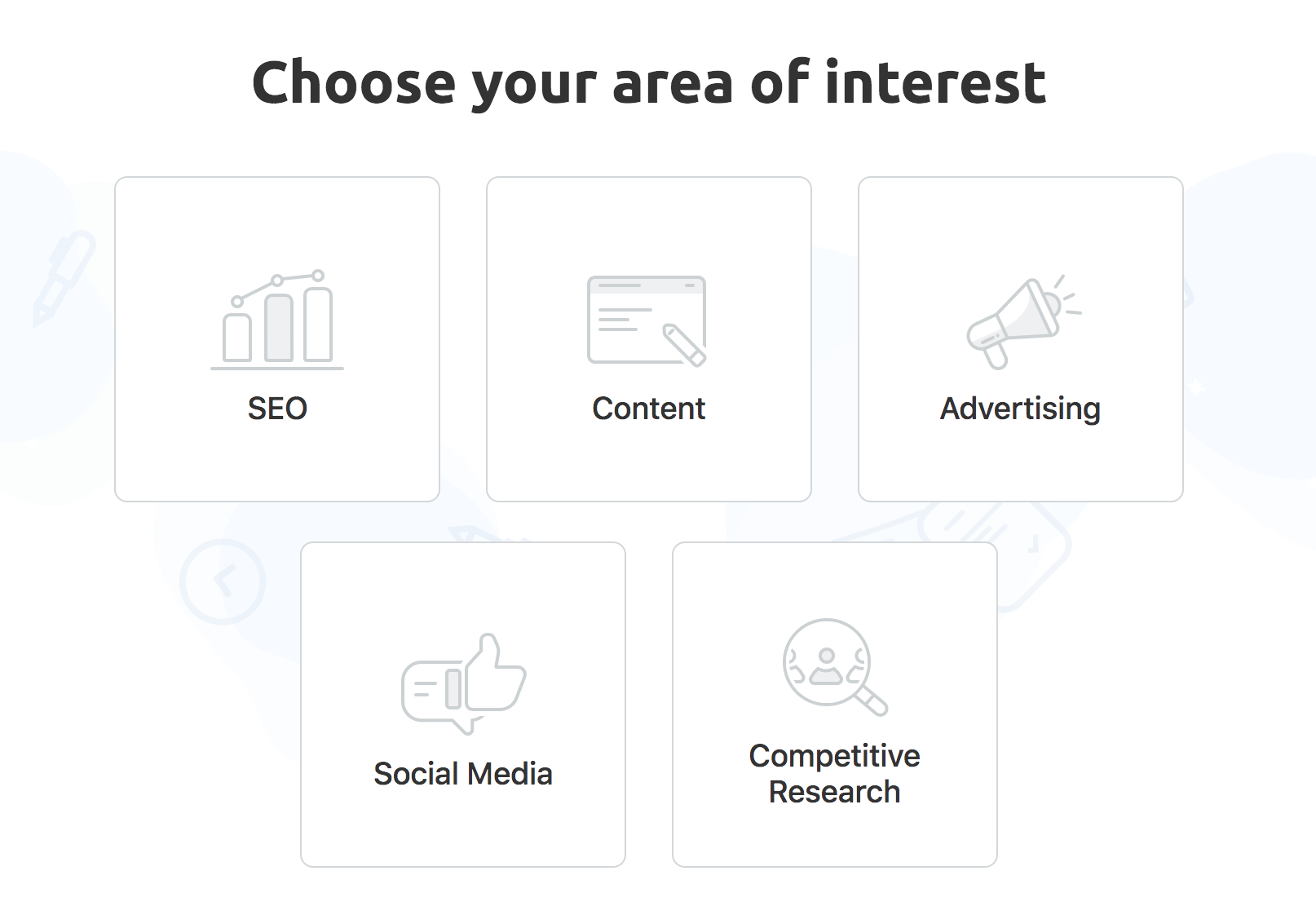
However, you also have the option to skip this and just be taken to the overall dashboard page. I think this is a nice feature as you’re immediately greeted with the foundation sections of the tool, and your mind is immediately whirring with the marketing possibilities that come with the tool.
Now, for the purpose of this review and the fact that I’m an SEO devotee through and through, let’s stick with the SEO toolkit for now as if we’re a first time visitor.
We’re immediately given the option to create an SEO dashboard, so let’s go ahead and do it. Pasting in my site, you’re then presented with the following data:
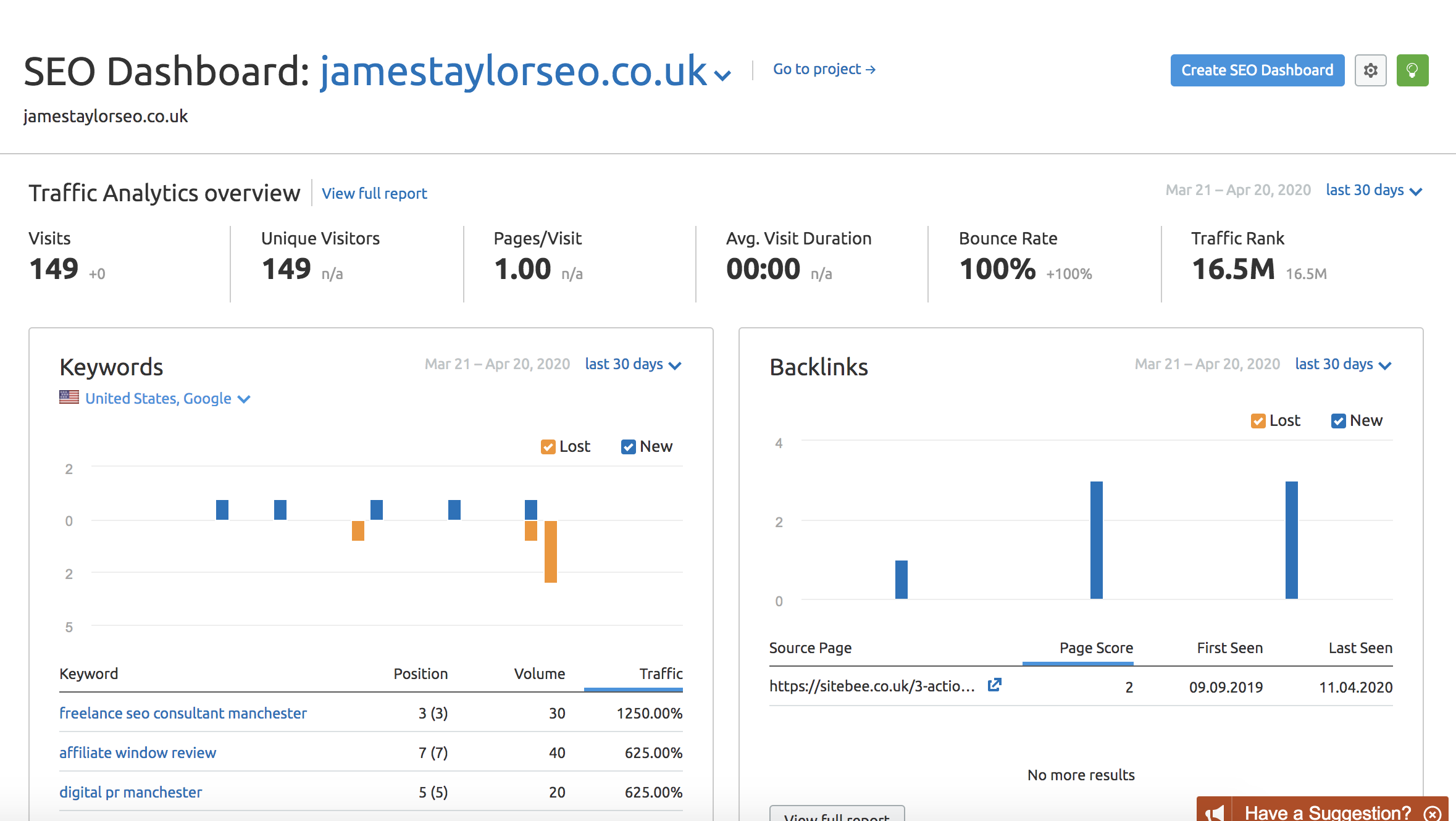
The traffic analysis overview is a fantastic addition not only for getting a top-level overview of your own site, but also a really quick look at competitor sites too (more on that later). Within this section you’ll see:
- Traffic Analysis Overview – Estimated traffic including unique visitors and the number of pages viewed per visit (this is a little off, but the tool is never going to be spot-on). You can also change this period, which is currently set to 30 days
- Keywords – Straight away I’m served with results for the United States, so that’s just a case of a quick switch
- Backlinks – The site has immediately picked up on a recently updated feature I did on a fellow SEO freelance site, so kudos on that. Again, if you’re looking for a quick competitor overview you can just flick that 30 days back to the last few months and export their recently acquired links
We then select ‘Go To Project’ to see the sheer amount of monitoring options we can setup (so let’s review each in turn). We’re literally diving into this for the first time just so I can review the process of each as we go through:
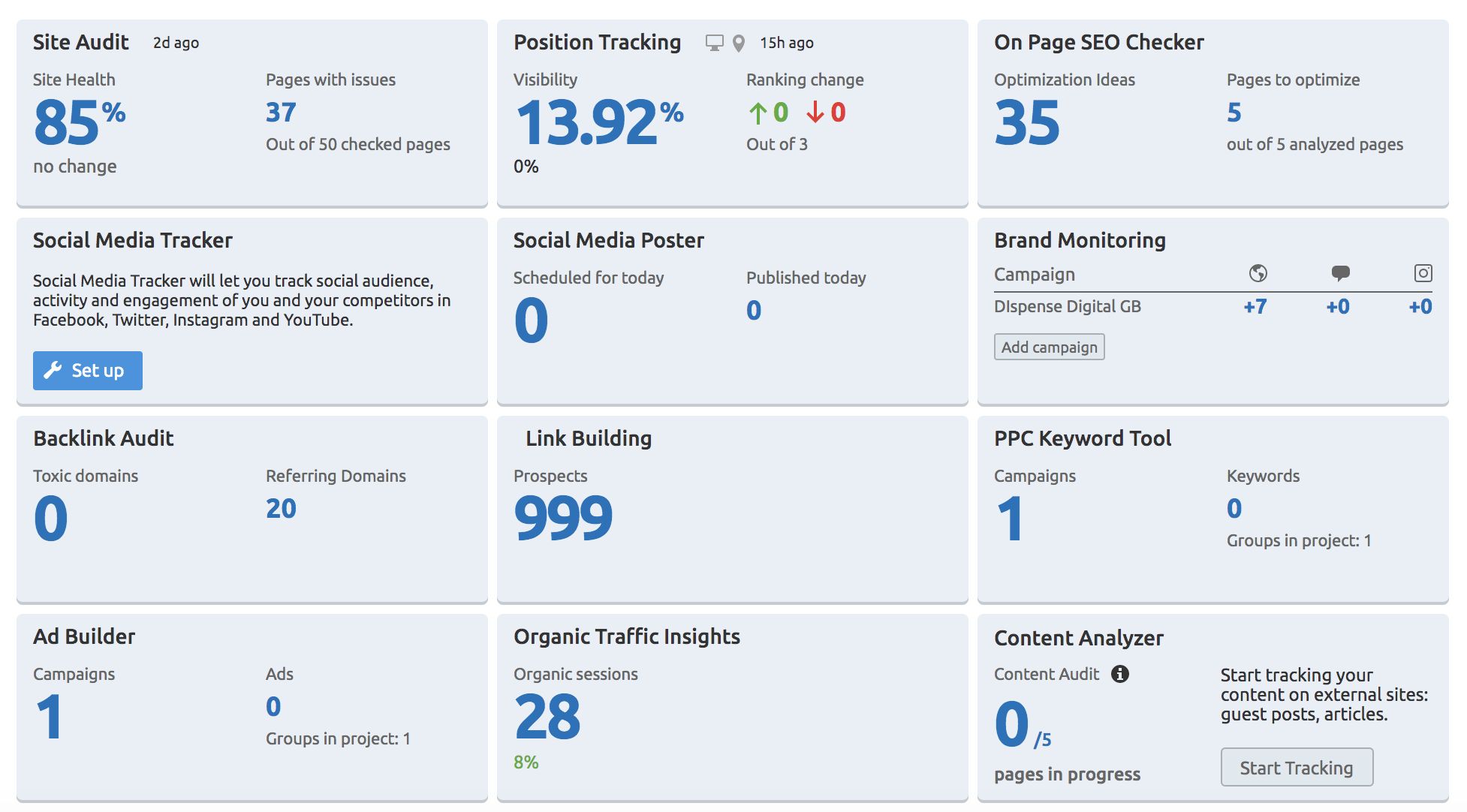
Site Audit
I’ve never been a fan of sticking to one tool when doing either ongoing audits for clients, or for when I do bespoke tech SEO audits for site owners. What I would urge you to see the SEMrush site audit tool as is more of a way to get a quick glance at some of the more top-level issues, before you then go and dive into other tools such as:
- DeepCrawl
- GT Metrix
- Manual Search Console & GA analysis
- Screaming Frog (so underrated, especially for sitemap issues)
- Page Speed Waterfall (old but gold)
- Manual ‘site:’ searches
Anyway, before I waffle on about tech audits, let’s look at what you get with the site audit tool:
Overview Dashboard
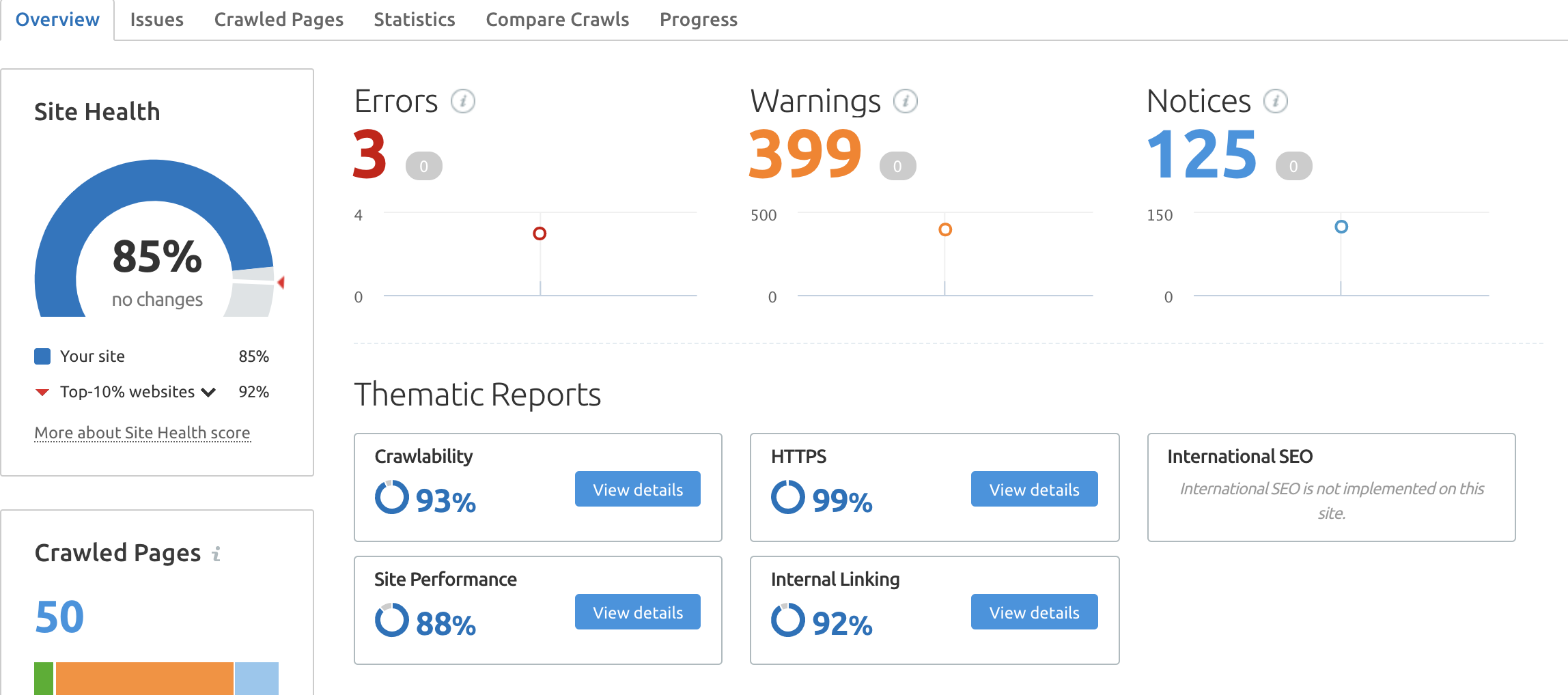
- Errors flagged that the tool deems to be of the ‘highest severity’. This is an interesting point of focus for top-level audits especially if you are putting together a pitch for a potential client and need to get a really quick overview of a site. For example when I used to offer a ‘free’ audit as a way of getting a conversation started with a client, I’d quickly run the site through both SEMrush, Screaming Frog and Ahrefs whilst on the initial call to pull out points of action. Very helpful!
- Warnings are issues ‘of medium severity’, and in my opinion are the best ones to look at as they’re also the types of issues that you’d see flagged commonly in a page speed tool e.g. script minification and word count analysis (similar to tools like DeepCrawl, just nowhere near as expensive).
- Notices allows you to keep track of issues as they are addressed, comparing the total number of issues from your previous analysis against the initial analysis
So, without waffling, how can the site audit tool actually benefit your site?
- Analyse internal link strategies on your site, based on both the density of internal links, commonalities in anchor text, and also any internal links that happen to broken
- If you’re running an affiliate site, you can see how many of your outgoing links are followed vs those nofollowed (ensuring no external links are zapping your authority)
- Get a deeper understanding of the crawl budget of your site, so you can address any issues relating to the inflation of your budget. This is looking at issues like HTTP URLs, empty pages, 4xx errors and any disparities with URLs in your sitemap versus those actually indexed
- Monitor international issues relating to hreflang tags and any potential duplications across the different versions of your site (this is particularly important for eCommerce sites targeting multiple countries with what is essentially the same version of a site)
- Make use of the ‘Site Performance’ tab which is focused on reducing code bloat and improving page speed (as important for users as it is for search engines)
I’m absolutely blown away with the auditing tool, especially considering that such a helpful tool is included in the suite of automation tools. Personally, I would use this as the first step alongside multiple tools in flagging the issues on a site when running an audit, and also for following up on issues that are being actioned with monthly actions.
Additionally, it’s great because you can either hold yourself or your team accountable in actioning issues, as you can literally keep track of what is being done!
Site Audit Pros:
- You can send any pressing issues straight to your Trello board, which is a really helpful addition if you’re working with a team to immediately action, or just as a way to ensure you don’t forget to action any pressing site concerns
- Option to export data through to Google Data Studio for reporting purposes…I love this!
- The audit tool is logically split in the same way that you may approach deeper audit tasks (especially if you’re doing an audit for a client)
- Comparison to previous crawls make it really easy to keep tabs on the issues that are being resolved or actioned
- You can export data from your audits in professional looking graphs, or capture the raw data to do what you want with it
Site Audit Cons:
- The initial data you’re presented with is a little overwhelming if you’re new to the auditing process
- Would be good to integrate with other auditing tools so that users can cross-reference findings across multiple tools within one platform
Position Tracking
As seems to be common with each feature in the dashboard, there’s actually very little that the tool is missing out on! With the Position Tracking section, it’s almost too easy to be overwhelmed by the sheer amount of options you’re presented with. Let’s have a look at a bit of an overview, what features you may find extra useful, and some of the positives and negatives of this part of the dashboard.
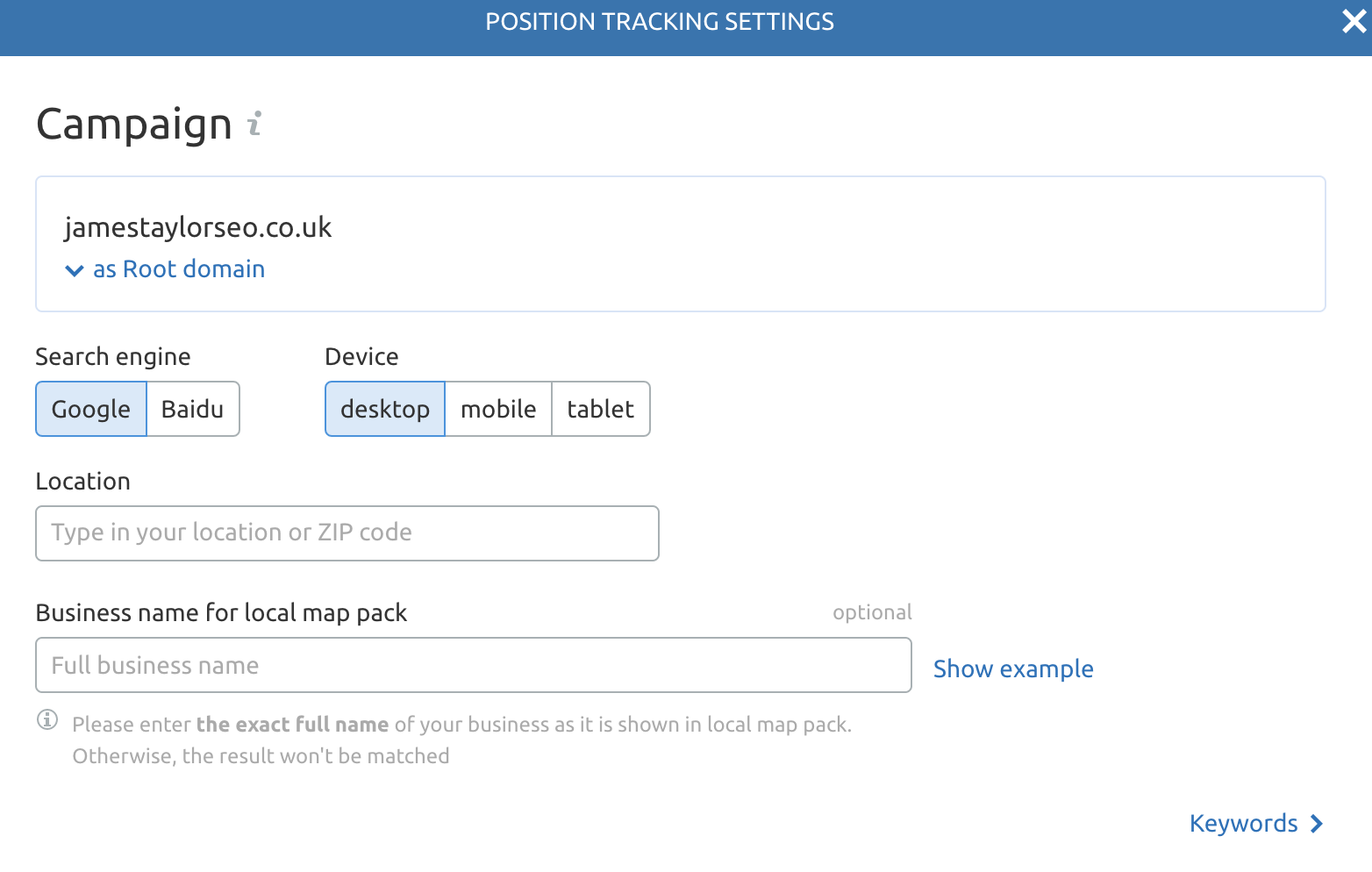
- When setting up a tracking campaign you can choose between a few search engines and device types. For the purpose of the review I’ve stuck with Google on Desktop
- Adding in a location is great if you’re a business owner serving a very specific locality, or for any digital marketers running a local SEO campaign. For wider data purposes I’ve just gone for the UK as a whole
- Another handy feature for local SEO especially is monitoring the business name which will give map pack positioning of your Google My Business profile. Again, a fantastic opportunity to keep tabs on your map visibility, compared to the limited data you’re presented within the GMB dashboard itself
How does the position tracking tool benefit your digital marketing objectives?
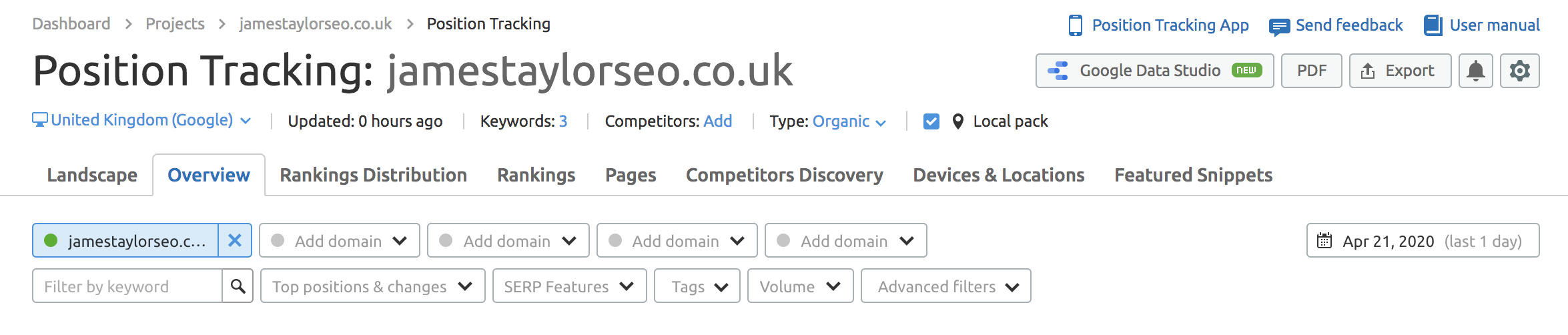
- You can monitor your growth against competitors (see the ‘Add Domain’ dropdown)
- When dealing with a lot of data you can get to top-level views such as the keywords in the top 3 positions for your site. This is within the ‘Top positions and changes’ dropdown
- SERP features are great if you’re targeting things like image or position zero results
- Tags again come in handy if you have a large site, especially for eCommerce sites looking to group tags by product groups
- Very similar to the features within Search Console (seems to be the initial inspiration for this section) you can look at keyword positioning by page, as well as keyword
- The ‘Competitors Discovery’ tab is great if you’re running a competitor analysis. The ‘visibility’ section is based on competitor CTR, so you can realistically see which competitors are actually doing well (and not just fudging the numbers with artificial DA)
- The ‘Landscape’ tab is arguably better than the overview in terms of an actual overview of your sites’ visibility. There are also some really nice graphs in there too:
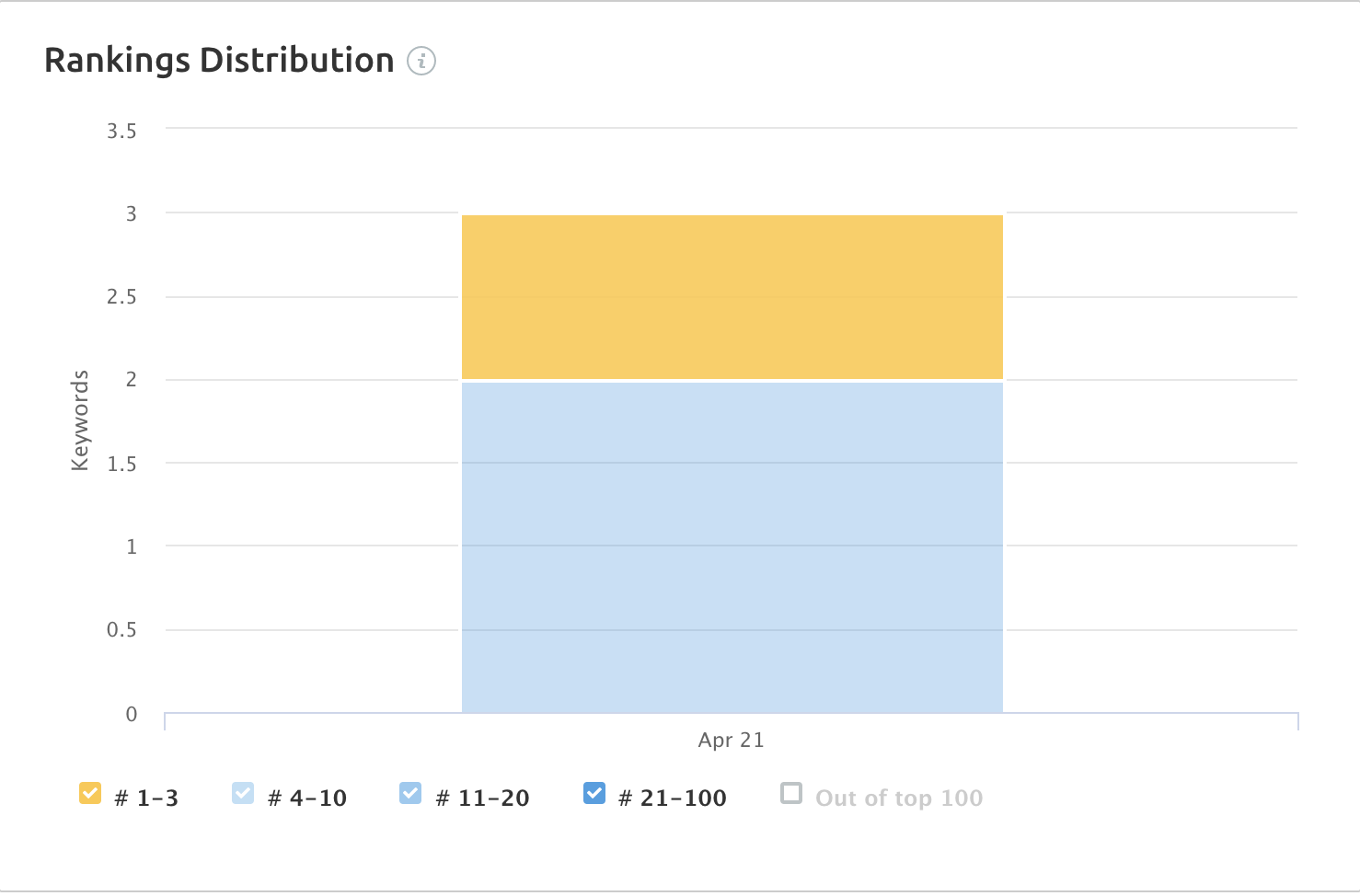
The position tracking section is another aspect of SEMrush that has a whole load of data, but you might only be looking to use 10% of it. If you’re looking to use SEMrush just for keyword monitoring then you’re probably better off opting for a tool that is just made for the purposes of monitoring. What you’re getting here is a much wider scope in terms of your overall organic visibility, and also some incredibly valuable data on competitor sites too.
This isn’t a critique of the section either, all I’m saying is if you’re on a budget and are just looking for a position monitoring tool then it wouldn’t make much sense to under-utilise a SEMrush subscription when they offer so much more than just keyword position monitoring!
Long story short for this section, there’s enough monitoring data that you could ever need. I’m really impressed with the additions for local SEO monitoring too, the level of competitor data you can obtain, and just the overall degree of control within the section.
Position Tracking Pros:
- A staggering amount of data is obtainable both related to your own site and competitor sites
- Brilliant for monitoring within certain locations, which is particularly useful for local SEO tracking and also if you’re an affiliate marketer with a site that does well in a certain country that you don’t happen to live in (so you’re not having to use a VPN just to check the search results for whichever country your site is doing well in)
Position Tracking Cons:
- May want to include other search engines in the initial setup window
- The ‘advanced filters’ dropdown could just be called ‘exclusions’, as the name makes users assume they’re going to be greeted with a huge extension of filtering opportunities
On Page SEO Checker
It’s these sections that really differentiate SEMrush between itself and its competitors. This isn’t just a standard ‘checker’ in the sense of it’s letting you know your title tags are a bit off… Instead, it’s a tool to give ongoing strategy ideas across the entire scope of SEO for your site. It’s pretty clear that the all in one marketing suite title is justified.
Anyway, let’s have a look at exactly what the On Page SEO checker can do to help your site out (also note that, as much as tools like SEMrush help you to uncover opportunities, you’re ultimately going to have to action the tasks yourself or hire someone to do it for you). Shameless plug out of the way, it’s time to check the checker:
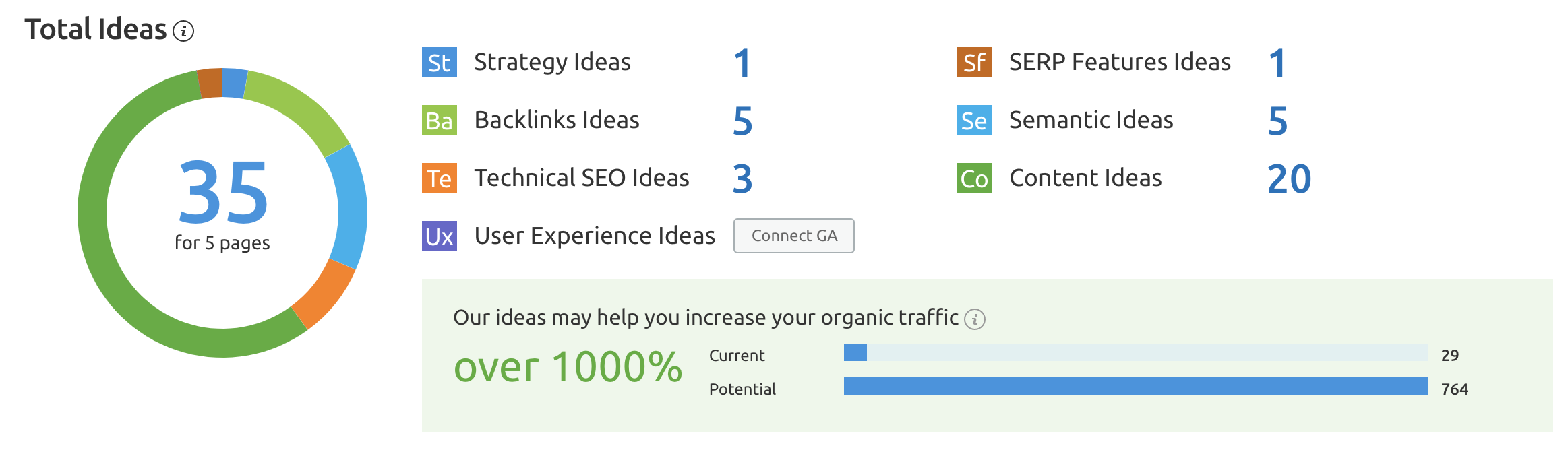
- Strategy Ideas – This is a really nice feature that I think beginners especially can certainly get a lot out of. In terms of optimisation ideas they are quite generic and not necessarily applicable to the context of the page, but helpful nonetheless in beginning to think about ways to further optimise existing pages and content. For example:
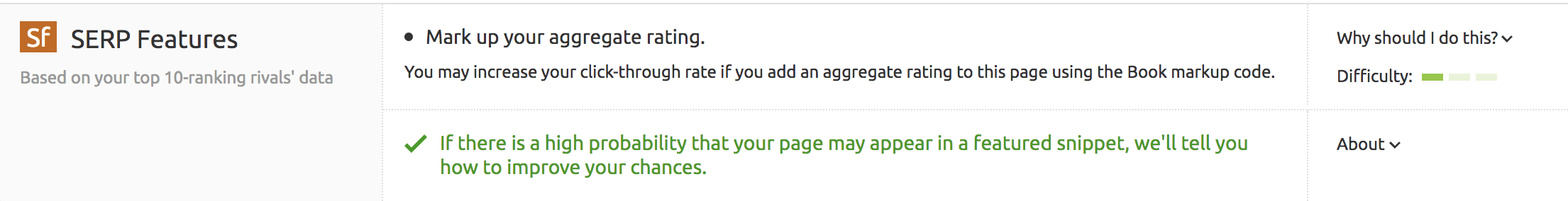
- Backlinks Ideas – Personally I wouldn’t rely on one tool to build backlinks or to at least get strategy ideas from. Different tools will collect link data at different rates, therefore your best option is to reverse engineer competitor link acquisition across multiple tools to ensure that nothing is missed. However, the data on offer here is a great start. The link ideas come from SEMrush crawling your content, analysing competitor data and then suggesting domains that also link to popular and related content from your competitors. This is essentially one of the steps in reverse engineering the link acquisition strategies of your competitors, and again just massively helps in shortcutting the process
- Technical Issues – This is similar to the top-level findings in the auditing section, but broken down on a URL-by-URL basis. It’s easier to show you a screenshot of the findings here so you can see what I mean by ‘top-level’:
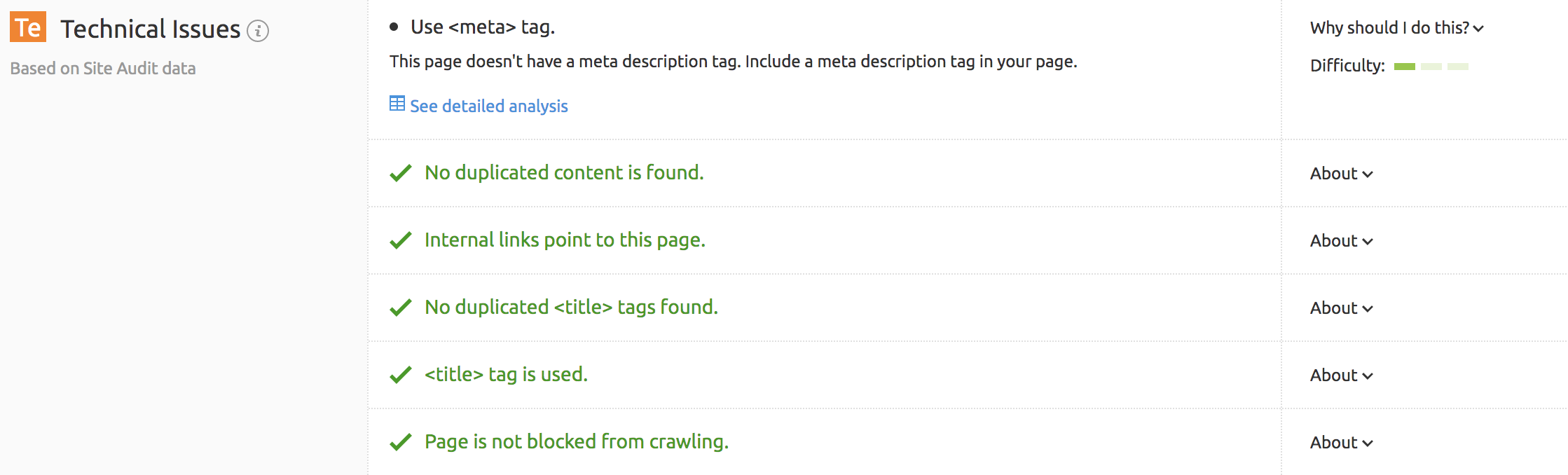
- Semantic Ideas – This is a standout feature for me as it’s forcing the user to thing about the broader content of their content. If you’re new to SEO, as many people may be reading this review, then you might be tempted to write content that is stuffed to the brim with exact-match keywords. For example, it’d be like me writing ‘SEMrush review’ hundreds of times in this piece of content. Search engines are smarter than that now, and you have to think about the type of content that is ultimately going to be useful for your user and not what you think search engines want to see by repeating the same set of a few keywords over and over again. The semantic suggestions from SEMrush utilise competitor data and show you the target keywords of their content, and also the density of their content (essentially their semantic approach to content development). As I keep saying, you’re going to want to use this as a base for further research and development, but it’s certainly a good start.
- Content Ideas – This section is essentially a summary of similar issues from the audit and the top-level technical issues tab, highlighting further content optimisation where necessary e.g. ‘provide a more relevant meta description’.
There is also a UX feature of this section that I will get round to checking out, for now I just wanted to stress the importance of this section in that you can use it as a very informed base for further research opportunities. Whilst some of the recommendations may seem to overlap, it’s done so logically so that you’re forced to put yourself into the shoes of your audience and begin to take a wider view of how you should be approach on-page SEO as a whole.
Or, in a much more condensed summary, it’s a bloody brilliant section that’ll help you to write proper content!
On Page SEO Checker Pros:
- The ‘Idea Tasks’ tab within the strategy ideas section is a brilliant way to prioritise tasks in a similar way to the site audit section, and it’s a huge help in making a start of prioritising actions moving forward
- The recommendations given are logical and allow beginners to understand the wider implications of their approach to content
On Page SEO Checker Cons:
- The level of difficulty of recommended tasks should be a bit clearer, the same with the level of priority for the tasks. I say this as beginners may be overwhelmed with the issues presented to them, when not all are a priority (or worth taking the time to address versus what the site owner will get out of it in terms of optimisation)
Social Media Tracker
To be totally honest, I didn’t come into this analysis thinking about the social media side of things. Let that be a lesson to the capabilities of SEMrush! The social media tracker is a brilliant section for monitoring the growth of your social channels, and for comparing to competitor sites (SEMrush added as a competitor just demo purposes, I’m not that delusional):
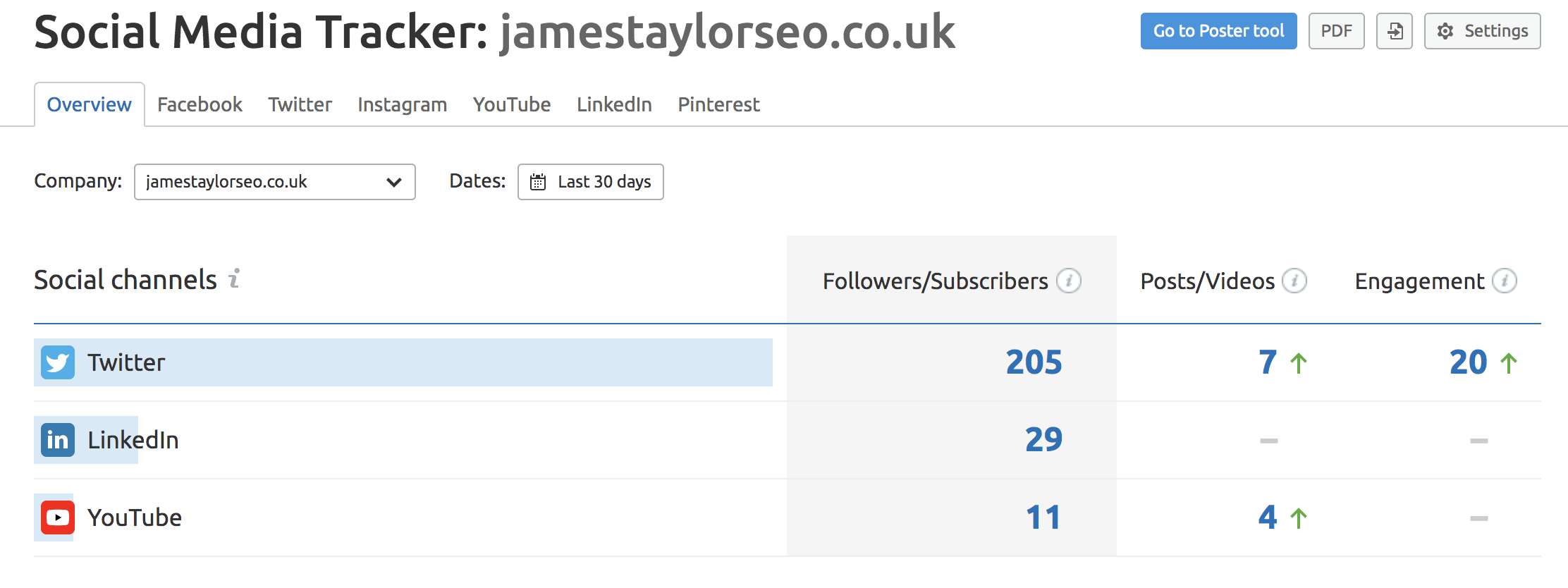
- Social channel growth is given an overview per tab, similar to the position monitoring in that you can keep track of growth monthly or weekly
- The ‘Poster Tool’ is integrated scheduling software for your social profiles. They’ve really thought of everything haven’t they… This also means that you don’t need to flick between different scheduling apps, and keep everything in the SEMrush platform
I just want to summarise this section by saying if you’re looking to utilise social profiles as part of your ongoing marketing strategy then the Poster Tool is a brilliant addition. Also, you can get insights into competitors in terms of the types of growth they’re seeing across different social profiles (competitors for demo purposes again):
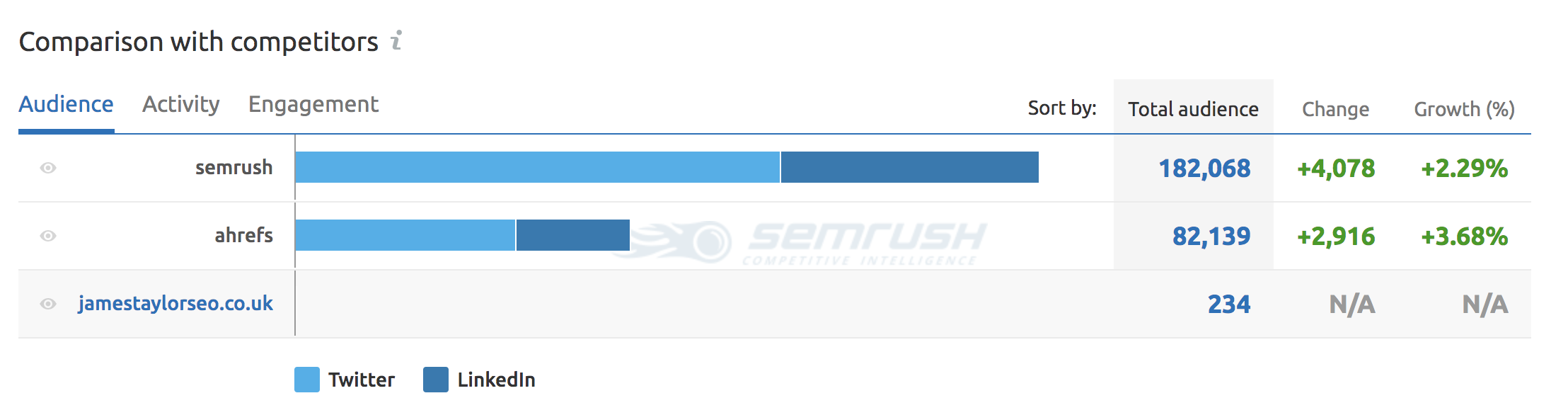
Also you can keep track of daily posts/scheduled posts within the dashboard summary:
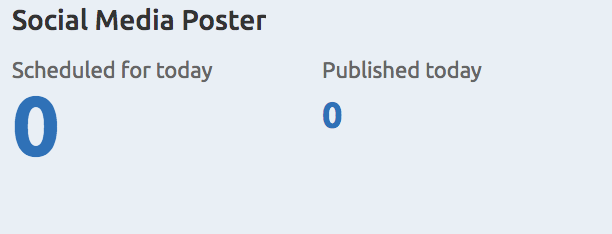
The way I see these types of tools is that, ultimately, you’re going to be paying for a complete platform so you might as well take advantage of it. Plus, if you’re now thinking about your social activity alongside SEO and PPC then that’s even better.
Brand Mentions
This is a great part of the dashboard that makes aspects of outreach much more efficient. If you’re an agency or freelancer running a digital PR campaign, you might be fixed on tracking link acquisition from press or industry sites for your clients, but brand mentions can often be missed.
So, why would you even be bothered with brand mentions in the first place? If you’ve had your site up for a while and are just getting started with link building, what are brand mentions going to do for you?
Brand mentions give you an outreach opportunity in that you can directly request a link from the site in question. And, unless it’s a large site that outright refuses to link to anyone, you’re likely to have success in this form of outreach as its very little effort for the publisher to go back into the content and provide a link.
So for example, let’s set up a campaign to track brand mentions for my agency, Dispense Digital:
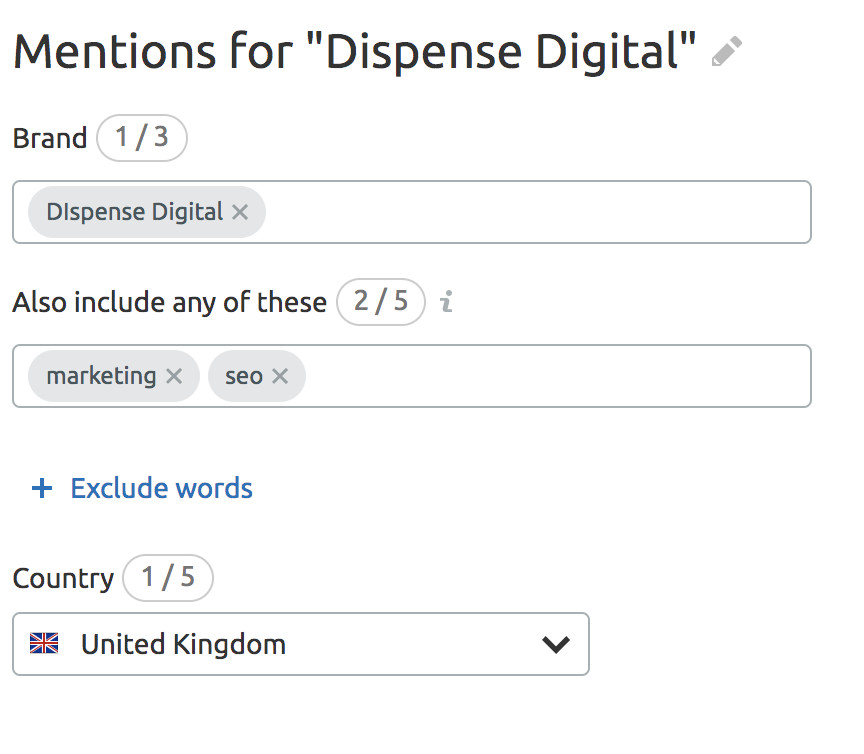
Straight away we find a brand mention from a site that houses my dissertation (not exactly recommended reading but I digress):
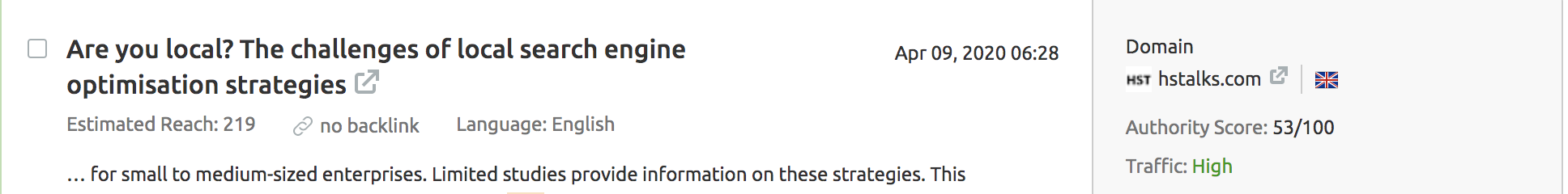
We then go to the site and can see that they indeed do mention Dispense Digital:
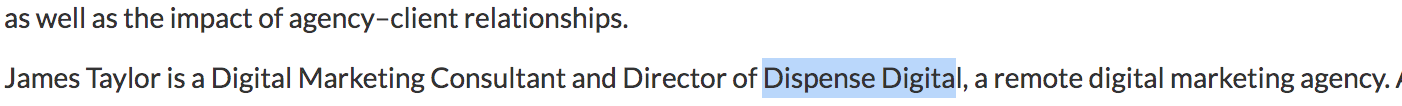
I can now either go into the profile to edit the summary to include a link, or directly contact whoever set the profile up to see about the possibility of a link insertion.
Brand mentions are also tracked across forums and Instagram, which is a really nice added touch:
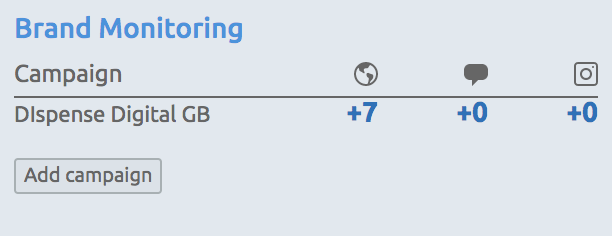
Backlink Audit
I understand just how expensive many link auditing tools can be. I also fully appreciate how tedious and time consuming a manual link audit can be, especially if you’re dealing with a large site.
In the same way as approaching an audit, you don’t really want to segment a complete backlink audit to just one tool. But, that’s not to say that you can’t get a lot out of this section, so let’s take a look.
Overview
- Anchor Types – This. Is. Brilliant! To my point before on how beginners might, sometimes even unknowingly, ‘stuff’ keywords into their content in excess, they are also likely to do the same when it comes to diversifying their anchor text. The anchor types section breaks down just how blatant and natural your anchor text spread is looking, which is a fantastic way of getting across to either clients or even for yourself just how important a diversified anchor text ratio is. For example, on this site you’re reading the review on, you can see how I’ve opted mostly for branded anchors, either in the format of a name anchor or a naked URL. The money anchors are important, but too many will simply signal red flags to search engines that your anchor text ratio is manipulated beyond all recognition. Look at it this way… Who is naturally going to link to you, in excess, using your money keywords e.g. best plumber in London? Not many people (unless you pay them…).Keep it natural, and diversify to money or non-branded keywords when you deem it safe to do so, and as the ratio of branded to non-branded permits:
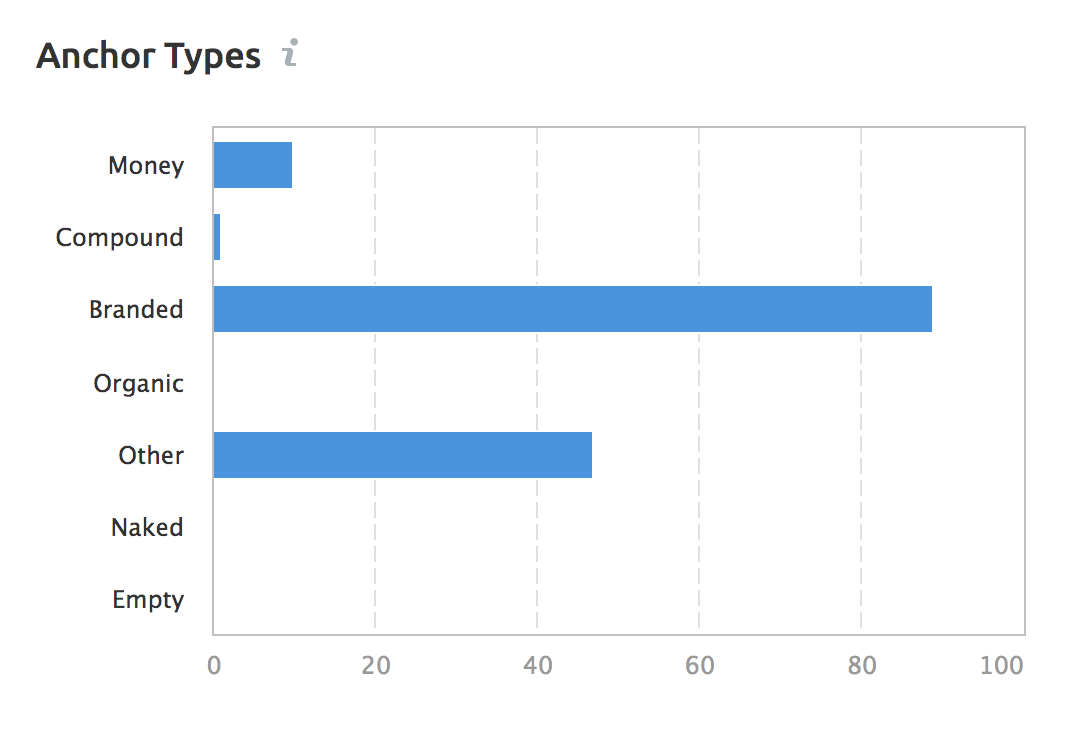
- Top Anchors – This is another really nice, quick way to summarise your anchor text ratio from a visual perspective. I don’t mind showing this publicly either (and obviously anyone with the tool can find it out anyway). As mentioned above, I stick to branded anchor text where possible just to keep things natural (this is also a great way of finding out if you’ve been hit by a negative SEO attack such as a blast of links with less than savoury anchor text, as you’ll see the bar chart go… well… off the charts with what are often unsavoury phrases!
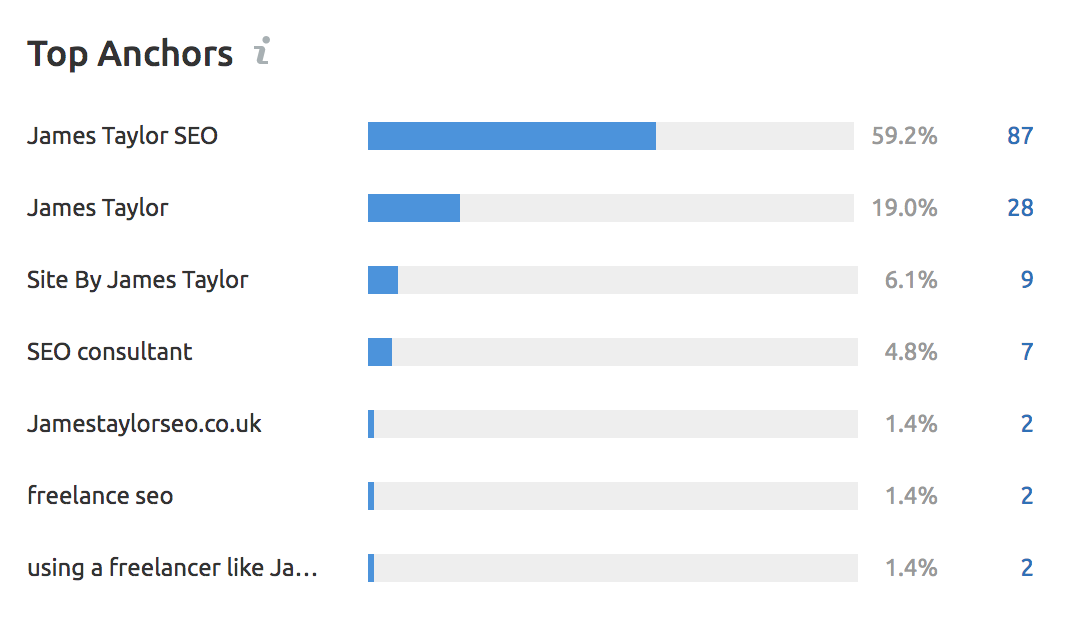
- Link Attributes – Outlining the ratio of your links in terms of ‘follow’ versus ‘no-follow’
Audit Section
With the audit tool you can quickly see a list of all the incoming links that the tool has picked up, and categorise them into either a ‘keep’ or ‘delete’ list. For the purposes of the review and probably for the most common purposes, I’m focusing on the disavow option (as you’ll be wanting to create a disavow file to upload to rid yourself of those toxic links).
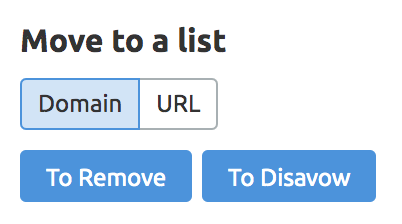
Each link is scored a ‘toxic’ score out of 100, with 0 being not at all toxic and 100 being ultra danger mode, System of a Down level toxicity. I urge you to do your due diligence here, as the final decision to disavow ultimately rests with the site owner or whoever is tasked with disavowing. You may class some domains as not being toxic when the tool thinks it is, and also you may find domains you know are low-quality that the tool deems to be acceptable.
The ‘remove’ option is another brilliant one, but one you might not need to worry about unless you need the link to be removed quicker than a disavow file might. Adding a domain to the remove list then adds it to a file, and SEMrush sources the contact details for the domain owner so that you can directly request a removal.
You can also leave a comment on each domain as you go through the list, so for example if you’re working collaboratively as a team you can leave notes for your team member to double check the toxicity of a given site.
Disavow List
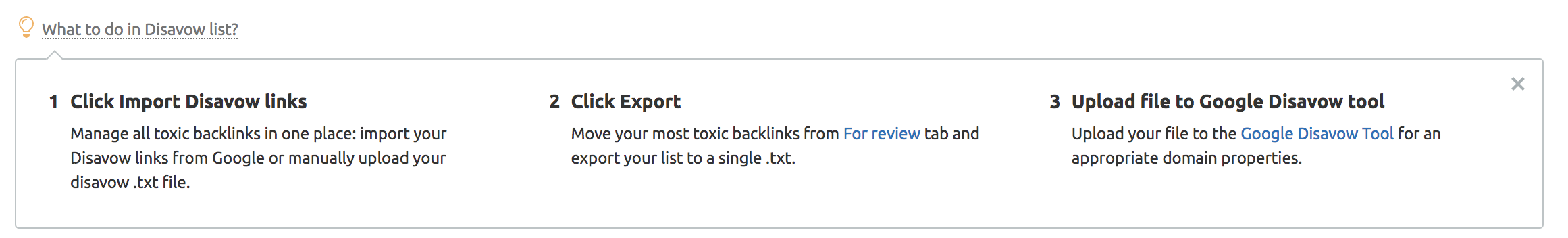
Ah, I love it! Not only is this actual auditing process shortened and categorised neatly, but you can also directly export your disavowed domains to a .txt disavow file (the requirement for upload) and then add directly to the disavow tool.
It was said even back in early 2019 that disavowing is unnecessary unless you’re certain of spammy domains, but to be honest if you’ve never done a link audit before and can add some legitimately toxic domains to your disavow file then I don’t see a reason to not do this.
This is particularly important if the same offenders are found time and again, so you can just directly disavow the root domain and not have to worry about the repeat offenders moving forward (for the sake of staying on top of things it’s recommended you keep track of all incoming links to stop any potentially ultra-toxic links as they arrive).
Backlink Audit Pros:
- The complete diversity of actions during the auditing process such as being able to whitelist, disavow or flag for removal is a brilliant way to categorise actions as you go, saving a lot of time in the auditing process
- The disavow file export is very handy, as having to manually format a disavow file with hundreds of domains can be very tiresome!
Backlink Audit Cons:
- The toxicity rating can be a little off (not majorly, this is me being picky) based on my experience from analysing multiple domains. This isn’t exactly a negative as you’re ultimately going to need to trust your instinct, therefore I see this rating more of an initial categorisation before you then go to do your own checks
Make a start with your link building
Link Building
The link building section appears to be a combination of competitor data, and then general sites for outreach based on the types of links that your competitors have. This is a very logical approach, and is the type of place you’d want to start when link building. Think of it this way… If a site is linking to one or two of your competitors, surely they’re much more likely to link to you than a random other site (and this holds true based on repeating this process hundreds of times).
Anyway, let’s have a look at the section and see what we can get out of it:
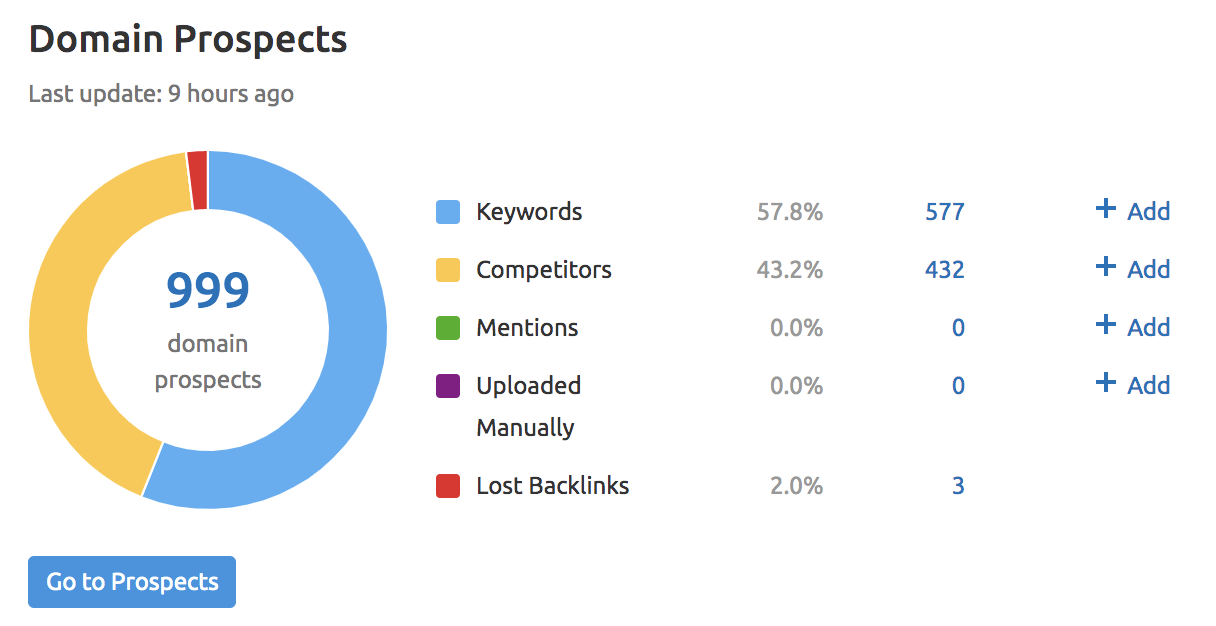
- Keywords – With the amount of data I’ve given away from my own site we might as well continue in the same vein. With the keywords section we can refine the types of URLs from competitors that are getting links, and what anchors are working too. For example, I filtered the section to ‘freelance’ and can now skim through the results to see the types of competitor URLs with ‘freelance’ in that are actively getting links. We can then go further into each competitor to see the links coming both to that specific URL by keyword, and also the wider domain:
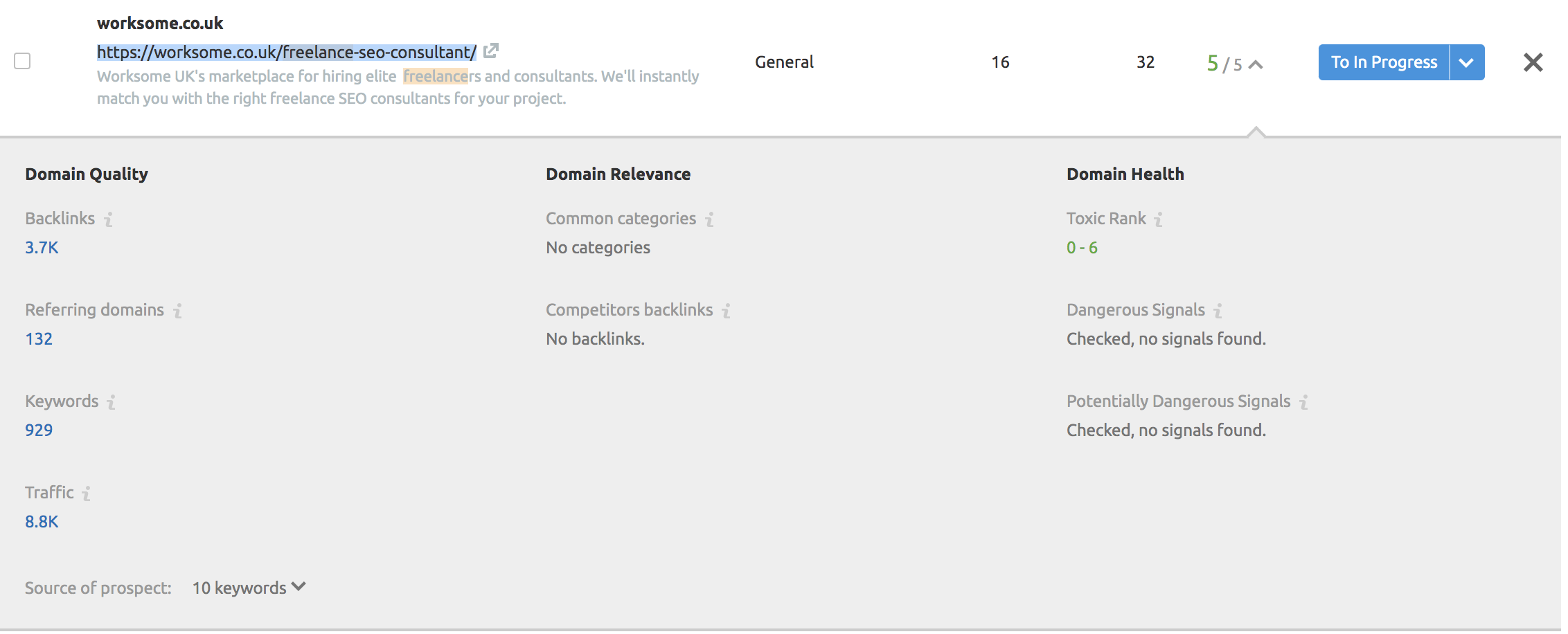
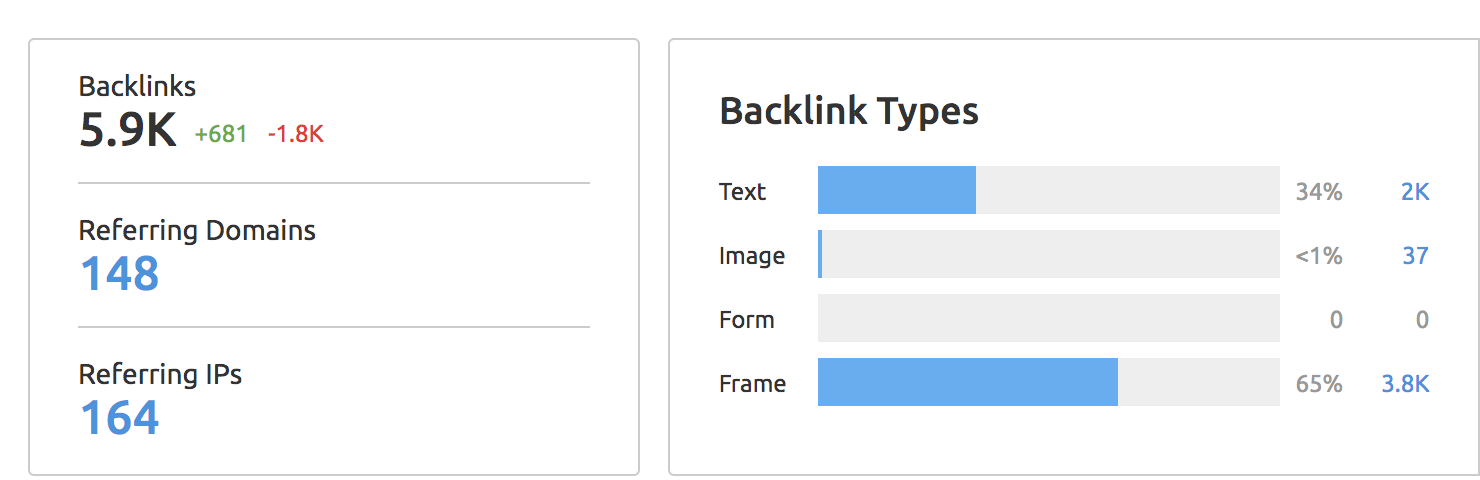
- Competitors – This again makes the process easier for not only outlining relevant competitors, but also to see the types of content that are currently getting links, relevant to your site. The tool also shows the type of URL that the page is, along with their domain rating so you can get a sense of what you’re up against
![]()
- Further Analysis – The tool also gives you the option to monitor brand mentions (which was mentioned earlier), and this is always a great way of following-up on outreach campaigns to track which sites might’ve mentioned you or your client, so that you can then directly approach for attribution via a link. You can also manually upload domains for monitoring, see any links that are lost, and also add domains to a ‘rejected’ list so that you’re not annoying the same site owners again and again after they’ve already said no once…
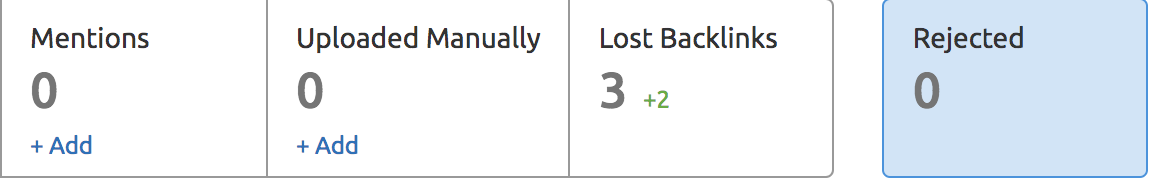
What I really like about this section is that it goes beyond what I was expecting for a link building tool built into a marketing suite. In all honestly, and with my frame of reference from using other tools, I was just expecting something that listed competitors and their links.
The level of insight and integration to not only find relevant sites to outreach, but to also shorten the outreach process, is absolutely incredible. Link building is always one of the more manual and time consuming processes for anyone looking to grow their organic visibility, so if you’re attempting to do it at scale then this section of SEMrush can save you a lot of time (and frustration).
Link Building Pros:
- Makes the process of outreach much simpler, and means that you can keep track of competitor link acquisition whilst essentially mimicking their strategies
- Outreach is often a numbers game, and it’s certainly something you want to shortcut or outsource if you’re doing mass outreach. This section really does help to cut the time down for you
- Provides inspiration for content and ‘pillar’ content based on both competitors links and also the types of content related to your competitors that sites like to link to (very important for digital PR and generic press links)
Link Building Cons:
- This isn’t really a con but just a thought… It would be amazing if this section integrated with something like hunter.io to list popular sites e.g. The Mirror, list out the contact data found via the integration, and then immediately give an option to bulk outreach based on the integrated data
14 Day Extended Free Trial
PPC Keyword Tool
Before jumping into this section, let’s talk about how you can use SEMrush to get an insight into the paid media strategy of your competitors. In the same way that you’d use this tool for delving into the organic strategies, you can also use SEMrush for analysing the PPC strategies of your competition.
When I say PPC or pay-per-click in the context of this review I’m talking mostly about Google Ads, but if you’re serious about the paid media strategies of your clients then you don’t want to start and end with the search results. Consider their paid social activity and even offline actions in driving business, and how these can all inform your marketing sphere whether digital or otherwise.
Oh wait where was I… Yes! Let’s look at an overview of a selection of SEMrush Google Ads currently running at the time of this review being written. There are a few ways to do this, the easiest way for me is to just go back to the dashboard and paste in the URL of your competitor, then just click on ‘Paid Search Traffic’ and you’ll end up at this awesome overview:
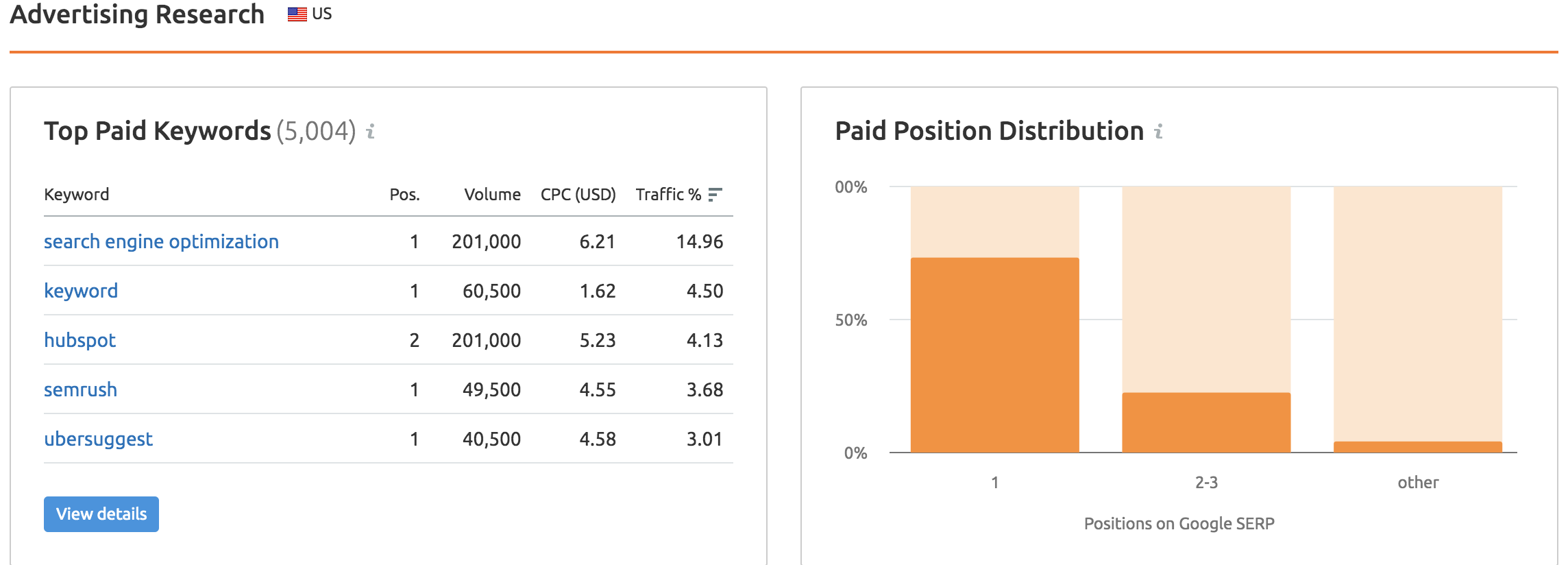
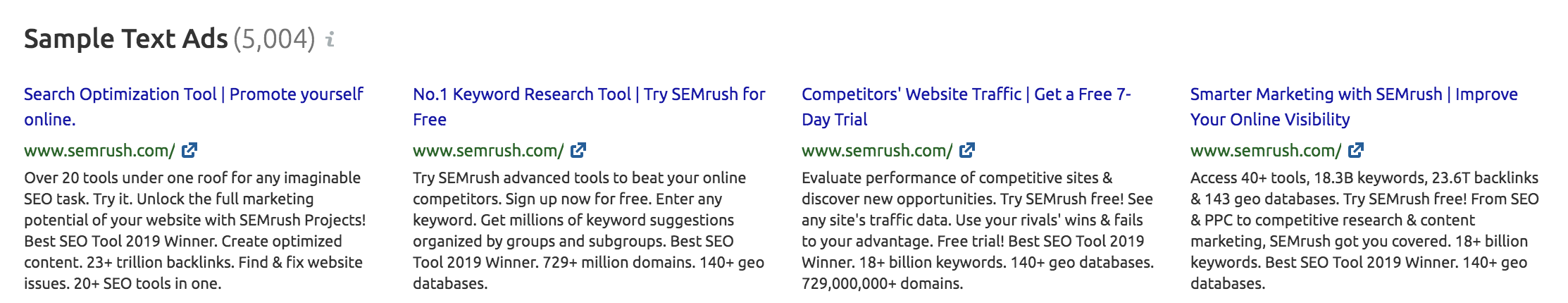
The same goes for display ads (is there literally nothing you can’t get from this tool??):
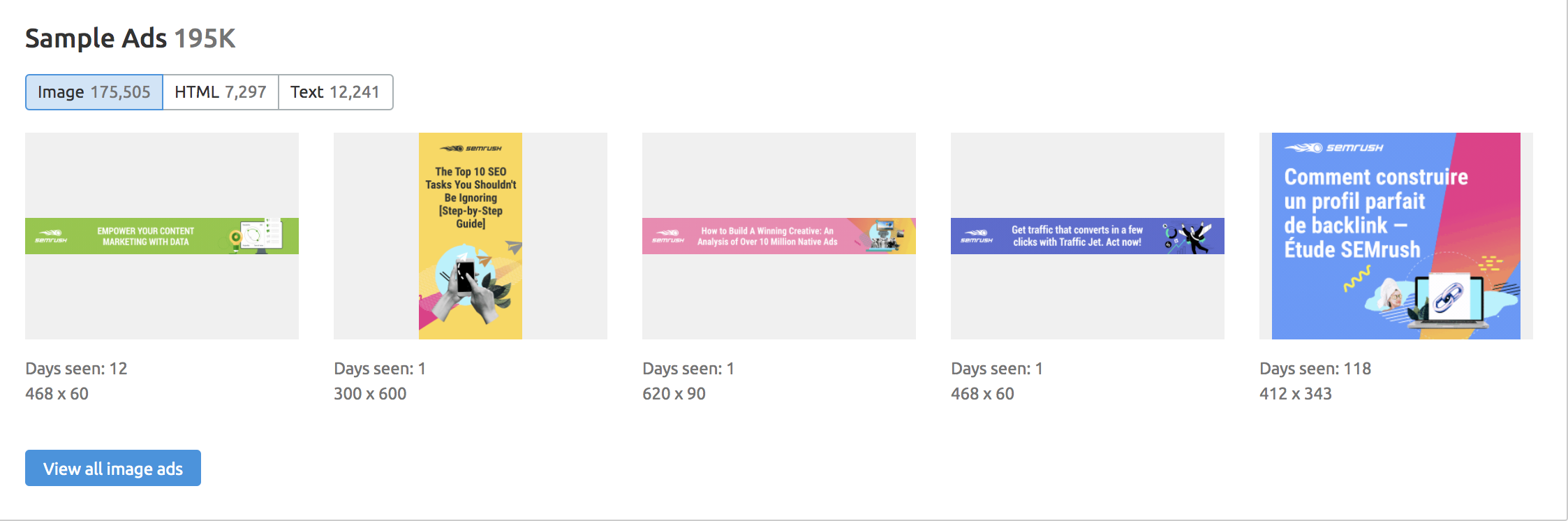
Keep in mind too, you can set up your competitor sites in the same way you’ve set up your own in terms of monitoring, so make the most of the tool and be sure to keep your competitors as close as possible.
So, immediately, what are we seeing from this? We can see that they’re bidding on competitors as well as brand terms, and they’re also bidding on keywords related to their industry. We can also see that cost-per-click isn’t exactly cheap, which is expected!
For someone like me who, if I was running ads for my site, this would tell me that based on the CPC I will be wanting to target either more long-tail keywords or certainly keywords with a lower CPC to keep the costs down in order to remain realistic with an initial ads budget.
You should do this process with a couple of your closest competitors (if they run ads) to get a sense of what is working for them, and roughly the amount they are spending. We can then head over to the PPC keyword tool to put together a strategy based on the competitor research findings.
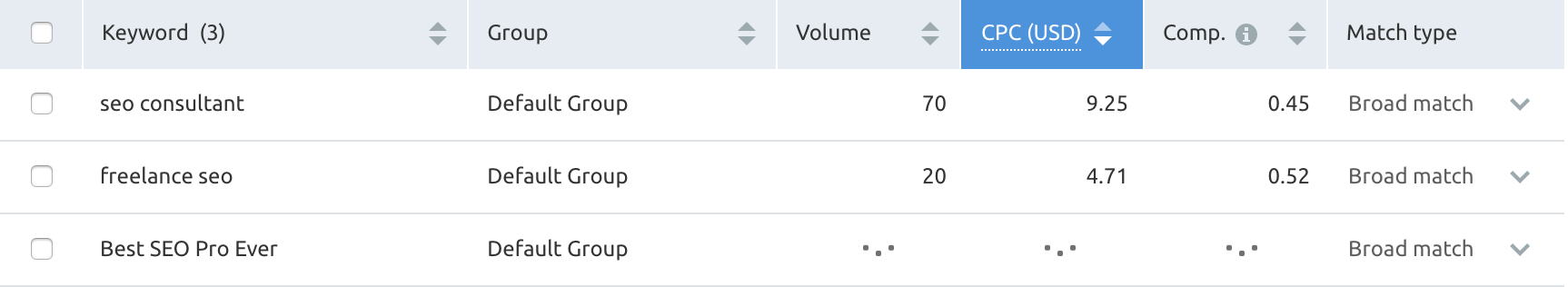
I see the benefit of this part of SEMrush mostly as a benchmark for your PPC campaigns, and you can also export your competitors PPC data and then upload via CSV (go to the green ‘keywords’ button and see the options), and then filter/add your keywords as required.
The best part of this? You can get search volume estimates without having to wade through the murky waters of Google’s Keyword Planner (and at least rest assured that you’re getting data that is more accurate and useful prior to spending a fortune on Google Ads).
You can also go into the Ad Builder from within the dashboard to setup your ads and to see exactly what they’d look like. You can use your existing data from the PPC keyword tool, and even drop in a competitors domain to again get further insights into their PPC activity:
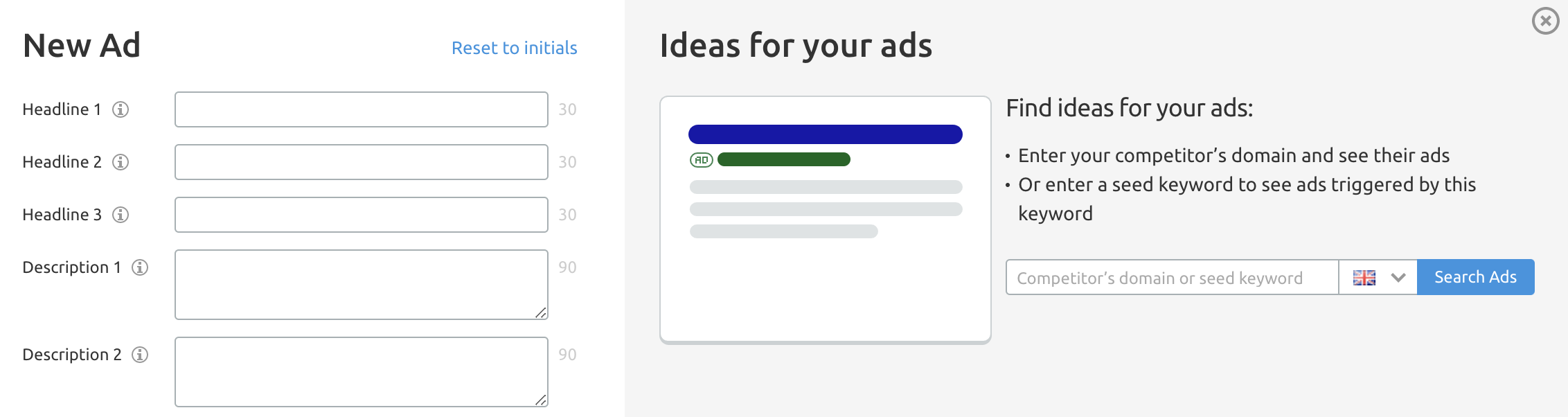
Once it’s all done, you can take your data from here and into the Google Ads platform, ready to go. Again it’s those few extra steps that SEMrush have thought about that really sets it apart as an all-in-one tool.
PPC Keyword Tool Pros:
- Gives website owners the opportunity to see just how much they’d need to spend when it comes to running ads
- Allows for accurate search volumes that many struggle to get within keyword planner
- Option to transfer current competitor data from an analysis saves a lot of time, especially if they’re bidding on a whole host of keywords that you would be looking to bid on too
- The addition of being able to export your ads setup directly into Google Ads Editor is the icing on the cake
PPC Keyword Tool Cons:
- Honestly, nothing. The tool isn’t here to turn you into a master of PPC, instead it’s allowing you to use a familiar and incredibly insightful platform to utilise initial research in setting your ads, informed by as much data as you could ask for
Organic Traffic Insights
This section is what appears to be a much cleaner version of standard Google Analytics data, but again you’re able to do the analysis you need within the platform.
For example, the breakdown of organic landing pages and search traffic entails:
![]()
To be honest, there isn’t really much more you need to know about this section, it’s literally an insight into your organic traffic based on the data passing through whichever analytics accounts you choose to connect, most likely Google Analytics.
What I do like about it is that it’s almost a break from some of the other areas of the dashboard, in that you can take a minute to simply analyse your data as required e.g. just a quick comparison of organic traffic.
The section also combines Search Console in with the analytics, and naturally has organic traffic analysis good to go (in comparison to Google Analytics where you would have to manually set your filter to only organic traffic).
You can also filter by device and location very quickly, and the ‘keywords’ tab that compares what data SEMrush has found to GSC (Google Search Console) is really nifty.
Organic Traffic Insights Pros:
- Absolutely love the combination of GA & GSC data, and the side-by-side comparison with SEMrush data
- A really clean and relatively simpler part of the dashboard, which is almost a welcome breather from the otherwise heavy data!
- You can go into each URL listed and see a traffic breakdown for that specific page
Organic Traffic Insights Cons:
- Nothing here to be totally honest. It’s clean and quick data, and doesn’t claim to be anything other than that
Content Analyzer
In order to use a site that actually has a lot of content and relevant to what some of you might be looking to use this tool for, I’ve gone for a content analysis of one of my affiliate sites (one that actually has more than a couple of blog posts).
Admittedly this affiliate site isn’t the smallest either, so I had to wait a while (around 20 minutes) for the analyzer to complete, but it was totally worth the wait.
Content Analyzer Dashboard Breakdown
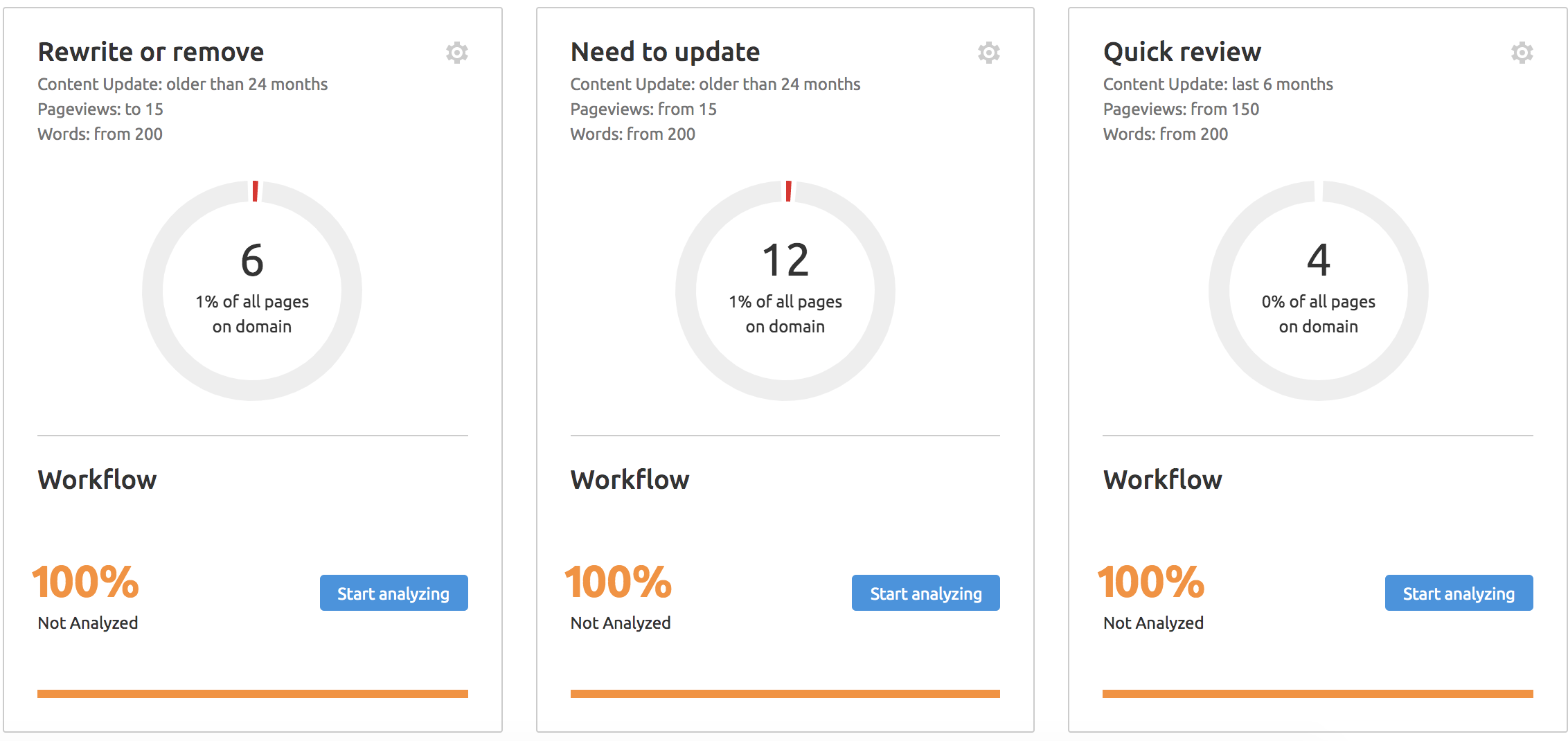
Seems like every part of this review I’m running into a section that is my new favourite part of SEMrush, and it’s rather fitting that I’m now deeming this final section in the initial review my top one of all! What an absolutely incredible tool for publishers! From this section I’m immediately seeing the benefits for:
- Affiliate site owners and bloggers. I’m also seeing the benefits here for people who are buying pre-made affiliate sites and looking to revamp the content
- Clients with large blogs or news sections, so that you can segment and prioritise content in your internal workflow (and see which posts needs to be prioritised first)
- Benefits for monitoring both your own and your competitors content following the analysis
Let’s have a look at the main areas of the ‘Content Sets’ section:
- Rewrite or Remove – This gives you the opportunity to jump into each post and comment on literally every paragraph, so you can outline whether a part of the post needs to be rewritten, or removed altogether. If you’ve never done this exercise before then you can immediately see the benefit when scrolling through this section, as you’re greeted with the content in a breakdown which forces you to really look at each paragraph. You’re also given the option to ‘Order an article rewriting’, but more on that later…
- Need to update – This is content that is older than 24 months and has a minimum level of monthly traffic and word count. I view this section as a way to address thin content, or simply posts that were either done without extensive research or published back when a site may have been newer and just looking to get a bunch of content on there
- Quick Review – Here this is the same layout as the ‘need to update’ section, but SEMrush have moved the goalposts in terms of data for justifying a quick review. Here the content is just 6 months old, with higher levels of traffic than the previous analysis
- Poor Content – What you’ll be seeing here commonly is thin content, but not filtered by traffic or anything other than a word count of up to 200 words. So for example, many eCommerce stores will see their category pages listed, as well as things like ‘About Us’ or affiliate disclosure pages for publishers. Again though, this is a crucial part of the exercise as you can clearly see any trends that start to emerge in the way of thin content e.g. you have ‘x’ amount of sub category pages all indexed and without relevant content
Post Tracking
This is another one of those points in this review where I’m sat here thinking is there literally nothing that the SEMrush team haven’t thought about?
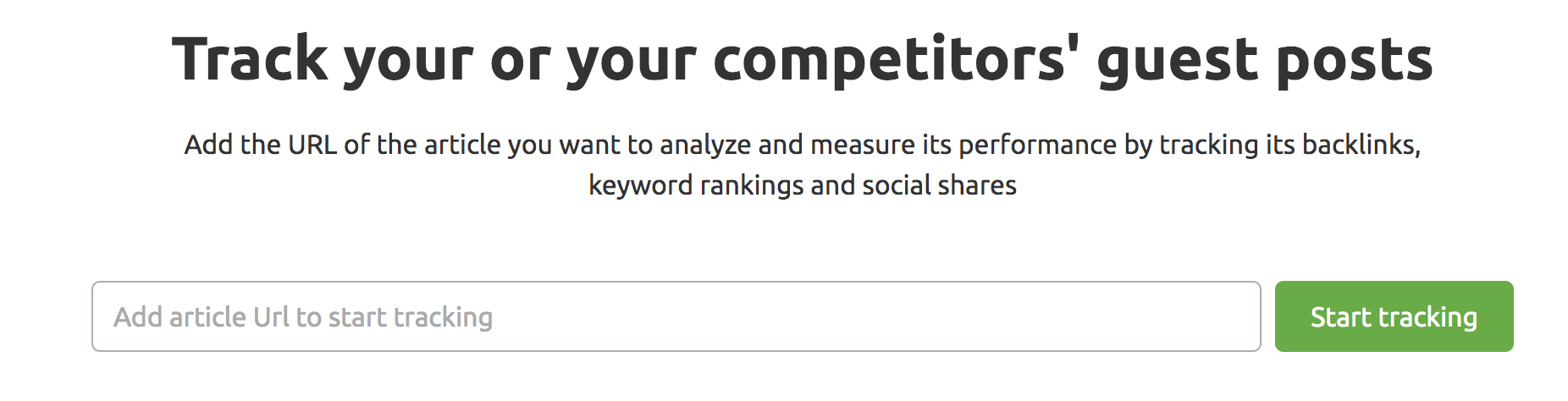
My thought process behind why the Post Tracking feature is so good is based on tracking the actual effectiveness of guest posts and content utilised by your competitors:
- You can track your own content within the dashboard to see progress over time
- You can also track competitor content that is similar to yours, and cross-reference their approach based on any periods of growth each specific piece of content is experiencing
- Finally, and most importantly, you can see how sites that link to your competitors that you have considered for outreach (for guest posts or post sponsorship) actually perform in terms of their traffic and visibility. This comes back to my point on making sure you’re outreaching to sites that have real traffic and not just an artificially inflated domain rating, so by tracking progress on competitors features then it’s really blatant to see whether or not the site is as legit as the data suggests
Content Analyzer Pros:
- You can work collaboratively with your team or business when going through and refreshing content. In the dashboard of each analysis section you’re also given traffic data of the post in question, which further justifies why these types of exercises are vital for keeping content as optimised as possible
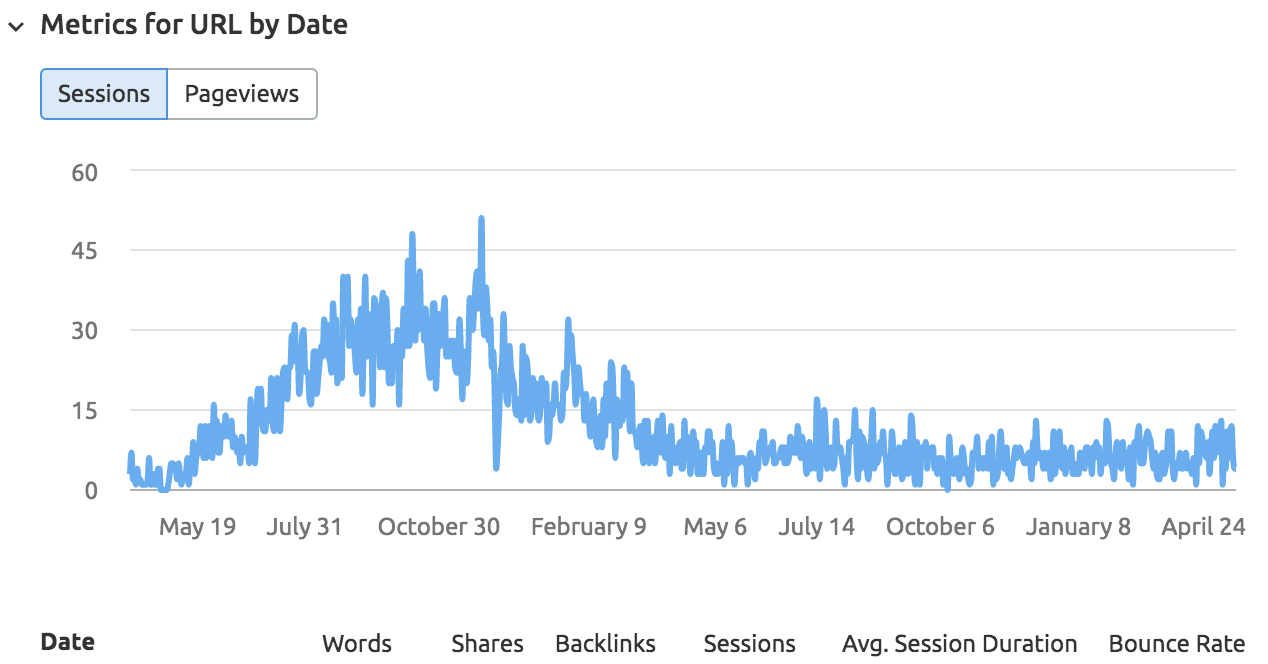
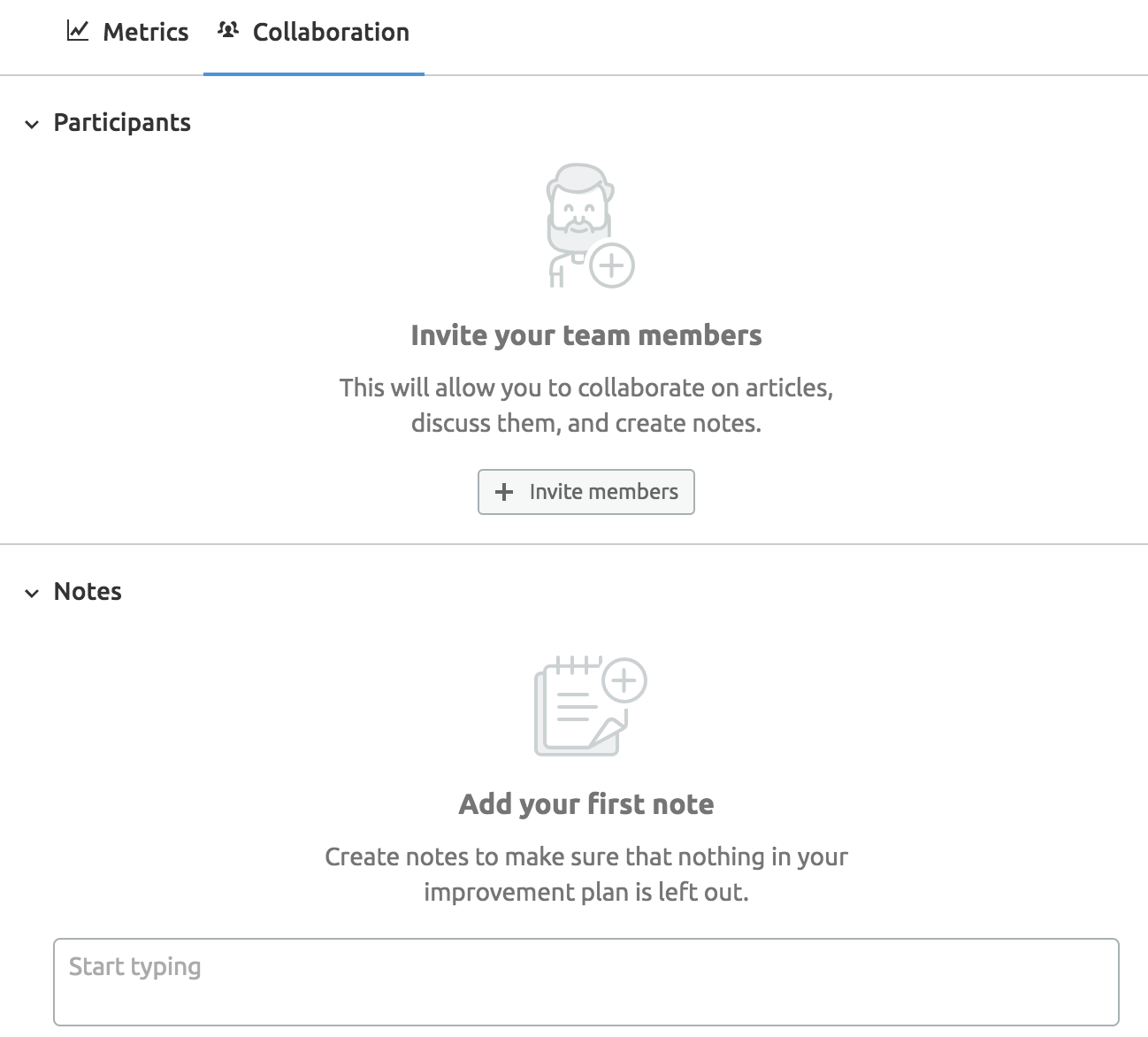
Content Analyzer Cons:
- This section needs to further stress the importance of each content action e.g. just why rewriting existing content is important. For example, links to guides within the community section and examples/case studies from the marketplace to show how effective content optimisation can be in terms of traffic growth
Marketplace
Introducing the marketplace as part of the tool is not only a genius business move by SEMrush, but also it shows that they’re directly involved and concerned with the needs of its users. Getting content that is actually written for SEO purposes and not ultra-spammy is often a sticking point for many site owners, so the fact that the marketplace has been introduced to actually provide quality content is a very logical move (and the content rewriting mentioned in the previous section too).
I’m going to be updating this review throughout the year, so at the time of writing I’m in the process of ordering a couple of pieces of content, and will keep up to date with the results. In terms of pricing though, everything seems really fair (again I cannot comment on the quality just yet):
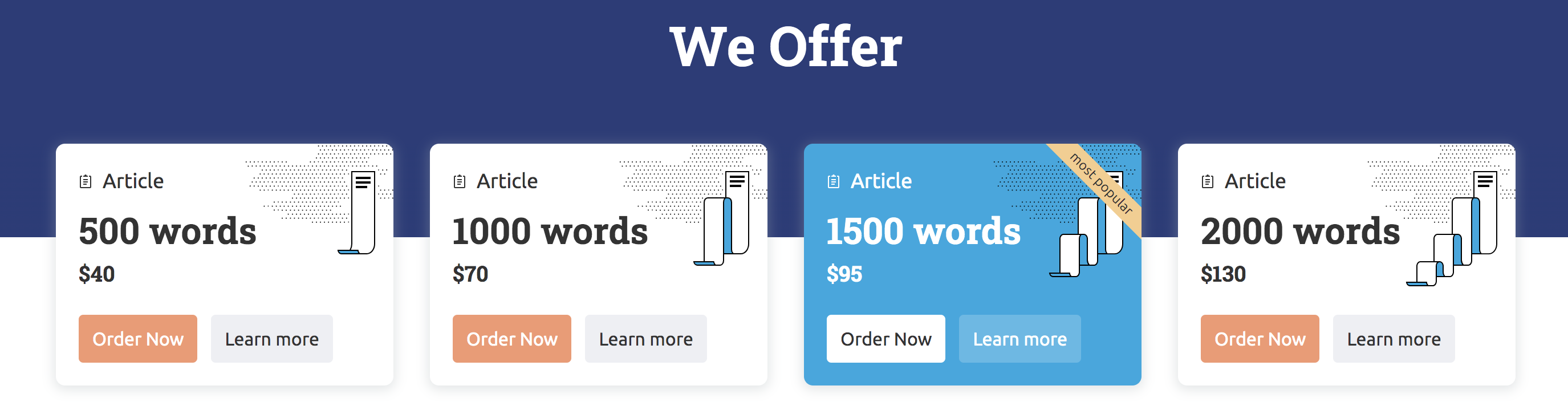
I almost didn’t include this section as it isn’t strictly a review, but based on the vast amount of data from the tool and the thought that has gone into everything then it didn’t seem right to not mention what at least appears to be a fairly priced and legitimate copywriting service!
What’s also brilliant is that SEMrush as a business willingly accept feedback from the marketing community, and use it to develop their services. Whilst obviously something you’d look to do when running the business, it’s refreshing to see that they’re actively involved and take on the feedback of the community. Speaking of community, let’s move on to the next section.
Community
The community section is a brilliant marketing tool for SEMrush to become a pillar in digital marketing circles, but what you really have to appreciate is that they’re legitimately providing value to the community and taking in the opinions of experts who are trusted in the wider community too.
For example, if they’re doing a webinar on eCommerce site audits, they’re going to have SEO pros relevant to this specific side of SEO. This also isn’t just a case of pandering to the latest marketing personality either… They’re legitimately doing research on who has a voice related to a specific subset of the industry, and finding people that are proven to know what they’re talking about.
From an overview of the community section you’ll find:
- A super in-depth and helpful blog
- Webinars on topics ranging from managing an agency, site auditing, industry challenges and tutorials on how to get the most out of SEMrush features
- The SEMrush podcast
- Ebooks and upcoming events (again showing just how active they are in the digital marketing world)
- Quirky games related to digital marketing
If you’re going to spend any significant length of time in this section I’d recommend checking out the webinars as a start. You’re getting tips, tricks and insights from industry-leading professionals that you would no doubt otherwise have to pay a fortune for, so make the most of it!
Subscriptions Plans
Now obviously, as you may have seen littered throughout this review, you can get a free pro trial of the platform, but what are you going to be paying for once that’s over?
14 Day Extended Free Trial
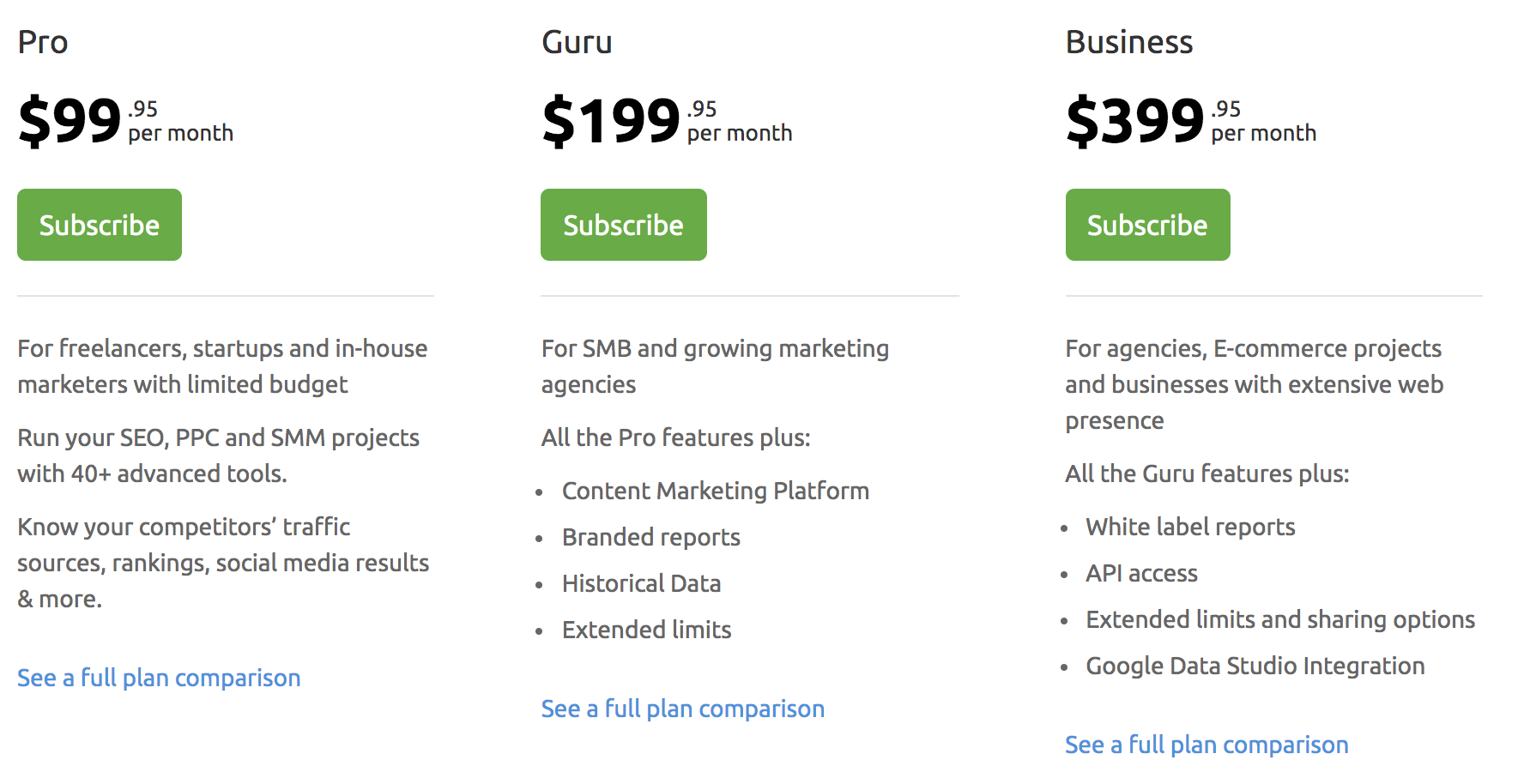
When I first started up as a consultant on my own, I was pretty reluctant to pay for tools, and you might be in the same boat. All I can say is just think of how much data you’re getting and the time saving benefits of a tool like SEMrush, especially when it comes to managing multiple clients or several of your own sites.
For example, even on the cheapest package you get 3 projects to manage, which are at least enough to test out on your priority sites and gauge whether it’s worth upgrading at a later stage.
Personally I’ve gone for the Guru package, which has 15 projects and literally all the data I could ask for at this stage. Even with running a remote agency this is enough for me, obviously if you have a large agency or lots of clients then you’re either going to want to go for a Business or even an Enterprise package. Either way, it’s definitely worth jumping on a free trial and giving it a go for yourself.
Commonly Asked Questions
What's the best way to analyse competitor data with SEMrush?
In the interest of keeping this bit short (and competitor analysis has been alluded to throughout the review), I'd stress that all of these points of analysis can also be done for your competitors. The data provided within the tool can be used on your competitor sites too, so that you can literally reverse engineer anything and everything to do with their digital marketing strategy.
What tools does SEMrush have for keyword research?
Like the site audit and the competitor analysis, if you're going to be doing a full keyword research exercise then you're going to want to utilise as many tools as possible to get a wide range of data, and delve into it as required. However, for the purpose of this question, let's look at at the best way for you to approach keyword research using the tools on the platform.
You've probably already spotted it if you have a subscription, but if not there is a complete 'Keyword Research' section in the tool. In terms of utilising the tool for keyword research you can:
- Use the 'Keyword Overview' section to get search volumes and difficulty of top-level keywords, and you can then use the findings within the section to uncover targeting opportunities that may be more realistic, for example opportunities related to long-tail keywords and commonly asked questions that feed back into the broader keyword you've searched for (personally I'm a huge fan of the 'Questions' section, which provides endless content and keyword targeting opportunities)
- Use the 'Keyword Magic' tool which categorises keywords based on your broader search. For example I searched 'Guitar', and am given sub categories down the left side such as 'tab', 'chords' and 'acoustic'. This is great if you're looking to refresh your site category structure, and also if you're doing something like building an affiliate site from scratch and wondering how to prioritise your menu/category structures. This section also gives you costs for bidding on the keywords, so you can cross-reference your targeting and difficulty with the cost of the keyword
- 'Keyword Manager' allows you to import keywords you already know need to be tracked and researched, which is useful if you're importing data from something like Search Console or from another tool
- I mostly use the 'Keyword Difficulty' section to quickly show clients whether their initial ranking dreams are realistic! For example, if you have a startup, brand new site wanting to rank in a week for 'Car Insurance', it's pretty much impossible. However, I can then also use this tool to show the difficulty of top-level terms, but then breakdown realistic targeting opportunities further down the difficulty funnel (whilst also remaining relevant to the top-level term)
Is SEMrush the same as Ahrefs?
The tools are similar, but certainly not the same. If I had to choose I'd say that I personally find Ahrefs better in getting top-level data quickly, and SEMrush is miles better for running a detailed analysis. For example, I use SEMrush for all clients as part of monitoring and strategic purposes, whereas Ahrefs is mostly used for things like quickly getting expired domain data and for the affiliate side of my business (I'd recommend using a combination of both tools if you have the budget for both).
Is SEMrush good enough to use for a site audit on its own?
This question has kind of already been answered in the site audit section, but for the sake of a more specific response I'll be really clear on this. Providing your client with a report or running an audit on your own site just with one tool is not what I would class as a proper website audit. You need to use a combination of multiple tools to really get the levels of in-depth data that would classify as an audit worth paying for, and to get real worth out of it in terms of actions to work at on an ongoing basis.
As a digital marketer, what do you commonly use SEMrush for?
When it comes to data, I use everything the tool has to offer! Think of it this way too. Your clients are naturally going to be curious about how they can better their digital marketing activities, so if you have an all-in-one tool on hand to give them the data they're asking for, then it's only going to make you look better too...
Is SEMrush only for agencies or digital marketing businesses?
No! I think this is quite a common misconception, and whilst you do need some general digital marketing knowledge to get to grips with the platform in terms of what to do with the data, it isn't built as a platform only for digital marketing professionals. In fact, if you're a small business owner just looking at growing your online visibility, starting with a tool like SEMrush will go a long way in putting a growth plan of action together.
How do I cancel after a free trial period?
If you're just looking for the trial and not wanting to carry on after it has expired, then you first need to make a note of the date in which the trial will expire. Then if you want to cancel go to the 'Recurring: Active' dropdown, and select 'Contact Us'. You're then sent to a specific contact from to cancel the subscription. Just be sure to do it within the trial period!
Conclusion
Alright, I think it’s safe to say I’ve said all I can about SEMrush at this point, and it’s no secret I’m a huge fan of the tool. It’s certainly not the only tool I use, but definitely in the top 3 of the subscription tools used by me and my remote team on a regular basis (if you’re interested the top 3 would be SEMrush, Screaming Frog and Ahrefs).
All data is correct from the beginning of April 2022, and as stated in the introduction will be updated as new features are added to the tool. Happy SEMrushing!
If you enjoyed this review but don’t find SEMrush is a good option for you, there’s also the wizardry of SE Ranking, an all in one platform that has seamless UX and a whole host of features for freelancers and agencies alike. I urge you to check these guys out. You can also see my full SE Ranking review if you’d like to learn more about the tool and compare it to the major ones.
SEMrush 14 Day Extended Free Trial




