Torn between signing up to SEMrush or Ahrefs?
It’s time to put both platforms to the test. For the sake of making this as easy as possible in terms of readability, I’ve split this review between the core facets of what you as a digital marketer or website owner may be looking for in the tools.
Throughout I’ve also added tips and tricks to help boost your marketing efforts. Okay, enough of my rambling. Let’s crunch the data and get into the nitty gritty to answer the burning question… SEMrush vs Ahrefs – who wins?
Get a SEMrush Trial With 7 Extra Days Free (14 Day Total Trial)
Setup
If you’ve used either of these tools before or are familiar with these types of marketing tools then setting up your sites probably isn’t something you give a second thought about. However, for someone new to the tools, it’s a huge help if they’re walked-through the process as plainly and jargon-free as possible.
SEMrush Setup
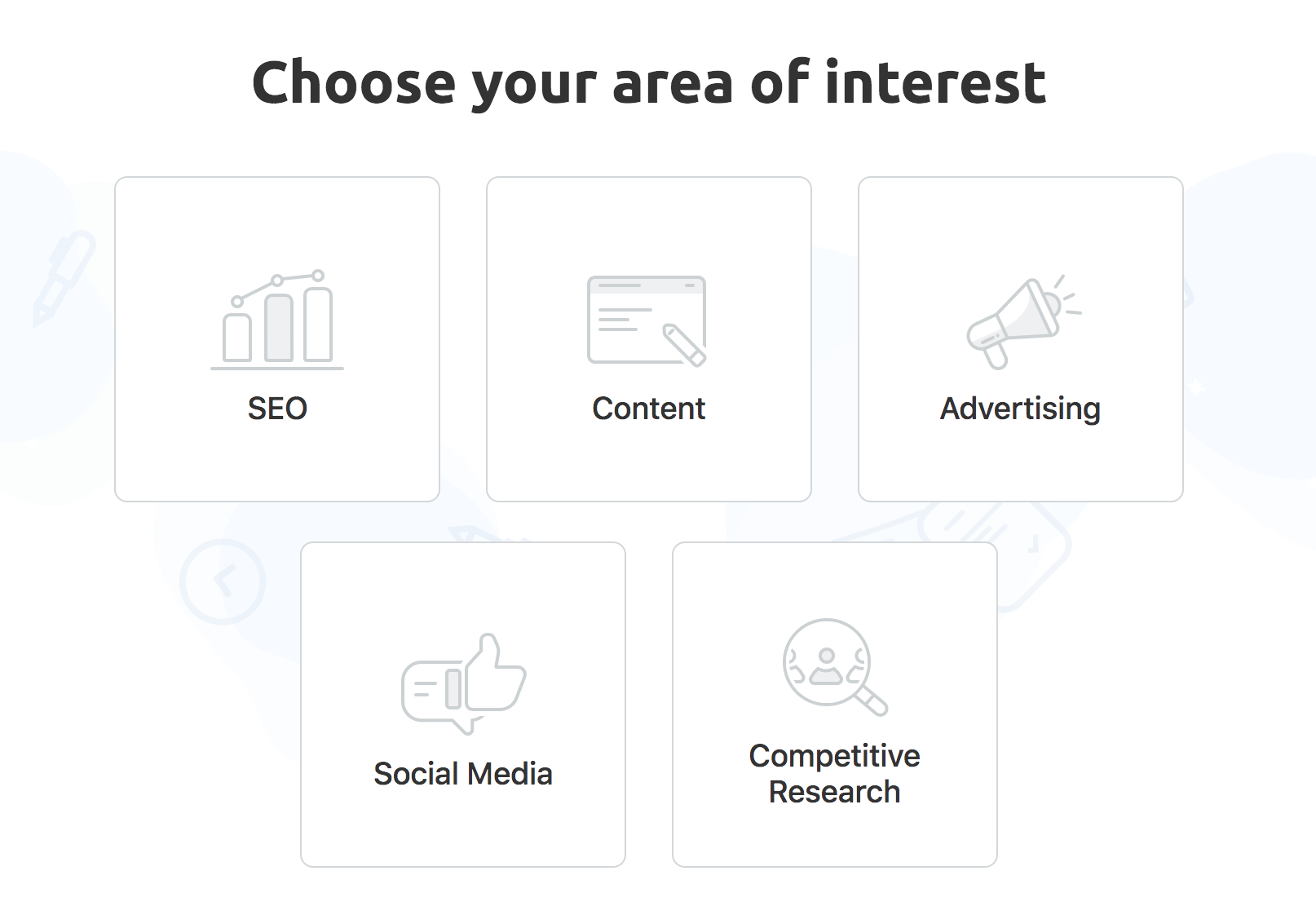
The SEMrush setup process is incredibly clear and easy to use. If I’m referring clients to a tool it’s going to be SEMrush 9 out of 10 purely based on the usability, as clients do not often have the technical knowledge to get the most out of Ahrefs.
Whilst it can be annoying having to set everything up individually in terms of the different sections of the tool (and certainly more time consuming than the Ahrefs setup process overall), the fact that you’re given the ability to directly head to and setup the areas you’re most concerned with tracking is a huge help, especially if you’re only setting up a client for something like competition analysis purposes.
Ahrefs Setup
Don’t get me wrong, I’ve been a fan of the Ahrefs platform for years. However, I’m increasingly aware that it just isn’t as user friendly as SEMrush, especially in this initial setup stages.
For an SEO consultant like me, that isn’t a bad thing, and if anything makes sense as you’re provided with a lot of initial options for setup when adding a new project to the dashboard and getting started:
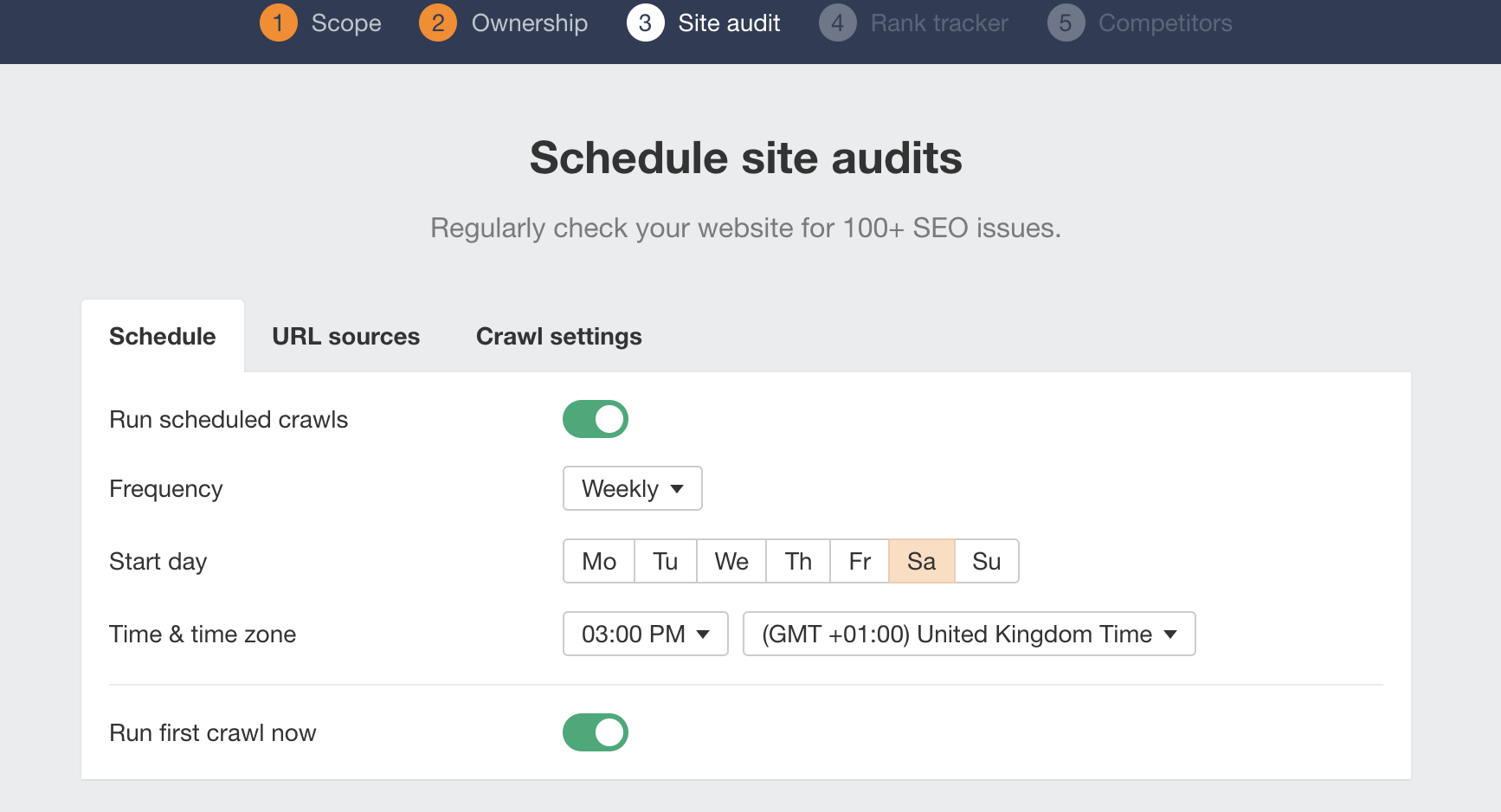
Being able to verify access to your site, the option for setting crawl speeds and limitations, and the fact that you spend longer in the initial setup for everything to then be ready from the get-go, is great. But, if you’re new to digital marketing, it can be daunting.
Having said that, you’re getting all of the initial setup done at the start when adding each project with Ahrefs, whereas with SEMrush you will be setting up based on your area choice, and then the other areas are left to be setup within the dashboard section.
Win goes to: I have to give this to SEMrush based on the initial choices presented to the user. If someone is logging on for the first time and wants to, for example, focus on just the content side of their site in terms of tracking, then they can immediately jump to that side of things to get started.
Dashboard
It’s often another part of the tool that isn’t given a second thought by many users, but considering how much time you spend in the dashboard section it’s certainly worth comparing the two tools to see which one is better!
SEMrush dashboard:
I use the SEMrush dashboard not for an overview but more for of an analysis of each client site, as the information given can often be an attack on the senses (assuming everything is setup within the dashboard).
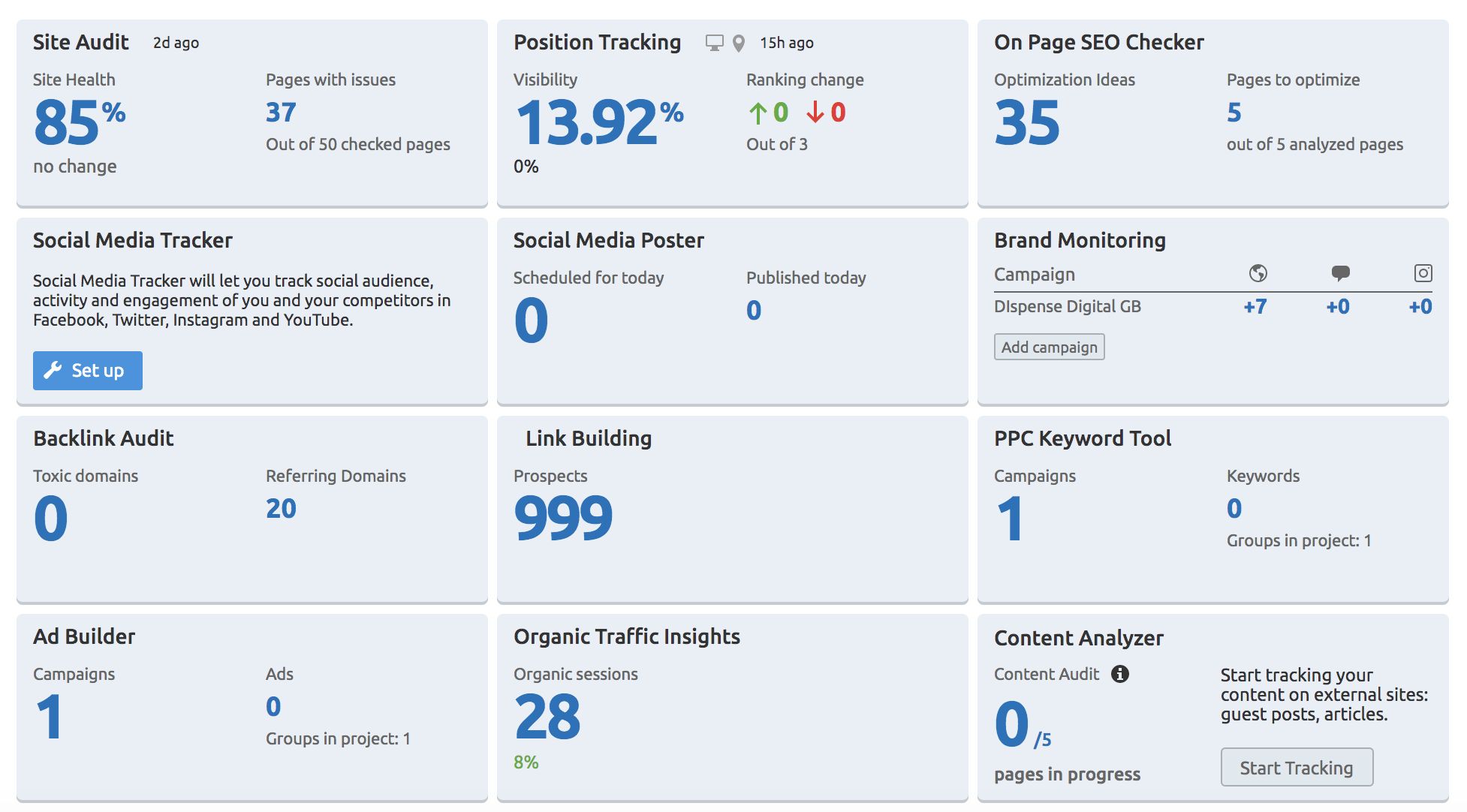
Now, that’s obviously a bit of a dramatic overstatement (and I’m a nerd for data), but for anyone who is just looking for a basic overview of growth or site development then it’s much easier to jump into something like the ‘Organic Traffic Insights’ than it is to decipher the dashboard.
What I will say is that the ‘Position Tracking’ part of the dashboard couldn’t be any clearer, and it’s very helpful when dipping in to a project for a client to glance over how growth is coming along.
On a more positive note, whilst the SEMrush dashboard is arguably more data-heavy than Ahrefs, it is done so for good reason. The Ahrefs dashboard does not provide information on paid or social activity, and is focused more on the organic development of each site that is setup within it.
This brings me back to my initial point on why I refer clients to SEMrush in the first place, as it’s much more of an all-in-one tool for overall digital marketing campaigns, whereas Ahrefs is there to get into the nitty gritty with organic growth (brilliant for people like me but not always a necessity for clients).
Ahrefs dashboard:
I absolutely love the Ahrefs dashboard based on the initial, key information it displays. Whilst you can inevitably get a heart attack when seeing the graphs plummet into the red, the data provided to the user is helpful and, especially for users in an agency capacity with dozens of clients, is great for skimming through each morning to check for any red flags that may be occurring:
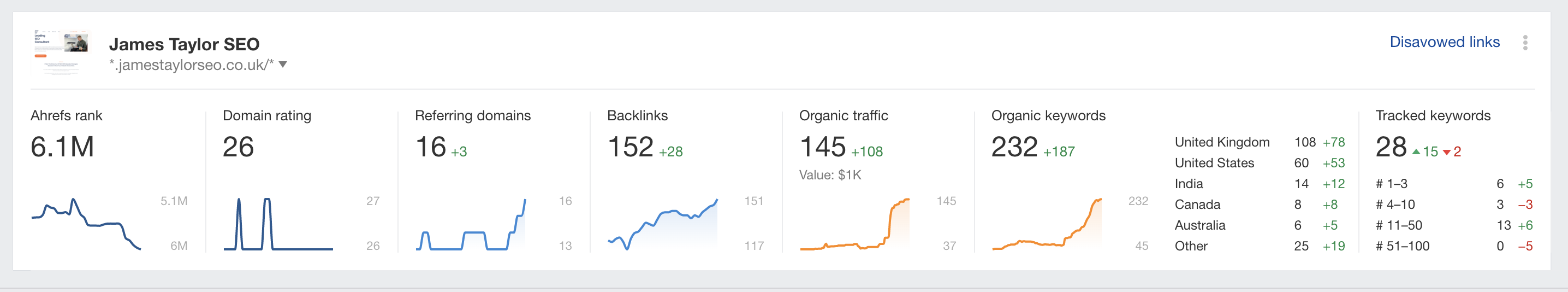
I also like that the tracked keywords are shown as part of the dashboard, which is one of the main areas you will be looking to check for any dips or gains.
Win goes to: The dashboard win goes to Ahrefs, based on the simple fact of usability and ease of scrolling through to get a quick overview of clients and personal sites prior to diving in for a further analysis.
Link Building
Both tools approach their link data presentation and features related to link building very differently.
Which tool identifies links the best?
I would have to give it to Ahrefs here in terms of their speediness on picking up on new incoming links, but SEMrush certainly aren’t far behind.
Can you rely on one tool when doing a backlink audit?
Whilst SEMrush has more established features in place to conduct a backlink audit and disavow export, I would never rely on a singular tool to get external link data. If you can, I’d urge you to combine inbound link data from multiple tools or use a purpose-built link auditing tool that will be sourcing links from as many data points as possible.
Let’s look at SEMrush first:
SEMrush Link Building:
I’m a huge fan of how SEMrush presents backlink data when you’re just pasting a competitor URL in for an analysis. For example with my site:
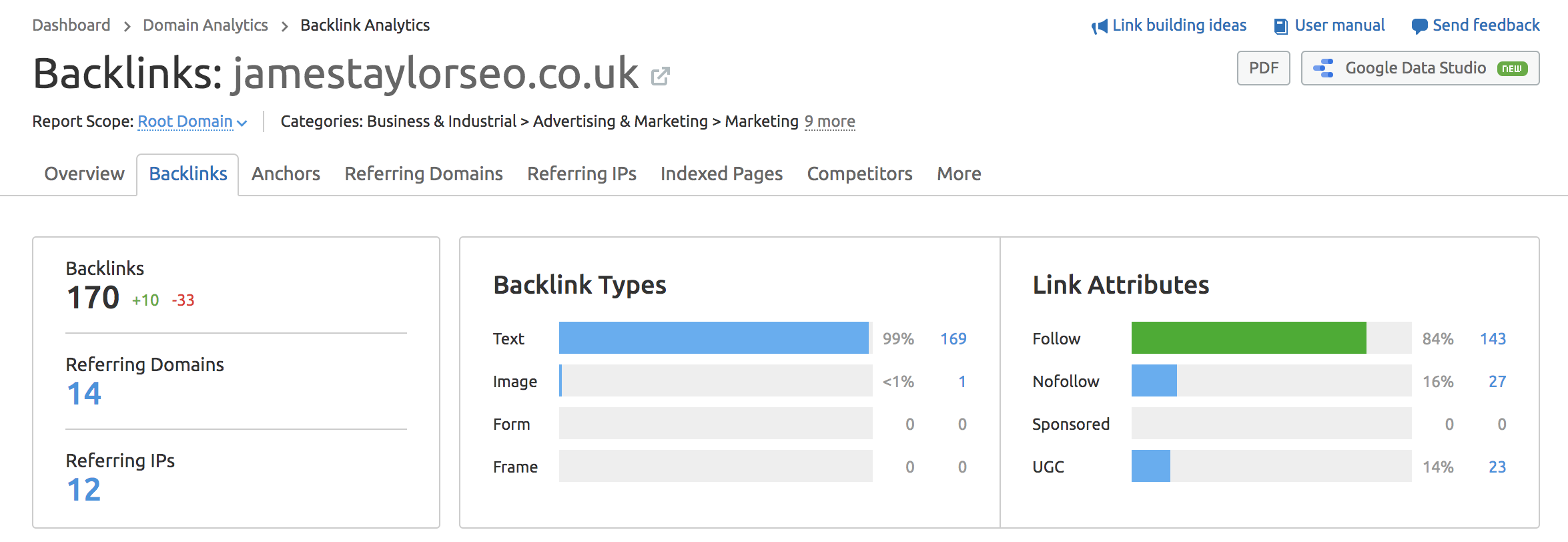
What’s great is that you can then cycle through each tab to see anchor text ratios, referring IPs, suggested competitors and lots more.
What I think is even better though are the opportunities that users are given to better their outreach strategies as part of the tool, namely the brand monitoring and the link building prospects tools.
What these do is allow you to reverse-engineer the link building strategies of competitors, without having to manually do it (as it’s set up as part of the dashboard). This completely blew my mind when I was first learning SEO, realising that as part of the SEMrush platform I could:
- See outreach prospects manually provided as part of the tool
- Designate which type of prospect they were e.g. a guest post or a brand mention
- Directly email the site owner, all within the platform
If that doesn’t make your outreach process easier then I don’t know what will!
The link auditing tool is good for keeping on top of any toxic incoming links, and you’re able to get them added to a disavow file ready for upload all within the platform. Again, the time saving benefits based on the numerous integration options are absolutely fantastic.
Ahrefs Link Building:
Ahrefs take a much more manual approach to link building in terms of data and the work required from the user. I think this is great, but it isn’t necessarily as user friendly as SEMrush. And, whilst they don’t have tools like the backlink prospects section, there are still numerous ways of analysing link data and making the most out of it:
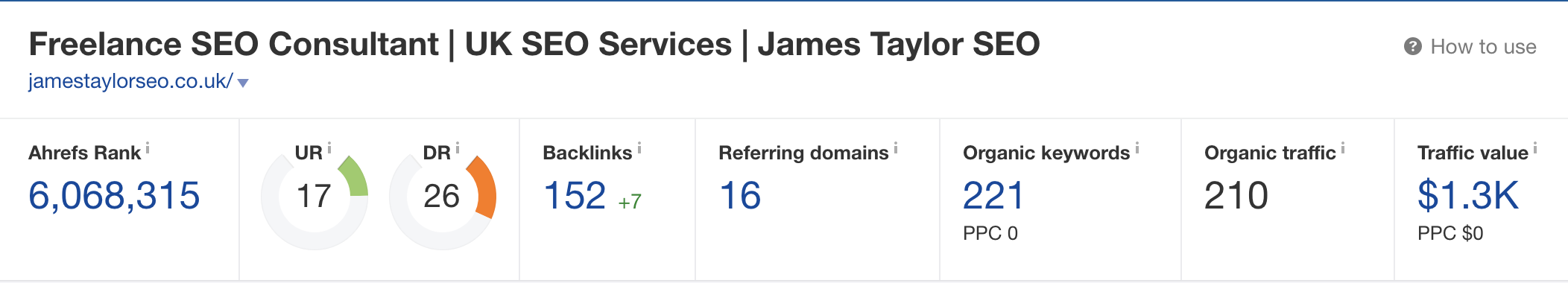
Is it too far to call this overview section of the Ahrefs site iconic? I’m going to call it iconic anyway…
What I love about Ahrefs is that it’s very no-nonsense when it comes to the top-level analysis for any site. You’re given singular link and referring domain data, of which you’re then free to dive into should you be interested. You can also quickly find domains linking to competitors and the number of links from each domain.
Ahrefs is also fairly accurate in estimating the traffic and authority of each competitor domain, so you can filter by things like monthly traffic to then outreach to the types of sites that get the most eyes on them.
For a link building nerd like me I’m also a huge fan of the ‘Link Intersect’ tool which shows you the sites that are linking to the competitors you choose, and those that are not linking to you. It’s essentially the same as the link prospecting tool within the SEMrush platform, but you can manually choose the sites you deem to be competition:
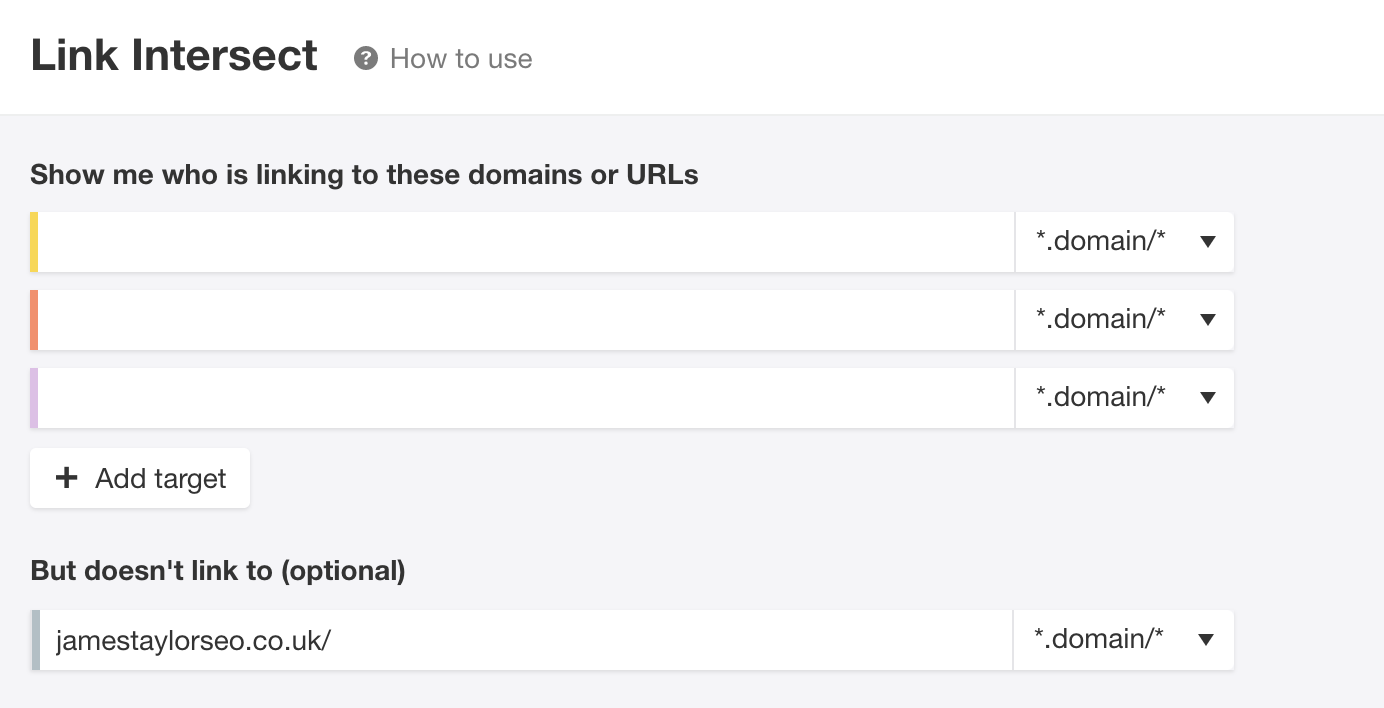
I also regularly use Ahrefs for competitor link analysis tasks for my clients, as you can easily get the last 3 months of link data for any site and sift through it as required:
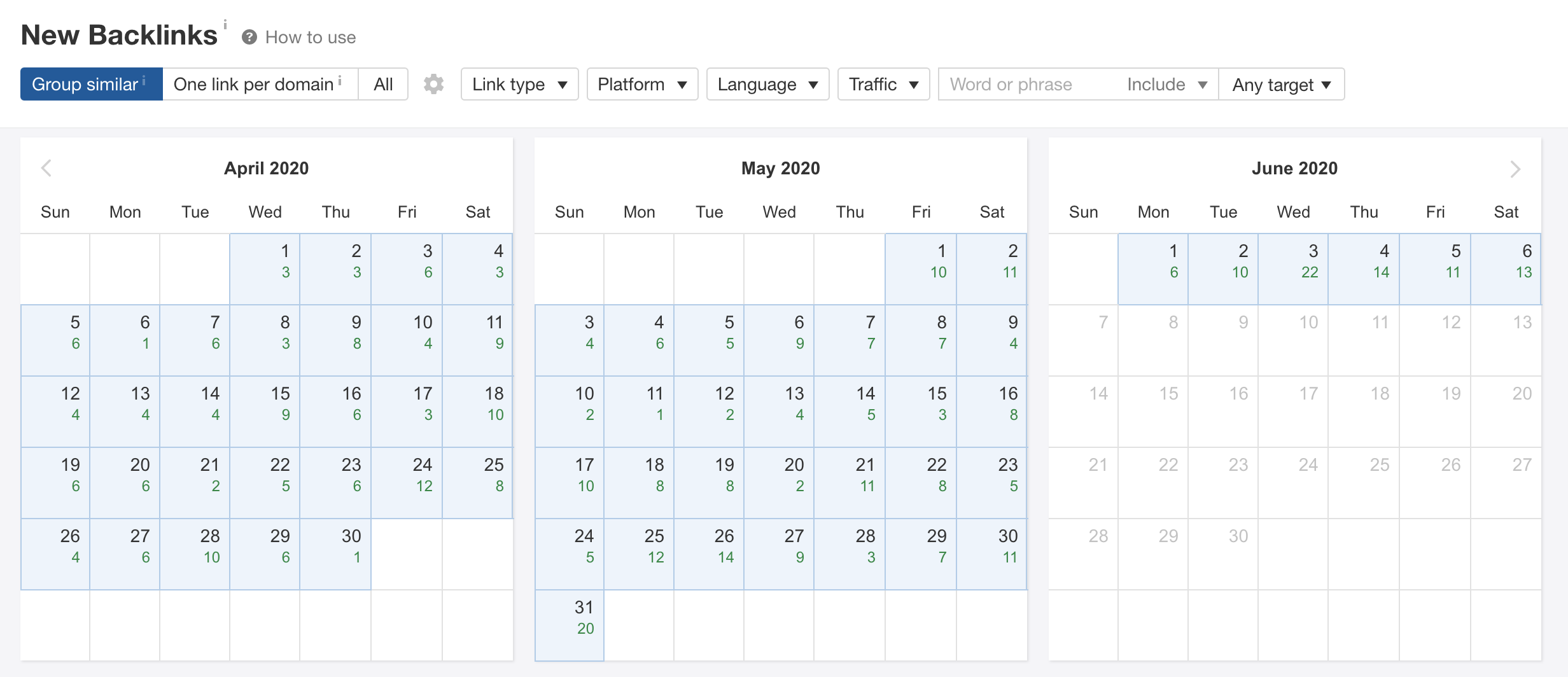
With Ahrefs you have to be willing to take time to pour through the data, but it’s certainly worth it.
Win goes to: Simply based on the integrations within the platform in terms of not only link monitoring but also prospecting, auditing and actual outreach, the win goes to SEMrush in the category of core link building offerings!
If you’re a fan of getting really into the data side of things then you’ll absolutely love what Ahrefs have to offer, particularly the link intersect section which you can then use in other analysis tasks too. It’s just that in terms of overall features in relation to the scope of link building and what I would expect to see covered in an all-in-one tool, SEMrush legitimately seems to have it all.
Rank Tracking
Both tools do rank tracking very well, not only within the platform itself but also the way they send out regular emails to notify you of changes within a period you choose to set. For example, I get weekly emails that denote movements, give a bit of a top-level overview and then a direct link into the actual section of the tool.
SEMrush Position Tracker:
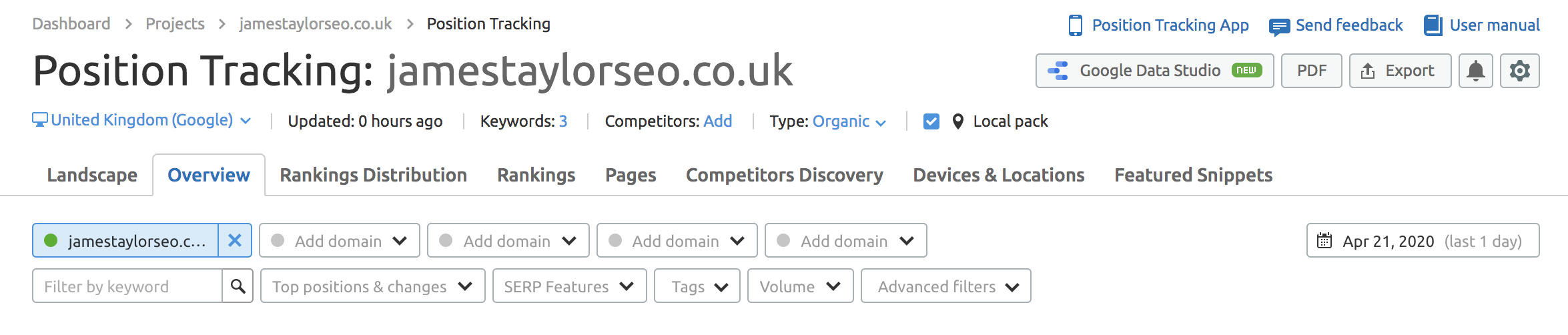
I’m not only a big fan of the standard features of the position tracking section, but also the newer ones too. Namely, the ‘cannibalization’ section. What I like about SEMrush in general (and this is a good example) is that, with all these types of features alongside those that you would expect, beginners in particular are essentially shown the types of things they need to consider in terms of their organic strategies.
Cannibalisation of keywords and content is certainly one of those things that, unless you don’t know about it, you can easily do it as a beginner without realising.
Aside from newer additions are the core components of the position tracking section. Users can get a wider landscape view of their site in terms of overall visibility, distribution of rankings across primary pages, ranking breakdown by page, and even the number of featured snippets the site has managed to obtain. You even get the cost per click of the keyword tracked for your site, just in case you’re seeing some slip in the rankings and want to put some ads budget into them!
Also, I can’t forget about the position tracking app. It’s almost dangerous as it’s so addictive to use, but for someone like me with multiple clients and affiliate sites to obsess over, the fact I can keep track of any position changes on the move is both a blessing and a curse!
Ahrefs Rank Tracker:
With Ahrefs you get multiple opportunities within the tool to see an overview of ranking distributions, and also the core rank tracking tool so you can delve into the data.
For example, you get the organic keywords from position 1-100, country-specific keywords (in terms of the number of keywords the site is displaying for) and also an initial overview of your tracked keywords:

Speaking of the ‘Tracked Keywords’ section, this is all set up within the Rank Tracker section:
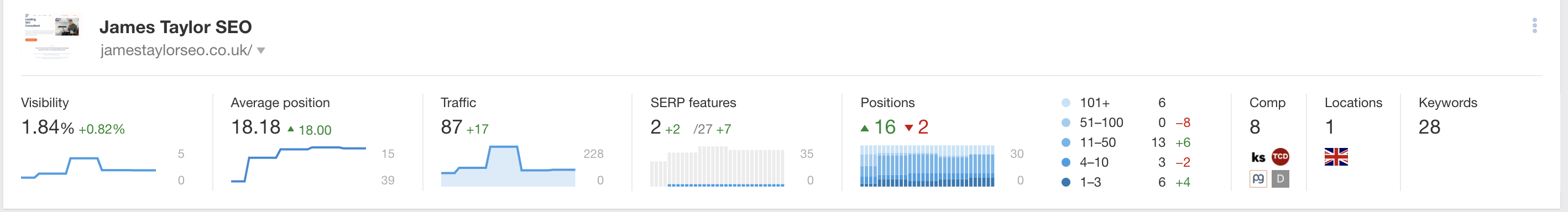
Whereas with SEMrush you have to cycle through each tab within the position tracking section, here we’re presented with a visually appealing overview of progress which includes:
- Overall visibility
- Average keyword positions
- Traffic estimates (not convinced with the data here)
- SERP features e.g. position 0 results/featured snippets
- Ranking distribution based on positions e.g. 1-3, 4-10 etc
We can then also jump into each section, for example within the visibility section it’s very similar to SEMrush in terms of the data we’re provided with:
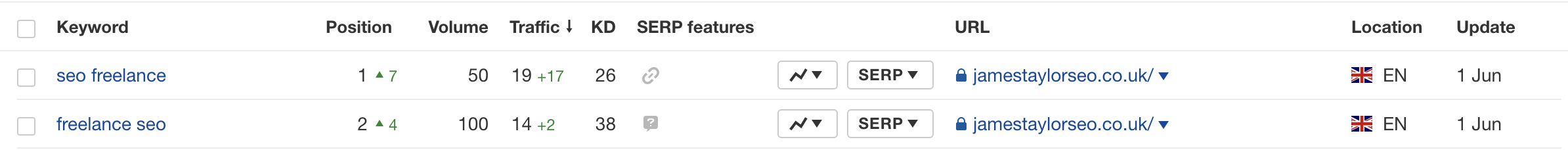
What’s really cool here is the SERP dropdown, so you can literally see live SERP results (based on location) and then immediately jump into an analysis of competitors too. Yet again, Ahrefs are giving us the opportunity to get in-depth with the data, and I’m a huge fan!
Which tool crawls external links the fastest? I’m doing an analysis on hygiene studies for a client so let’s look at a recently published study to see how fast external links to an individual URL source are discovered.
URL: techtalk.currys.co.uk/kitchen-home/washing-machines-cleaning/kitchen-germs-and-how-to-beat-them/
Ahrefs:
11 referring domains discovered
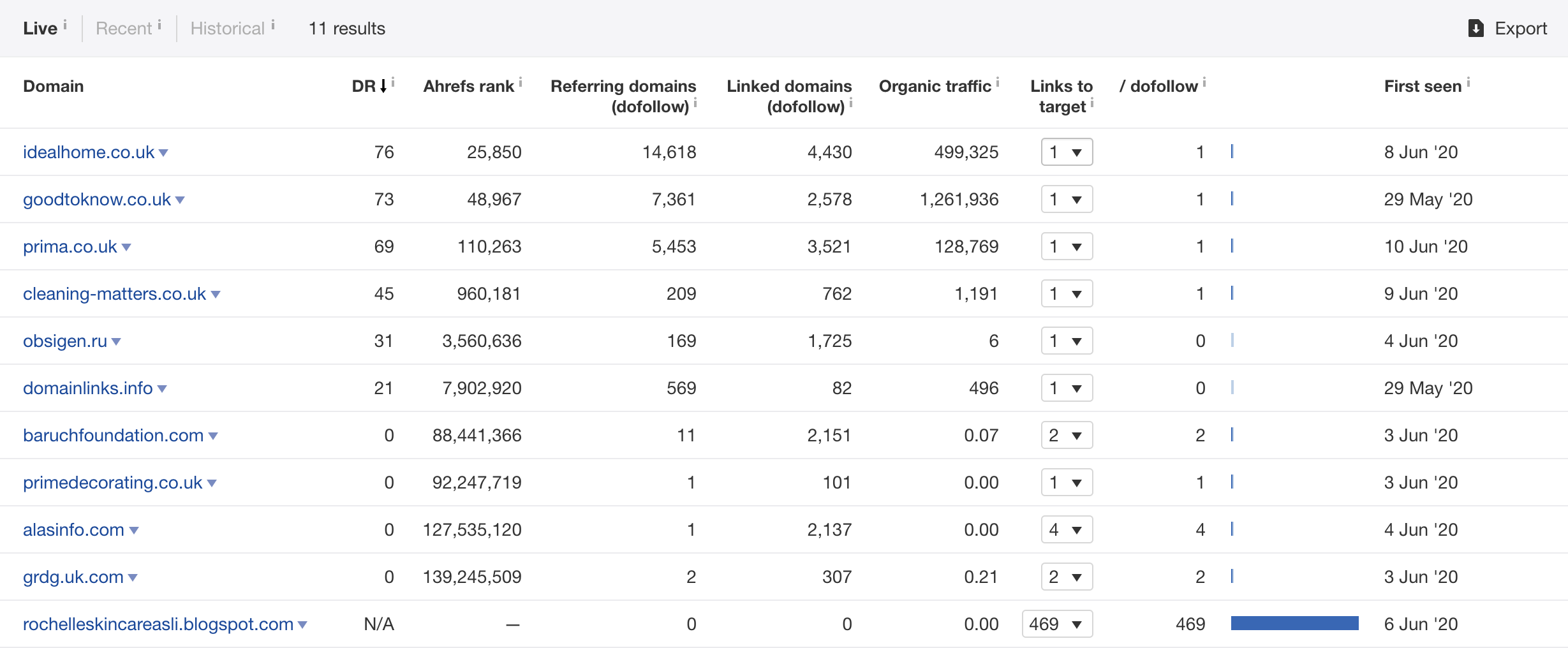
SEMrush:
0 referring domains discovered
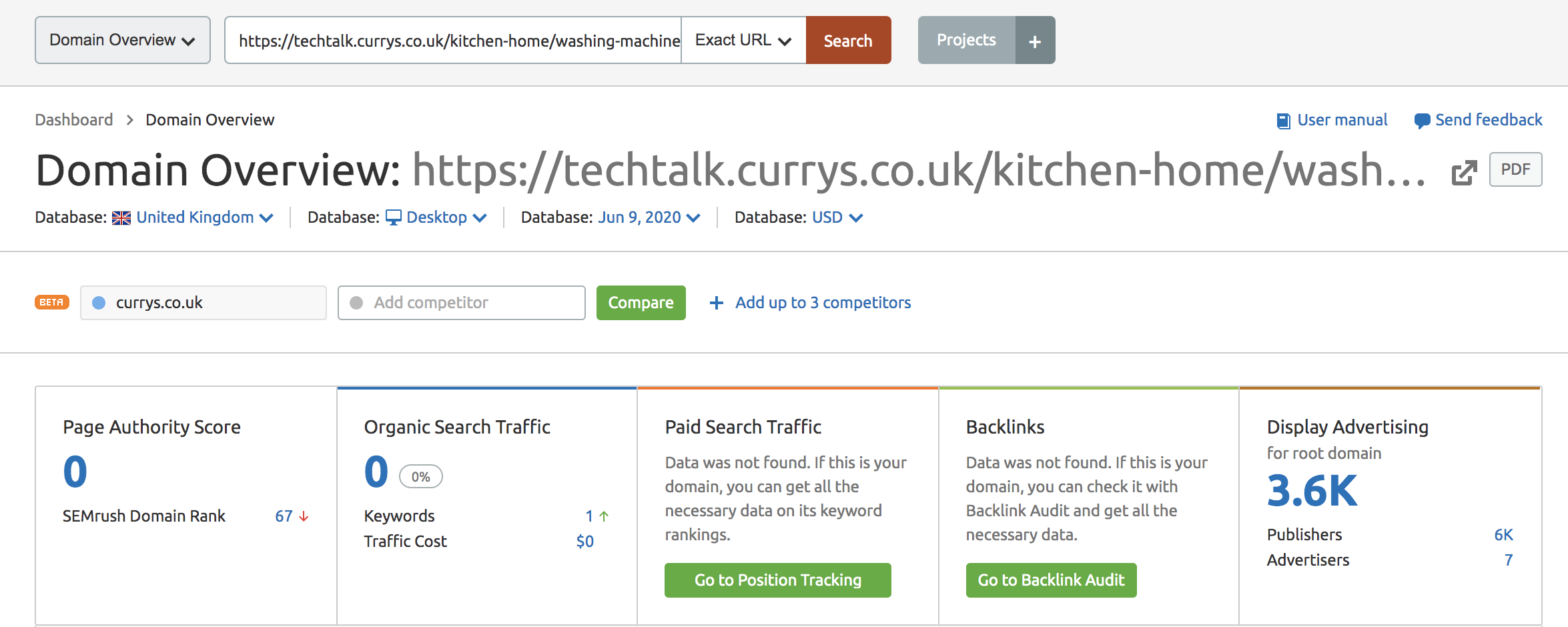
Ahrefs is clearly superior when it comes to the speed of its external link index.
Win goes to: It has to be a draw on this one.
With SEMrush you can export the data directly to Google Data Studio and keep things simple in terms of reporting, which is a massive time saver if you’re doing things like weekly or even daily rank tracking reports for clients.
Whilst I would use Ahrefs for quick one-off checks for individual URL incoming links, I think that the actual scope of features within SEMrush trumps the speed of Ahrefs.
However, lack of integration and features aside, Ahrefs is simply quicker in terms of finding links, so would be my go-to for specific competitor link analysis with content they’ve very recently published (if it was an older page I wouldn’t have an issue using SEMrush).
Keyword Research
This is as extensive of a topic as any in the world of SEO, so for the sake of keeping this review below an essay-level word count (no promises here though) let’s look at how you can conduct keyword research that is both quick and actionable for your site, or for your clients.
I’m focusing here on the core keyword research offering of each tool. Naturally, there is more that you can do with each tool in terms of delving into keyword data, but what I’m focusing on here is ways for everyone to do some form of keyword research no matter their experience level.
SEMrush Keyword Overview:
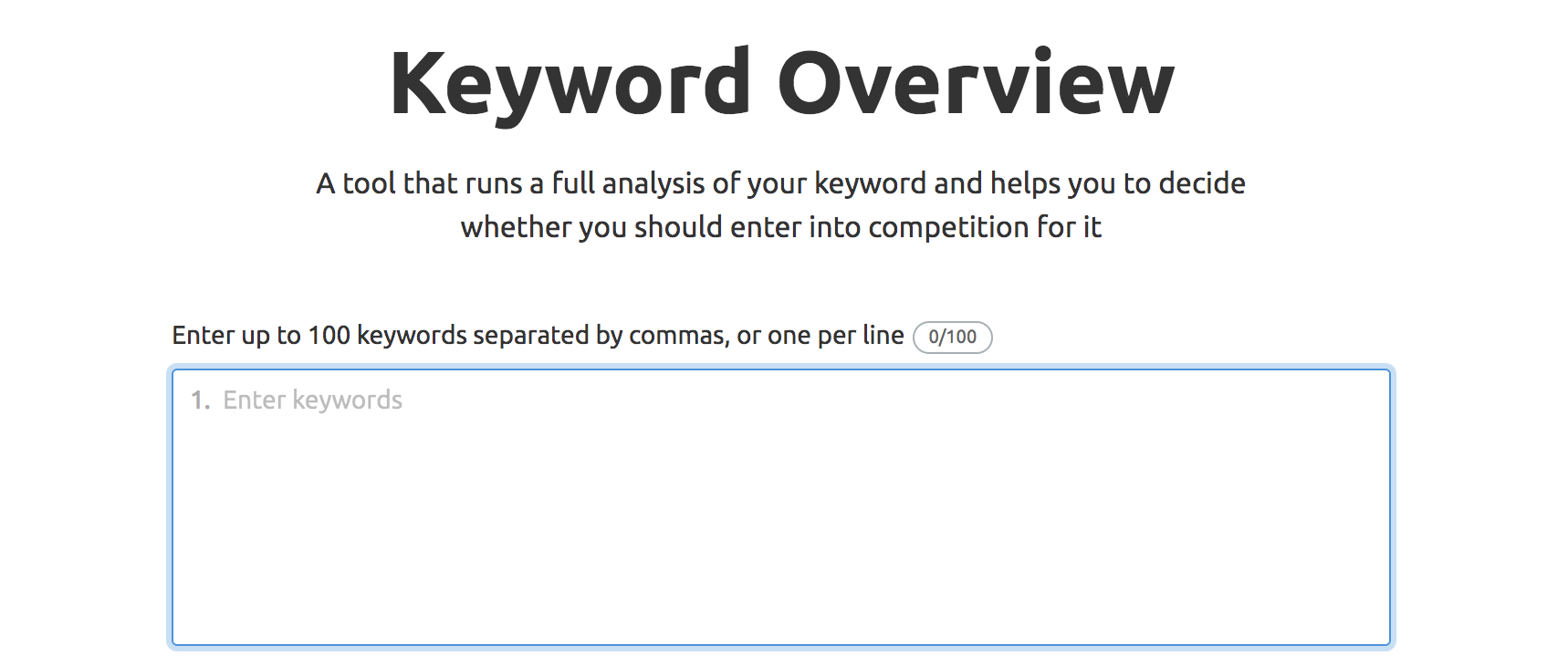
The keyword overview section is great for breaking down top-level terms, understanding their difficulty, and then looking at realistic ways to target long-tail variations that are ultimately still relevant to the parent topic. For example if we search ‘guitar’ this is naturally a very competitive standalone term, but we’re given a whole load of data to really dig into and find long-tail variants:
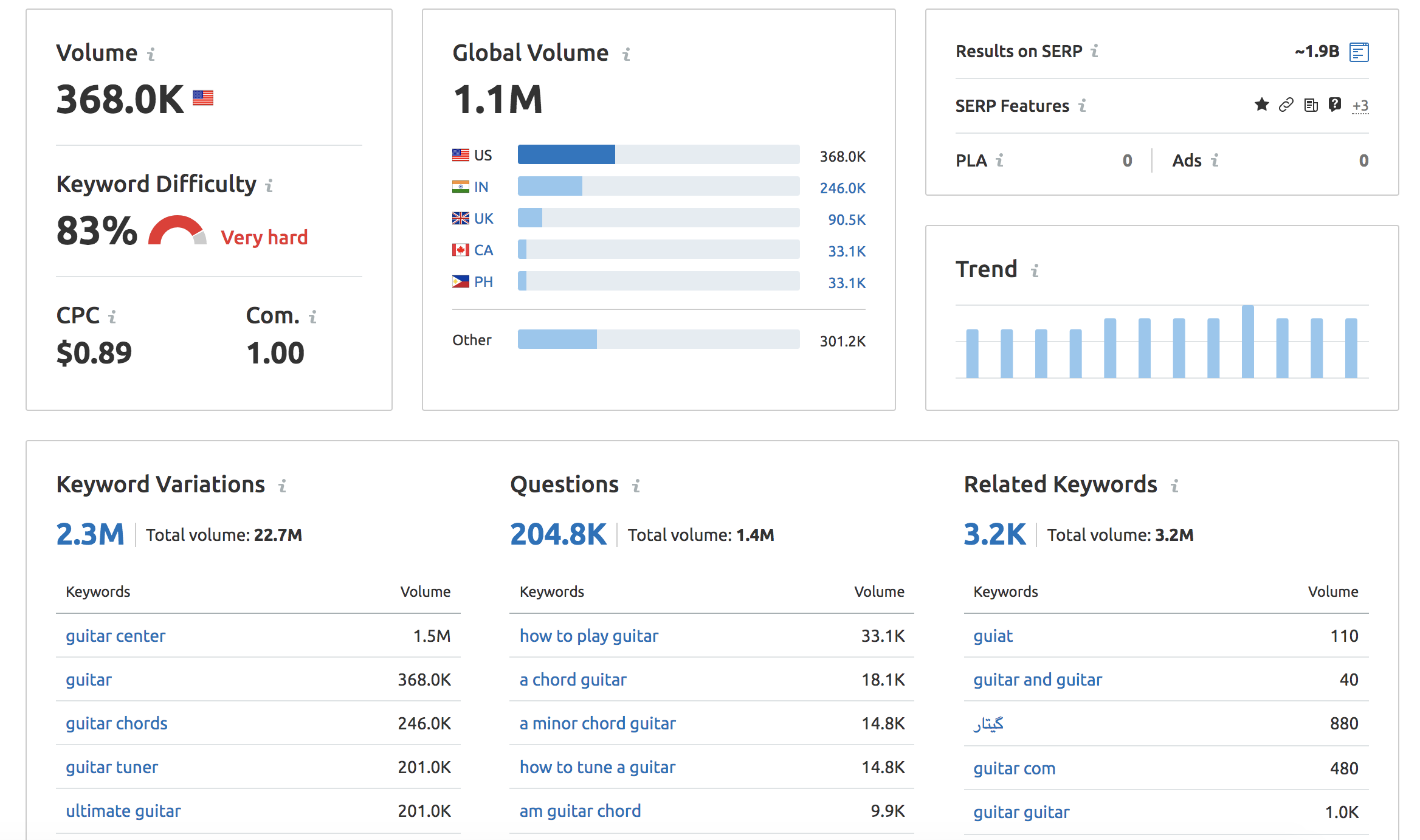
As you can, see you’re very explicitly given the data to show just how difficult the actual keyword you’ve inputted will be to rank for, and then you’re provided with keyword variations, questions and related keywords (which seem very hit and miss in terms of how they’re actually related).
If you scroll further down you’ll also see a SERP analysis for the keyword too, so that you can get a better sense of the initial types of competition you’re going to be up against for that specific keyword (and also just so you can get an alternate angle on the levels of competition based on the given authority score (AS) of a domain.
Note: The overview section is literally that… an overview! When you click into more data on one of the sections within the page you’re then taken to the following part of the keyword tool…
SEMrush Keyword Magic:
In my opinion, this is where the keyword research section for SEMrush really comes into play. Let’s look at what you’re presented with and break it down in terms of how useful each part of the tool actually is for keyword research purposes:
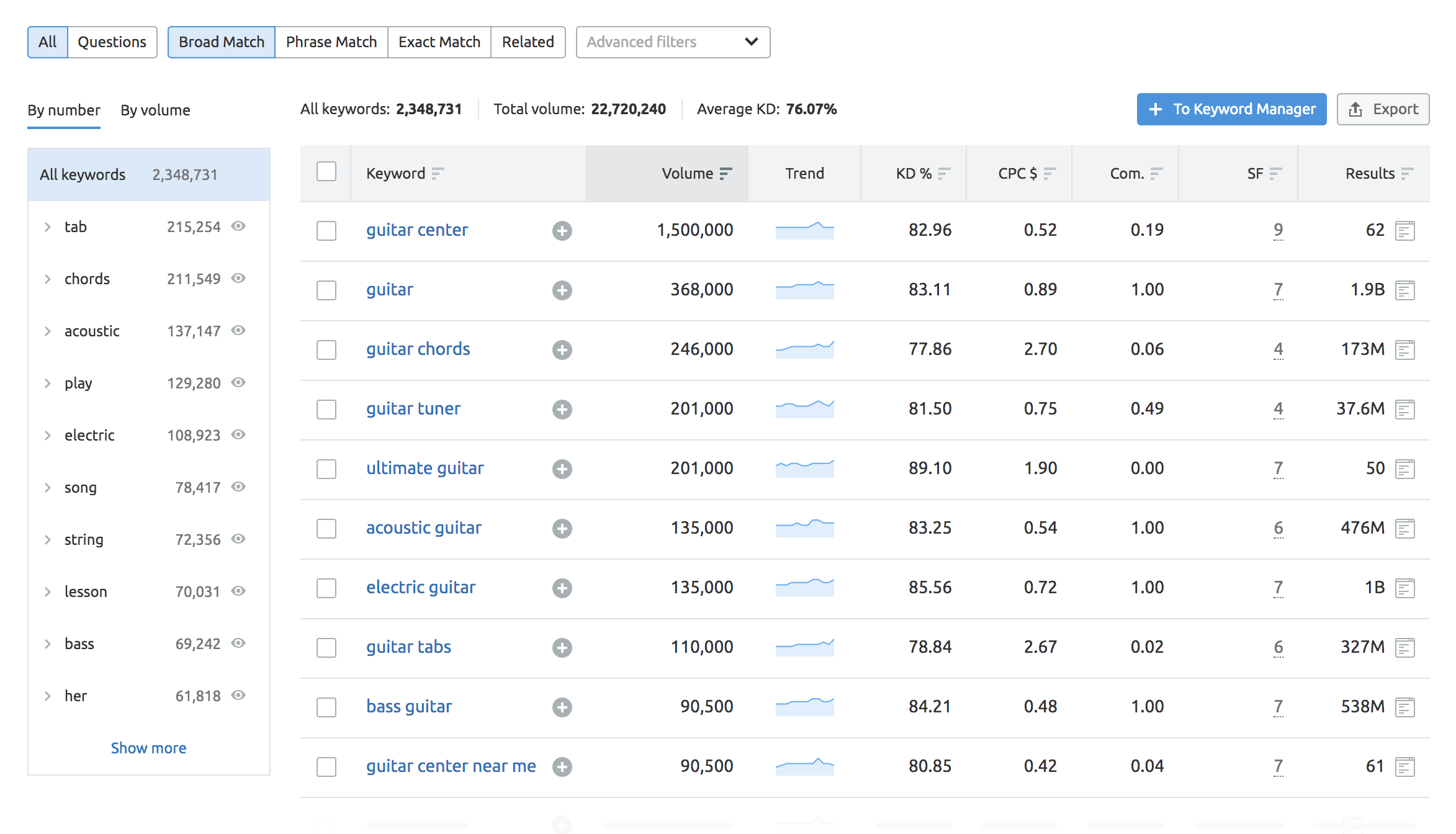
- All Keywords: This a summary of keywords separated by top-level related terms. Personally I would use this for categorising an affiliate site e.g. if I were to a do a guitar affiliate site then I know there needs to at least be category pages on acoustic guitar reviews, lesson programme reviews etc
- By Volume: All related keywords sorted by volume in the main pane. A lot of these will be irrelevant based on what you’re trying to target for example ‘near me’ terms and brand searches, but the more time you can spend filtering then the quicker you can find the types of keywords you need to be targeting (which is certainly one of the main points of keyword research in the first place!)
- Match types: There’s the option to filter by broad, phrase and exact match keywords. You’ll find this the most useful once you’ve gone through the initial list and excluded irrelevant keywords
- Add to keyword manager: This allows you to add relevant keywords to a standalone list for separate tracking. You can also feed these keywords into the PPC section in order to set ads up which can then be exported directly into Google Ads, meaning you’re not having to jump around multiple tools (a time saving feature I couldn’t compliment enough in the full SEMrush review)
Ahrefs Keywords Explorer:
Let’s stick with the ‘guitar’ theme just for the sake of consistency. Ahrefs offers a monumental amount of data within their keywords explorer section, so let’s get to it!
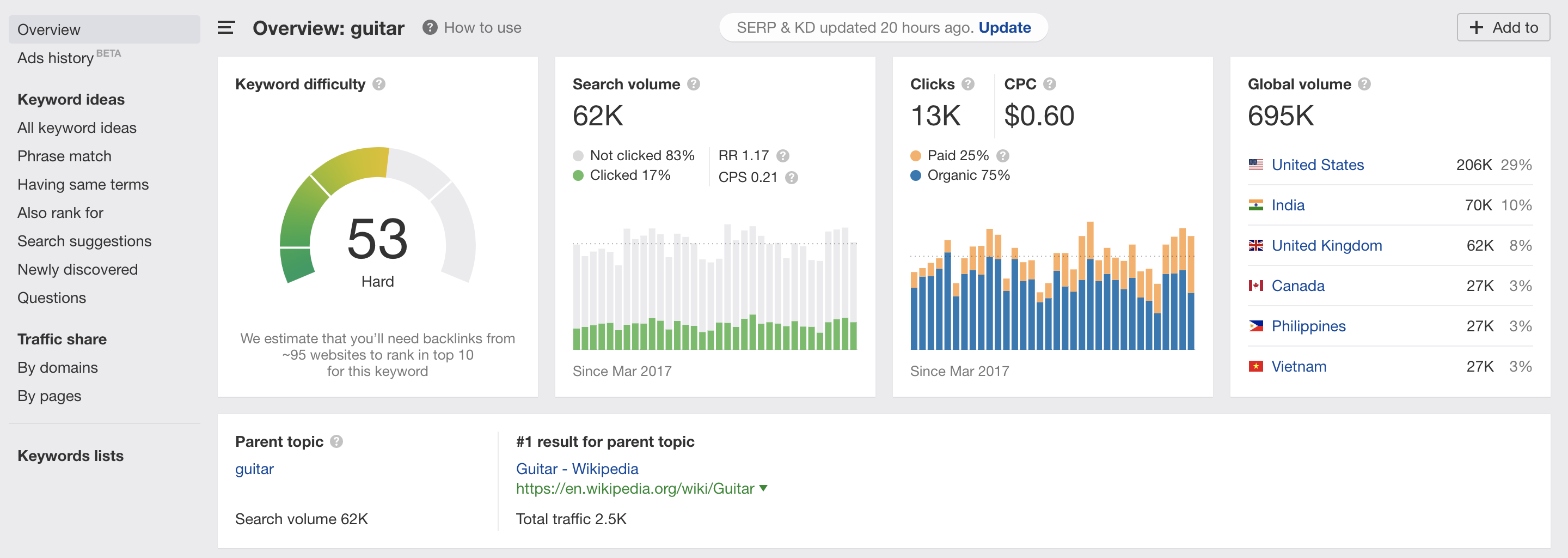
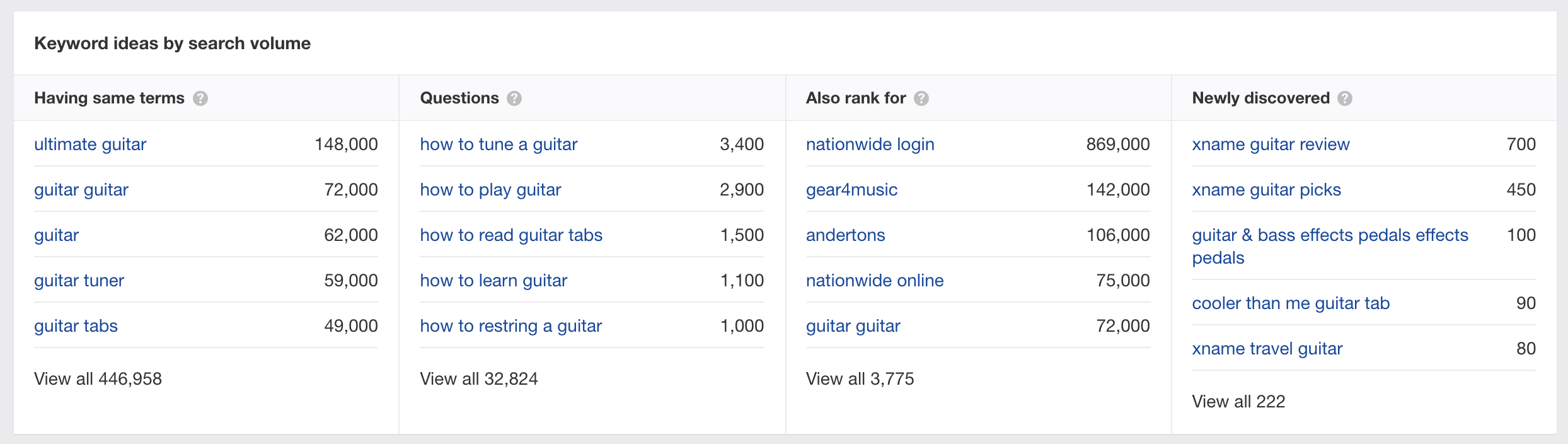
The Ahrefs keyword research offering is very similar to SEMrush and also more compact, which is nice for top-level research or getting a quick insight into a keyword without wanting to do a proper keyword research analysis.
There’s also the dropdown so you can search for keyword volumes within YouTube, Amazon, Bing and more. Nice touch!
Like SEMrush you’re given an overview of difficulty for the exact keyword(s) you search for, then are also presented with:
- Global Volume
- Parent Topic (great if you’re searching for multiple long-tail keywords)
- All keyword ideas: Complete list of keywords for filtering
- Having same terms: Essentially broad match terms from the parent category
- Questions: By far one of the best parts of the keyword explorer, especially for affiliate site owners looking to publish response-style posts
- Also rank for: A lot of these again seem to be brand terms, very similar to the ‘related keywords’ section of the SEMrush overview
- Newly discovered: A great addition for bloggers and publishers looking to jump on topical trends and any potentially new long-tail keywords that have low competition
Like SEMrush, if you scroll to the bottom of the page you’ll see a SERP overview which gives a great insight into competitors.
Estimated Keyword Search Volumes – How do they compare between each tool?
Let’s look at a specific set of keywords again within the subject of guitars, just to see how search volumes differ between tools:
Country: USA
Keywords chosen:
- acoustic guitar
- best guitar for beginners
- electric guitar
- how to play guitar
SEMrush:
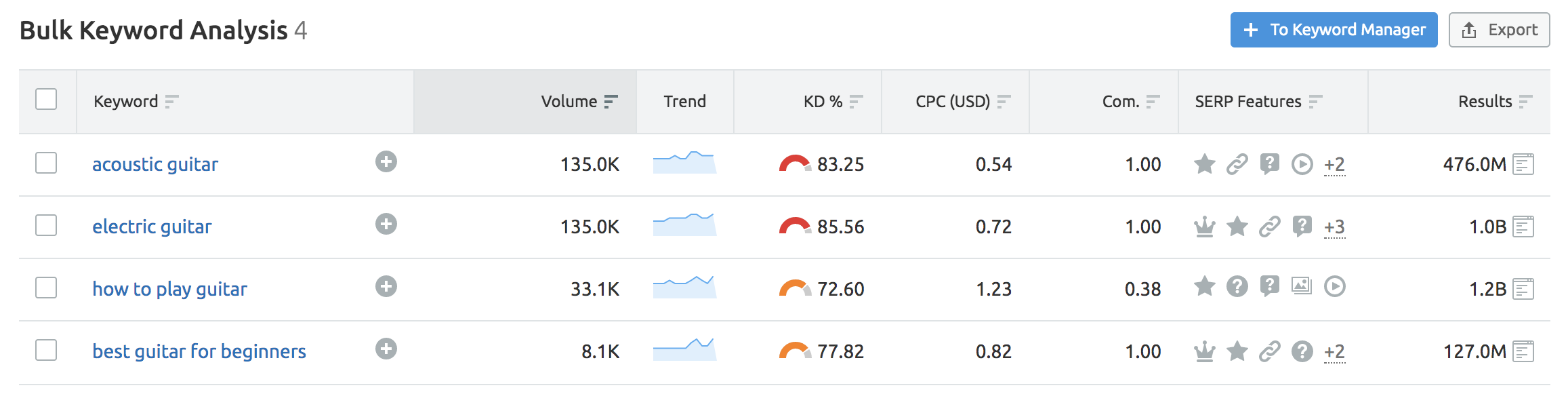
Ahrefs:
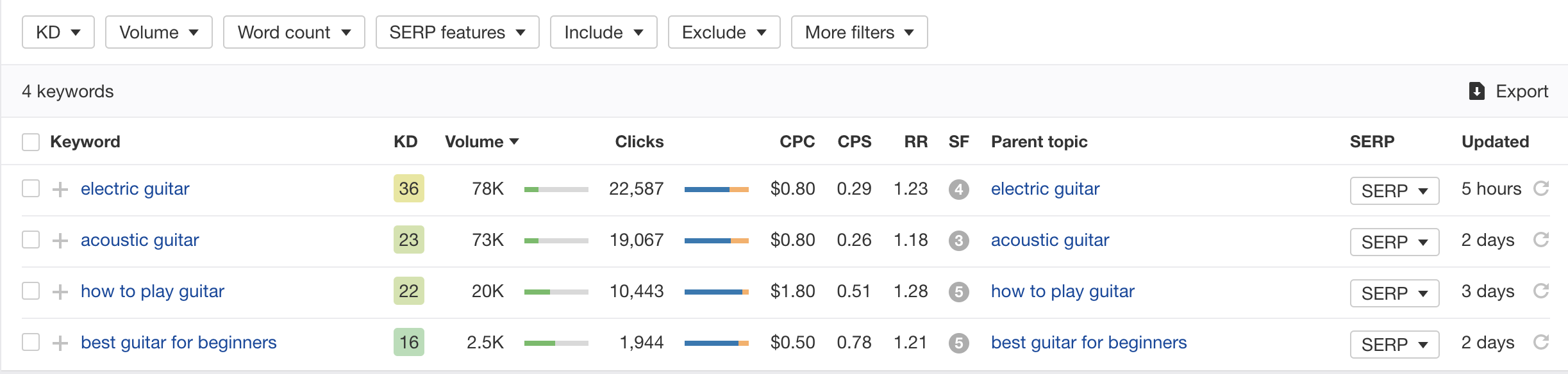
Okay so, what does this actually tell us in terms of trusting the data?
In terms of accuracy, it does seem like SEMrush, at the very least, has volumes that are a little more realistic when it comes to search volume. From my existing knowledge I’ve always found that, especially with long-tail keywords, predicted search volumes vastly underestimate monthly traffic, so it’s good to see that SEMrush has search volumes that are much higher than not only Ahrefs but all other tools I’ve used too.
Personally, I always take search volumes from any tool with a pinch of salt. What I recommend is taking an average across multiple tools for your keywords when doing keyword research, then it’ll be easier to analyse proper search volumes as well as predicted competition.
Win goes to: This one was really close but I feel like SEMrush have a slight win over Ahrefs in the keyword research department, purely based on the scope of features for a top-level analysis and also for beginners looking to get started with research that isn’t too mind boggling!
This certainly isn’t to say that Ahrefs is lacking, just that SEMrush makes the initial job of keyword research easier and also the integrations in terms of custom tracking via the keyword manager section (and PPC export options).
Content Gap Analysis
Okay so we’ve covered keyword research and how you can identify realistic keywords to target that will actually be relevant for your site and its audience.
But, what about reverse-engineering the strategy of competitors? A content gap is an incredibly useful process whether you’re an agency owner looking for content ideas for clients, or if you’re running a blog and want to target any potential content areas or keywords that your competitors have missed. Let’s have a look at what the tools have to offer.
SEMrush Keyword Gap
The keyword gap is an awesome way to look at how either your own site(s) or your competitor sites intersect in terms of the keywords they’re targeting and ultimately ranking for in organic search results.
You also have the option to look at paid search results too, if you’re looking for gaps in competitor ads strategies.
With the initial dashboard you’re shown the following (I’ve put in SEMrush and Ahrefs just for the sake of this comparison):
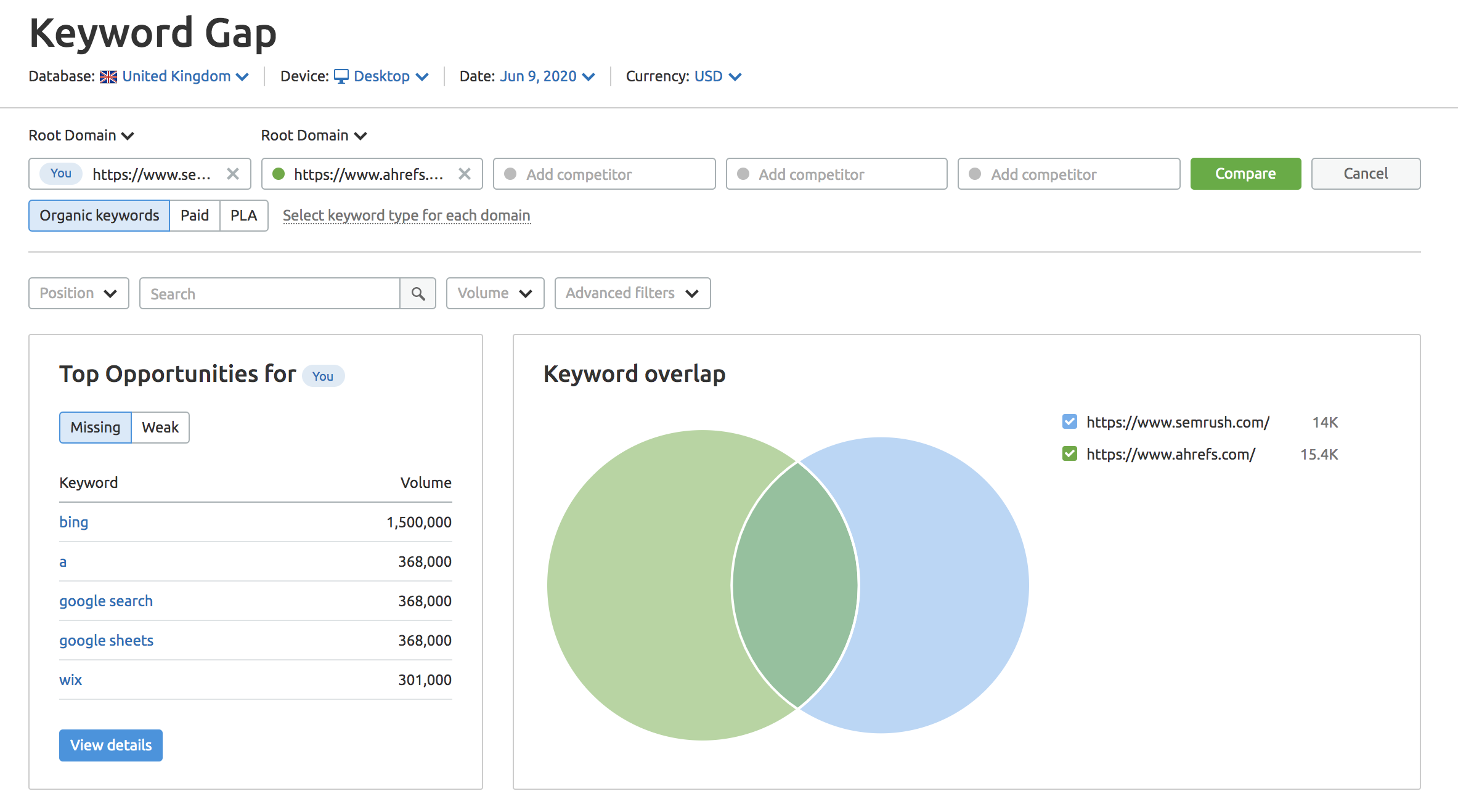
With the keyword gap tool you’re presented with top opportunities based on the keywords that are either completely missing from both sites but are still related to the overall industry, and then there’s also the ‘weak’ table which shows the keywords both sites are targeting, but not necessarily in a way that is effective and would still class as a ‘gap’ in their keyword targeting.
The keyword overlap is not only visually appealing but gives you a generalisation of how similar the two domains are in terms of their keyword targeting.
In all honesty this doesn’t really tell us much as two sites in the same industry will naturally be competing for similar terms, so this is expected.
It’s best to view the details of the missing and weak findings, and then filter through them. I wouldn’t recommend filtering by volume as the high-volume terms are far too general and not every helpful, but the lower down the list you go you’re bound to find relevant opportunities.
The Topic Research tool is also a great way to find content ideas off the back of top-level terms. The search can also be combined with a competitor site so you can see relevant opportunities against a certain domain (essentially doing the content gap research for you):
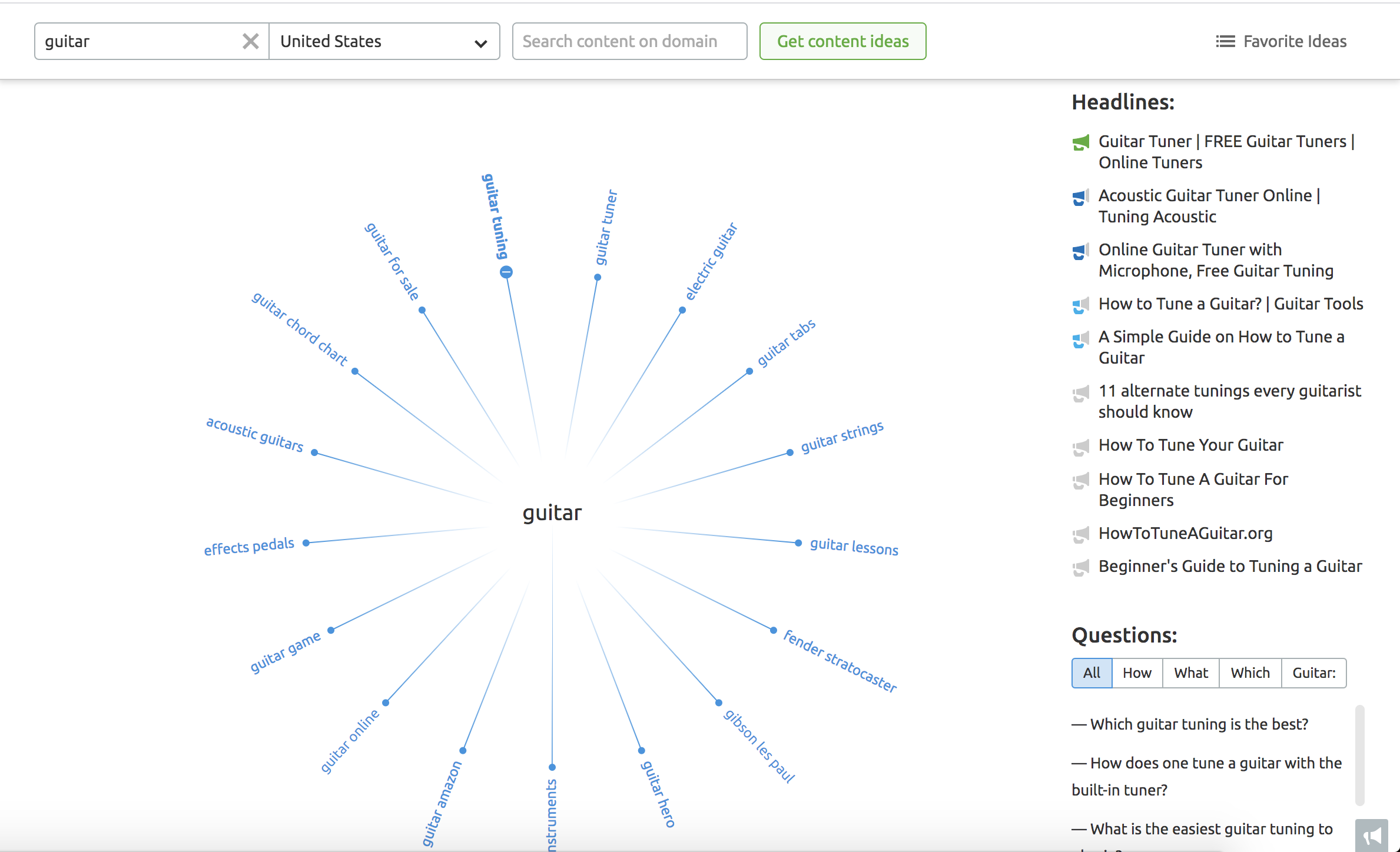
The presentation reminds me a lot of ‘Answer The Public‘, which is a tool very commonly used to find conversational searches and content gap opportunities. All in all it’s a fantastic approach to add to your wider content gap analysis, especially if you’re doing the analysis against a list of pre-existing competitors for your website or for your clients.
Ahrefs content explorer
The content explorer is great to look at top-level topics, and then also to see how popular the resulting articles are in terms of shares, traffic, and inbound links:
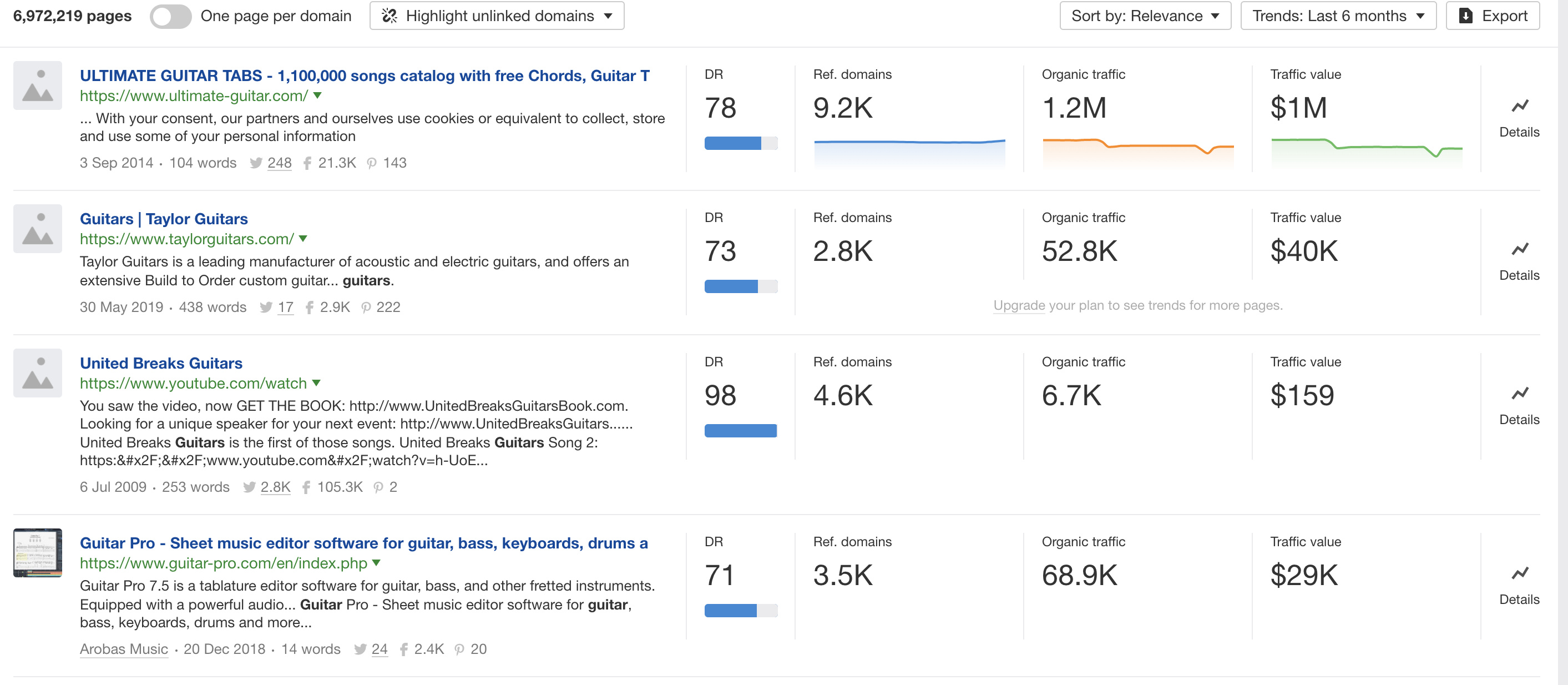
As with SEMrush, the initial findings are very top-level, so unless your search is more specific you’re going to have to take the time to go through the data first to find related sites and articles that aren’t just authority site listings. However, once you do find relevant sites, these can be great for outreach campaign ideas and also just to see what types of topics spark interest and engagement.
There’s also the Content Gap section which outlines the targeting differences between two domains, and which keywords a site is targeting that the other isn’t. Here’s a top-level overview of Ahrefs vs SEMrush within the tool:
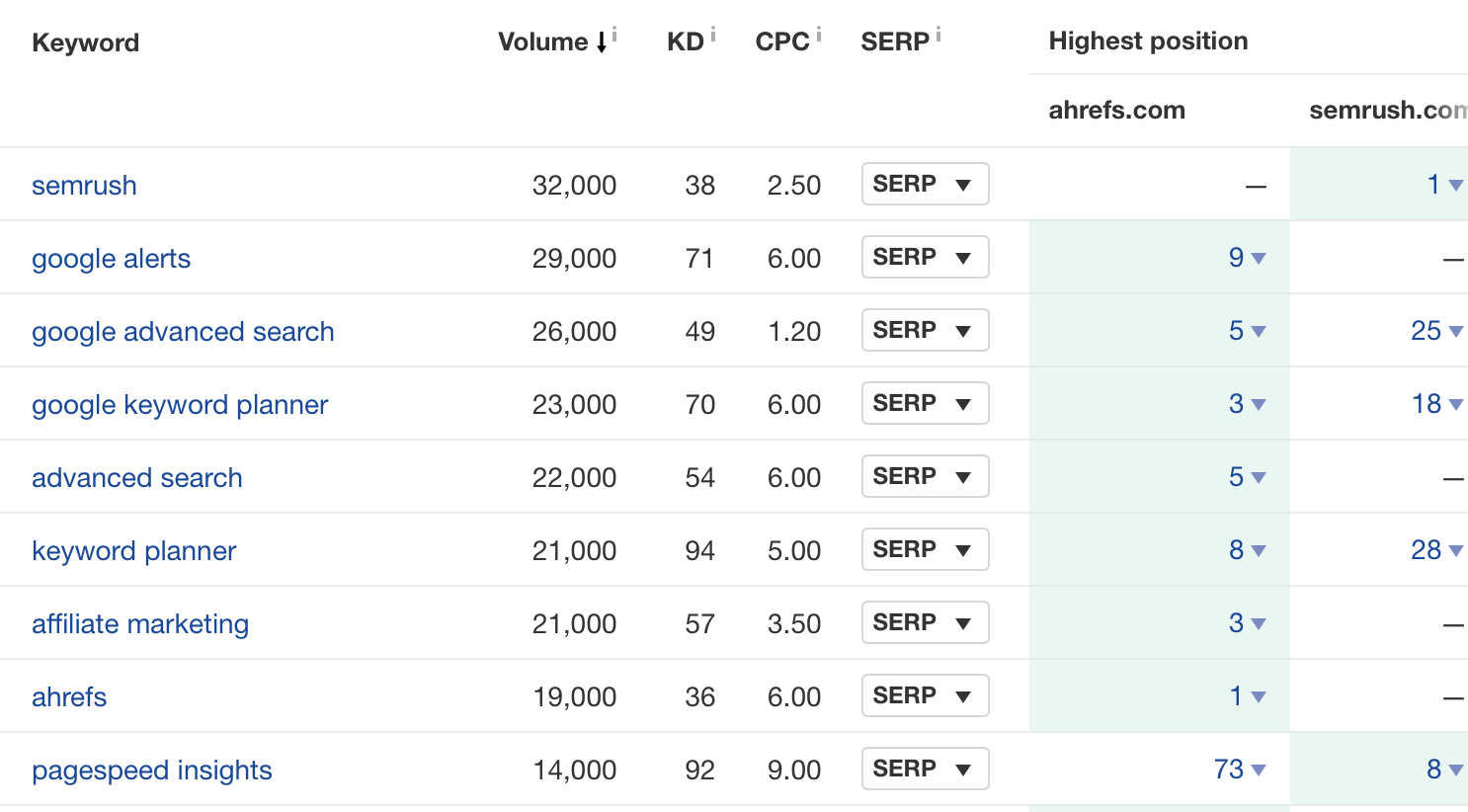
Again, you’re given very top-level data that you need to take the time to go through, but seeing the gaps visually represented on the right-hand side is very helpful and makes it easy to spot targeting opportunities when they occur.
Win goes to: This again goes to SEMrush based on the range of data available, and also how they present opportunities in the form of questions and long-form content from the outset. This is always my main focus with a content gap too, as the opportunities are mostly related to FAQ-type content and not the top-level keywords that should already be targeted as a priority.
Technical SEO
I’ve said this for years and I’ll say it again; a technical SEO audit does not end with whatever data you get given from a tool. And whether that’s SEMrush, Ahrefs, DeepCrawl, Moz, or whatever else, you have to do your own research and manual checks alongside the findings from any tool.
What I will say is that some tools are much better than others in providing a baseline of tasks to action, which you can then use to address issues alongside doing your own research.
This is also how I’ve approached this part of the tool comparison. It’s not necessarily just about the level of data that each tool gives within their technical audit sections. That is certainly important, but so is how the findings are presented and what the tools choose to prioritise. I can waffle on about this all day, so let’s just get into this part of the comparison!
SEMrush Site Audit
I’m a big fan of how SEMrush approach the layout of their site audit tool. Issues are categorised between three stages of importance:
- Errors
- Warnings
- Notices
The site health section is great for keeping track of any changes following each crawl, so for example if you’re working on improving page speed then you can keep track of updates as you action them.
Generally, and unless your site is in really bad ‘health’, you’ll be looking at plenty of warnings and notices with hopefully not so many errors.
You can also keep track of issues that many site owners may not consider such as any potential HTTP URLs, crawlability of the site, an analysis of overall site performance and also an awesome section on internal linking development:
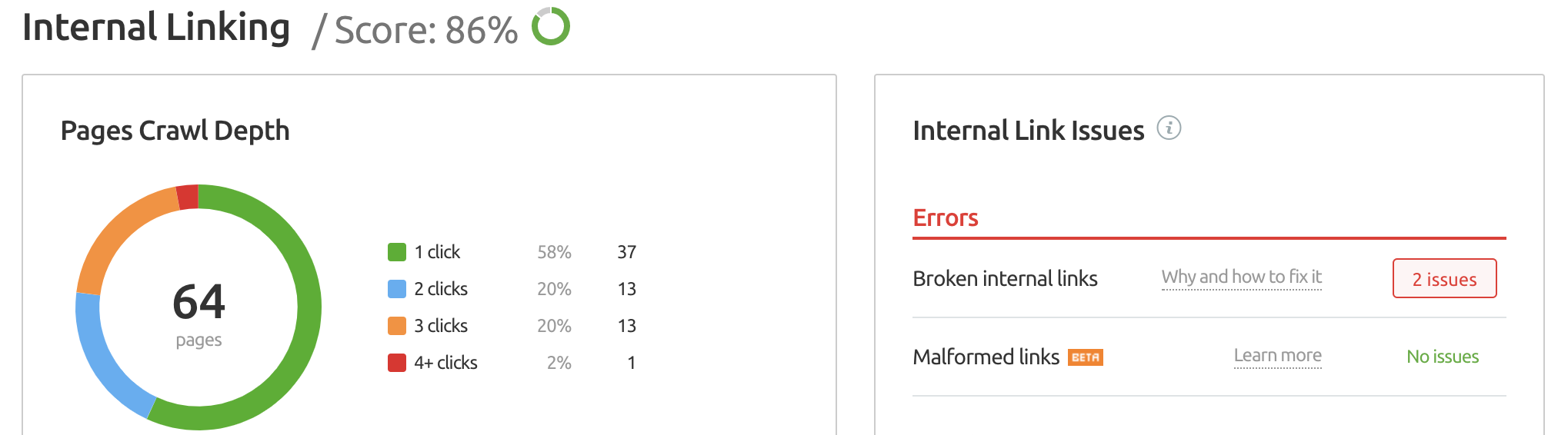
What SEMrush have done well here is categorise issues based on priority within the overview section, and also allow users to jump into specific sections (this is great if you already know there are issues with an aspect of your site and want to immediately address them).
Personally, my favourite parts are the Statistics and Compare Crawls section. The statistics section gives those of us who are into data the types of insights we’re looking for in an audit, and the compare crawls section well… compares crawls!
Essentially, with a logical layout and surprising depth, SEMrush have really delivered with their tech audit tool. You can also export custom reports for clients and flag certain issues if you’re working with a team. Really good stuff.
Ahrefs Site Audit
As you’ll be able to tell, I’m a fan of logical layouts and a consideration for users of any level when it comes to UX. And, in all honesty, I feel like Ahrefs have missed a chance to make their tech audit tool as visually appealing as it is in-depth.
I suppose for anyone using their site audit tool regularly that the front-end and layout isn’t something they’d give a second thought, but put yourself in the shoes of a beginner and tell me that you’d rather use the below instead of the SEMrush site audit tool:
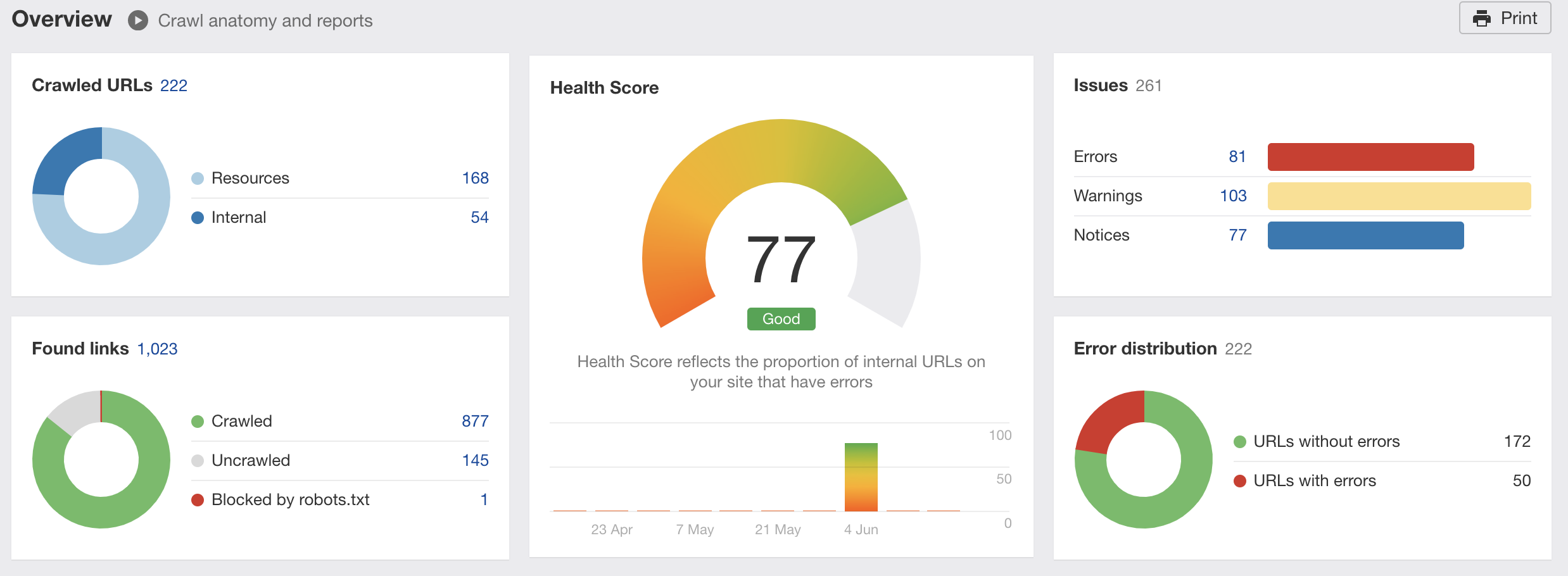
Design aside, let’s have a look at the data we’re given and what we can do with it!
- We’re given a total health score of the site
- Issues are split, similar to SEMrush, as Errors, Warning & Notices
- A top-level overview is given on links found versus those either uncrawlable or blocked via robots file
- Error distribution (200 status code versus non-200)
There’s also a summary of primary issues which gives the site owner an initial indication of the top tasks to address:
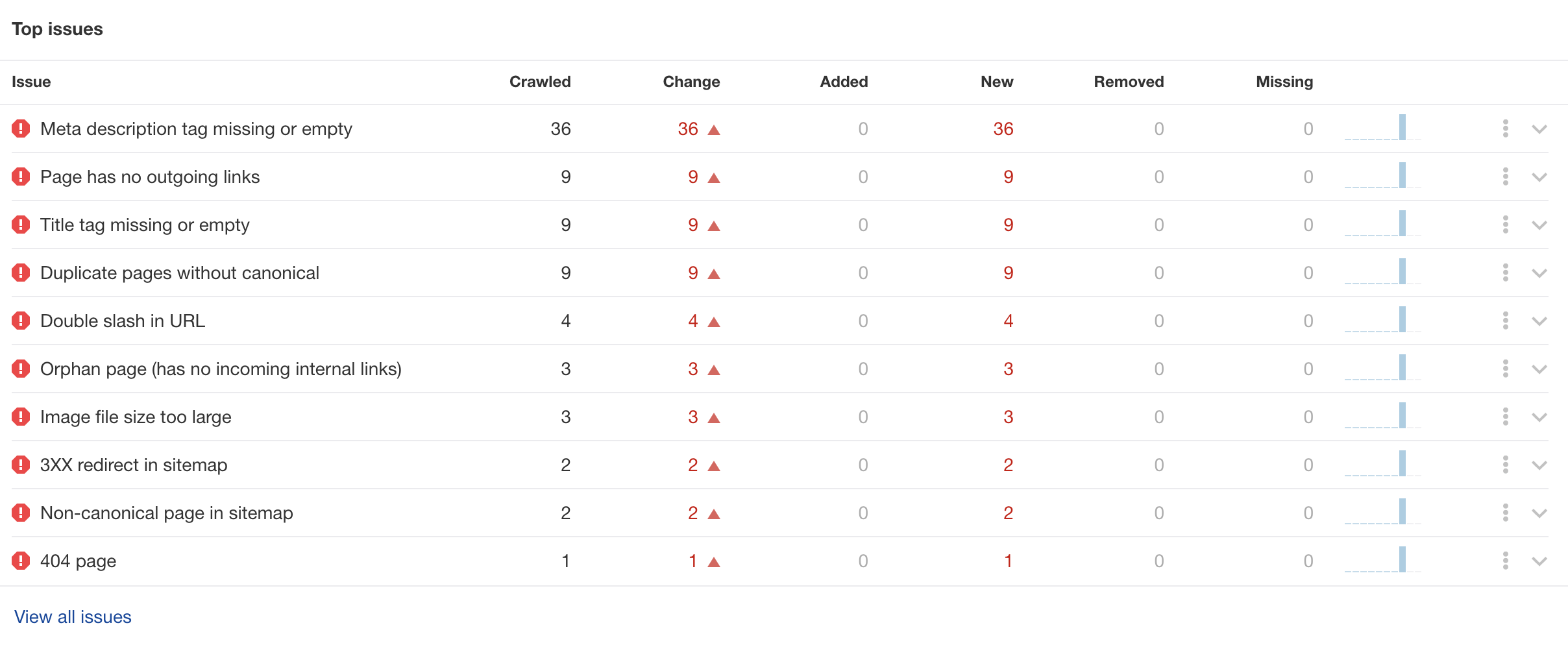
Compared to SEMrush, these issues are much more technical in nature e.g. orphaned pages and canonical issues. When I used this tool for the first time I was actually really surprised to see these types of errors flagged, so it’s great that Ahrefs are able to discover them as part of their audit tool and on top of more basic actions.
Another brilliant addition is the custom reports available for core issues, which can then be exported or even directly printed (usually before a meeting with a client… looking at you, agency owners!):
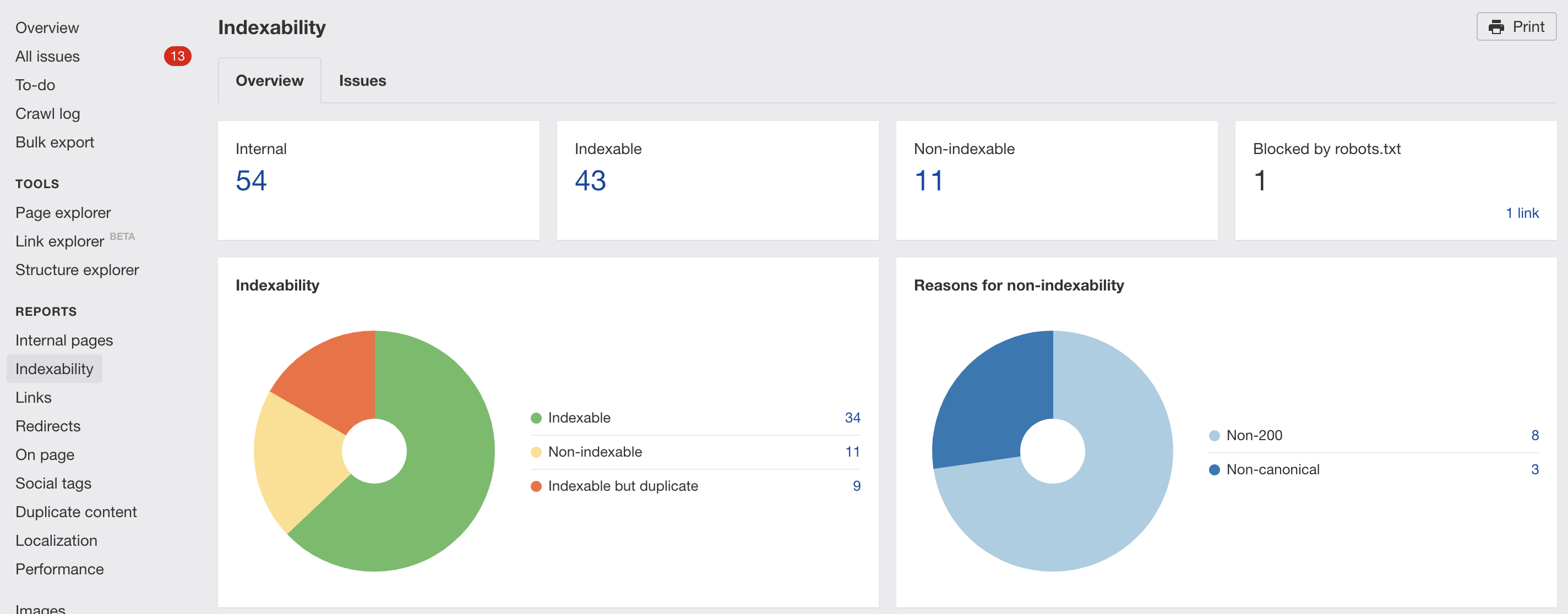
Win goes to: This wasn’t really much of a competition, and I give this to SEMrush hands down. And, I’m not even trying to say that the Ahrefs site audit tool is bad. It isn’t!
It’s just clear that this section is much newer for Ahrefs, and the lack of UX considerations, direct integrations for the user and overall consideration for the skill level of users shows.
SEMrush have taken the time to build a site audit tool that is data-heavy, customisable, and not too overwhelming for beginner users.
Other Features
SEMrush
I feel like this is what makes SEMrush stand out from other tools. They’re not only doing things well in terms of their core offering within the marketing suite, but also the wider implications that their tool has for online business growth in general is simply outstanding. Just some of my favourites are:
- Lead generation tool
- Content template & writing assistant
- Social media poster
- Brand tracking
Ahrefs:
Whilst Ahrefs has a lot less features in general than SEMrush, you can still get a lot out of the features within their ‘more’ dropdown within the toolbar.
The ones I utilise most commonly are:
- Batch analysis – Especially when doing expired domain research
- Domain comparison
- Link intersect
Community Support
This doesn’t mean support in terms of customer support if you’ve lost your password! By community support I’m referring to the wider community that each tool offers in terms of training, content, and also any tutorials for the actual tool itself.
SEMrush Community:
If you work in digital marketing then you probably already know just how involved SEMrush are in the digital marketing community.
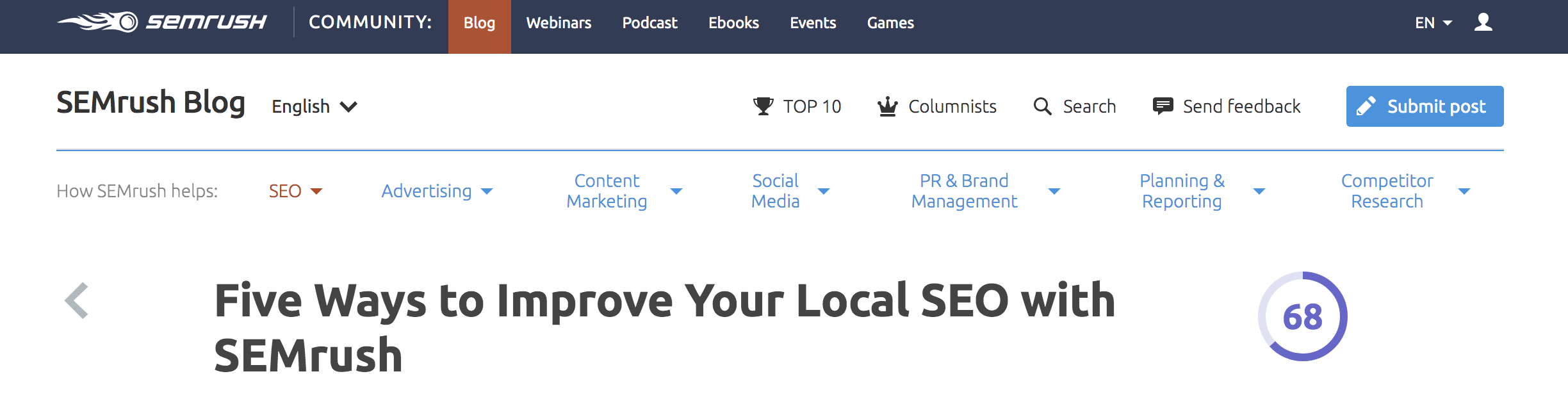
The ‘Community’ section of the site is testament to this, filled to the brim with webinars, tutorials, and long-form content to really help users not only get the most of the tool but also learn from the professionals (that actually know what they’re talking about).
Ahrefs Community:
Ahrefs has a very active Facebook group where anyone can express their gripes and hear directly from the staff members that are involved in making changes. This is great not only for keeping up to date with upcoming additions, but also for anyone having issues they can get resolutions or raise concerns straight to the source.
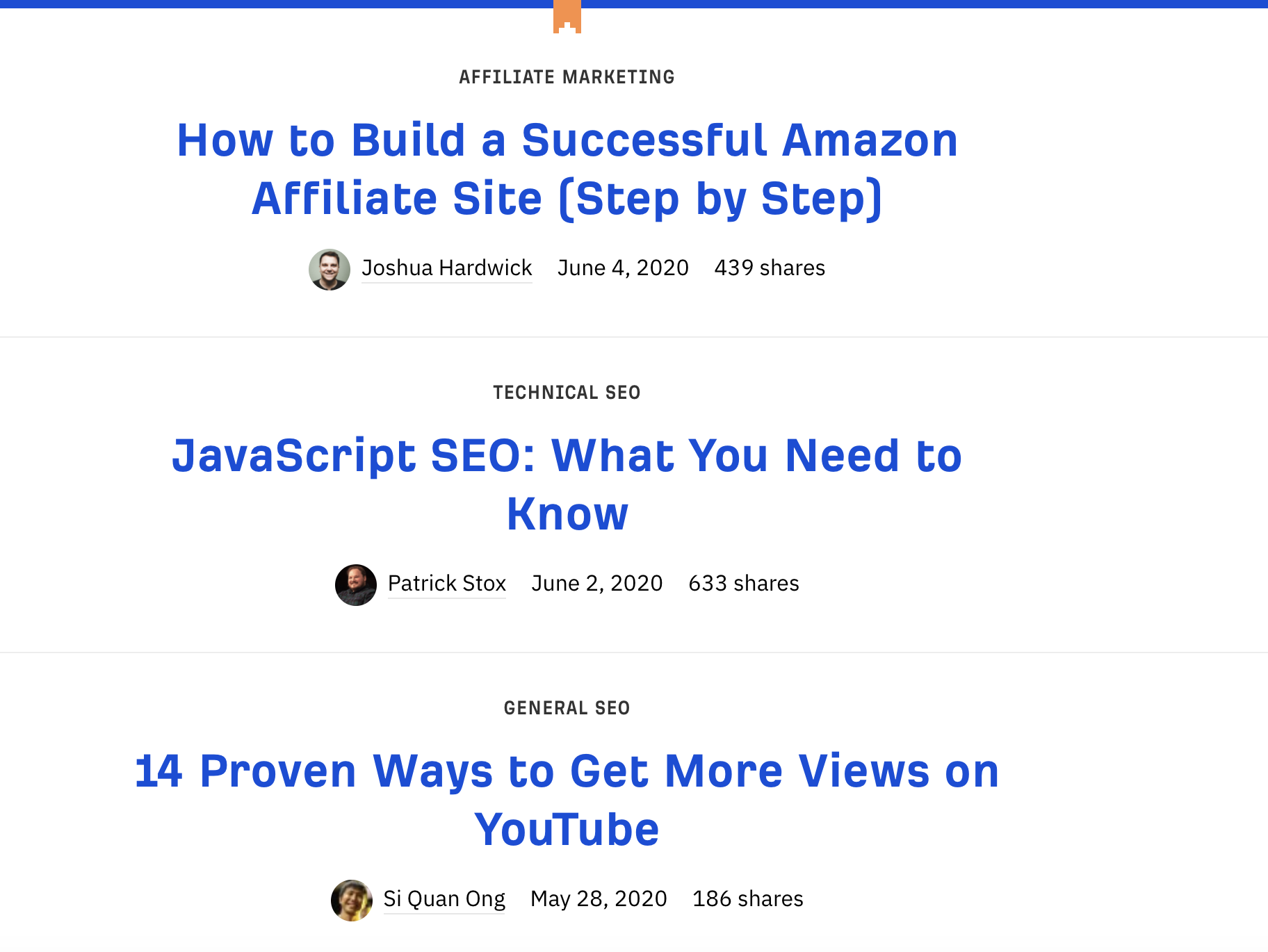
Within the site there’s also their hugely popular blog, so if you’re looking for beginner up to advanced content then you’re bound to find something in their back catalogue.
Win goes to: I have to give it to SEMrush in terms of their wider community and how they work with relevant influencer-types to actively provide webinars and tutorials that aren’t just centred around using the tool.
For Marketing Team & Agencies
SEMrush: Larger teams can naturally make use of the numerous integrations that are on offer for clients to essentially ‘sync’ with the platform. For example, if you run an agency doing SEO and social ads for a client, then you can at least manage (to some degree) different aspects within the platform, keeping everything all in one place.
Ahrefs: Ahrefs for agency owners comes into play when you’re dealing with large amounts of data, for example when auditing large sites or when wanting to utilise the API. It’s certainly a great tool for agencies with large technical SEO teams who want a more top-level tool running alongside something more detailed like DeepCrawl.
For Freelancers & Small Business Owners
SEMrush: Aside from the community and the fact that SEMrush is very user friendly, my biggest positive for freelancers like myself is also the integration that large agencies can make use of too (for example scheduling personal social posts and auditing my own site).
The platform also has a dedicated copywriting service which launched recently, which again streamlines processes for any site owner, regardless of size.
SEMrush also has the built-in citations manager which is amazing for both freelancers like myself with smaller local SEO clients, and also for any small business owner looking to both ‘blast’ citations and keep track of them once they’re live.
Ahrefs: You are quite limited with the cheaper Ahrefs subscriptions as a freelancer, but for me I love to use it for a quick analysis of competition sites, especially when analysing affiliate websites to purchase.
This comes back to my point on Ahrefs having the fastest link index of all the popular tools, so it makes sense to use it as a platform to conduct due diligence checks on.
Affiliate Programme
SEMrush is the only platform of the two that currently has an affiliate programme, and it’s actually brilliant. Recurring commission, a long cookie lifetime and ongoing support… That’s a win in my book.
Ahrefs, as far as I know, does not currently have any plans to reinstate the affiliate programme that they once had. Which is a shame, as they’re definitely missing out on that sweet referral traffic!
Pricing
SEMrush:
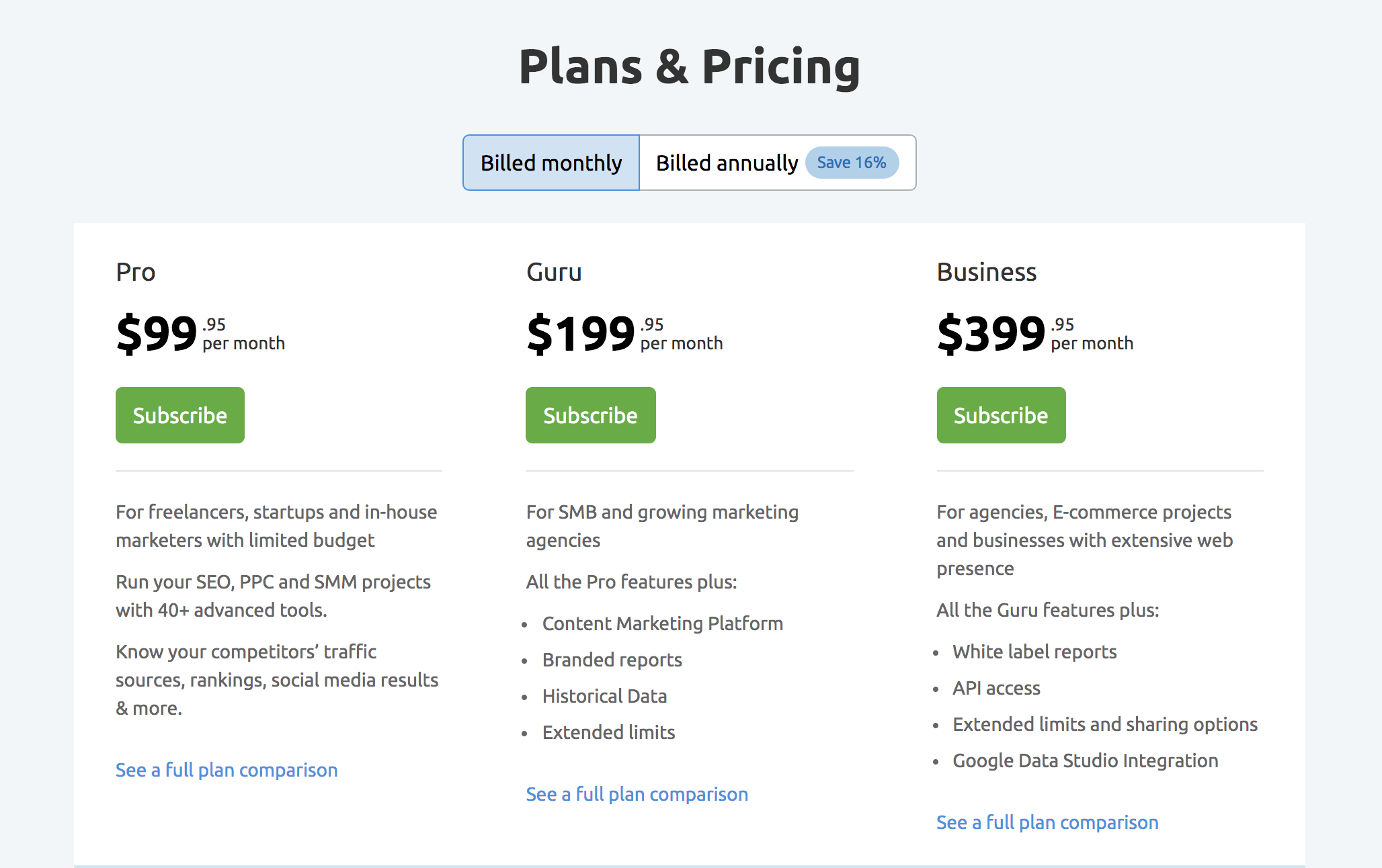
Ahrefs:
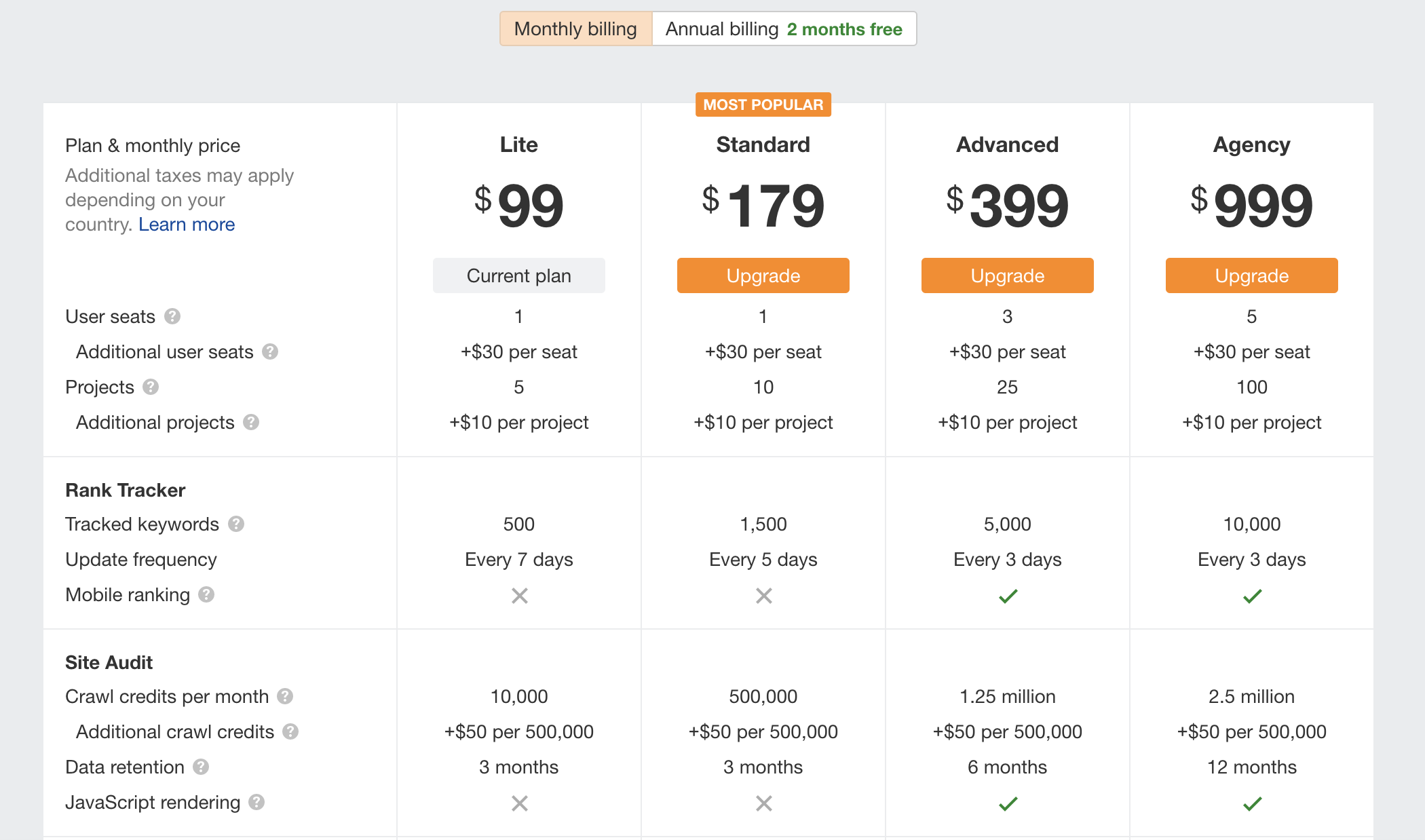
As you can see, both platforms are very similar in terms of pricing. Ahrefs doesn’t actually offer a free trail (just a reduced rate) whereas SEMrush does, so again they’re actively encouraging new users with a free trial whereas Ahrefs offers the first 7 days for 7 dollars.
As you can see, my current Ahrefs plan is Lite and whilst it’s good for what I use it for, an agency or larger business will certainly require a more expensive package.
Whereas, with SEMrush, I feel like most businesses can get by with the Guru package as it offers so much value for money, and it’s already undervalued in my opinion.
Why Choose SEMrush?
- You’re a beginner looking for a tool that you can learn and grow with
- You want a tool that provides webinars and lessons from industry experts
- You want a tool that will make your life easier when it comes to cross-channel management
- You aren’t worried about bulk data as much as UX and an easy to use interface
- You’re looking for automation and insights for a variety of your marketing efforts, not just SEO
Why Choose Ahrefs?
- You work in digital marketing and already know your way around basic tools
- You’re comfortable with sifting through data to uncover a goldmine of opportunities
- You have the budget to purchase a subscription package that will not cap standard tracking or overall data
My Overall Winner
Looking at the wins for each section, SEMrush takes first place with 6 versus Ahrefs’ 1. Whilst some of these were close, I can’t help but inadvertently position SEMrush as the winner both from a technical standpoint and from the sheer scope of what the tool offers across the board.
Bear in mind too that I’m not trying to be overly critical of Ahrefs, and that I like this tool a lot. These are my unbiased findings so that you can make your mind on which tool is right for you.
If you are looking at SEMrush and want a 14 day trial instead of the standard 7 days, then you can head to the extended free trial here.
I hope this comparison provided you with enough detail and information to make an informed decision about which platform is right for you. Even though Ahrefs doesn’t offer a free trail I’d recommend signing up for the discounted 7 day period just to take a look around and make your mind up for yourself too.
All in all, both platforms are certainly good, but SEMrush really does have it all.


